iOS 17 beta 3 has arrived — here's what's coming soon for your iPhone
Some big changes have come for Apple apps like Music and Health

Here at Tom’s Guide our expert editors are committed to bringing you the best news, reviews and guides to help you stay informed and ahead of the curve!
You are now subscribed
Your newsletter sign-up was successful
Want to add more newsletters?

Daily (Mon-Sun)
Tom's Guide Daily
Sign up to get the latest updates on all of your favorite content! From cutting-edge tech news and the hottest streaming buzz to unbeatable deals on the best products and in-depth reviews, we’ve got you covered.

Weekly on Thursday
Tom's AI Guide
Be AI savvy with your weekly newsletter summing up all the biggest AI news you need to know. Plus, analysis from our AI editor and tips on how to use the latest AI tools!

Weekly on Friday
Tom's iGuide
Unlock the vast world of Apple news straight to your inbox. With coverage on everything from exciting product launches to essential software updates, this is your go-to source for the latest updates on all the best Apple content.

Weekly on Monday
Tom's Streaming Guide
Our weekly newsletter is expertly crafted to immerse you in the world of streaming. Stay updated on the latest releases and our top recommendations across your favorite streaming platforms.
Join the club
Get full access to premium articles, exclusive features and a growing list of member rewards.
iOS 17 just got its third beta release, and with it has come several enhancements to your favorite Apple apps.
The beta release is available to anyone registered with Apple Developer, without you needing to pay like in previous years. We still recommend normal users don't install this software on the iPhone you use every day though. It's best to wait until the stable release this fall. Or at least until the more stable public beta drops, which will likely happen in a week or two.
But what's actually changed in beta 3? Thanks to some digging from MacRumors, we can see the latest iOS 17 changes for ourselves.
Music
If you've been curious about who was involved in the making of a song on Apple Music beyond the main credited band or artist, you're now able to select View Credits from the three dots menu at the top of the Now Playing screen to see the performers and crew responsible for that song.
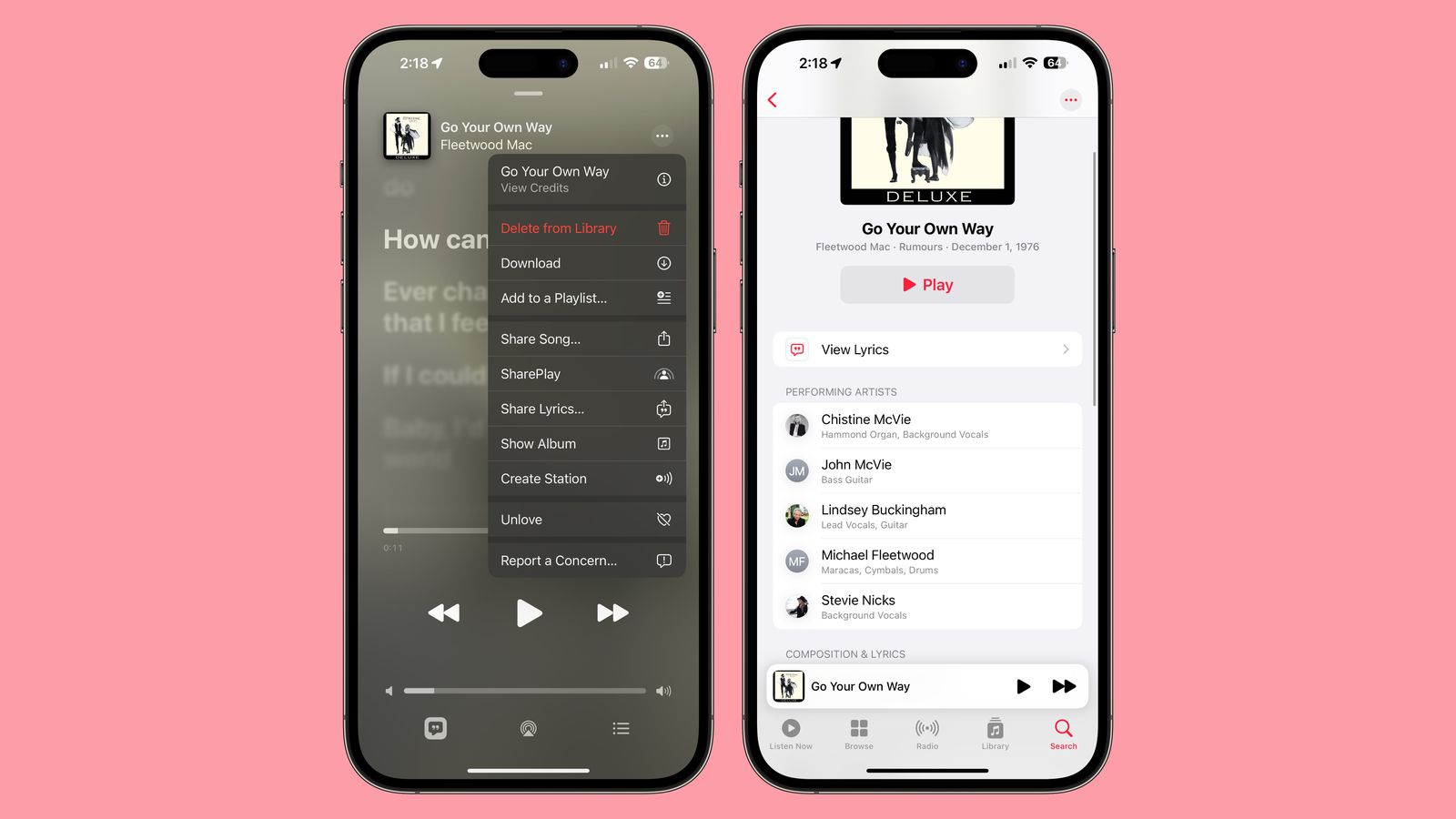
The extended menu now also lets you read the lyrics in full, and see information on the audio quality rating of the particular track.
Health
The changes to the Health app all revolve around the new Mental Wellbeing tracking system. Some aesthetic changes have been made to make specific selected moods different colors, plus the buttons, sliders and so on now change their own hues to match that of the selected mood.
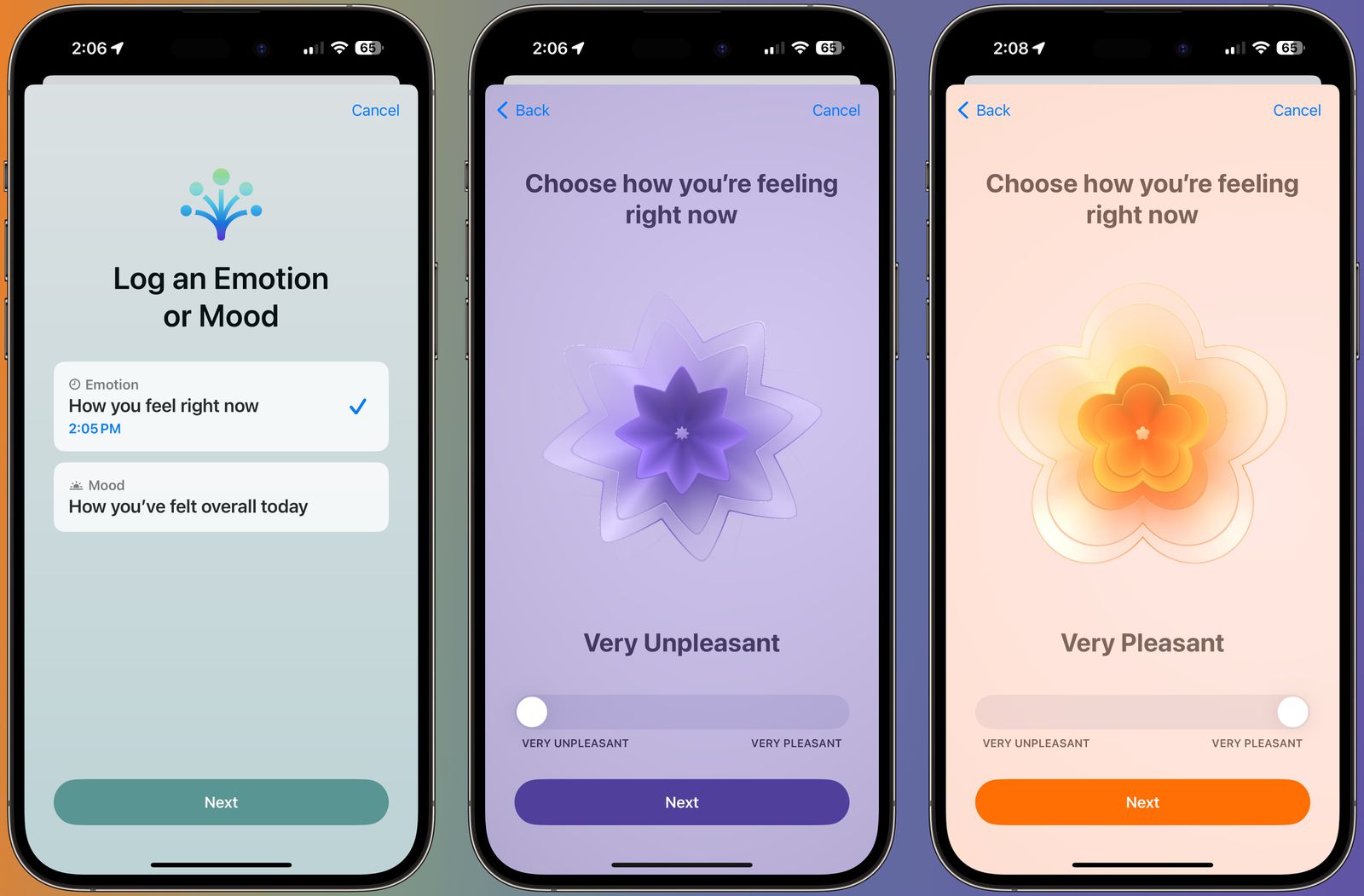
You've also got a reminders function built-in now, allowing you to set your iPhone to prompt you to check in in the middle of the day, at the end of the day or at other specified time of your choosing.
Get instant access to breaking news, the hottest reviews, great deals and helpful tips.
Photos
A small alteration has been made to the menu in the Recent Deleted section of the Photos app. There's now a menu button containing the recover and delete options, which previously were separate buttons within the main window. Selecting no images turns these options into Delete All and Recover All, making it easier to restore large bundles of images you removed by mistake.
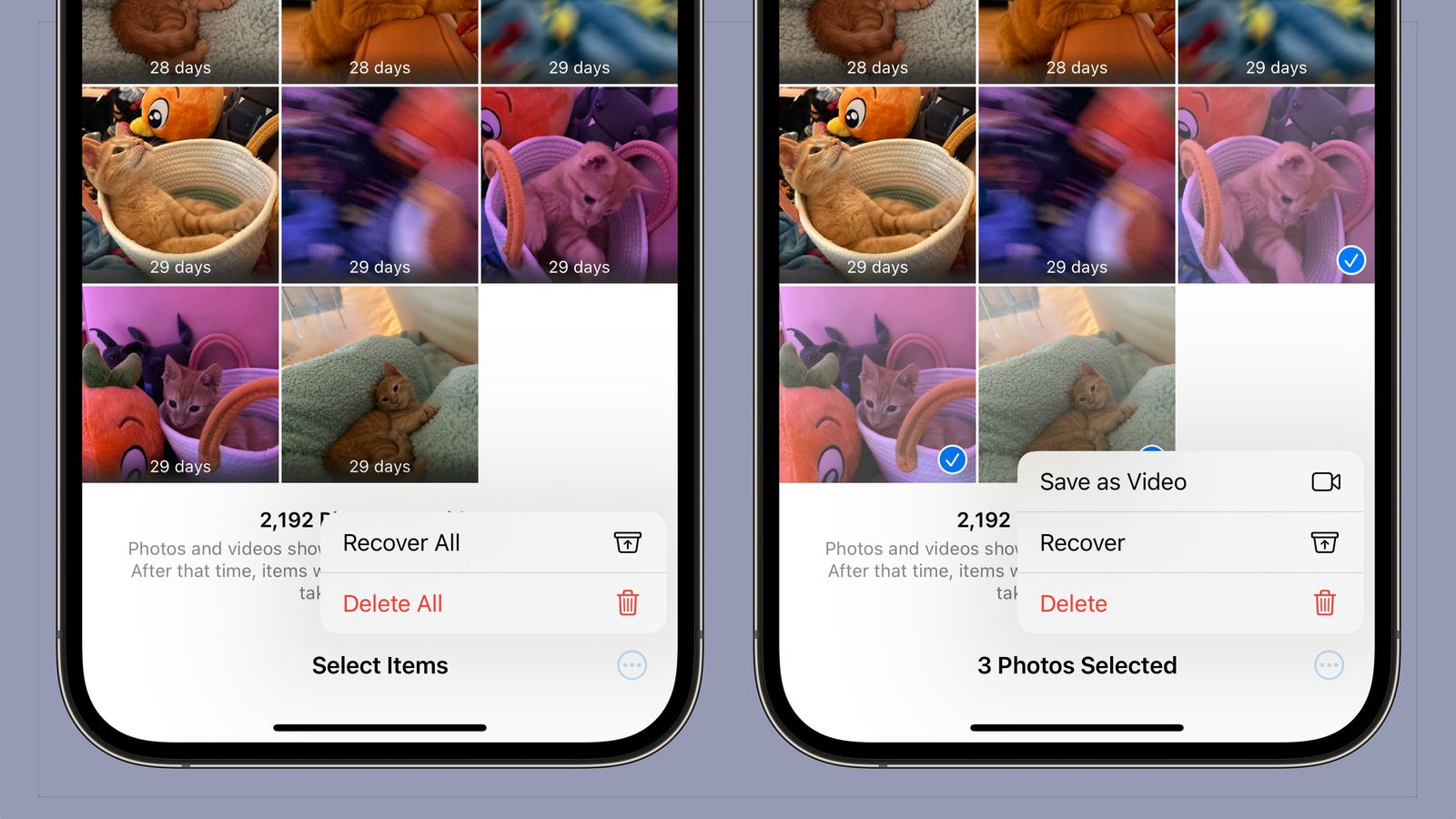
You also have the option to save multiple selected photos as a video, or feature a person less in your For You menu memories, just like you can in the main Photos interface.
Home
If you've got a multi-colored bulb hooked up to the Home app, the interface now gives you some preset colors to use, both in-app and via Control Center.

You can also check Activity History while you're in the app, letting you see what's been going on with your connected security devices. You can select how long history is saved for in the settings too.
This is just the initial list of changes found so far. We can expect more discoveries as beta testers spend more time with the software.
As we mentioned above, these changes are only available in the developer beta for now. But they should be available as a public beta soon, and a final release in September around the expected release of the iPhone 15 series.
If you're curious about what else is changing with iOS 17, take a look at our feature round-ups for Spotlight, Safari and FaceTime, or our overall list of the best iOS 17 features coming to your iPhone soon.
More from Tom's Guide
- Ready for a new iPhone? Apple just changed iPhone trade-in values
- How to remove the background from a photo on iPhone
- I ditched Windows for macOS for work — and I never want to go back

Richard is based in London, covering news, reviews and how-tos for phones, tablets, gaming, and whatever else people need advice on. Following on from his MA in Magazine Journalism at the University of Sheffield, he's also written for WIRED U.K., The Register and Creative Bloq. When not at work, he's likely thinking about how to brew the perfect cup of specialty coffee.
 Club Benefits
Club Benefits










