iOS 17 FaceTime — the biggest changes coming to your iPhone
Video chats are getting more interactive on your iPhone

FaceTime changed the way we interact with people, but it hasn’t always received the same level of attention as other features on the iPhone with Apple's annual software updates. That's changing with iOS 17, which is adding new enhancements and features that make FaceTime calls more functional than ever before.
We’re talking about stuff beyond just you being able to video chat with your cat to tell them about your day at work. Most importantly, however, FaceTime is finally coming to a living room near you — ushering a new era of how people stay in touch with each other.
Based on the iOS 17 preview from WWDC 2023, here's what you'll be able to do with FaceTime when the full iOS 17 update arrives later this year.
Is someone busy? You can now leave audio and video messages
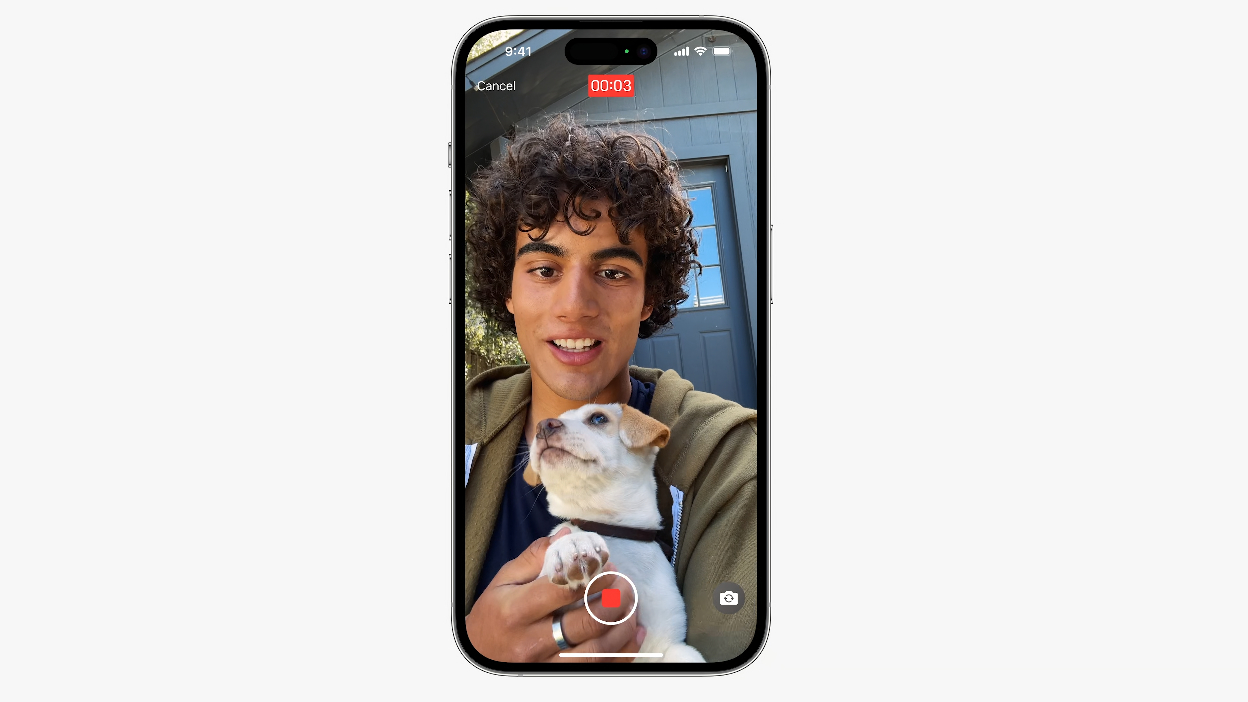
If you religiously use FaceTime, then you’re all too familiar with the never ending call tone when someone's not picking up. Unfortunately for FaceTime, there's no busy tone to indicate that, nor was there a way to leave a voicemail much like an ordinary call.
In iOS 17, you'll be able to leave audio and video messages with FaceTime, ensuring that you'll be seen (or heard) one way or another. That means the next time you pick up your iPhone, you’ll be greeted with whatever FaceTime video message from your missed caller. It’s sort of like sending a video to someone via Messages, but instead, you can now record your video when they don’t pick up your FaceTime call.
Live reactions adds 3D animated to your FaceTime calls
Much like how you can add animated effects in Messages, iOS 17 brings a similar feature with FaceTime in iOS 17. However, the implementation here is different because it relies on you making gestures with your hands while on FaceTime calls.
We think it’s a fun and expressive new way of interacting with callers using FaceTime, since many of the effects fill up the entire video — along with 3D augmented reality effects that make it seem like the animation is all around you. These new gesture-based animations consist of hearts, balloons, laser beams, fireworks, and much more.
Get instant access to breaking news, the hottest reviews, great deals and helpful tips.
Based on Apple’s iOS 17 preview page, it doesn’t appear like all of them require gestures. Obviously, using your hands to form a heart will launch the corresponding hearts animations, but others like the balloons and confetti reactions appear to work without gestures. We presume there will be options on-screen during FaceTime calls.
Interestingly enough, Apple did leave a tidbit on its site about these Reactions: they will only be available on iPhone 12 and later models when using the front camera.
FaceTime on a bigger screen with Apple TV

Technically, there's already a roundabout way of FaceTiming on a TV using AirPlay to screen mirror the iPhone to an Apple TV, but that approach wasn’t really practical. WIth iOS 17 — along with this fall's tvOS 17 update — we’re getting a more proper and intuitive experience that brings FaceTime to your living room.
Apple’s leveraging its Continuity Camera in supported iPhones to allow users to conduct FaceTime video calls on a larger screen with the help of an Apple TV. Demos of this feature showed us how the iPhone worked in tandem with the Apple TV to conduct video calls on a TV.
It’s also sweet that you could video chat with someone without constantly having to hold your iPhone because no matter where you move, you’ll stay in frame thanks to the Center Stage feature. You could walk around the room, and you’ll remain centered in the video no matter what. No, it’s not magic, but rather, simple programming that lets the iPhone’s cameras pan and zoom to give the best shot of you.
It’s worth pointing out that this will be available to iPhone XS, iPhone XR, and later models along with the Apple TV 4K (2nd Gen and later). Based on Apple’s note about its gesture based Reactions requiring the front camera of an iPhone 12 or later, it’s unlikely that they’ll be accessible with FaceTime when done through an Apple TV.
More from Tom's Guide

John’s a senior editor covering phones for Tom’s Guide. He’s no stranger in this area having covered mobile phones and gadgets since 2008 when he started his career. On top of his editor duties, he’s a seasoned videographer being in front and behind the camera producing YouTube videos. Previously, he held editor roles with PhoneArena, Android Authority, Digital Trends, and SPY. Outside of tech, he enjoys producing mini documentaries and fun social clips for small businesses, enjoying the beach life at the Jersey Shore, and recently becoming a first time homeowner.
 Club Benefits
Club Benefits





