iOS 16.2 just got these handy shortcuts for wallpapers and more — how to enable them
iOS 16 update includes new shortcuts for Books and changing wallpapers

Here at Tom’s Guide our expert editors are committed to bringing you the best news, reviews and guides to help you stay informed and ahead of the curve!
You are now subscribed
Your newsletter sign-up was successful
Want to add more newsletters?

Daily (Mon-Sun)
Tom's Guide Daily
Sign up to get the latest updates on all of your favorite content! From cutting-edge tech news and the hottest streaming buzz to unbeatable deals on the best products and in-depth reviews, we’ve got you covered.

Weekly on Thursday
Tom's AI Guide
Be AI savvy with your weekly newsletter summing up all the biggest AI news you need to know. Plus, analysis from our AI editor and tips on how to use the latest AI tools!

Weekly on Friday
Tom's iGuide
Unlock the vast world of Apple news straight to your inbox. With coverage on everything from exciting product launches to essential software updates, this is your go-to source for the latest updates on all the best Apple content.

Weekly on Monday
Tom's Streaming Guide
Our weekly newsletter is expertly crafted to immerse you in the world of streaming. Stay updated on the latest releases and our top recommendations across your favorite streaming platforms.
Join the club
Get full access to premium articles, exclusive features and a growing list of member rewards.
Apple’s last big software update for the year is iOS 16.2, which became available to download last week. At the time, the focus was on noteworthy additions such as a new Freeform app for real-time collaboration and a karaoke mode for Apple Music among other changes. But there's more to the iOS 16.2 update than those marquee additions.
New iOS 16.2 release notes from Apple indicate that the software release features an updated Shortcuts app that adds some handy quick actions for Apple Books and switching wallpapers for iPhones.
Shortcuts is an app on iPhone, iPad and Mac that lets users create quick automation actions around apps and their location. Possible automations including setting a timer, checking battery status or even more complex ones like sending automated responses to contacts when you're on a drive.
iOS 16.2 added a bunch of new shortcuts to their Apple Books app that were missing from the Shortcuts app earlier along with improvements to existing actions and reliability enhancements to the Shortcuts editor and library. These changes also extend to Shortcuts in the iPadOS 16.2 and MacOS 13.1 updates.
The new Apple Book shortcuts include Change Book Appearance, Turn Page, Open Book, Play Audiobook, Change Page Navigation, Change View in Books, Open Collection and Search in Books.
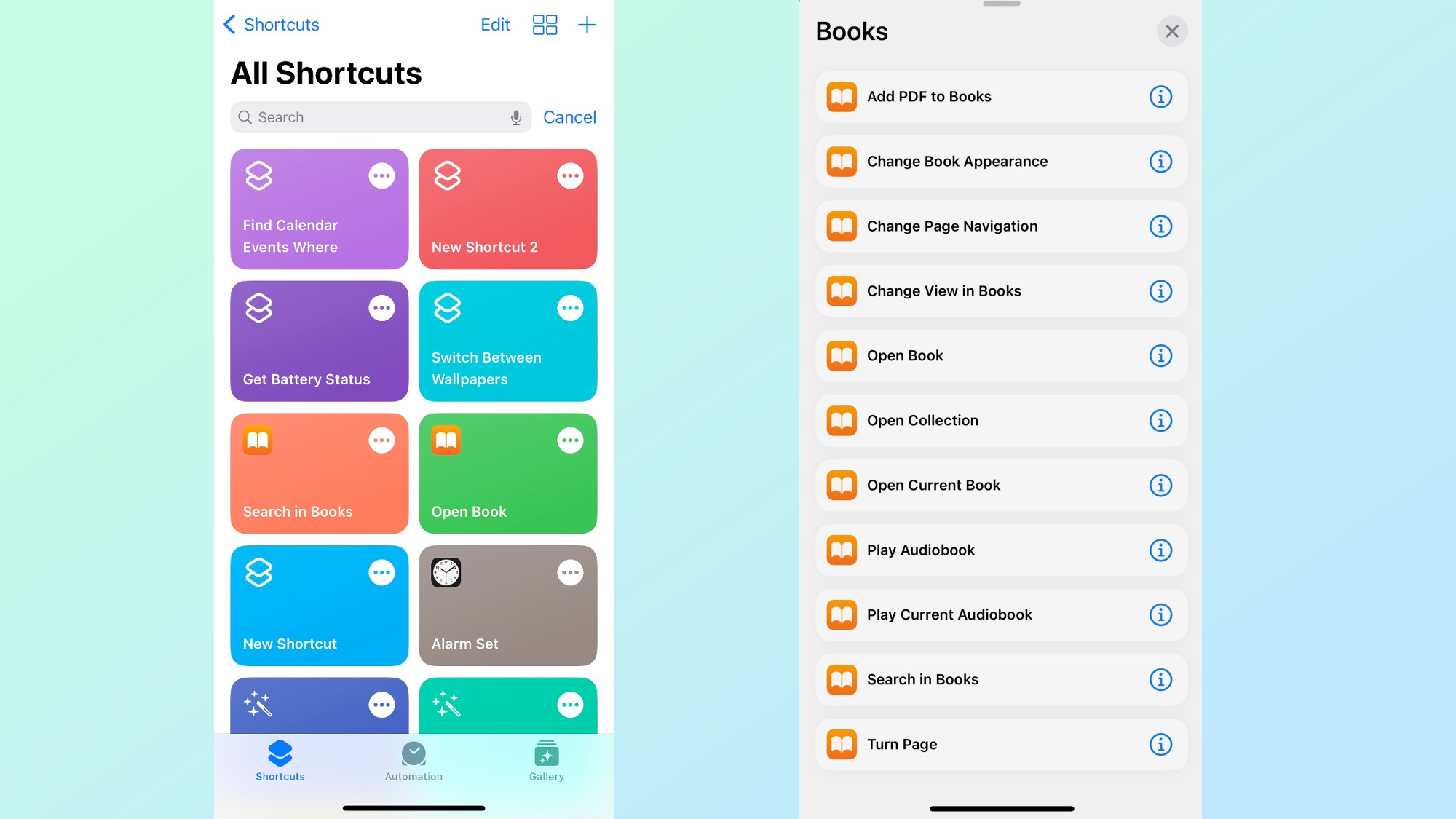
These shortcuts will make it easier for users to have a more hands-free reading experience, requiring far fewer taps to access exactly what they need within the Books app.
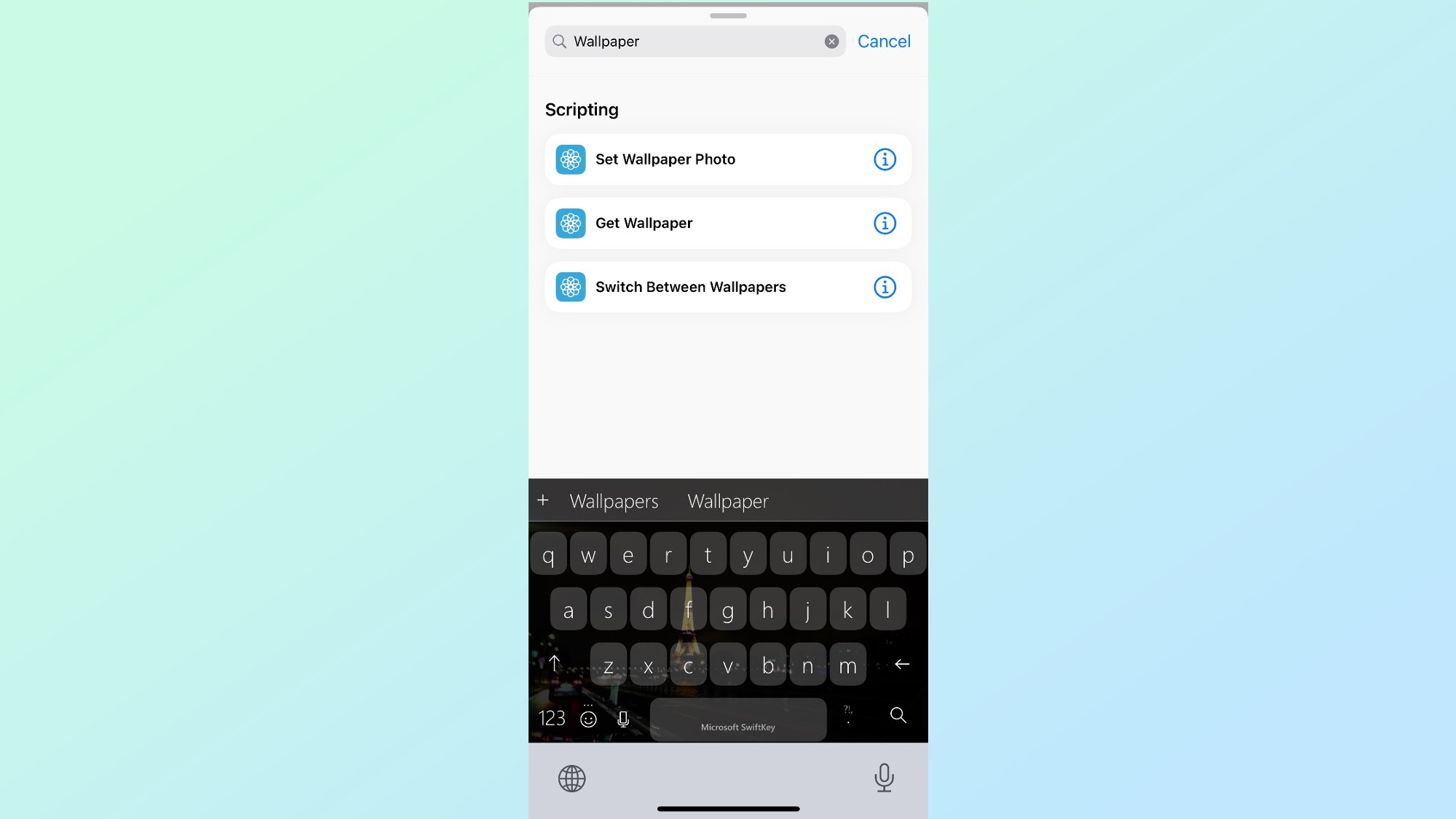
To enable these, go into the Shortcuts app, tap on the plus icon in the top right corner. Here, you can search for any shortcut that you would like to add or you can search for an app. If you search for “Books,” for example, the Shortcuts app will give you a list of shortcuts available related to that app. Now you can add and customize any of the shortcuts that you would like to use.
Get instant access to breaking news, the hottest reviews, great deals and helpful tips.
In addition to shortcuts in the Books app, Apple has also added a new shortcut to switch between wallpapers in iOS. There is also a new 'Get Wallpaper' Shortcut that returns all of the wallpapers added to the Lock Screen.
Apple says it's improved a whole host of existing shortcuts as well. Batteries, calendar, maps and other shortcuts enjoy some minor improvements. Here is the complete list from Apple:
- Get Battery State will now mention if the device is being charged
- Set Parked Car now also accepts location other than the current location
- Edit and Find Calendar events have more details included, users can now set invitee status (declined or accepted) and Find Calendar events can now filter events by number of attendees
- Start Timer has added a prompt to select a time
- Find Health Samples includes sleep phases (core, deep, REM) on iOS
- Reliability of Speak Text has been improved
Shortcuts can be used for many different quick actions on iPhones, iPads and Mac. There are still some differences in Shortcuts between Mac and iPhone. For instance, the “Tab Groups in Safari” shortcut is only on iPhones and strangely not available on Mac yet.

Sanjana loves all things tech. From the latest phones, to quirky gadgets and the best deals, she's in sync with it all. Based in Atlanta, she is the news editor at Tom's Guide. Previously, she produced India's top technology show for NDTV and has been a tech news reporter on TV. Outside work, you can find her on a tennis court or sipping her favorite latte in instagrammable coffee shops in the city. Her work has appeared on NDTV Gadgets 360 and CNBC.
 Club Benefits
Club Benefits










