Siri in iOS 16 — 8 new things your iPhone can do now
Siri's iOS 16 changes are all about making your iPhone easier to use

Here at Tom’s Guide our expert editors are committed to bringing you the best news, reviews and guides to help you stay informed and ahead of the curve!
You are now subscribed
Your newsletter sign-up was successful
Want to add more newsletters?

Daily (Mon-Sun)
Tom's Guide Daily
Sign up to get the latest updates on all of your favorite content! From cutting-edge tech news and the hottest streaming buzz to unbeatable deals on the best products and in-depth reviews, we’ve got you covered.

Weekly on Thursday
Tom's AI Guide
Be AI savvy with your weekly newsletter summing up all the biggest AI news you need to know. Plus, analysis from our AI editor and tips on how to use the latest AI tools!

Weekly on Friday
Tom's iGuide
Unlock the vast world of Apple news straight to your inbox. With coverage on everything from exciting product launches to essential software updates, this is your go-to source for the latest updates on all the best Apple content.

Weekly on Monday
Tom's Streaming Guide
Our weekly newsletter is expertly crafted to immerse you in the world of streaming. Stay updated on the latest releases and our top recommendations across your favorite streaming platforms.
Join the club
Get full access to premium articles, exclusive features and a growing list of member rewards.
Each version of iOS brings new capabilities to Siri, the digital assistant that's built into Apple's iPhone. iOS 16 is no different, though the focus this time appears to be a bit different from past updates to Apple's iPhone software.
Recent iOS updates have included boasts by Apple about how much smarter Siri had gotten and how much more information the assistant could provide you. The changes introduced in iOS 16 have a different flavor, though, with Siri turning inward. This time around, the digital assistant's changes seemed geared toward helping you use your iPhone more efficiently, whether it's enabling shortcuts or improving dictation.
We'll have to wait until the iOS 16 public beta arrives in July for a first-hand look at whether these new Siri capabilities make the iPhone even easier to handle. But thanks to reports from people who've downloaded the iOS 16 developer beta, we at least know more details about the new things Siri can do in the updated software.
Here's a closer look at the biggest changes coming to Siri in iOS 16.
1. Use Siri to run shortcuts immediately
Perhaps the biggest addition to Sir that Apple's touting is the ability to run shortcuts for an app using Siri voice commands as soon as you install the app in question. That eliminates the need to setup the shortcut in iOS 16.

Prior to iOS 16, app makers have been able to include what are called app intents that could be used to automate tasks, but users had to head into the Shortcuts app to build those automations themselves. A new App Intents API for developers gives app makers greater flexibility to build shortcuts into their apps that are now immediately available.
What I'm interested in seeing is how easy it is to discover these ready-to-use shortcuts. One possible answer could be found in a revamp of the iOS 16 Shortcuts app that adds a new App Shortcuts section, listing exactly which apps feature which shortcuts. Presumably, suggested shortcuts will also show up as Siri Suggestions when you head to your iPhone's search screen.
Get instant access to breaking news, the hottest reviews, great deals and helpful tips.
2. Dictate emojis with Siri when composing messages
It's a trick Android users with Pixel 6 phones already enjoy, but emojis will no longer flummox Siri when you dictate messages in iOS 16. Say "heart emoji" or "crying emoji," and the proper symbol will appear.
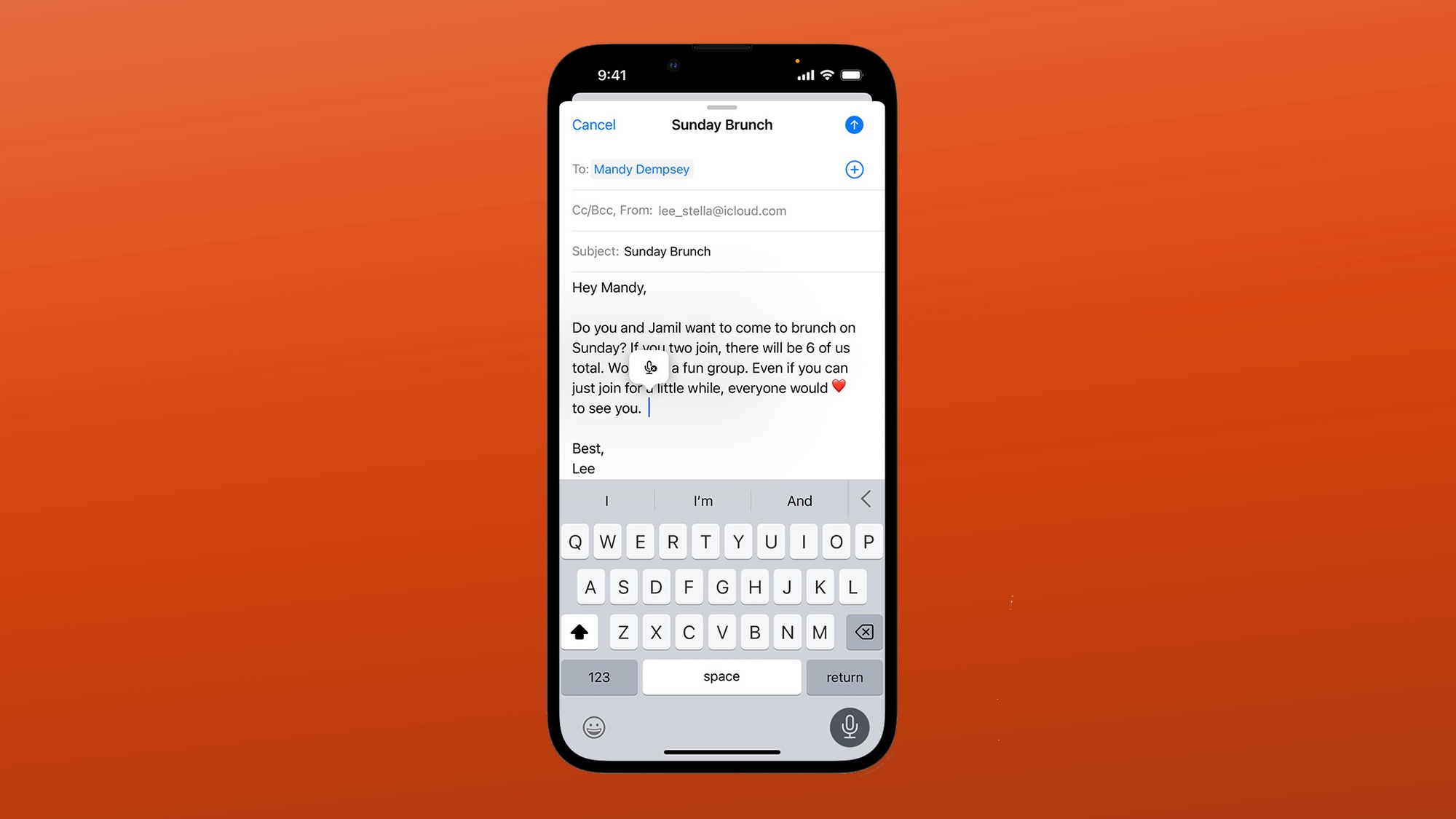
It's not just emoji that Siri can handle with ease. The digital assistant will also automatically insert punctuation as you dictate messages by inserting periods at the end of sentences.
The improved dictation features work in both Messages and Mail.
3. Improved discovery for Siri's skills
One of my long-standing complaints about Apple's digital assistant is that it's hard to realize just what Siri can do. As much as we'd like to have encyclopedic knowledge of Siri's various skills and commands, sometimes it's hard to remember just what this assistant is capable of.
iOS addresses that with a new feature that simply allows you to ask Siri what it can do for you. You'll be able to ask "Hey Siri, what can I do here" in specific apps to find out about Siri capabilities. Should the feature work as advertised, it promises to make Siri's various functions a lot less opaque than they have been in the past.
4. Hands-free hang-ups for phone calls
When you're wearing a pair of AirPods, Siri can announce incoming calls and even offer to pick up the phone for you. When it's time to end the call, though, you've been on your own.
That changes in iOS 16, with phone calls going completely hands-free. Now you'll be able to tell Siri to hang up on either phone calls or FaceTime sessions, and the assistant will do so. If there's a downside to this new feature, it will be that whoever's on the other end of the line will apparently hear you telling Siri what to do. So this seems like a Siri skill to only use in certain situations.
5. Control more things with Siri offline

iPhones with enough processing oomph have been able to use Siri even when there's no internet or network connectivity to perform simple tasks. These include launching apps, controlling playback and setting timers or alarms.
The list of functions that Siri can perform without any connectivity grows in iOS 16. Specifically, Siri will be able to process requests for home control via HomeKit devices, intercom features, voicemail and notifications offline. You will need a phone with an A12 Bionic chipset, which means an iPhone XS or later, for this kind of functionality.
6. Siri-powered accessibility features
As we noted in our look at iOS 16 hidden features, you'll be able to adjust Siri's pause time, making the assistant wait longer before responding to what you're saying. The feature is ideal for anyone with a speech impairment, but really, it's something that will benefit anyone who hates feeling rushed when they're issuing commands to Siri.
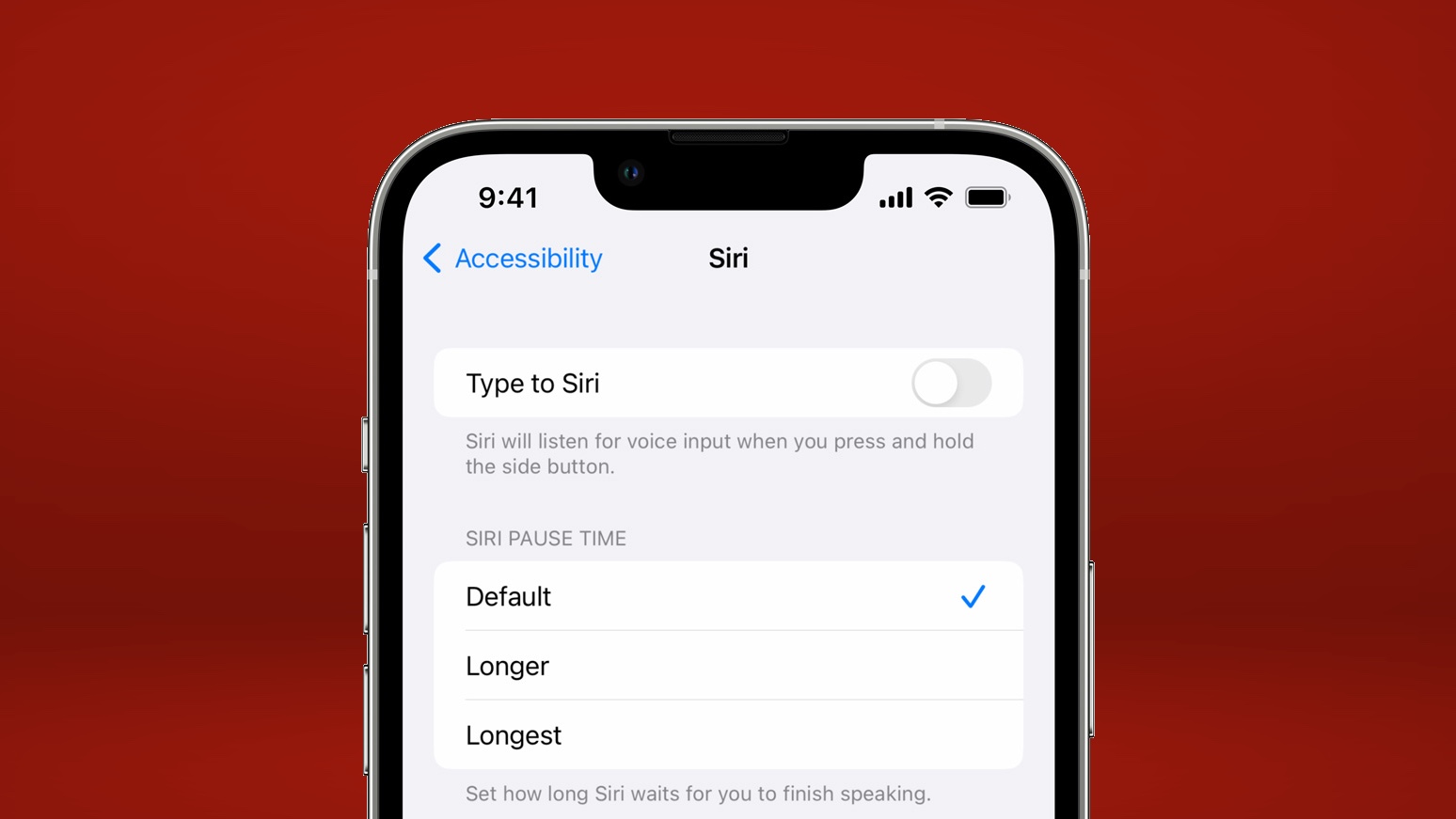
Adjusting pause times is just one of several accessibility features in iOS 16 that involve Siri. If you've got a Made for Apple hearing device, you'll be able to have Siri announce your iPhone and iPad notifications with the iOS 16 and iPadOS 16 updates.
As part of iOS 16's improved mobility features, you'll also be able to have Siri turn the auto-answer mode for phone calls and FaceTime requests on and off. And of course, we've already noted that you can have Siri hang up phone calls, a good addition for hands-free use of the iPhone.
7. Automatically send texts
Currently, when you dictate a text message through Siri, the assistant will ask if you're ready to send the message. I find that a good safeguard when I'm driving in my car, as Siri doesn't always capture my words perfectly. However, if you prefer to send out messages quickly, you can have Siri skip that step in iOS 16.
An Automatically Send Messages toggle will be available in the Siri & Search settings of iOS 16. It's off by default, but if you're confident that Siri is going to relay your message accurately, you can always turn that switch on. There's a short wait in case you want to edit your message after all, but otherwise, Siri will send that text tout de suite.
8. Siri tie-ins to other iOS 16 changes
One of the big changes in iOS 16 Maps is the ability to add multiple stops on a route when you need to stop for things like gas and food in the midst of a road trip. If you need a hands-free way to add a stop while in route, you can ask Siri to handle it for you.

After iOS 16 ships in the fall, a subsequent update will bring support for Matter, the smart home connectivity standard that's promoting interoperability for smart devices. When Matter support arrives on iOS 16, you'll be able to control compatible devices with Siri.
Philip Michaels is a Managing Editor at Tom's Guide. He's been covering personal technology since 1999 and was in the building when Steve Jobs showed off the iPhone for the first time. He's been evaluating smartphones since that first iPhone debuted in 2007, and he's been following phone carriers and smartphone plans since 2015. He has strong opinions about Apple, the Oakland Athletics, old movies and proper butchery techniques. Follow him at @PhilipMichaels.
 Club Benefits
Club Benefits











