iOS 16 Maps — all the changes coming to your iPhone
Multiple stops and transit improvements are the top iOS 16 Maps features
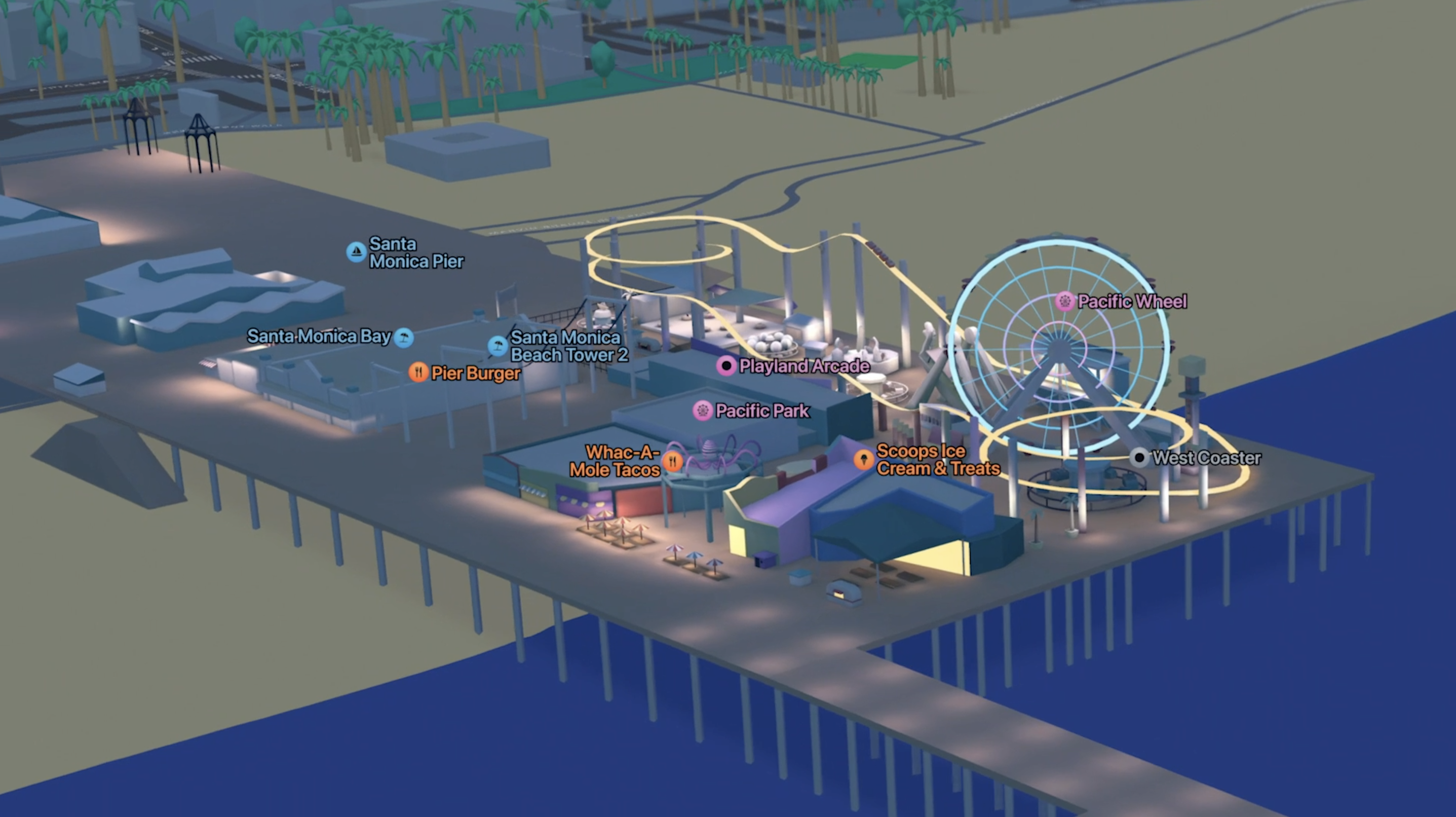
Here at Tom’s Guide our expert editors are committed to bringing you the best news, reviews and guides to help you stay informed and ahead of the curve!
You are now subscribed
Your newsletter sign-up was successful
Want to add more newsletters?

Daily (Mon-Sun)
Tom's Guide Daily
Sign up to get the latest updates on all of your favorite content! From cutting-edge tech news and the hottest streaming buzz to unbeatable deals on the best products and in-depth reviews, we’ve got you covered.

Weekly on Thursday
Tom's AI Guide
Be AI savvy with your weekly newsletter summing up all the biggest AI news you need to know. Plus, analysis from our AI editor and tips on how to use the latest AI tools!

Weekly on Friday
Tom's iGuide
Unlock the vast world of Apple news straight to your inbox. With coverage on everything from exciting product launches to essential software updates, this is your go-to source for the latest updates on all the best Apple content.

Weekly on Monday
Tom's Streaming Guide
Our weekly newsletter is expertly crafted to immerse you in the world of streaming. Stay updated on the latest releases and our top recommendations across your favorite streaming platforms.
Join the club
Get full access to premium articles, exclusive features and a growing list of member rewards.
A new version of iOS for the iPhone usually means a slew of changes to the Maps app. And to be sure, iOS 16 will introduce a pair of significant enhancements when it arrives this fall. But this is not the top-to-bottom overhaul that some iOS updates have introduced to the iPhone's built-in navigation app.
In one sense, that's a sign of a maturing app, as Apple has spent the decade since the disastrous launch of Maps in iOS 6 making changes, introducing enhancements and improving the reliability of its in-house mapping tool. The result is an app that can now hold its own against Google Maps, which many people — including iPhone diehards — still consider the standard for mobile mapping apps.
The lack of a multitude of changes in iOS 16 Maps also reflects the rather significant improvements Apple introduced a year ago with iOS 15. Those iOS 15 Maps changes included a more detailed city experience, along with AR-powered walking navigation and more transit features.
iOS 16 expands on that work, extending the more detailed city maps to more areas and adding some transit tweaks that are sure to be welcome by anyone who relies on public transportation to get around. And those changes may not even be the most welcome one in iOS 16.
What iOS 16 Maps lacks in voluminous changes, it makes up for in how those additions are going to make it easier for you to get around. Here's what's new in iOS 16's Maps app, based on Apple's preview of its software update and what we've heard about the iOS 16 beta that's now in developers hands.
Multiple stops in iOS 16
I think the biggest change coming to iOS 16 Maps is the ability to add multiple stops as you plan out a route. In fact, you'll be able to add up to 15 stops in advance, according to Apple's WWDC 16 preview.
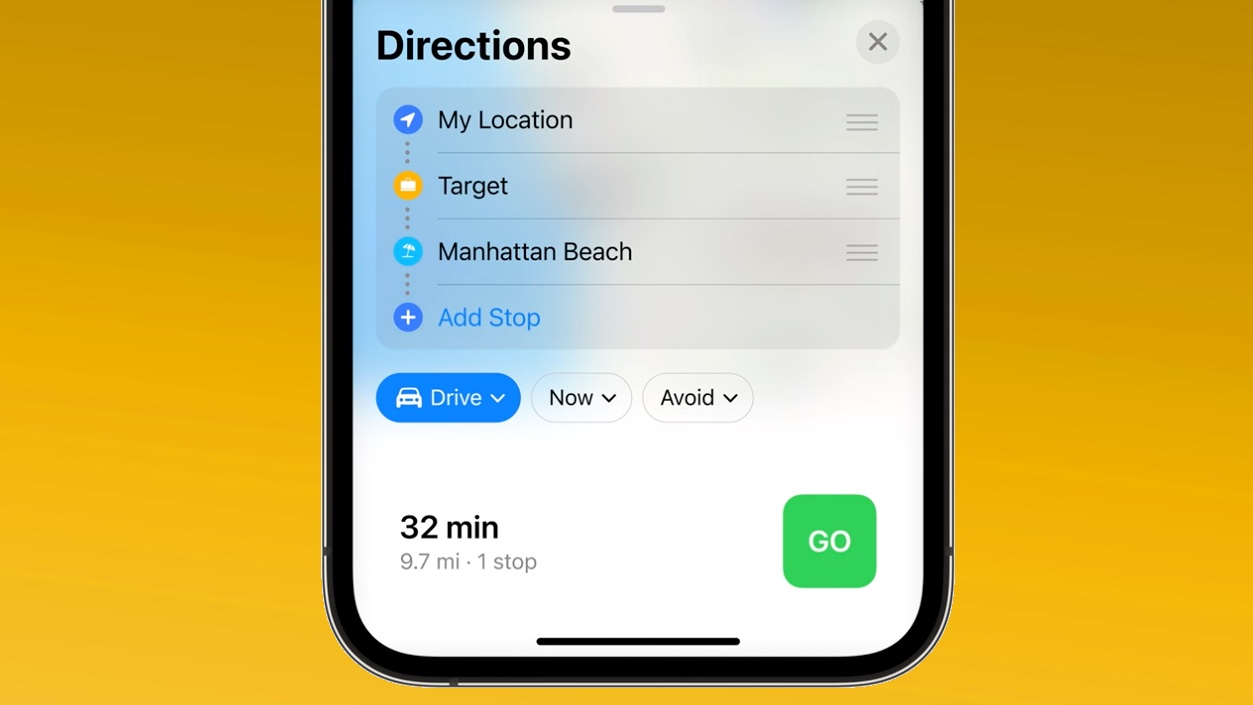
That's quite a change from iOS 15, where you could add a stop along the way but not to the extent where you'll be able to plan out road trips in iOS 16. While the new version of Maps still allows for the on-the-fly addition of stops between point A to point B, multiple stops is well-suited for people who like to plot out a journey before they get behind the wheel. And given the addition of curated guides to Maps in recent iterations of iOS, that's entirely keeping with Apple's vision of this app as part-navigator, part-planning tool.
Get instant access to breaking news, the hottest reviews, great deals and helpful tips.
From what we've head with the current build of iOS, there's a prominent Add Stop option included in the Directions menu as you look up routes. You can even drag and drop various stops so that they're arranged in the optimum order for your route as well.
Because of the integration between the Mac and iPhone, you can even use the desktop edition of Maps to plan your route, adding lots of stops along the way, before sending the directions to your iPhone when it's time to hit the road. (Presumably, you'll need to be running the latest versions of macOS and iOS for this hand-off to take place.)

If you're riding shotgun as someone else handles the driving, you can manually add stops while on route. For a hands-free option, you can ask Siri to add stops as well.
Transit fares appear in routes in iOS 16 Maps
Lately, Apple seems to be keep public transit riders like me in mind with its Maps updates. iOS 15 added a Transit view that highlighted bus and subway routes, for example, and you could get alerts in Directions as you neared your stop.
iOS 16 has an even more worthwhile addition for Transit riders — fares will appear when you look up a route using public transit in Maps. The dollar amount you'll pay appears in each suggested route. You can even toggle between the cash fare and what you'll be charged if you have a transit card, in some circumstances.
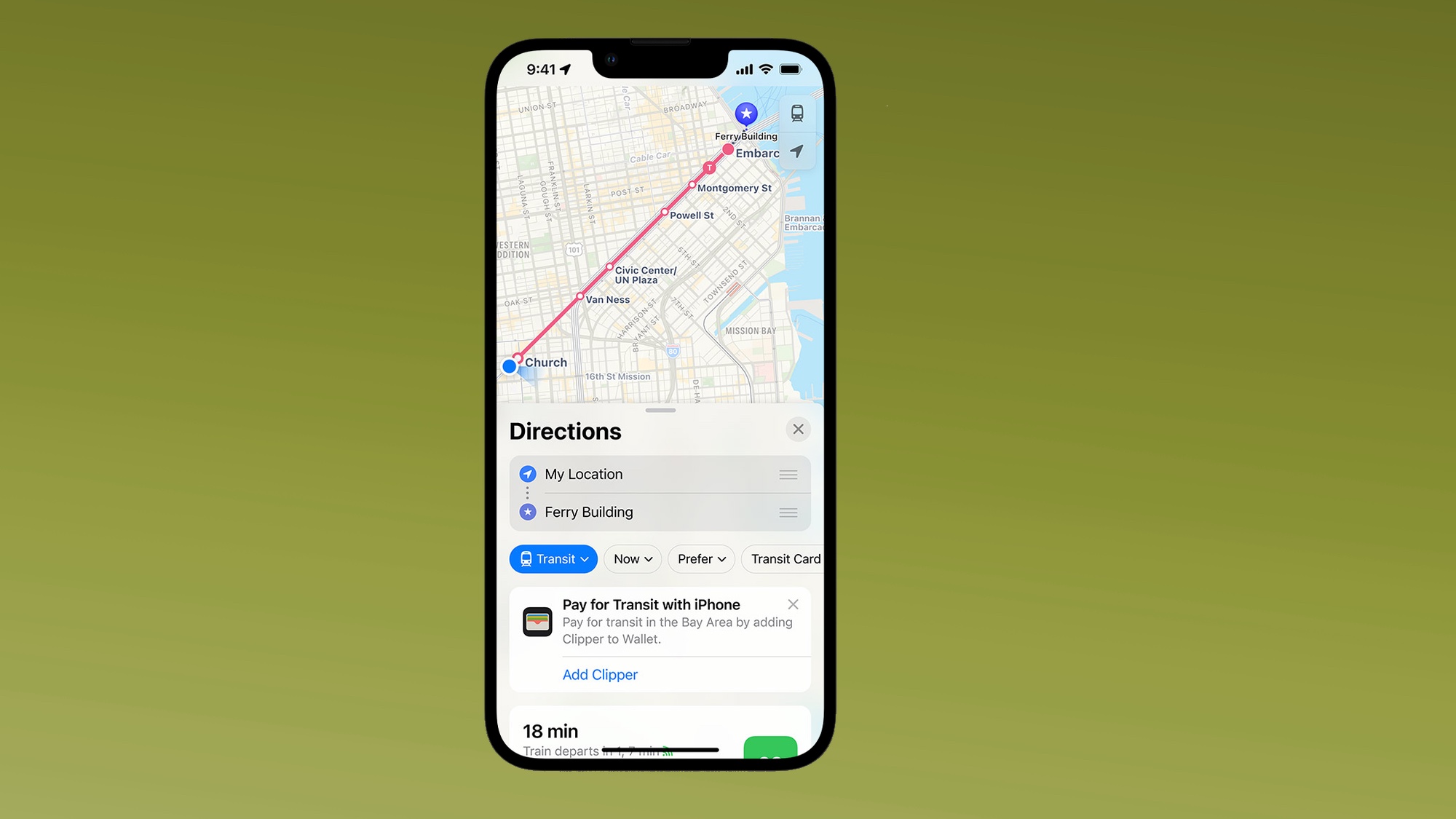
Speaking of transit cards, if you use the Wallet app on your iPhone to store your card, there's another useful feature coming to Maps in iOS 16. You'll get a warning if the balance on your transit card is running low and you'll be able to top that balance off from within the Maps app.
More detailed city views coming to iOS 16 Maps
We mentioned the detailed city maps that Apple added a year ago, with San Francisco, New York and London available at iOS 15's launch. Apple's continuing to add cities with more detailed views and by the end of this year, after adding another six cities, the roster will include the following:
- Atlanta
- Chicago
- Las Vegas
- London
- Los Angeles
- Melbourne
- Miami
- New York
- Philadelphia
- San Diego
- San Francisco
- Seattle
- Sydney
- Toronto
- Vancouver
- Washington DC
The redesigned map that's now available in 10 countries around the world (including the US, UK and Canada) is coming to 11 more territories and countries by the end of 2022.
Expanded MapKit for developers
Normally, the tools Apple gives to app makers wouldn't be of much interest to civilians like you and me. But the new MapKit that Apple is making available figures to have an impact on third-party apps you use.
The city experience Apple includes in Maps that features all those detailed landmarks and roads will be available to app makers as well the high-resolution images from Maps' Look Around feature.

That should open up some intriguing possibilities for third-party apps that use MapKit's new features. During its WWDC keynote, Apple noted that Bird is using the city experience view to provide more detailed maps so that users can track down the company's bike and scooter rentals. Meanwhile, images from Look Around will be incorporated into Zillow, giving users a better sense of the area around any houses they're scoping out.
Other iOS 16 Maps changes
Just looking at the iOS 16 Maps screenshots Apple used for its preview of the software update hints at additional tweaks coming to the look of Maps. For example, when looking up directions, your method of transit — car, foot, bike, public transit or ride share — is now housed in a drop-down menu instead of a banner of options that spans across your phone screen. (You can see this in the multi-stop direction image up above.)
Apple also says that Maps will store previous routes in Recents, so that those are quickly accessible.
iOS 16 Maps outlook
As we suggested at the start, these aren't revolutionary changes for Maps. But they are welcome additions that should make navigation and trip planning a whole lot easier on iPhones running iOS 16.
Philip Michaels is a Managing Editor at Tom's Guide. He's been covering personal technology since 1999 and was in the building when Steve Jobs showed off the iPhone for the first time. He's been evaluating smartphones since that first iPhone debuted in 2007, and he's been following phone carriers and smartphone plans since 2015. He has strong opinions about Apple, the Oakland Athletics, old movies and proper butchery techniques. Follow him at @PhilipMichaels.
 Club Benefits
Club Benefits











