Everything you need to know about Strava messaging
What is it, and how does it work?

Here at Tom’s Guide our expert editors are committed to bringing you the best news, reviews and guides to help you stay informed and ahead of the curve!
You are now subscribed
Your newsletter sign-up was successful
Want to add more newsletters?

Daily (Mon-Sun)
Tom's Guide Daily
Sign up to get the latest updates on all of your favorite content! From cutting-edge tech news and the hottest streaming buzz to unbeatable deals on the best products and in-depth reviews, we’ve got you covered.

Weekly on Thursday
Tom's AI Guide
Be AI savvy with your weekly newsletter summing up all the biggest AI news you need to know. Plus, analysis from our AI editor and tips on how to use the latest AI tools!

Weekly on Friday
Tom's iGuide
Unlock the vast world of Apple news straight to your inbox. With coverage on everything from exciting product launches to essential software updates, this is your go-to source for the latest updates on all the best Apple content.

Weekly on Monday
Tom's Streaming Guide
Our weekly newsletter is expertly crafted to immerse you in the world of streaming. Stay updated on the latest releases and our top recommendations across your favorite streaming platforms.
Join the club
Get full access to premium articles, exclusive features and a growing list of member rewards.
Strava, the popular social media platform for runners, cyclists, and walkers, has today announced a new feature allowing users to message one another on the platform. You’ll now be able to direct message another user, or a group on the platform, to organize a group run or ride, without having to set up yet another WhatsApp or iMessage group.
Read on to find out more, plus check out our Strava app review here if you're thinking of downloading it for the first time.
What is Strava messaging?
Strava messaging is exactly what it sounds like — it allows you to message other users on the Strava platform without having to leave the app, or ask them for their phone number. Messaging only works on the Strava mobile app at this time. Using the messaging app, you’ll be able to send messages of kudos, co-ordinate runs or rides, or plan routes.
Who you can send messages to depends on the individual’s privacy settings — you can decide between three different options on Strava messaging: “Following”, which allows anyone you follow to message you, “Mutuals” which means you both have to be following one another, or “No one”, which means only you will be able to start conversations with other people.
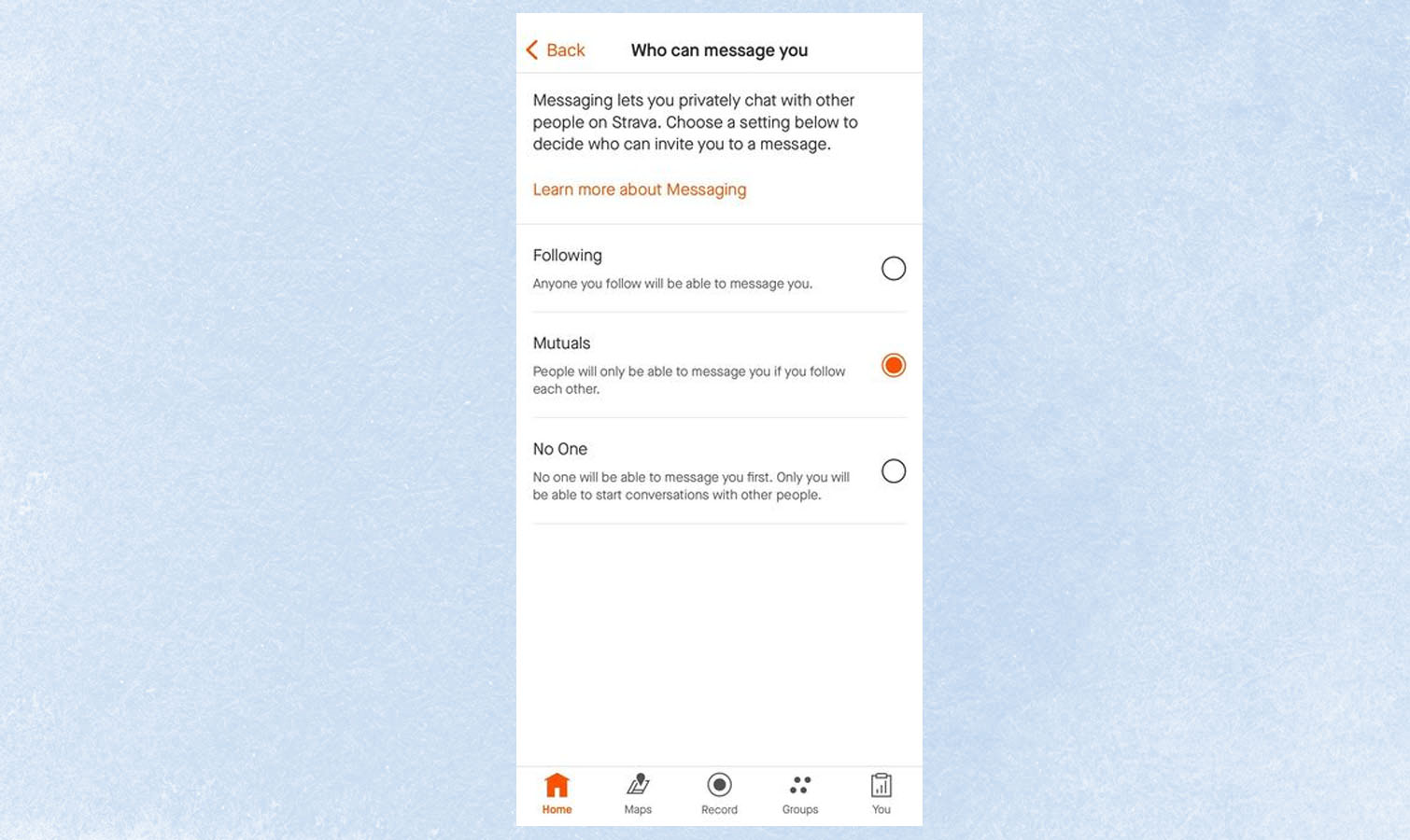
To send a message to another Strava member, simply head to the athlete’s profile and tap the Message button. Read more about how to send messages on Strava here. It’s worth noting, that you’ll need to enter your date of birth to access messaging, so if you skipped this step when setting up your Strava account, you’ll need to go back and add it.
Do you have to be a Strava Premium member?
No, you do not have to be a Strava Premium member to message other members on the app. You can find out more about Strava Premium, and the benefits of signing up for a membership in our Strava app review here.
Is it safe?
Safety is a main concern for a lot of people on Strava — if you’re a creature of habit, your uploads will often reveal your regular running routes, and even where you live. I’ve written more about how to adjust the privacy settings on your Strava here, but when it comes to the new messaging feature, Strava has put several different measures in place.
Get instant access to breaking news, the hottest reviews, great deals and helpful tips.
You can decide who can, or cannot message you on the platform pretty easily, but you can also block or filter unwanted messages. You can block individuals completely, which means they won’t be able to contact you, even if you’re in the same Group on Strava.
More from Tom's Guide
- Best running apps to download in 2023
- Best running shoes to buy right now
- Forget crunches — you just need this four move workout to build a stronger core and sculpt your abs

Jane McGuire is Tom's Guide's Fitness editor, which means she looks after everything fitness related - from running gear to yoga mats. An avid runner, Jane has tested and reviewed fitness products for the past five years, so knows what to look for when finding a good running watch or a pair of shorts with pockets big enough for your smartphone. When she's not pounding the pavements, you'll find Jane striding round the Surrey Hills, taking far too many photos of her puppy.
 Club Benefits
Club Benefits










