iPhone 14 Emergency SOS via satellite tested: Here's what it's like to use
Here's how it works

Here at Tom’s Guide our expert editors are committed to bringing you the best news, reviews and guides to help you stay informed and ahead of the curve!
You are now subscribed
Your newsletter sign-up was successful
Want to add more newsletters?

Daily (Mon-Sun)
Tom's Guide Daily
Sign up to get the latest updates on all of your favorite content! From cutting-edge tech news and the hottest streaming buzz to unbeatable deals on the best products and in-depth reviews, we’ve got you covered.

Weekly on Thursday
Tom's AI Guide
Be AI savvy with your weekly newsletter summing up all the biggest AI news you need to know. Plus, analysis from our AI editor and tips on how to use the latest AI tools!

Weekly on Friday
Tom's iGuide
Unlock the vast world of Apple news straight to your inbox. With coverage on everything from exciting product launches to essential software updates, this is your go-to source for the latest updates on all the best Apple content.

Weekly on Monday
Tom's Streaming Guide
Our weekly newsletter is expertly crafted to immerse you in the world of streaming. Stay updated on the latest releases and our top recommendations across your favorite streaming platforms.
Join the club
Get full access to premium articles, exclusive features and a growing list of member rewards.
Update: Emergency SOS just helped out in a a real-life rescue.
Your car just went off the road in an area with no cellular coverage and your ankle is starting to swell up following a crash. You're not sure exactly where you are and you need help now.
This is just one of many scenarios where the iPhone 14 could not just come in handy but potentially save your life. The new Emergency SOS via satellite feature is rolling out to the iPhone 14 and iPhone 14 Pro models users this month, enabling users to text emergency services over a satellite connection.
I had a chance to demo Emergency SOS via satellite, and it proved to be quite intuitive and rather thorough given the complications of communicating without a cellular or Wi-Fi signal.
How Emergency SOS via satellite works

Starting in the U.S. and Canada, Emergency SOS via satellite leverages a $450 million investment from Apple into critical infrastructure. The company has partnered with satellite giant Globalstar to enhance its network and ground stations in order to allow iPhone 14 users to connect to emergency services.
When you make an Emergency SOS via satellite request, it taps into the L and S bands designated for mobile satellite services to reach one of 24 satellites travel in low-earth orbit at speeds of 16,000 mph. The satellite then sends the message down to custom ground stations. At that point your message is sent either directly to dispatchers or to one of Apple's relay centers with trained emergency specialists.
And that's just the short version of how all this works. Here's what it's like to use it.
Get instant access to breaking news, the hottest reviews, great deals and helpful tips.
What it's like to use Emergency SOS via satellite
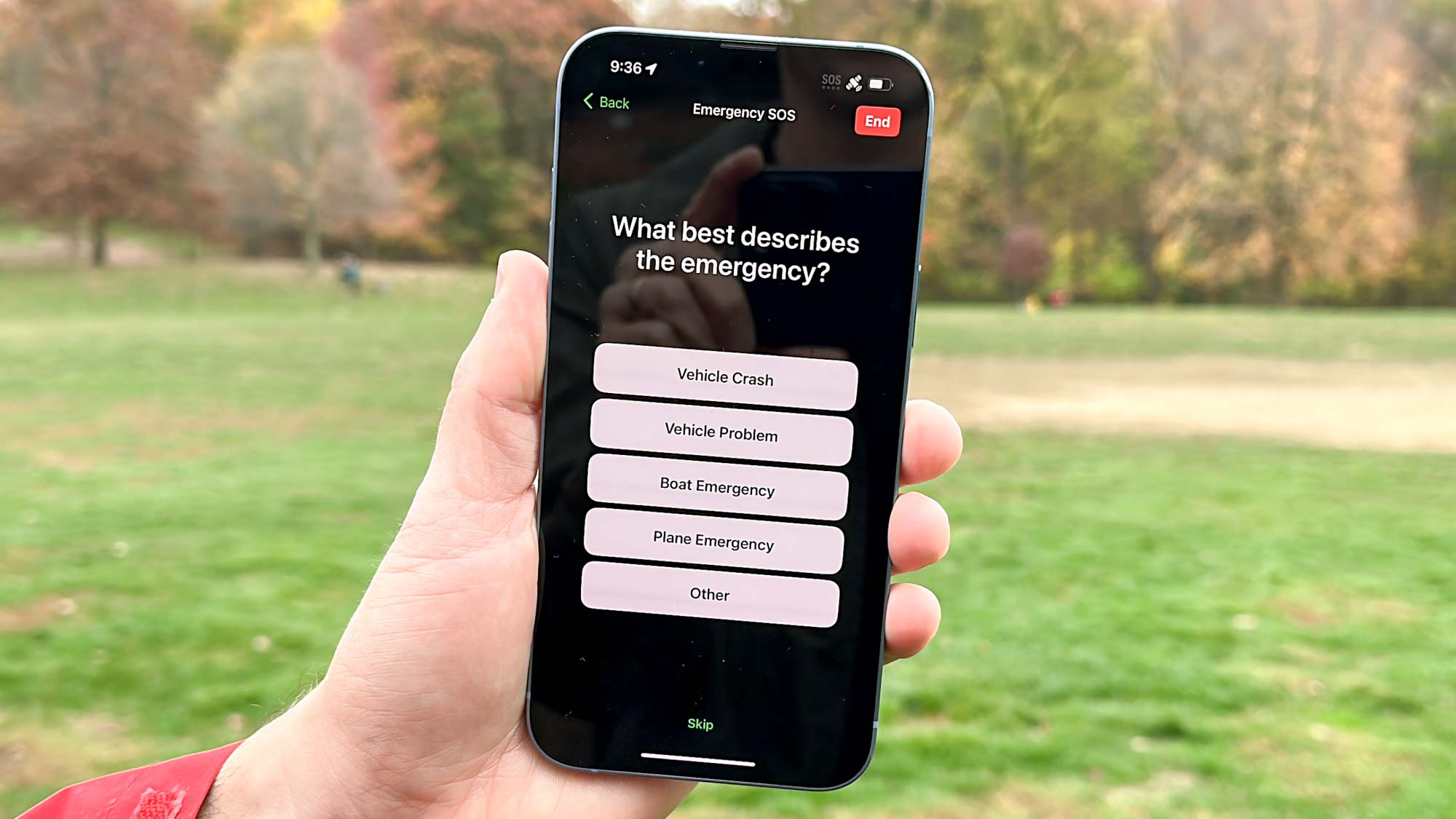
The most important thing to know is that you would do the same thing you'd normally do in any serious emergency: dial 911. If you're off the grid, you'll see a option to text with emergency services on the bottom right part of your iPhone 14's screen.
From there, you'll see an Emergency SOS menu that walks you through a series of questions to best identify the issue so you can get the right kind of help sent to you. For example, there is a multiple-choice question for the type of emergency with options including vehicle crash, boat emergency, plane emergency and Other.
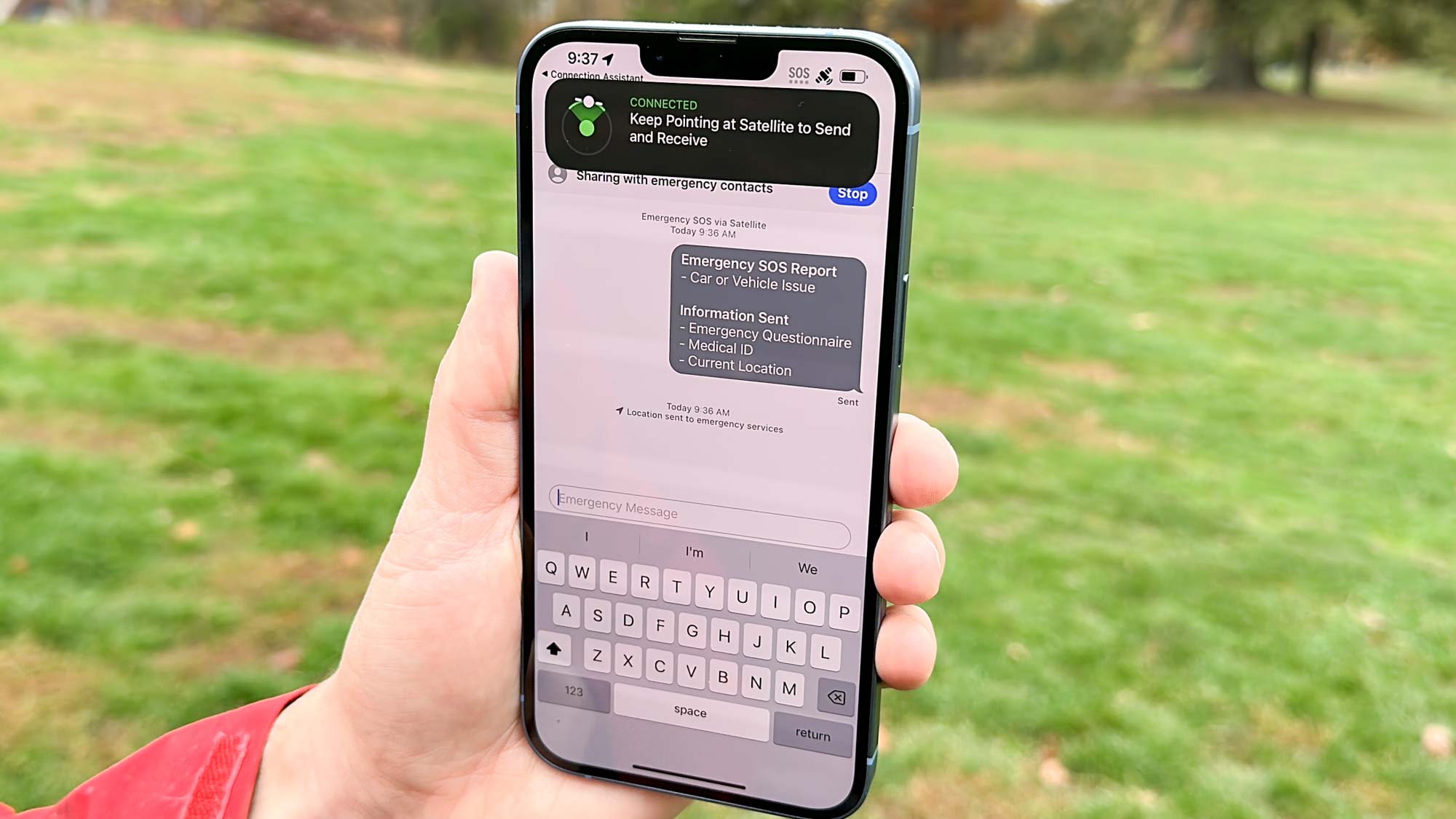


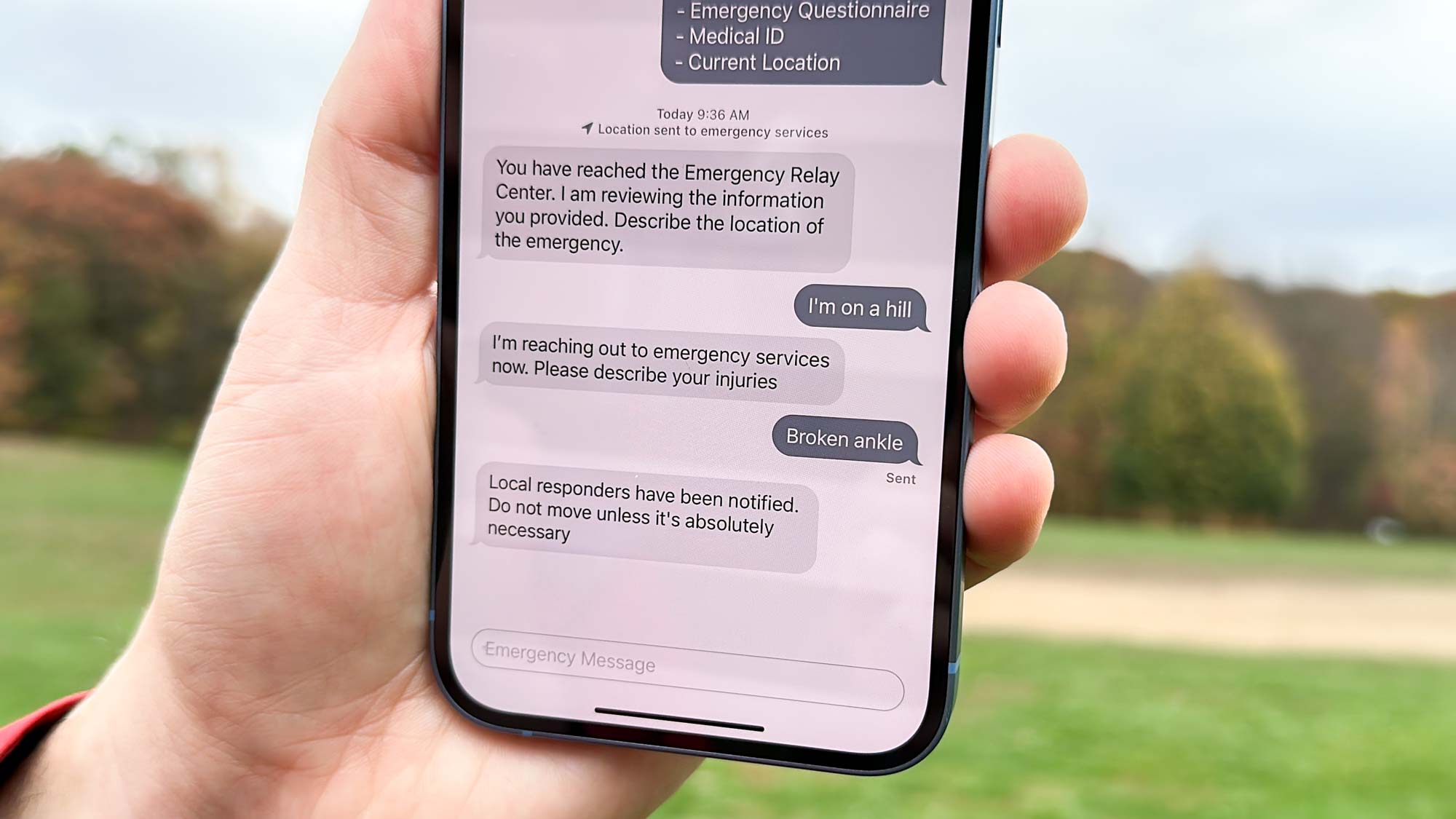
I was then asked if anyone was trapped and if anyone is injured. So I answered No and then Yes. After that I was brought to what looks like the standard Messages app interface, but you're asked to keep holding your phone a certain way to keep it pointed at the nearest satellite, along with a helpful graphic.
It's important to recognize that sending these messages can take 15 seconds or longer depending on the amount of tree cover, so you'll need to be patient. This not standard rapid-fire texting.
Once my messages was received by Apple's Relay Center, it asked me to describe my location and I said I was on a hill and next to describe my injuries (I put broken ankle). At that point the relay center said that local responders had been notified and to not move unless necessary.
Overall, using Emergency SOS via satellite was straightforward, and I appreciated the questions that helped narrow down my emergency.
The other important benefit is that your designated emergency contacts are notified at the same time emergency services are, so they can keep up to date on your status.
Sharing your location via satellite

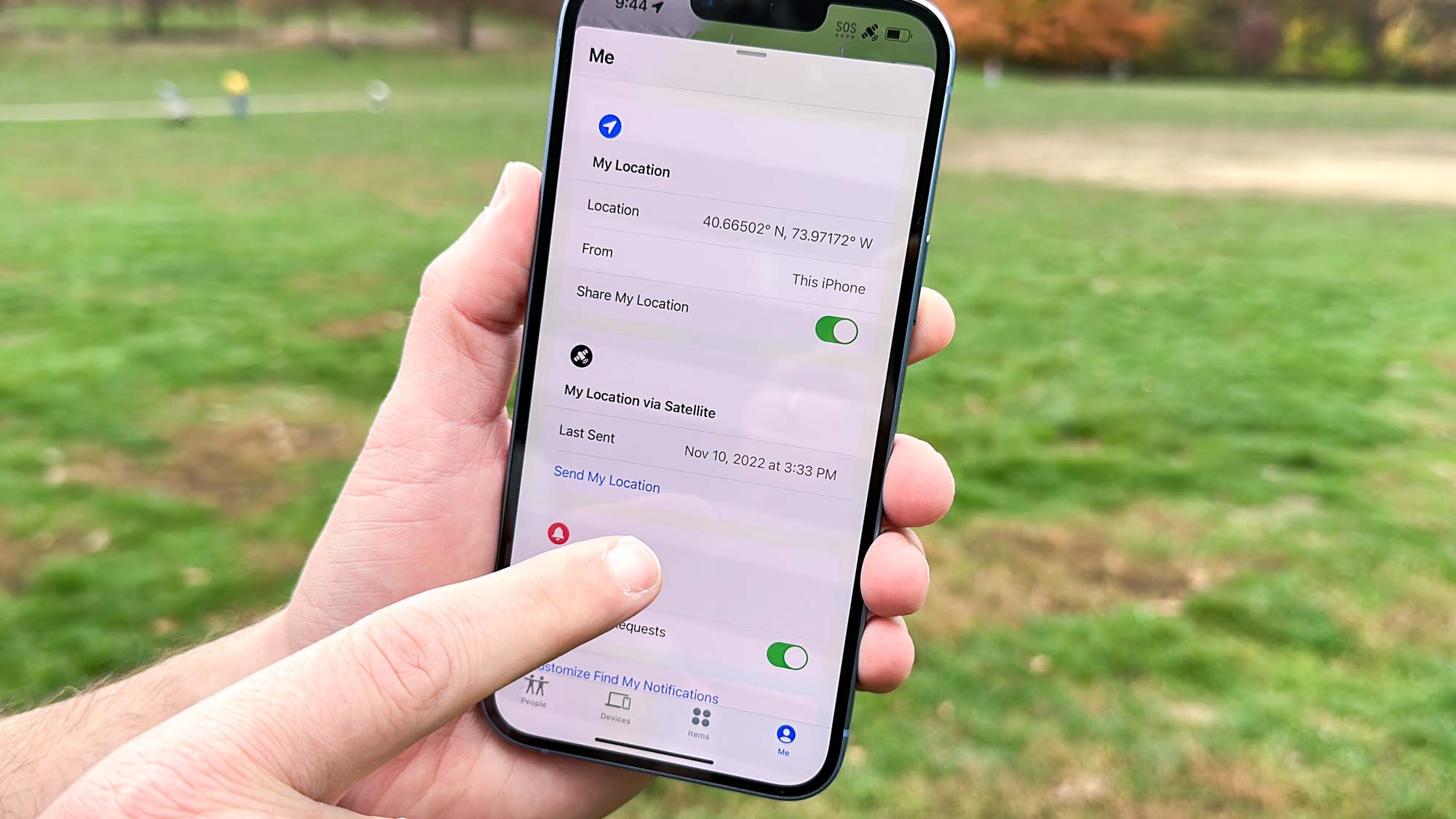

So what if you're purposely going off the grid and you want to give friends and family a head's up before you start your adventure? You can manually share your location via satellite directly in the Find My app.
All you need to do is head to the Find My app and click the Me tab, then tap Send My Location under the section that says "My Location via Satellite."
You'll then be greeted with a Send Location via Satellite splash screen with a Send My Location button at the bottom, and you'll see the satellite status bar pop up at the top of your iPhone 14's display. You'll be reminded to keep pointing your phone at nearby satellite while your location is sent.
Bottom line
I can't stress enough that Emergency SOS via Satellite should only be used for actual emergencies. But Apple knows that users will want to try this feature out once the iOS 16 update becomes available, so it will let you demo Emergency SOS via Satellite in the Settings menu without having to involve emergency services.
Just consider it as practice in case you need to use the real thing.
Overall, Emergency SOS via Satellite is a potential life-saving feature that should not be overlooked. It's not a feature that will make someone buy an iPhone over one of the best Android phones, but it is a very important safety upgrade that will give iPhone 14 and iPhone 14 Pro owners peace of mind.
Mark Spoonauer is the global editor in chief of Tom's Guide and has covered technology for over 20 years. In addition to overseeing the direction of Tom's Guide, Mark specializes in covering all things mobile, having reviewed dozens of smartphones and other gadgets. He has spoken at key industry events and appears regularly on TV to discuss the latest trends, including Cheddar, Fox Business and other outlets. Mark was previously editor in chief of Laptop Mag, and his work has appeared in Wired, Popular Science and Inc. Follow him on Twitter at @mspoonauer.
 Club Benefits
Club Benefits











