Google Exclusive: How the Pixel Watch 3 got a life-saving feature the Apple Watch can't match
Google's Loss of Pulse Detection is unique to the Pixel Watch 3 — here's how it went from idea to implementation
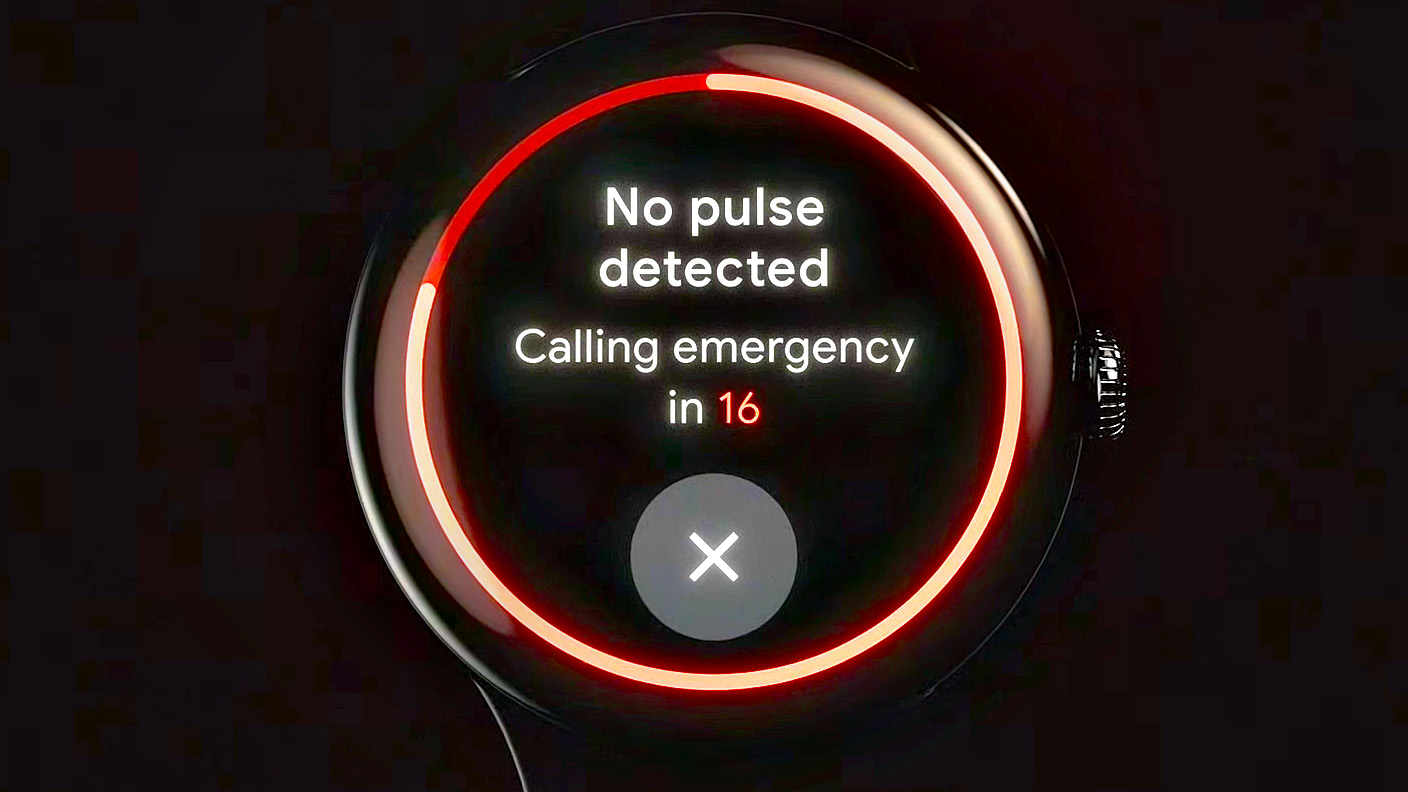
Onboard safety features are a huge selling point of modern wearable devices. These days, the best smartwatches can automatically contact emergency responders and/or loved ones if you take a nasty fall or are involved in an accident, regardless of whether you're wearing the latest/greatest Garmin, the best Apple Watch, or the best smartwatch for Android.
While fall, crash and incident detection are all but par for the course on high-end, full-feature smartwatches, a new, more advanced safety feature surfaced last summer that's currently only available on the Google Pixel Watch 3. That's right, not even the Apple Watch Ultra 2 or Samsung Galaxy Watch Ultra offers anything like Google's Loss of Pulse Detection tool.
Like fall detection, Loss of Pulse Detection is designed to help users out during an emergency — in this case, a medical one, when there may otherwise be no one around. Better yet, setting up Loss of Pulse Detection takes less than 2 minutes, which is not a lot of time considering it could be a literal lifesaver.

To find out more about Loss of Pulse Detection, including insights into the development, testing and FDA approval process, I had an exclusive interview with Edward Shi, the product manager on the Google Safety Team who spearheaded the project.
Our 30-minute conversation covered a lot, but it's Google's creative approach to testing the new safety feature — something that's crucial for avoiding false positives — that most fascinated me.
For one, Shi and his team had to figure out how to simulate a loss of pulse in a living subject, for testing purposes, of course, which is no easy feat. His team also worked with stunt actors to understand how a user may fall when a loss of pulse is experienced.
Beyond that, our conversation touched on whether older Pixel Watch devices could get Loss of Pulse Detection in the future, how long until the competition replicates the feature and what the Google Safety Team is up to next.
Get instant access to breaking news, the hottest reviews, great deals and helpful tips.
Can you tell me a little bit about yourself and your background at Google. How were you involved in developing the Loss of Pulse Detection feature?
Edward Shi: I'm a product manager here on our Android and Pixel Safety Team. Our team works on safety products with a goal of giving users peace of mind in their day-to-day lives. These products include, in the past, features such as car crash detection and fall detection.
For Loss of Pulse, specifically, I'm one of the main product managers on the project, working across the teams, with our clinicians, our engineers, etc., to bring Loss of Pulse Detection to the Pixel Watch 3.
Who is Loss of Pulse Detection for, and what does it do?
It uses sensors on the Pixel Watch to detect a potential loss of pulse and prompt a call to emergency services with either the user's smartwatch or their connected phone.
— Edward Shi, Google
Shi: It’s really for any Pixel Watch 3 user who meets our eligibility criteria. It uses sensors on the Pixel Watch to detect a potential loss of pulse and prompt a call to emergency services with either the user's smartwatch or their connected phone, who can then intervene and potentially provide life-saving care.
A loss of pulse is a time-sensitive emergency, and it can be caused due to a variety of different factors, such as a cardiac arrest, a respiratory or circulatory failure, poisoning, etc. Many of these events are unwitnessed today. So around 50% of cardiac arrests, in particular, are unwitnessed, meaning that no one's around to help.

How exactly does the feature work? Which sensors are the Pixel Watch 3 relying on most?
Shi: The two main sensors are the PPG sensor as well as accelerometer. We use PPG to detect pulselessness, as well as the accelerometer to look at motion in particular. So if a loss of pulse occurs, what we anticipate is that the user is unconscious, so there shouldn't be excessive motion.
So those two sensors combined help form the foundation of the algorithm.
How did your team's previous experience working on features like fall and crash detection influence your approach to LoPD?
The algorithm is trying to balance both detecting that emergency, so in this case, a loss of pulse, while minimizing accidental triggers.
— Edward Shi, Google
Shi: There are a lot of similarities in the sense that all are emergency detection features. Essentially, these are for potential life-threatening emergencies in which a user may not be able to call for help themselves. In those events, we would need to be able to detect that emergency and then help connect [the user] with emergency services.
Much of the design and the principles remain the same. The algorithm is trying to balance both detecting that emergency, so in this case, a loss of pulse, while minimizing accidental triggers.
That's a really key part of all three of the features. We don't want to overly worry and bother the user with accidental triggers. Also, in particular, we don't want to burden [emergency] partners with accidental triggers in the case where a user doesn't need help.

What if I accidentally trigger one of these safety features, then what?
Shi: Once a loss of pulse [or] a car crash [or] a fall is detected, the experience is designed to try to quickly connect the user over to emergency services. If, for whatever reason, the user doesn't actually need help, the user experience is [also] designed so that they can easily cancel any call.
How long did it take to develop and launch Loss of Pulse Detection?
We actually worked with stunt actors to induce pulselessness and simulate a fall within a reasonable timeframe to see if it was still able to detect a loss of pulse in those scenarios.
— Edward Shi, Google
Shi: I don't know if I could precisely say exactly how long, but definitely over a year and a half, but it can really vary. One particular [safety] feature isn't necessarily the same as the others.
They may look similar on the surface, like a fall or a car crash or a loss of pulse, but each of them has its own unique challenges in validating both the algorithm and developing the user experience.
And of course, with laws, we had to go through working with our regulatory partners and regulatory bodies in different regions [for Loss of Pulse Detection]. So there are different complexities for each of them, so the timeline can definitely vary.
What’s the testing process like? Are you mostly using software for testing, or actual human subjects?
Shi: It's a bit of both. So, it's definitely algorithmically tested. We also collect hundreds of thousands of real-world user data and run our algorithm over that data to take a look at how often it could be triggered.
Internally, we have "dog foods." And then we ran clinical studies. All of that is run to measure how often we’re seeing accidental triggers in particular.
In addition to honing the algorithm or user experience design, we run user research studies to look and walk [users through the] ‘flow,’ both during onboarding, as well as when an actual loss of pulse is detected.
[We’re] seeing that users understand what's happening and are able to cancel out of that flow if they don't need help. So, it's both algorithmic as well as user research.
How did you simulate a loss of pulse in a test subject?

Basically, using a pneumatic tourniquet to cut off blood flow in an arm, [we were able] to simulate temporary pulselessness.
— Edward Shi, Google
Shi: It is pretty difficult, and it took a lot of creativity from our research scientists, in particular. Basically, using a pneumatic tourniquet to cut off blood flow in an arm, [we were able] to simulate temporary pulselessness.
We were able to do that and then put our watches on the user at the same time to ensure that our algorithm was detecting that [loss of] pulse when it occurred.
We actually worked with stunt actors to induce pulselessness and simulate a fall within a reasonable timeframe to see if it was still able to detect a loss of pulse in those scenarios.
Tell me about the U.S. FDA clearance process. That sounds potentially time-consuming to navigate.
Shi: We're very fortunate at Google to have great team members who are familiar with the process and are regulatory experts. Receiving U.S. FDA clearance does go through a rigorous process to ensure quality and understandability of the products that are coming through.
So really, it's taking a look at the U.S. FDA established regulatory frameworks and regulations, knowing what we have to conduct in terms of necessary performance testing, what we have to show to prove that the feature is doing what it [says], and in particular, that it's understandable to users who choose to use the product.

Are there any limitations to Loss of Pulse Detection that readers should know about?
Shi: The biggest thing that we inform users about, essentially during onboarding, is that it's only meant to detect an immediate loss of pulse. So it's not meant to diagnose or treat any medical conditions, and it's not meant to be a feature that gives you a pre-warning of any health condition.
That's a really important distinction that we do try to make as clear as possible within the product itself, so that you don't change any health regimens, etc, and you don't change anything that you've heard from medical professionals. As always, go to your healthcare professional to discuss all of your well-being, etc., and what's best for you.
Will Loss of Pulse Detection come to older Pixel Watch models? And if not, is this a hardware limitation or a software one?
Shi: It's something we can't go into detail about at the moment. We have to look at both the hardware that's available on the older Pixel Watches and see if it's possible.
Also, we have to ensure that there is hardware equivalency on each of the different devices. So we have to make sure on the older Pixel devices, if we were to do [Loss of Pulse Detection], that it still performs as expected within the guidelines that we set.

Can we expect all future Google wearables to have this safety feature?
We would like to make [the feature] available as widely as we possibly can, so that's what we're going to try to do.
— Edward Shi, Google
Shi: Our top priority when we released this feature was to make sure that it maintains its quality and is able to do what it says it does within the guiding principles that we have. What we anticipate is that as new Pixel Watches are released, it's available on all different Pixel Watches.
Of course, it's going to be a hardware-by-hardware validation. We would like to make it available as widely as we possibly can, so that's what we're going to try to do.
Compared to some of your competitors, Google had what some might call a late start to the smartwatch game. With LoPD you’re now leading the pack in some regards. Do you expect your competitors to pursue/copy the feature?
Shi: I think this is definitely speculation and subjective, but I think in the tech world, people are always looking at other competitors and trying to close the gap or match different features. So I wouldn't be surprised if that's something that people did.
In some ways, I think for our team, that this would be a good thing — with safety in particular — if other competitors started trying to copy features. I think as long as everyone maintains high quality, of course, then it's not necessarily a bad thing.
But yes, I think it's fair to assume that people are looking at it and they attempt to copy it.

Can you give me any hints as to what the Google Safety Team is working on next, beyond LoPD? I know real-time blood glucose monitoring is often mentioned.
Shi: We're always looking at helping users get connected with help if they aren't able to themselves. We know emergencies, hopefully, are a bit of a rare event in users' daily lives, but there could be other scenarios where users may feel unsafe.
So, one of our existing features is a Safety Check. When users are going out for a run or going out for a hike and they want that extra peace of mind, they can start a Safety Check, and we can check in with them, and then if they don't respond, we can automatically share their location and reason and context with their emergency contacts.
That's an existing feature, and also things that we're thinking about on the safety side. We're looking across the spectrum from emergencies to daily use cases of how we can help, how we can deliver a little bit more peace of mind in your daily life.
More from Tom's Guide
- Oura CEO interview: Here’s how they plan to stay ahead of the Galaxy Ring
- I walked 6,500 steps with the Fitbit Charge 6 vs Pixel Watch 3 — and I’m surprised by the winner
- Google just killed another Fitbit feature — and now I’m certain the brand is as good as dead

Dan Bracaglia is the Tom’s Guide editorial lead for all things smartwatches, fitness trackers and outdoor gear. With 15 years of experience as a consumer technology journalist testing everything from Oura Rings to instant cameras, Dan is deeply passionate about helping readers save money and make informed purchasing decisions. In the past year alone, Dan has assessed major product releases from the likes of Apple, Garmin, Google, Samsung, Polar and many others.
An avid outdoor adventurer, Dan is based in the U.S. Pacific Northwest where he takes advantage of the beautiful surroundings every chance he gets. A lover of kayaking, hiking, swimming, biking, snowboarding and exploring, he also makes every effort to combine his day job with his passions. When not assessing the sleep tracking and heart rate accuracy of the latest tach gadgets, you can find him photographing Seattle’s vibrant underground music community.
You must confirm your public display name before commenting
Please logout and then login again, you will then be prompted to enter your display name.
 Club Benefits
Club Benefits





