Android 13 just fixed one of the worst things about Android 12
Device controls from the lock screen are back

Android 13 Beta 1 just came out, and we're still diving in looking for new features. While there are plenty to talk about, one of the most standout features relates to smart home controls. Android 13 mercifully makes it less of a hassle.
When Android 12 launched, Google made the odd decision to move smart home controls from the power menu to a Quick Settings tile. While less efficient than holding down the power button, it wasn't too bad if you put your tile on the first screen of your Quick Settings UI.
But Google also decided you shouldn't be able to control your smart home from the lock screen. You had to unlock your device to access everything, even for something as mundane as turning off your lights. But thankfully, Android 13 has reversed that, if you enable a new toggle in Settings.
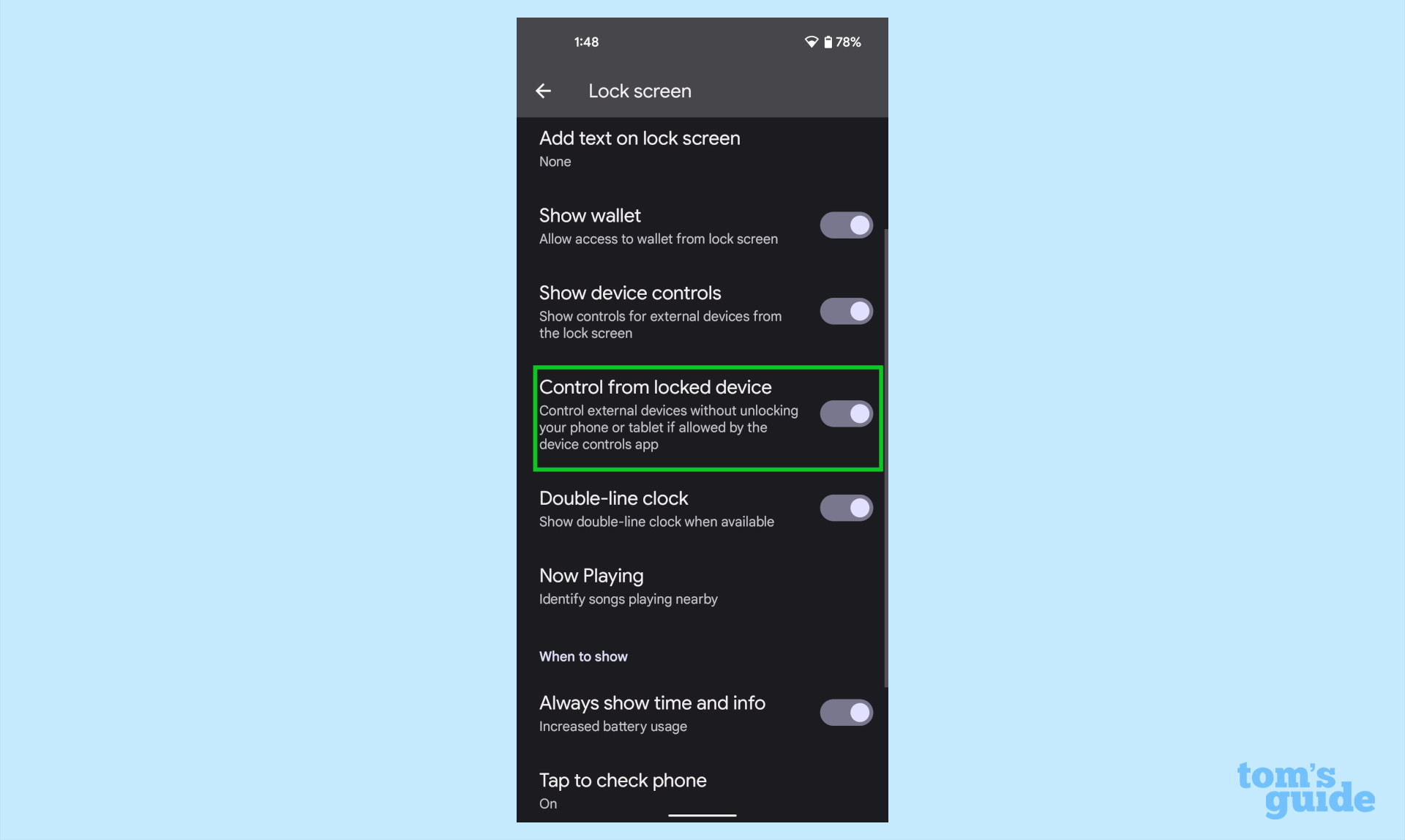
Simply head to Settings > Display > Lock screen. Then look for the toggle that says Control from locked device. It's disabled by default for security reasons. Just turn it on and then you can access the Home tile from your lock screen. It's darn near magical.
Some of you may be wondering why this is such a big deal, but I've learned that having a manual remote for my lights is usually a lot faster than controlling them via my various Nest smart speakers. In my house, we don't have much overhead lighting and very few light switches, and while I enjoy the convenience of telling a virtual assistant to turn on my lights, I find using my phone is often quicker — and certainly more discreet, in case I don't want to make noise.
I'm glad Google saw sense and gave us this option back. I understand why it's enabled by default, but it's pretty hidden if you don't go looking for it. So just head into your lock screen settings to get started. Be sure to keep your eyes peeled for any other good tidbits in the beta. We certainly are.
Get instant access to breaking news, the hottest reviews, great deals and helpful tips.

Jordan is the Phones Editor for Tom's Guide, covering all things phone-related. He's written about phones for over six years and plans to continue for a long while to come. He loves nothing more than relaxing in his home with a book, game, or his latest personal writing project. Jordan likes finding new things to dive into, from books and games to new mechanical keyboard switches and fun keycap sets. Outside of work, you can find him poring over open-source software and his studies.
 Club Benefits
Club Benefits





