How to use the ChatGPT app on iPhone and Android
ChatGPT on the go

Here at Tom’s Guide our expert editors are committed to bringing you the best news, reviews and guides to help you stay informed and ahead of the curve!
You are now subscribed
Your newsletter sign-up was successful
Want to add more newsletters?

Daily (Mon-Sun)
Tom's Guide Daily
Sign up to get the latest updates on all of your favorite content! From cutting-edge tech news and the hottest streaming buzz to unbeatable deals on the best products and in-depth reviews, we’ve got you covered.

Weekly on Thursday
Tom's AI Guide
Be AI savvy with your weekly newsletter summing up all the biggest AI news you need to know. Plus, analysis from our AI editor and tips on how to use the latest AI tools!

Weekly on Friday
Tom's iGuide
Unlock the vast world of Apple news straight to your inbox. With coverage on everything from exciting product launches to essential software updates, this is your go-to source for the latest updates on all the best Apple content.

Weekly on Monday
Tom's Streaming Guide
Our weekly newsletter is expertly crafted to immerse you in the world of streaming. Stay updated on the latest releases and our top recommendations across your favorite streaming platforms.
Join the club
Get full access to premium articles, exclusive features and a growing list of member rewards.
ChatGPT made enough of an impact when it launched on desktop, but now you can take the chatbot around with you courtesy of its mobile app. This brainchild of OpenAI has wormed its way into our daily routines, offering a helping hand with tasks ranging from the mundane to the creative.
Recently, OpenAI has been busy. It has announced plans to make GPT-4o Advanced Voice available by the end of the month to a select group of users. Open AI has also released ChatGPT mini — a smaller, faster and cheaper version of GPT-4o.
Having ChatGPT on your smartphone opens up a world of possibilities. Whether you're looking for quick answers, creative inspiration, or help with problem-solving on the go, the ChatGPT mobile app puts AI assistance right at your fingertips. From drafting emails to brainstorming ideas, the possibilities are endless.
Let's dive into how you can harness this AI powerhouse right from your mobile device.
Step 1)
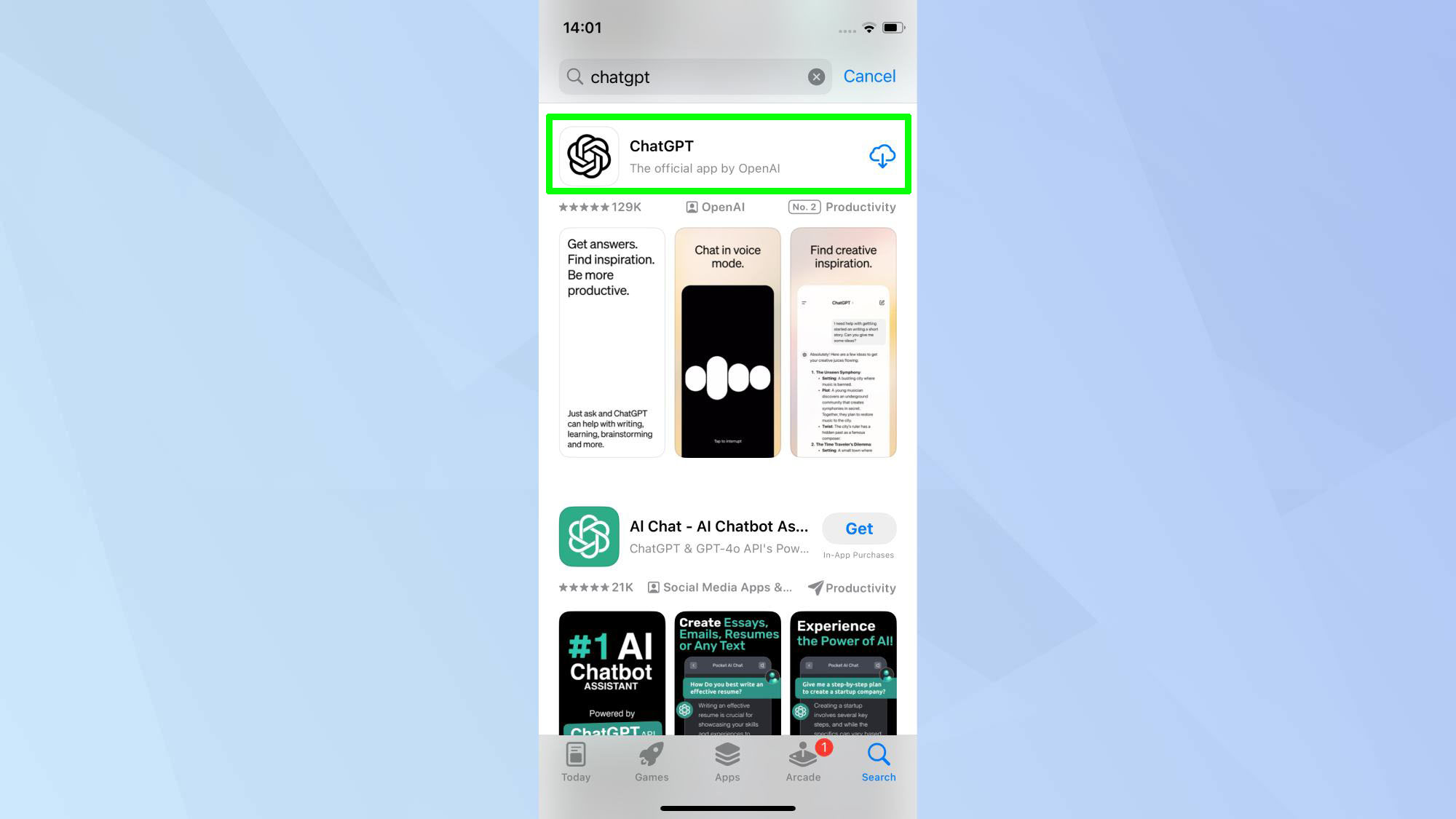
To begin, download the ChatGPT mobile app from the App Store or Google Play Store.
Step 2)
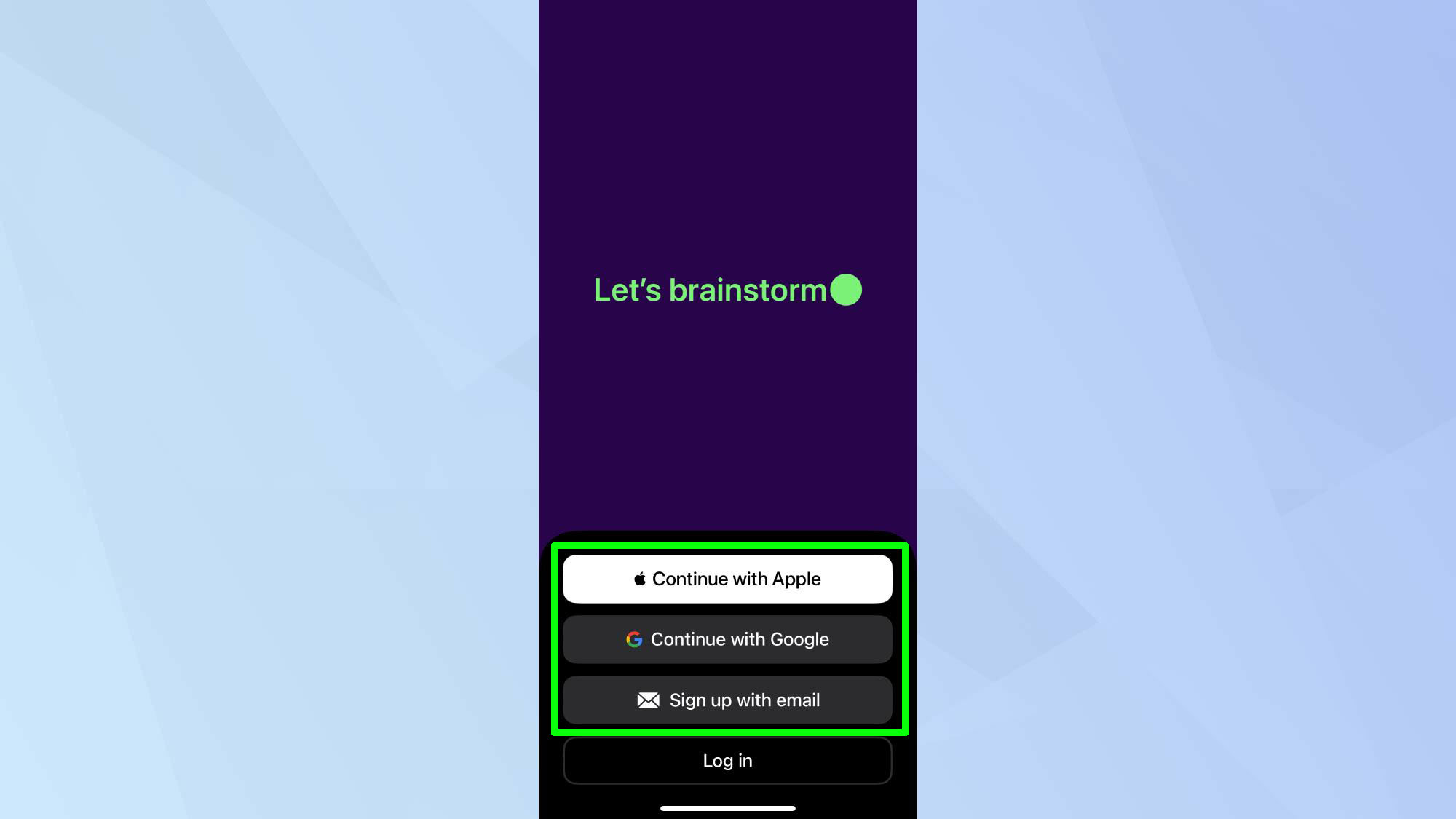
Open the ChatGPT app. Continue to sign in using your preferred log in method — email, Google, or Apple, and follow the on-screen instructions to confirm.
Step 3)
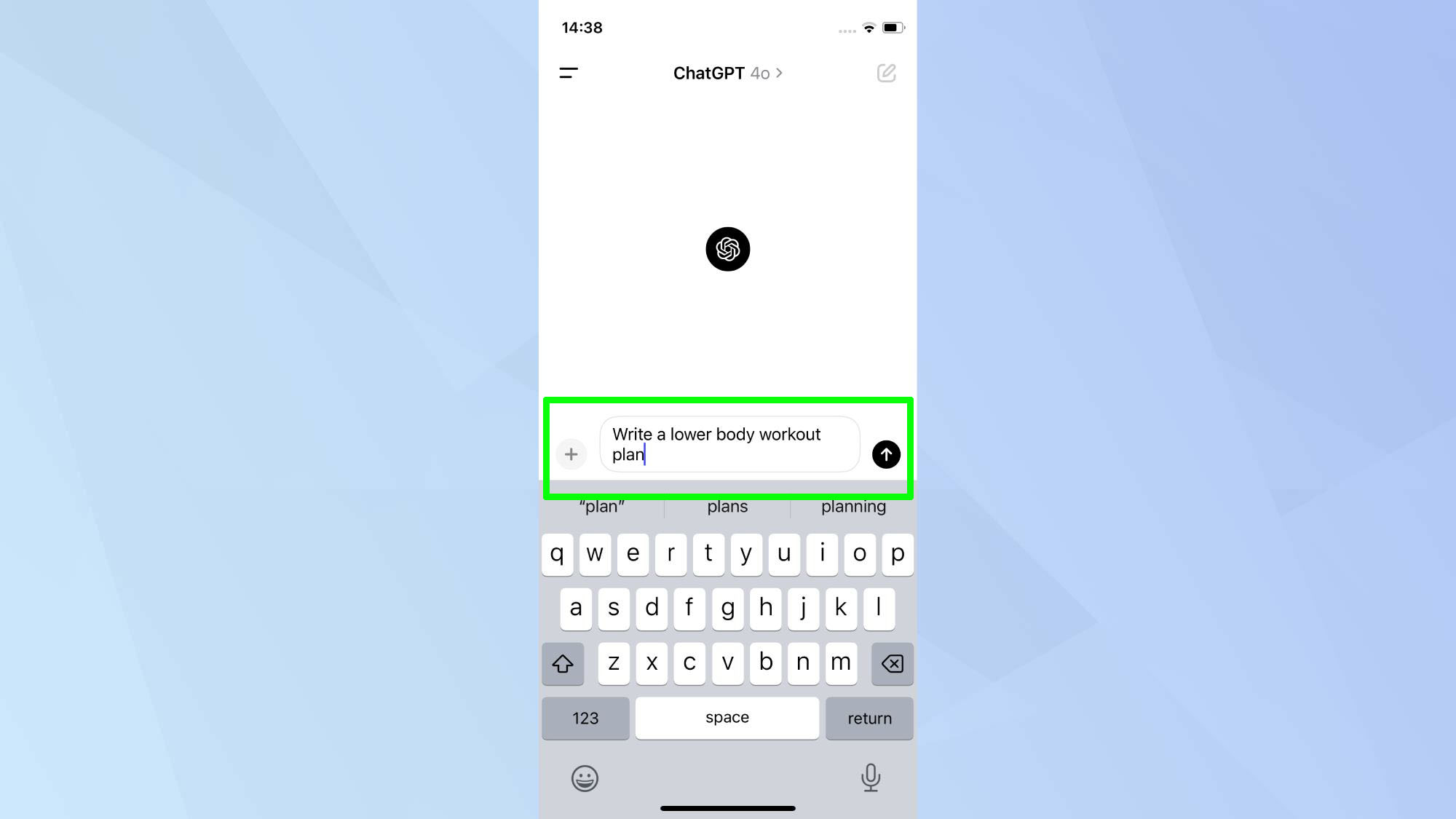
To start a new chat, simply type in the prompt box and tap the arrow to generate a response.
Step 4)
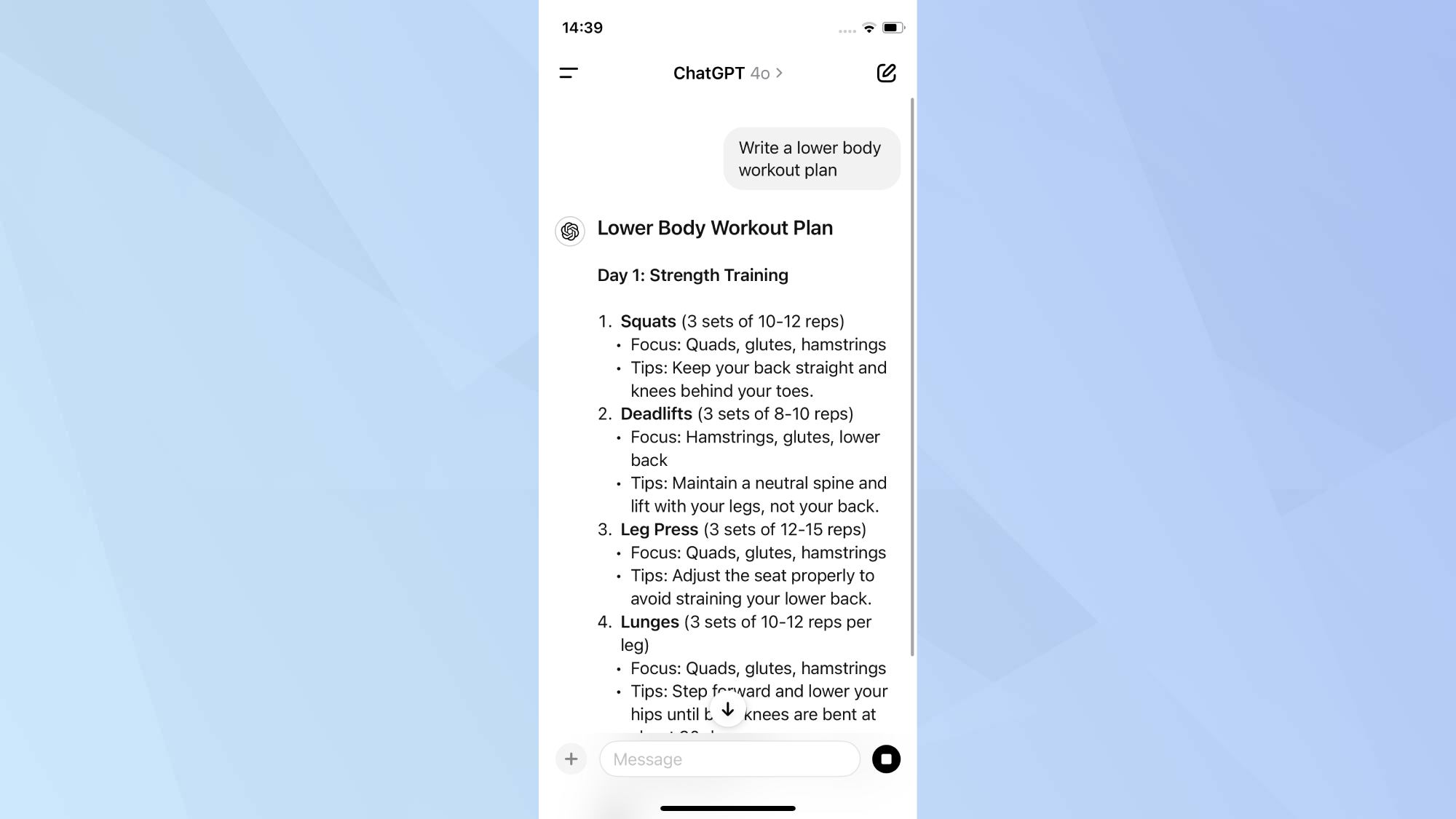
ChatGPT will then generate a detailed response to your query or request.
Step 5)
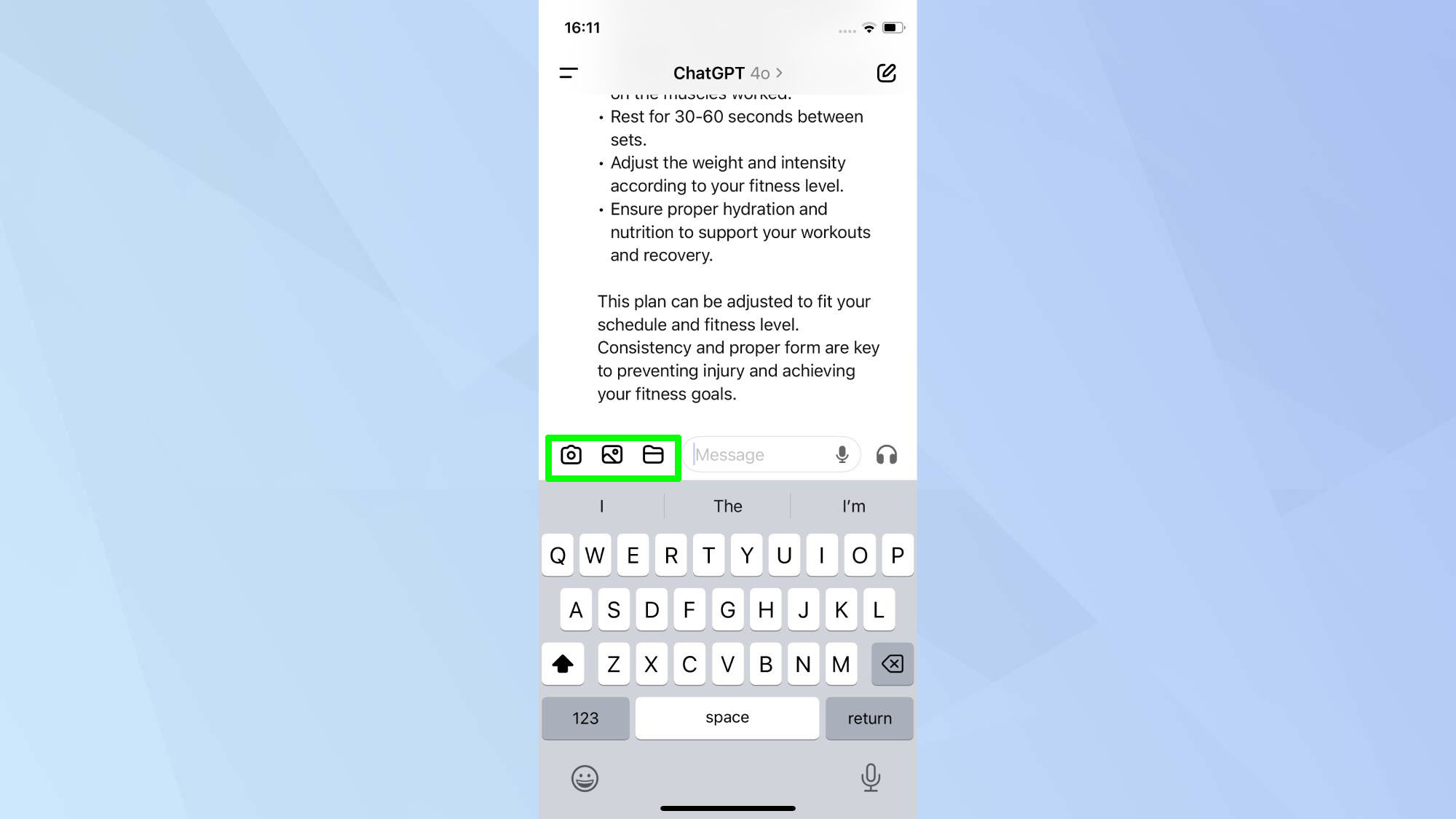
You can easily share visual content with ChatGPT by using the upload options in the prompt box. To do this, click the plus icon.
You can take and upload new photos directly using your device's camera, or upload documents from your saved files.
Step 6)
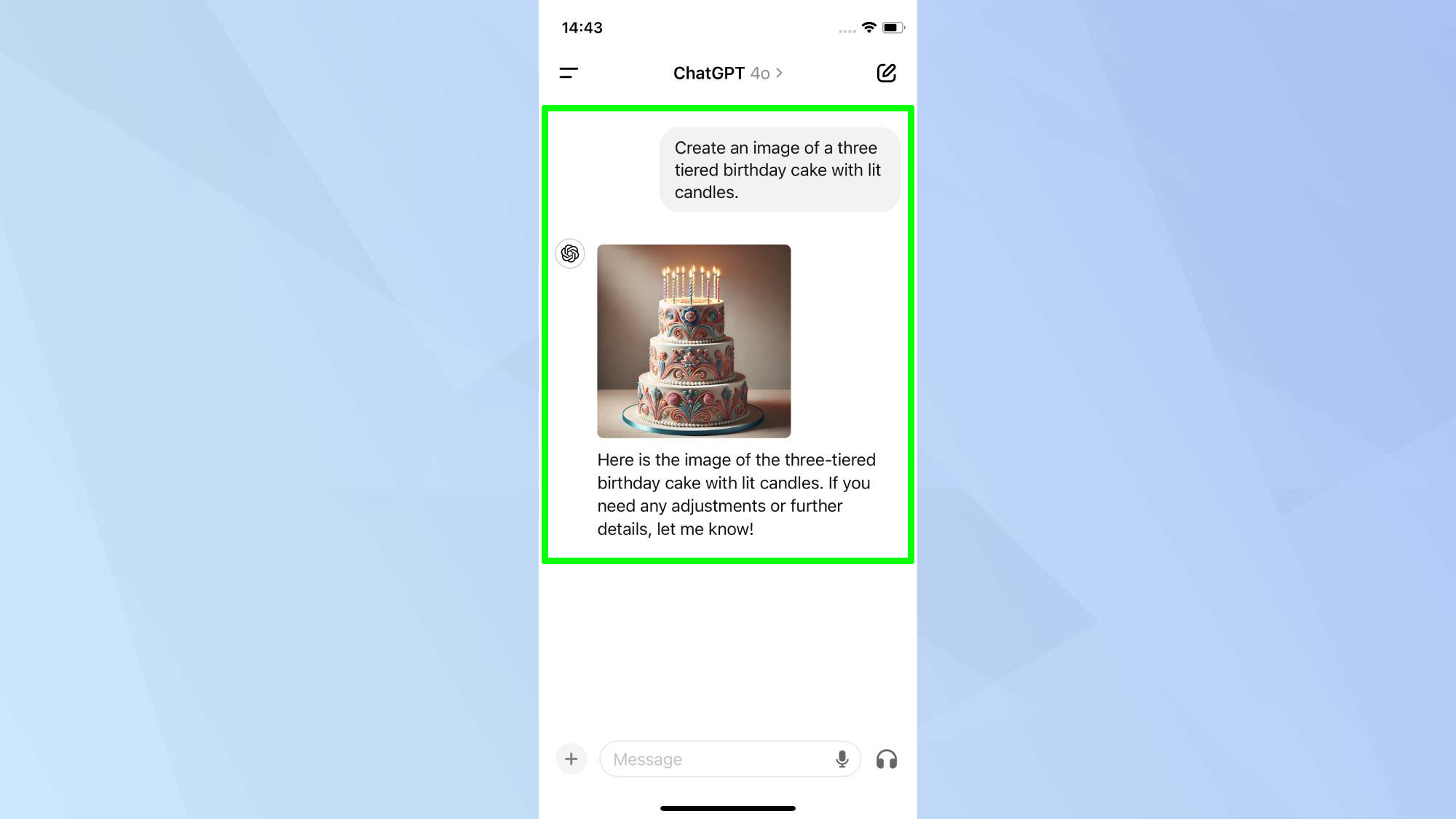
To create an image, type a prompt into the chat box to generate.
Step 7)
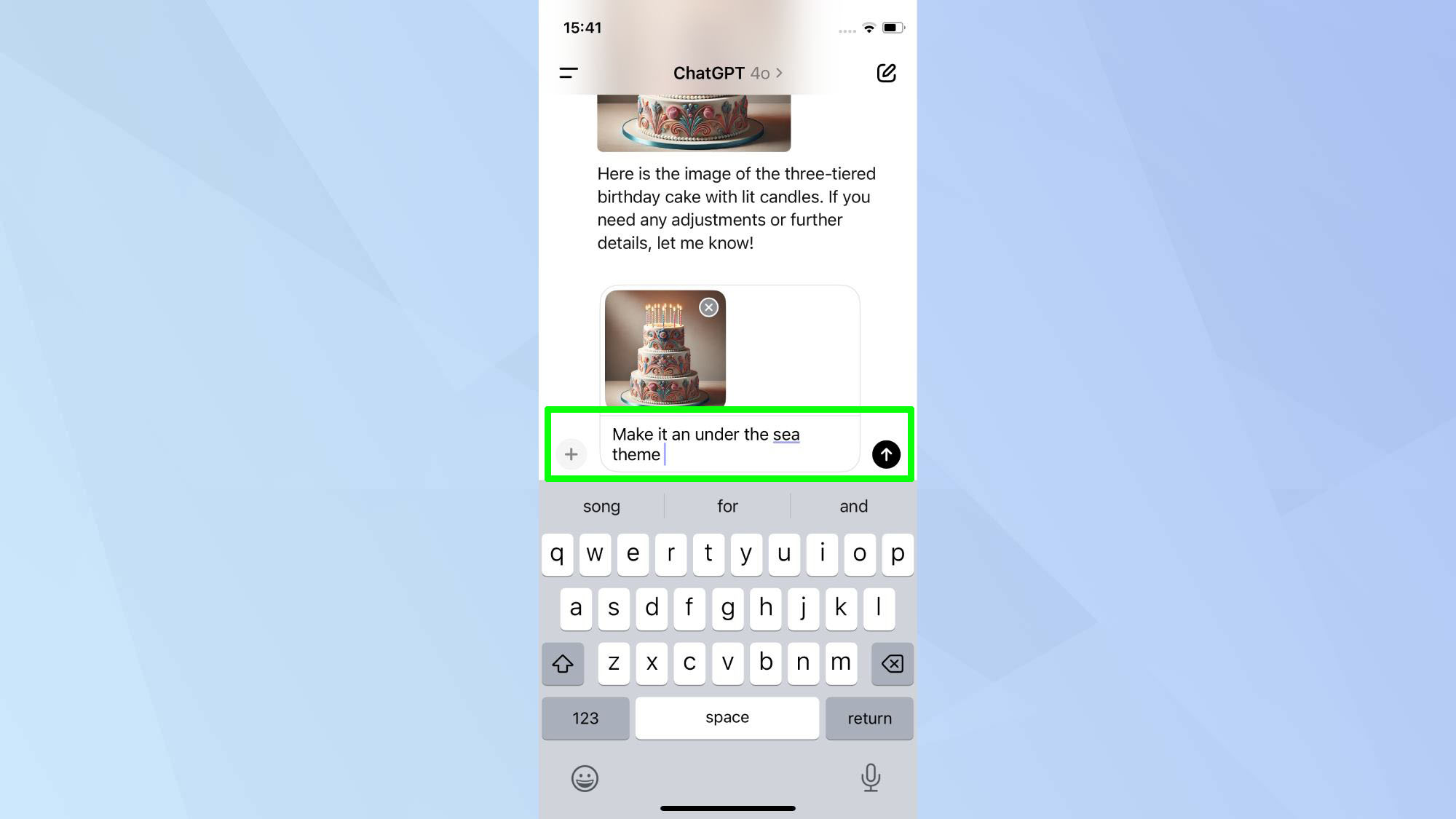
If you're not happy with the image and want to make changes, click Edit. Then type in the amended prompt and click the arrow to generate the new image.
Step 8)
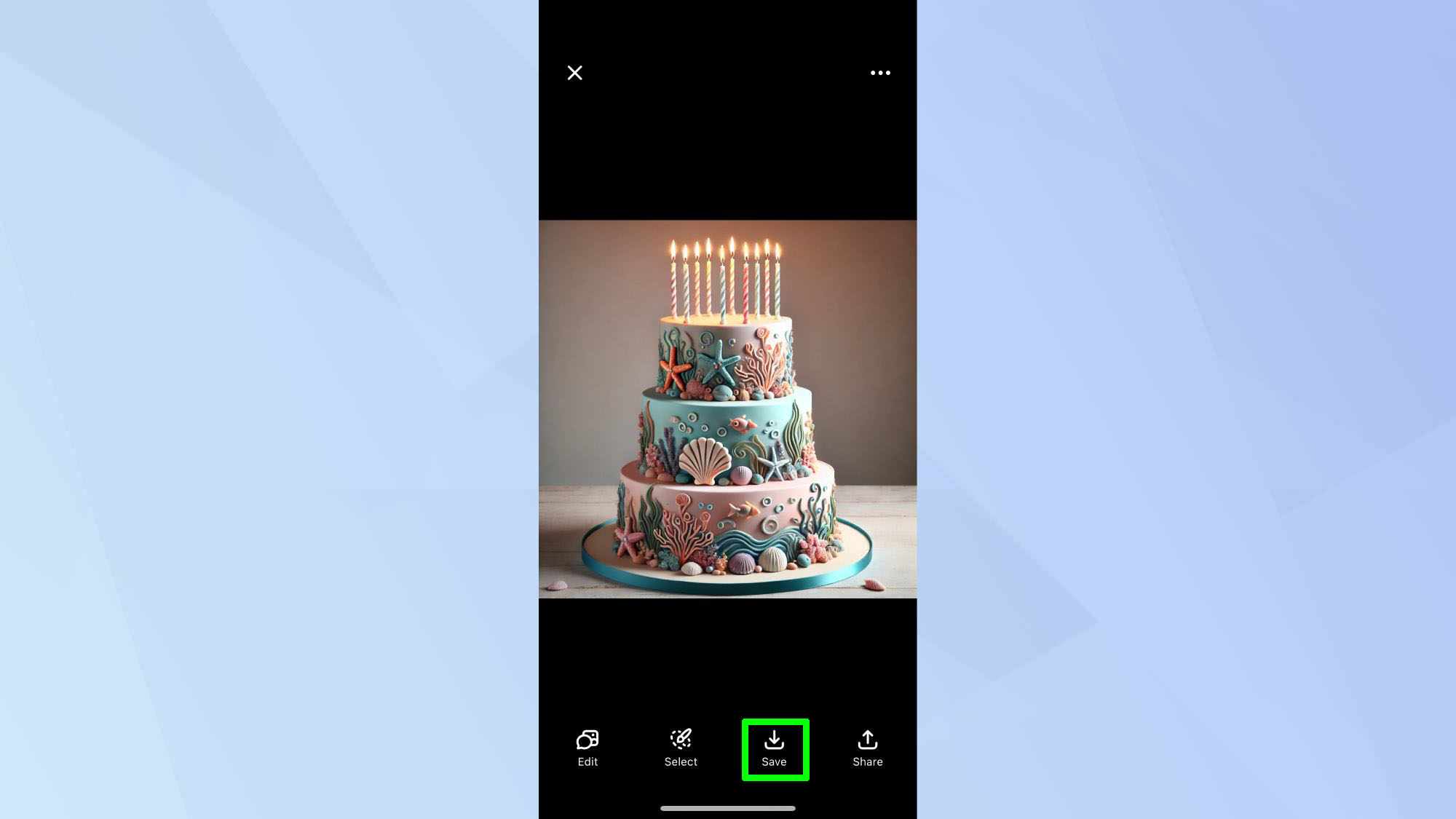
To save the image, click the image to enlarge it and tap Save. Click Allow in the pop up window to save to your camera roll.
Effective ChatGPT prompts
- Can you explain (topic) to me?
- What is the meaning of (word/phrase)?
- How do I (perform specific task)?
- What's your opinion on (current event/issue)
- Can you help me with (homework/research)
- Write a (type of content) about (topic)
- Summarize (article/book/concept)
- What are the pros and cons of (decision/choice)?
- Can you check this (text) for grammar and spelling errors?
- Give me ideas for (creative project/problem solving)
- Create (image)
As you dive into using ChatGPT on your smartphone, remember that mastering the art of prompts can significantly enhance your experience. For more advanced tips, check out our guide on getting smarter responses from the chatbot. If you're eco-conscious, we have prompts for living a greener life, too. And while ChatGPT is powerful, it's always worth knowing the best ChatGPT alternatives.
Get instant access to breaking news, the hottest reviews, great deals and helpful tips.

Kaycee is Tom's Guide's How-To Editor, known for tutorials that get straight to what works. She writes across phones, homes, TVs and everything in between — because life doesn't stick to categories and neither should good advice. She's spent years in content creation doing one thing really well: making complicated things click. Kaycee is also an award-winning poet and co-editor at Fox and Star Books.
 Club Benefits
Club Benefits










