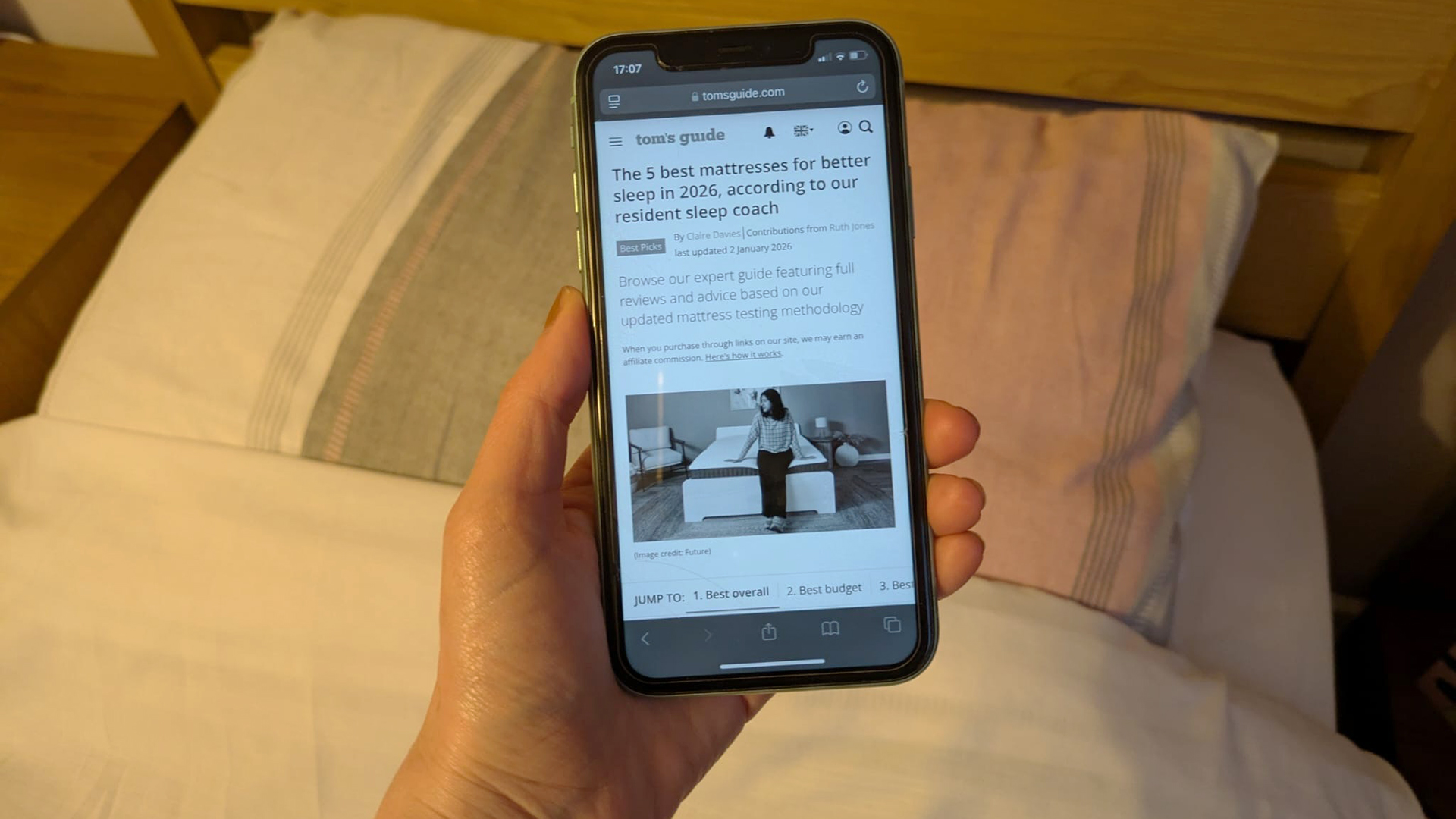If you’re a content creator of any kind, you’re probably on the lookout for new video editing tips. Capturing footage for your next project is only one piece of the puzzle, after all, and even the snazziest of 4K scenes can fall flat in the hands of an inexperienced, ill-equipped video editor.
Plus, in this eclectic age of ever-evolving tech, there are myriad methods of accomplishing the same video effects with similar software; at the end of the day, fine-tuning your own artistic process is all about amassing the right tools.
There are a billion-and-one ways to tell any story, and your hero’s journey begins here. Read on for some simple — yet essential — video editing tips everyone should know.
- The best video editing software right now
- Best video editing apps: Our top picks
1. Always, always back up your work
It might sound trite, but backing up your edits is something you’ll want to keep top of mind with every single project. There’s nothing more frustrating than waiting 30 minutes for a video to render, only to lose your latest edits when the cat unexpectedly pounces on your keyboard.
Most video editing apps will back up your work automatically to local storage, but to keep those edited files secure, train yourself to periodically use one of the best external hard drives and/or one of the best cloud backup services to back up your backups. You’ll be glad you did, especially if you’re collaborating with a team.
2. Know your (copy)rights
Creating content for Facebook, Instagram or YouTube? It may be tempting to lace your videos with some of the latest Spotify hits to boost a given project’s virality value. These platforms, however, are becoming increasingly strict about taking down videos that use copyrighted music; if you don’t own the rights to the tunes you use, your video will disappear from the web in a hurry. Time to get creative, folks.
If you already own the necessary hardware to edit 4K videos, you probably possess most of the specs to record music, too. Know any freelance musicians with a free afternoon? Using original music for your vids is always a great way to create original art — and plug your friends! In lieu of live music, though, there are plenty of websites that offer royalty-free tunes, such as Artlist, Audiojungle, and PremiumBeat.
Get instant access to breaking news, the hottest reviews, great deals and helpful tips.
3. Make the most of keyboard shortcuts
Most video-editing software packs in plenty of useful keyboard shortcuts; you’d be surprised by how much time you can save with just a few button-clicks. Do some research to figure out which shortcuts are most useful to your editing style, and keep a printout handy until you’ve committed them to memory.
Serious video editors, however, may want to up the ante with their keyboard. The LogicKeyboard Astra for Adobe Premiere Pro CC Mac, for example, is a logical upgrade to your MacBook Pro’s built-in keyboard — assuming Adobe Premiere Pro CC is your software tool of choice. The company makes custom keyboards for a variety of other editing packages, too, such as DaVinci Resolve, Final Cut Pro and After Effects.)
Such keyboards are color-coded for easy function identification, and they utilize dedicated shortcut keys to keep all of your favorite tools right at your fingertips — literally.
4. Pay attention to proper lighting and color correction
The phrase “we’ll fix it in post” is the bane of any video editor’s existence; there are lots of ways to make your job easier as videos are being shot in real time — if you have any control over that process, of course. Use uniform three and four-point lighting for your shots whenever you can, which should make color-correction a bit easier.
What is color correction, you ask? This refers to the process of keeping colors consistent. For example, a scene could be shot with two different cameras from two different angles, and when placed side-by-side, the resulting footage might look a little funny until you’ve adjusted the brightness, contrast and while balance for consistency. You’ll also want to familiarize yourself with color grading, which can dramatically affect the tone of any given scene (e.g., adding an orange tint to evoke a post-apocalyptic atmosphere).
5. Don’t skimp on specs
There’s an awful lot you can do on your smartphone these days, but serious video editing requires serious hardware — which is thankfully getting cheaper by the year. A winning combination of high-resolution display/s, zippy processing power and a discrete graphics card is downright essential for any professional editor. The cost of entry might be a little steep for such laptops/desktops, but you can’t edit raw HD footage or 4K video with an integrated graphics card. (Premium Chromebooks are becoming more and more capable as lightweight video-editing machines, however.)
If you find yourself editing lots of video on the go, you can definitely do better than the stock video editing apps on your smartphone. (Especially with phones like the Samsung Galaxy Note 20 Ultra, which has a large 6.9-inch 120Hz display and handy built-in stylus.) At the end of the day, settle on software you’re most comfortable using, whatever that entails. Just remember: you get what you pay for.

As a freelance journalist, TJ has over a decade of multi-medium storytelling under his belt. Leveraging a quarter century of collective coddiwompling amid the ever-evolving landscape of wireless gadgetry, his unique editorial background allows him to explore a variety of tech-centric subsectors on this fascinating planet. When he's not field testing new gear in the Catskills, Adirondacks, or an actual field, he can be found sipping Negronis in his living room and crafting Dr. Seussian poetry inside a tattered moleskin.
 Club Benefits
Club Benefits