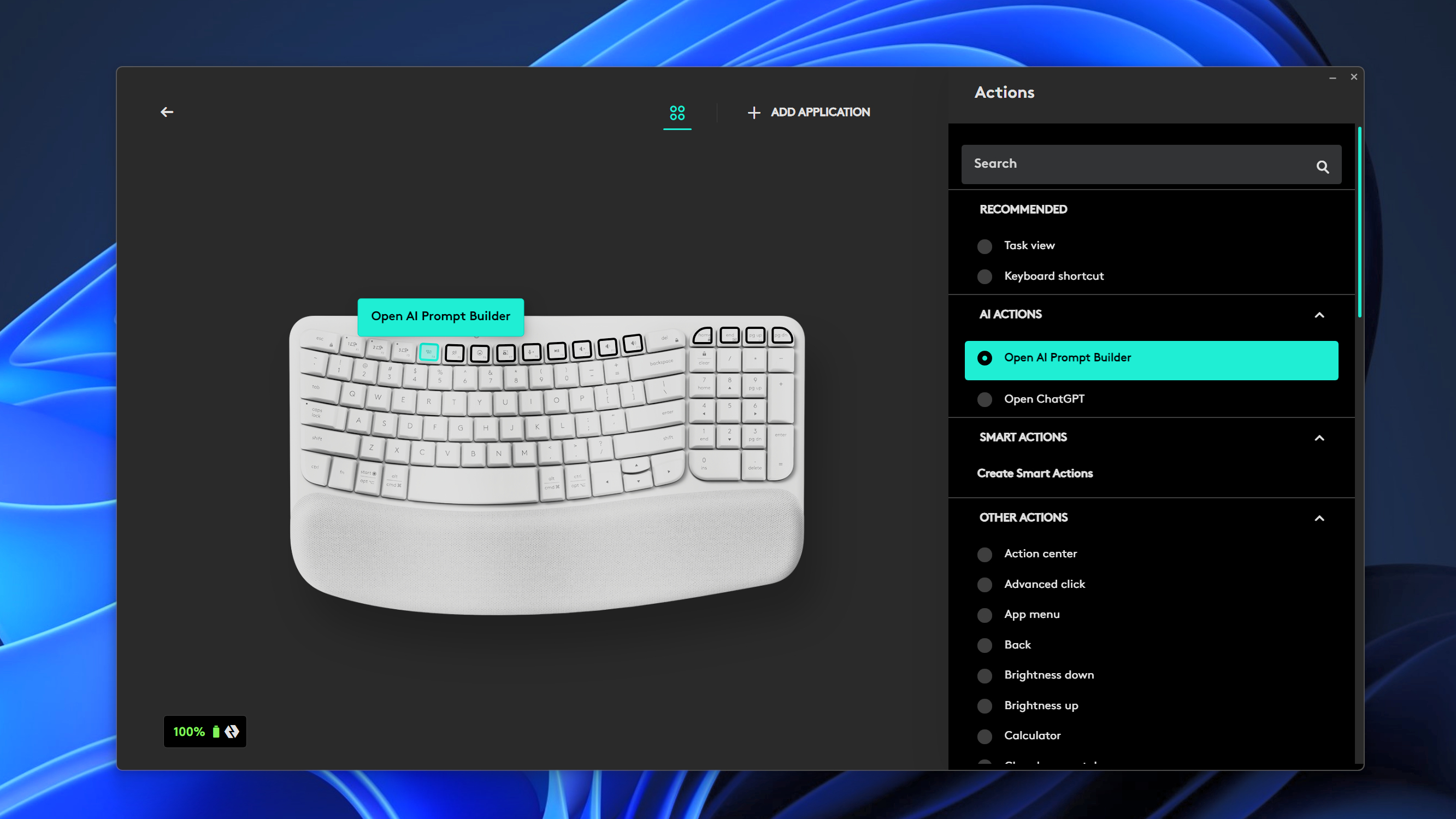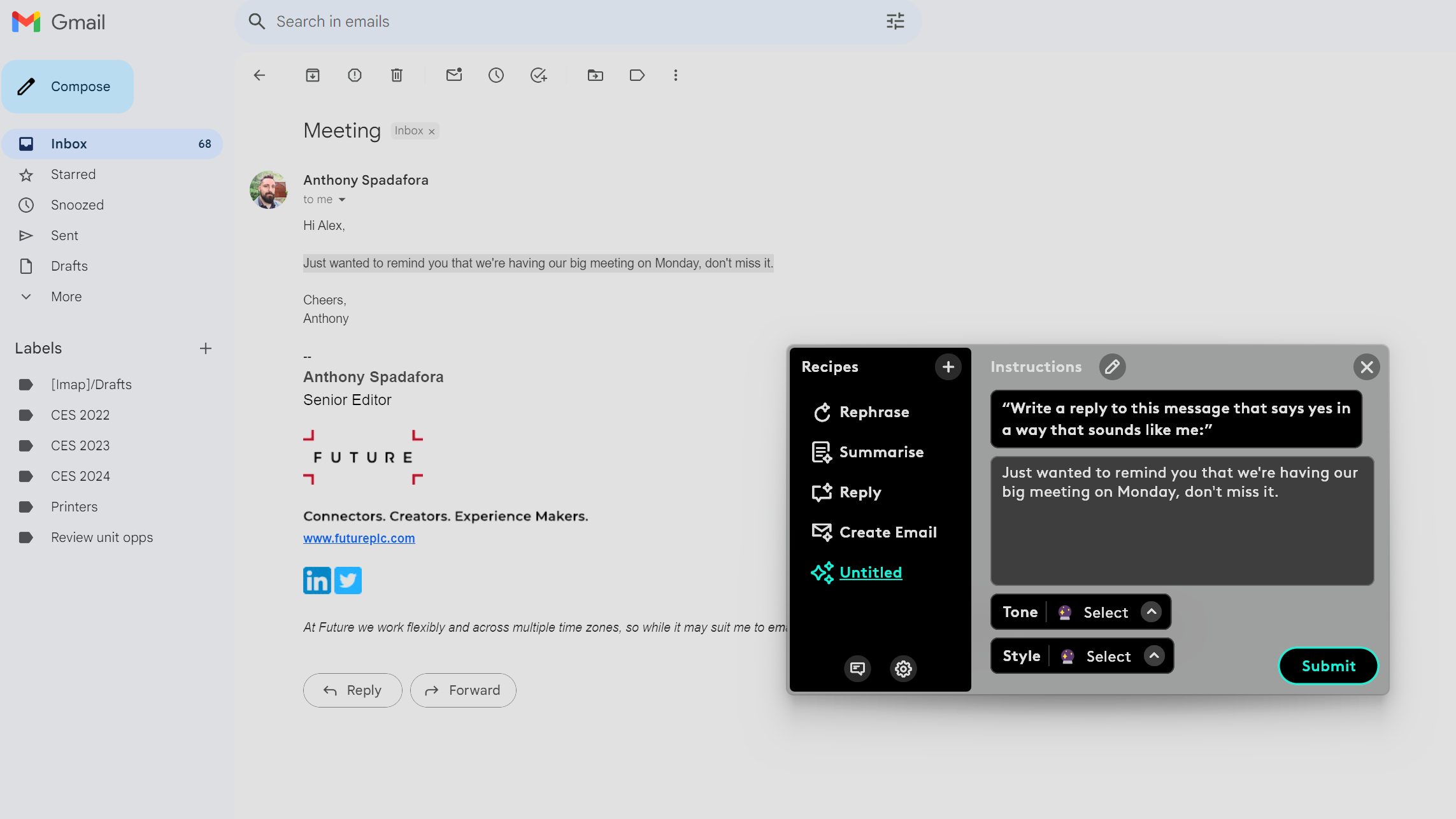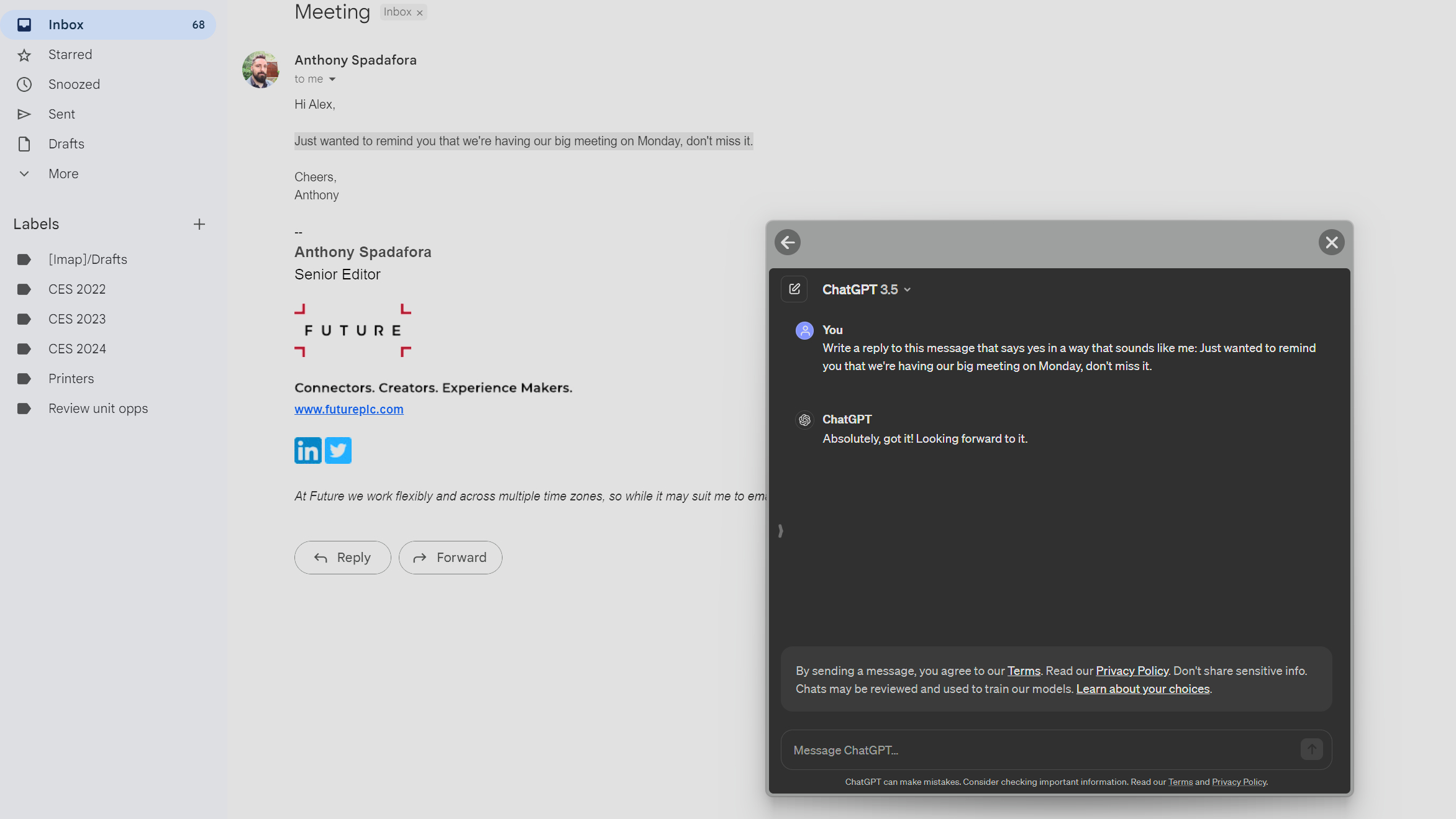I just tested Logitech's new shortcut to ChatGPT — and it's a big time-saver
Get ready to summon ChatGPT with the press of a button

Here at Tom’s Guide our expert editors are committed to bringing you the best news, reviews and guides to help you stay informed and ahead of the curve!
You are now subscribed
Your newsletter sign-up was successful
Want to add more newsletters?

Daily (Mon-Sun)
Tom's Guide Daily
Sign up to get the latest updates on all of your favorite content! From cutting-edge tech news and the hottest streaming buzz to unbeatable deals on the best products and in-depth reviews, we’ve got you covered.

Weekly on Thursday
Tom's AI Guide
Be AI savvy with your weekly newsletter summing up all the biggest AI news you need to know. Plus, analysis from our AI editor and tips on how to use the latest AI tools!

Weekly on Friday
Tom's iGuide
Unlock the vast world of Apple news straight to your inbox. With coverage on everything from exciting product launches to essential software updates, this is your go-to source for the latest updates on all the best Apple content.

Weekly on Monday
Tom's Streaming Guide
Our weekly newsletter is expertly crafted to immerse you in the world of streaming. Stay updated on the latest releases and our top recommendations across your favorite streaming platforms.
Join the club
Get full access to premium articles, exclusive features and a growing list of member rewards.
The computing industry's race to squeeze "AI" into everything continues apace, and this week it's Logitech that's marketing a new AI feature for its products that could make it faster and easier to use ChatGPT.
It's called the Logi AI Prompt Builder, and it's a new feature in Logitech's free Logi Options+ app that allows you to assign a mouse button or keyboard key (on a supported Logitech product) that will instantly activate ChatGPT or, if you have access, ChatGPT Plus. More importantly, it lets you create and quickly use custom prompts for ChatGPT that can save you time.
This is significant because it shows how even hardware companies that aren't typically associated with software or chips will try to capitalize on the AI craze to move product. And that could lead to better products for customers as companies compete to find new and better ways of integrating AI tools into our daily lives.
The Logi AI Prompt Builder is a good example because it shows you how something like the Windows Copilot key that recently started appearing on new Windows 11 PCs could be more useful and capable with a bit more support. Dig into the Logi Options+ app on a supported Logitech keyboard and you'll see that not only can you remap the Copilot key itself, but you can map a key to fire up the AI Prompt Builder or simply launch ChatGPT outright.
The AI Builder comes preloaded with four recipes at launch (Rephrase, Summarize, Reply and Create Email), and you can also create your own custom recipes by writing in a prompt and then giving it up to two adjustable parameters out of four: tone, length, complexity and style.
These parameters are useful because when you activate the Logitech AI Prompt Builder it doesn't immediately start generating text into whatever window you're working in — instead, it launches the AI Prompt Builder in a new window (or brings it to the forefront if it's already running) and shows you your prompts as well as any text you've highlighted. This allows you to quickly activate ChatGPT to work on a specific paragraph or email by highlighting the text first, then hitting the AI Prompt Builder key and selecting the prompt you want to use as well as how to set its parameters.
The parameters themselves generally give you 4-6 choices of how to customize aspects like length (you can set word counts, bullet point counts, or just ask for "short and concise") and tone (informal, professional, playful etc), allowing you to do things like create a general-purpose "write a reply saying yes to this request in a way that sounds like me" prompt with a customizable length and tone you can use across multiple accounts.
Get instant access to breaking news, the hottest reviews, great deals and helpful tips.
Hands-on with Logitech's new AI Prompt Builder
I did just that recently while going hands-on with the AI Prompt Builder, since I get at least a dozen emails every week asking me to agree to an embargo, show up for a meeting or approve something. You wouldn't think writing a polite sentence or two saying "yes please" would get tiresome, but after nearly 15 years in this business I've run out of new ways to say "yes I agree to your embargo" and frankly, my fingers are getting a little tired of typing it.
Enter ChatGPT and the AI Prompt Builder, which I fired up this morning and immediately set about using to create a customized prompt which tells the chatbot to try and write an affirmative reply in my voice to whatever text I highlight. Not long after I got a reminder that we have a big meeting next week, and after highlighting the text I was able to use the AI Prompt Builder on my Logitech keyboard to write a response, then copy it into the email and hit Send.
All told it took me about two mouse clicks and two key presses to respond affirmatively, which is somehow an even faster, easier way to write and send "Sure, I'll be there!"
However, there are some minor frustrations I've encountered with this software. Notably, the AI Prompt Builder opens in its own app window and then opens a separate browser window where you can converse with ChatGPT, so you have to have two other windows open on your desktop while working with this tech. Hardly a dealbreaker, but slightly annoying if you plan on using this software often during the day.
Also, it only supports ChatGPT and only works in English (for now), plus you have to be using a Logitech device that supports the software. The Logitech Wave Keys keyboard I'm using supports it, for example, but The Verge reports it won't work on a decade-old Logitech M557 mouse.
Logitech Signature AI Edition mouse: $49 @ Logitech
This is a new version of the Logitech M750 wireless mouse that comes with a new teal button on top specifically intended to be used for the AI Prompt Builder. Of course, you could likely remap it using Logitech's software to do whatever you want.
Alongside this new software tool Logitech is launching a new mouse with a big teal button on top specifically intended to launch the AI Prompt Builder. It's called the Logitech Signature AI Edition M750 Wireless Mouse, and it's available exclusively via Logitech's website right now for $49/£54.
More from Tom's Guide
- 7 ChatGPT prompts to try this weekend
- 5 must-have accessories for your new MacBook
- Tom's Guide asks: Are gaming laptops still worth it in 2024?

Alex Wawro is a lifelong tech and games enthusiast with more than a decade of experience covering both for outlets like Game Developer, Black Hat, and PC World magazine. A lifelong PC builder, he currently serves as a senior editor at Tom's Guide covering all things computing, from laptops and desktops to keyboards and mice.
 Club Benefits
Club Benefits