Microsoft Edge will soon protect you from these scary scams that even Chrome can't
New scareware blocker feature is available in preview now

If you’re already a fan of Microsoft’s Edge, or if you have a newer computer user in the house, you’ll want to know about the browser’s latest feature: a scareware blocker.
This new built-in security feature aims to keep users from falling for malware that attempts to trick them into giving out personal or financial information by filling their screens with flashing banners or full-screen alerts designed to scare them into taking action.
Since many internet users are savvy enough to recognize scareware for what it is, many browsers – like Chrome – don’t have a scareware blocker. However, scareware can be unnerving for new users or those who don’t know how to escape out of a full-screen attack which may cause menus or toolbars to vanish or use audio to confuse a user into calling a fraudulent support line where the information they provide will be used by scammers.
Microsoft first announced it was working on a scareware blocker for Edge last November at the 2024 Ignite Conference, and this week the company rolled out details about how the feature works as well as the preview function. The blog post accompanying this preview release was quick to point out that all users can close out of a full-screen scareware page by pressing and holding the ESC key – even if they haven’t enabled a scareware blocker.
Users who would like to try out the scareware blocker can do so by making sure that previews are allowed and that Edge is fully up-to-date. You can check this by clicking the three dot icon at the top right, selecting Help and Feedback in the menu, then About Microsoft Edge and then downloading the latest version of the browser and restarting. You should then see the scareware blocker preview listed under “Privacy Search and Services.”
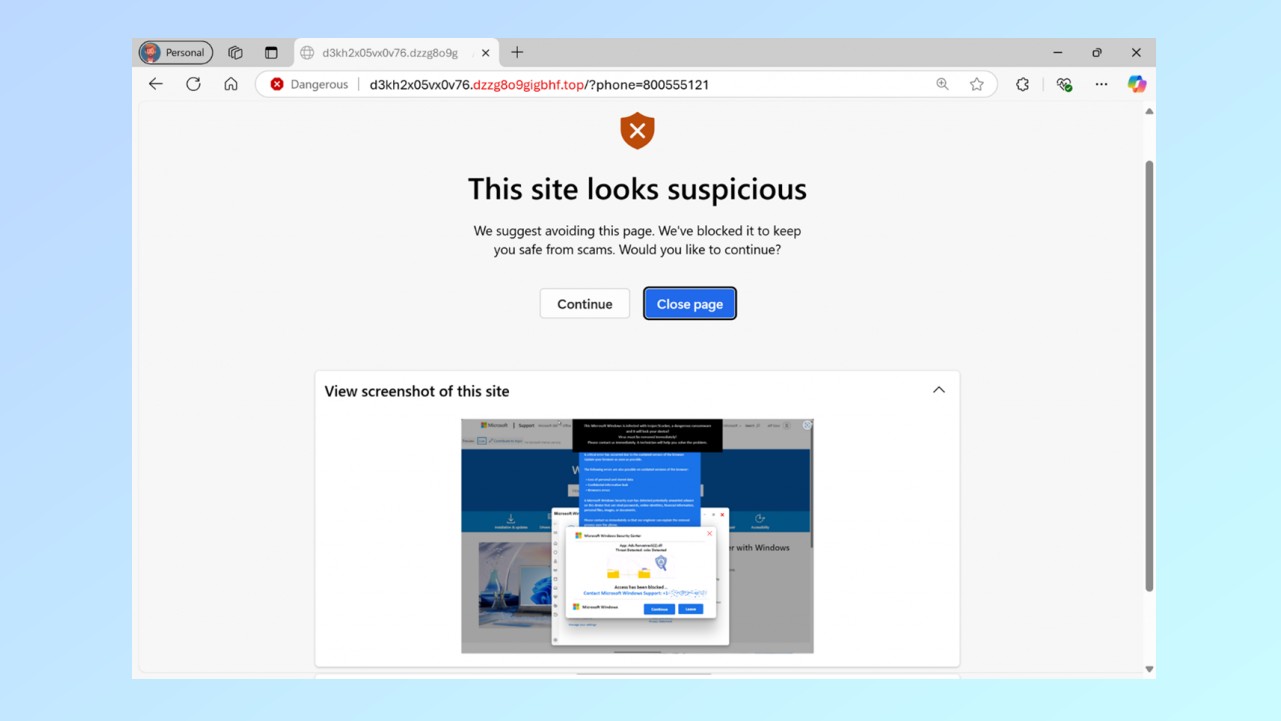
The Scareware blocker compares that tries to open full-screen with thousands of sample scans; to do so, it uses machine learning that runs locally on your computer, and doesn’t save or send any images to the cloud. If the blocker suspects a page is a scam, Edge will exit the full-screen page, stop any audio playback, warn the user and proceed to show a thumbnail view of the page. The user then has the option to report the site, which will help protect other users or not report the page in which case the blocker will discard it. If there’s a false positive, users can also report mistakes to help the blocker learn.
This scareware blocker is different from the SmartScreen feature built-into Microsoft Defender, which is a cloud based tool that helps users by collecting reported scareware sites and other threats. It’s not as effective in this case because it requires a page to have been reported to be detected.
Get instant access to breaking news, the hottest reviews, great deals and helpful tips.
Scam detection features like this one are always a nice addition to any browser but for extra protection, you want to ensure your Windows PC is running one of the best antivirus software solutions and that your operating system and the rest of the software you have installed are up to date and running the latest versions.
More from Tom's Guide
- Hackers have created hundreds of fake Reddit sites to spread info-stealing malware
- FTC just issued warning over new 'brushing' scams
- 45 million Americans allegedly had their location data collected and sold by this insurance firm

Amber Bouman is the senior security editor at Tom's Guide where she writes about antivirus software, home security, identity theft and more. She has long had an interest in personal security, both online and off, and also has an appreciation for martial arts and edged weapons. With over two decades of experience working in tech journalism, Amber has written for a number of publications including PC World, Maximum PC, Tech Hive, and Engadget covering everything from smartphones to smart breast pumps.
 Club Benefits
Club Benefits





