This $12.99/month hack gives you access to Google’s Veo 3 AI video tool — here’s how
Veo 3 is much cheaper and easier to use with Canva

Here at Tom’s Guide our expert editors are committed to bringing you the best news, reviews and guides to help you stay informed and ahead of the curve!
You are now subscribed
Your newsletter sign-up was successful
Want to add more newsletters?

Daily (Mon-Sun)
Tom's Guide Daily
Sign up to get the latest updates on all of your favorite content! From cutting-edge tech news and the hottest streaming buzz to unbeatable deals on the best products and in-depth reviews, we’ve got you covered.

Weekly on Thursday
Tom's AI Guide
Be AI savvy with your weekly newsletter summing up all the biggest AI news you need to know. Plus, analysis from our AI editor and tips on how to use the latest AI tools!

Weekly on Friday
Tom's iGuide
Unlock the vast world of Apple news straight to your inbox. With coverage on everything from exciting product launches to essential software updates, this is your go-to source for the latest updates on all the best Apple content.

Weekly on Monday
Tom's Streaming Guide
Our weekly newsletter is expertly crafted to immerse you in the world of streaming. Stay updated on the latest releases and our top recommendations across your favorite streaming platforms.
Join the club
Get full access to premium articles, exclusive features and a growing list of member rewards.
After testing Google’s $250/month AI Ultra plan, I made the switch to Canva’s new Veo 3-powered video tool and I don’t regret it for a second.
If you’re a casual user or creator who values speed, simplicity and an all-in-one workflow, Canva wins by a mile.
I'm not a content creator, but I do test video generators regularly. I was eager to test Google AI Ultra last month when it was still in early access.
At $249.99/month the subscription promises a lot, including access to Veo 3, Google’s most advanced AI video tool.
But after trying it, I found the reality didn’t quite live up to the hype.
More problems than expected
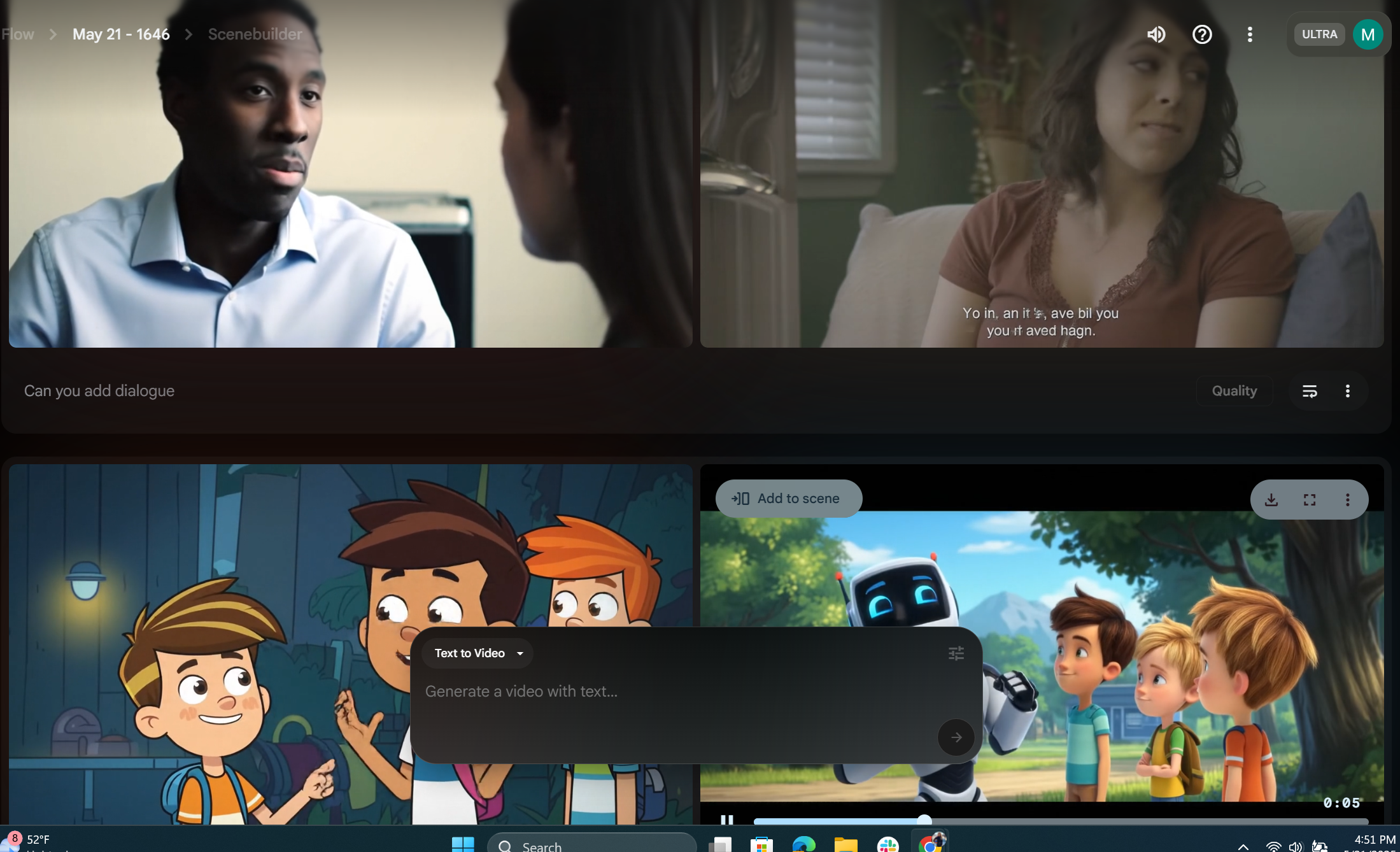
One of the first problems I noticed with Veo 3 in Google Ultra is that the default is Veo 2. Many times I entered a prompt, eager to see my video, only to realize that the setting was wrong. Users have to manually shift to Veo 3, which means you can use up tokens if you're not careful.
Speaking of credit anxiety, despite getting 12,500 monthly credits, rendering a single 30-second sci-fi scene could burn through 1,000 or more.
Also, as a casual user, I really don't need all the features. So while Project Mariner’s 10-task automations and 30TB cloud storage are impressive, they aren't needed for short-form content, particuarly for social.
Canva has all the features I need at a fraction of the cost
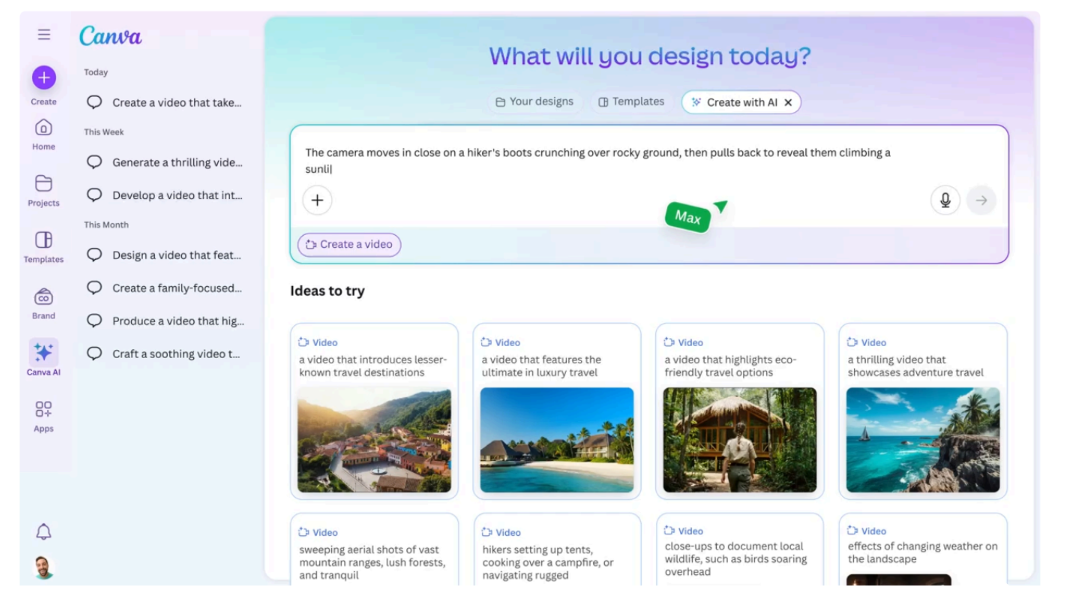
Canva quietly rolled out Create a Video Clip, powered by the same Veo 3 model. It's super easy to use. Just go to Canva AI in the sidebar and start creating.
Get instant access to breaking news, the hottest reviews, great deals and helpful tips.
Canva AI → Create a Video Clip → Type prompt → Generate.
Example: “A girl exploring a neon-lit cyberpunk market, synthwave music.”
Seconds later, I got an 8-second clip with synchronized audio, directly in-browser that I can download and share anywhere.
Pro Tip: Canva Pro’s 5 free video clips reset monthly. Batch generate on the 28th and you’ll always stay ahead of the curve.
Cinematic quality, simply
Veo 3 handles complex camera movements, lighting and ambient sound effects. That's right, you can get sounds in your video now with Veo 3. Canva outputs clean, 1080p video, rivaling what I got from Google Ultra, but without the wait or credits.
Each clip loads instantly in Canva’s editor. I can then add text, transitions, logos, or drop it into a Reel. No exporting. No third-party apps. Just done.
Basic differences to consider

Canva’s 5 monthly clips are enough for light use. Google’s credits vanish fast with complex scenes so if you're considering making the switch, you'll want to determine how many videos you'll be creating each month.
Canva handles the full process in one tab. Google Ultra shines for film producers and serious video editors. But for creators making short-form content, it’s overbuilt and overpriced.
Veo 3 can also be a time sink. Canva videos generate in 2 minutes or less.
My recommendation is to cancel Google Ultra if you make short-form content (TikTok, Reels, YouTube Shorts) and want simplicity over cinematic control. If you already use Canva for design and have a Canva Pro subscription ($12.99/month) than it's built in so you can avoid an extra subscription cost.
However, you'll want to keep Google Ultra if you’re editing short films or plan on using the subscription for higher level productions and need massive cloud storage. You may even be able to justify the $250/month as a business expense
For most creators, Canva’s Veo 3 integration is the AI video upgrade we’ve been waiting for: powerful, easy to use and built into a platform we’re already using.
Bottom line
Everyone is trying to save money these days and for most creators, Canva’s Veo 3 integration is a smart way to save hundreds each month.
If you’re making short-form content like TikToks, Reels, or YouTube Shorts, Google Ultra is likely overkill, both in complexity and cost. But if you're a filmmaker or working on high-end video projects that demand precision, scale and storage, Google Ultra might still be worth it.
For me, I'm sticking with Canva and skipping the extra subscription.
More from Tom's Guide
- These 7 AI prompts will instantly boost your results — here’s how
- I’ve tested ChatGPT for everything — and it still fails at this
- This viral ChatGPT prompt can teach you anything — and I’m officially hooked

Amanda Caswell is an award-winning journalist, bestselling YA author, and one of today’s leading voices in AI and technology. A celebrated contributor to various news outlets, her sharp insights and relatable storytelling have earned her a loyal readership. Amanda’s work has been recognized with prestigious honors, including outstanding contribution to media.
Known for her ability to bring clarity to even the most complex topics, Amanda seamlessly blends innovation and creativity, inspiring readers to embrace the power of AI and emerging technologies. As a certified prompt engineer, she continues to push the boundaries of how humans and AI can work together.
Beyond her journalism career, Amanda is a long-distance runner and mom of three. She lives in New Jersey.
You must confirm your public display name before commenting
Please logout and then login again, you will then be prompted to enter your display name.
 Club Benefits
Club Benefits





















