If you haven’t used ChatGPT since it first came out you’re in for a treat — 5 new features you should try
Premium features for my free account? Yes please!

If you felt like you needed a ChatGPT Plus account to actually harness the potential of OpenAI’s chatbot but never made the leap, now is the perfect time to fire up your old account and discover what today’s free ChatGPT accounts have to offer.
You don’t need to worry about new menus or interfaces as the general layout has remained pretty much the same. Simply log on to your regular ChatGPT account and you can dive straight into using the new features that were announced in OpenAI's spring update. These include things like the advanced GPT-4o model, more language capabilities, and uploading files to talk about them with the chatbot.
1. GPT-4o

First off you’ll now be able to use GPT-4o, OpenAI’s best model yet. It operates on the same level of capabilities as GPT-4 (which is still only available to paying users) but is much better at processing text, voice, and images.
There is, however, a limit on the number of messages you can send with GPT-4o which depends on the current demand for the service.
2. Custom GPTs
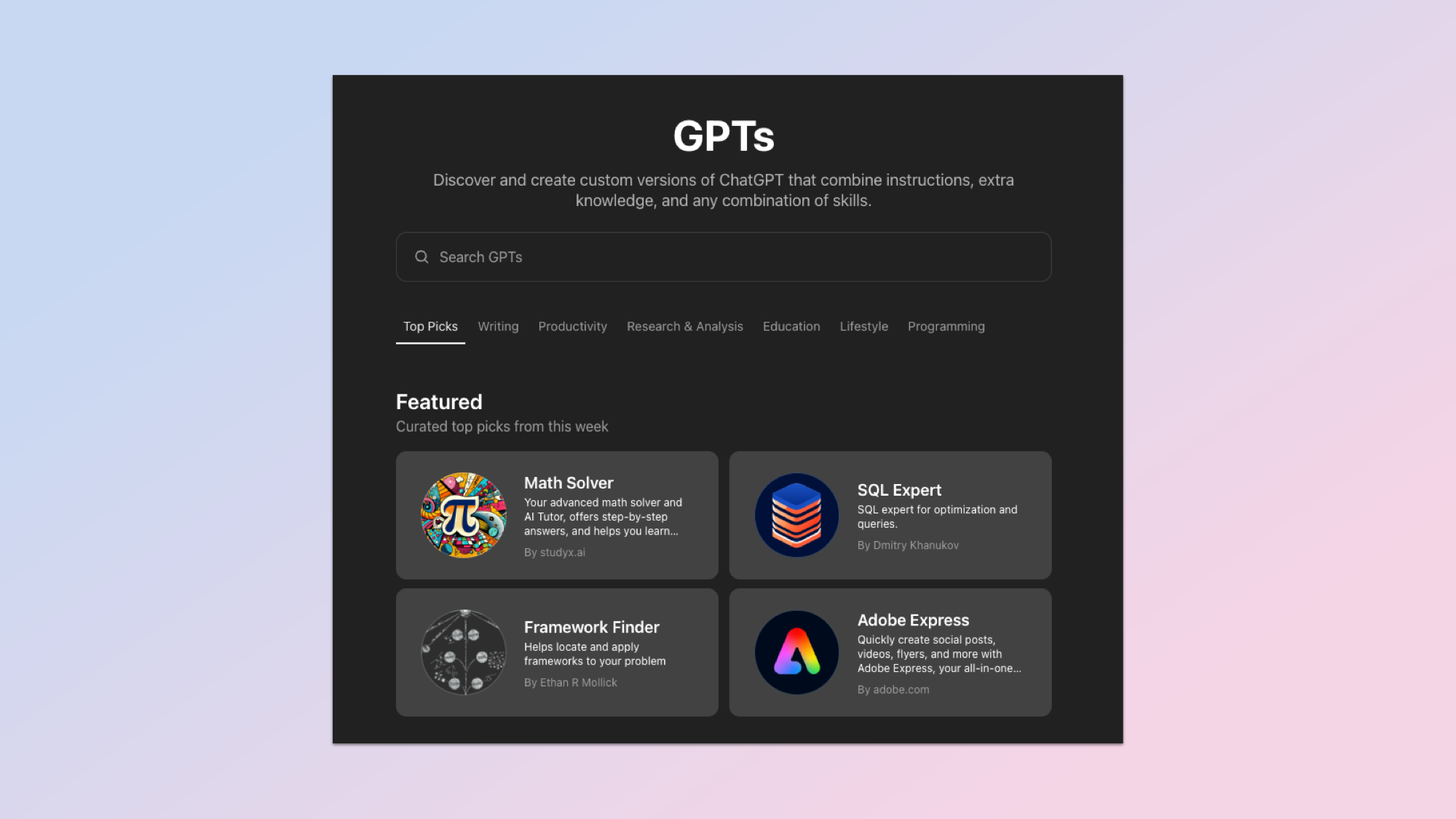
While many tasks can simply be done using the regular ChatGPT, using custom GPTs allows you to skip some of the prompt writing and training you might otherwise need to do to achieve your goals. These custom chatbots such as CV Writer and Scholar GPT are already optimized to creating a CV or helping you out with your academic research.
As a free user you won’t be able to create images, however one slight workaround is if you ask the Adobe Express GPT to create them for you — these then need to be accessed through Adobe Express itself. Additionally, while you can use GPTs others have created, you won't be able to make one yourself.
3. Data analysis
All ChatGPT Free users can now use browse, vision, data analysis, file uploads, and GPTs. https://t.co/NTXSalAV6qMay 29, 2024
Can’t wrap your head around a table full of data you gathered? A free ChatGPT account will give you access to the chatbot’s data analysis capabilities. When you upload your data, ChatGPT can instantly create interactive charts and tables to help you visualize the information.
Get instant access to breaking news, the hottest reviews, great deals and helpful tips.
You can also chat about your data and ask questions about it to deepen your understanding.
4. A pair of AI eyes
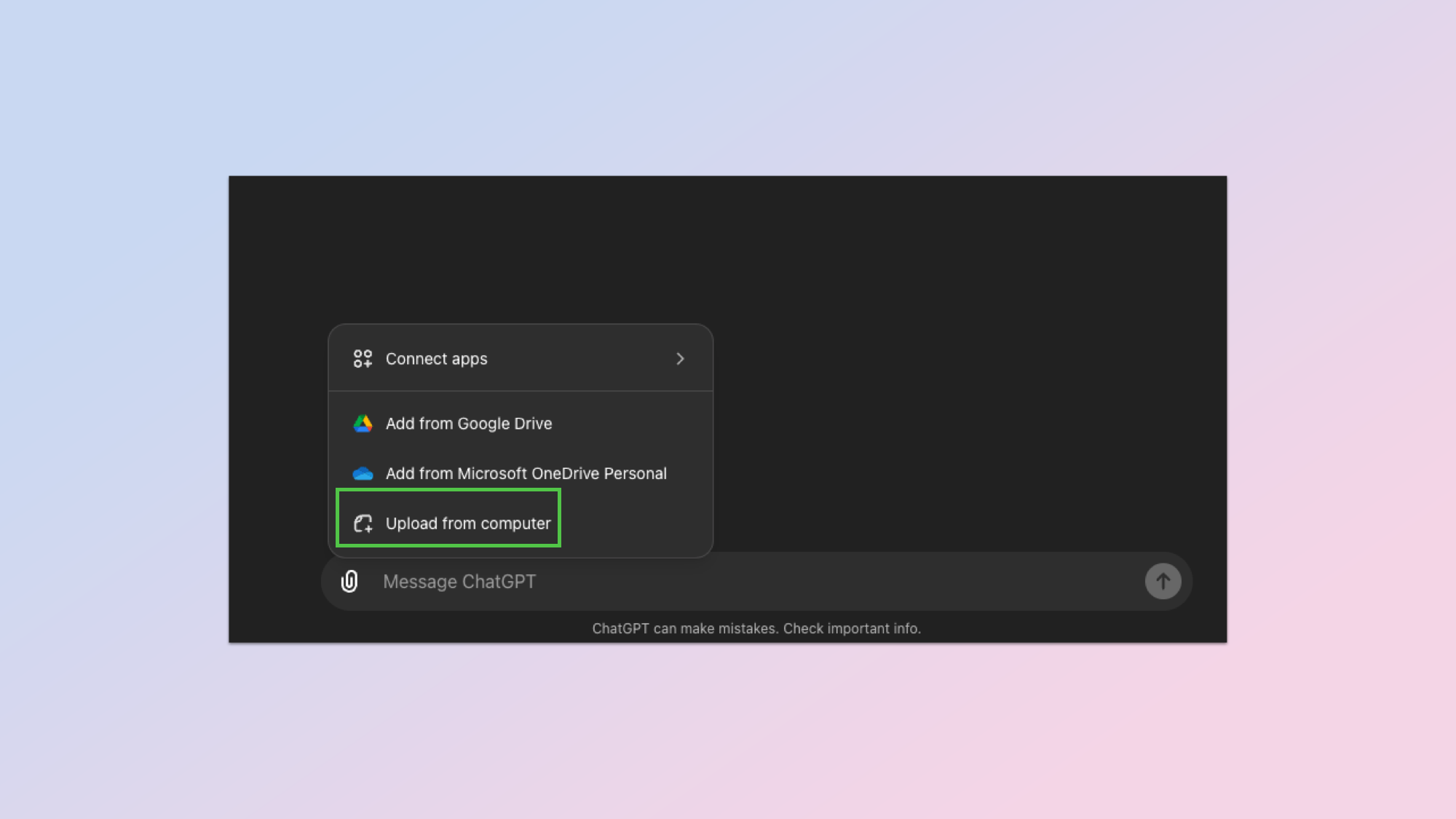
Upload any image from your device and have a conversation about it! Spotted a monument you didn’t recognize or need inspiration on how to use up the ingredients you have leftover in your fridge? Snap a photo, send it to ChatGPT and fire your questions away.
The chatbot will then apply its multimodal reasoning to decipher your photos, screenshots, or documents.
5. Browse the web
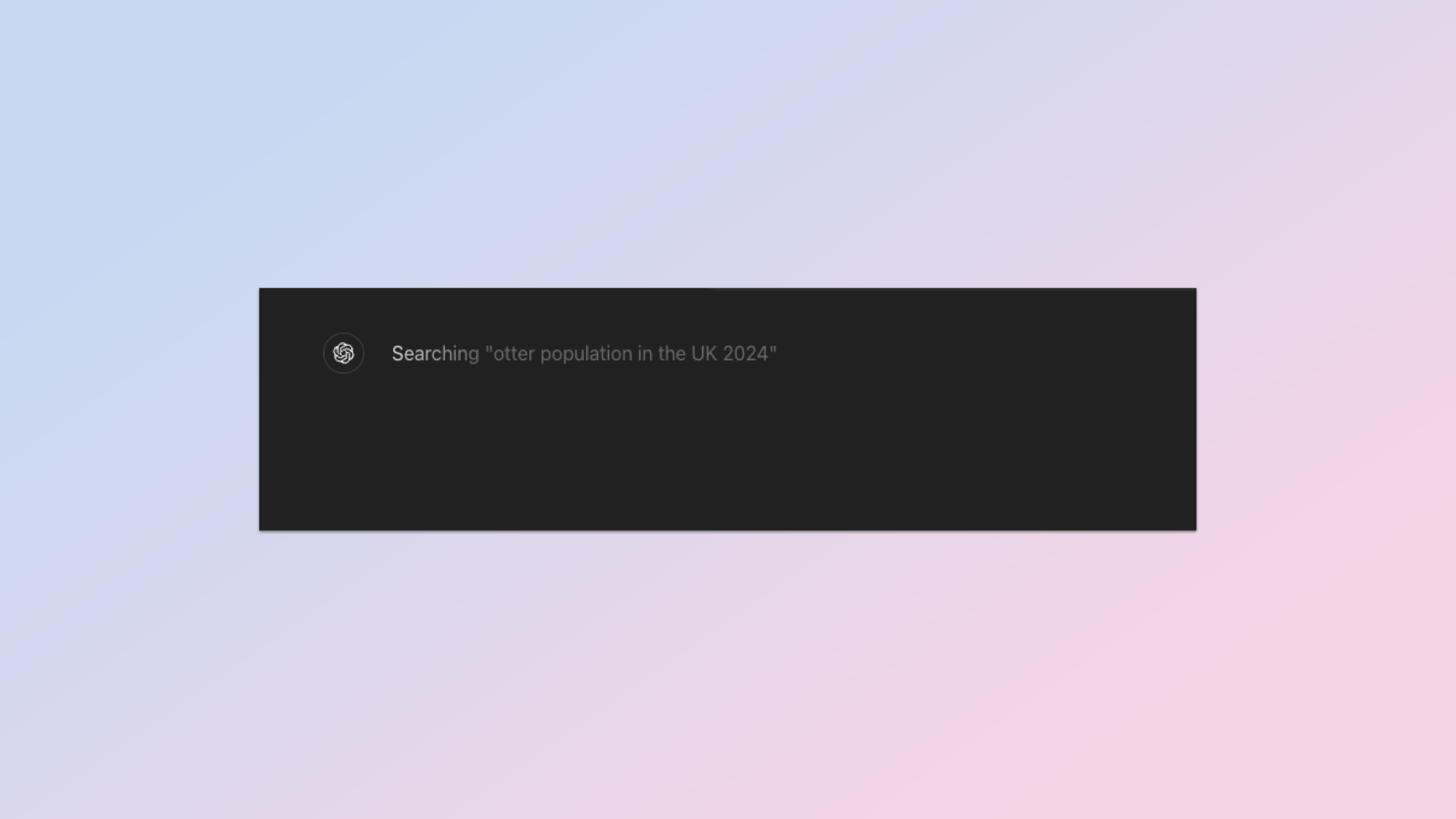
Nothing beats knowing you have the best and latest information about a topic. Your free ChatGPT account now lets you browse the web. It’s akin to asking your question to Google, but instead of presenting you with a list of websites likely to be able to provide you with an answer, ChatGPT gives you that answer directly.
Depending on the context, ChatGPT may also offer helpful links such as the option to book a table if you're asking it for restaurant recommendations.
More from Tom's Guide
- ChatGPT-4o just got a major upgrade on mobile — now you can keep talking while using other apps
- ChatGPT free just got a huge upgrade — GPT-4o and custom GPTs among newly added features
- The best VPN for ChatGPT in 2024

Christoph Schwaiger is a journalist who mainly covers technology, science, and current affairs. His stories have appeared in Tom's Guide, New Scientist, Live Science, and other established publications. Always up for joining a good discussion, Christoph enjoys speaking at events or to other journalists and has appeared on LBC and Times Radio among other outlets. He believes in giving back to the community and has served on different consultative councils. He was also a National President for Junior Chamber International (JCI), a global organization founded in the USA. You can follow him on Twitter @cschwaigermt.









