How to cancel your Netflix subscription
Don't want Netflix no more? Say goodbye to your subscription with these easy steps

Here at Tom’s Guide our expert editors are committed to bringing you the best news, reviews and guides to help you stay informed and ahead of the curve!
You are now subscribed
Your newsletter sign-up was successful
Want to add more newsletters?

Daily (Mon-Sun)
Tom's Guide Daily
Sign up to get the latest updates on all of your favorite content! From cutting-edge tech news and the hottest streaming buzz to unbeatable deals on the best products and in-depth reviews, we’ve got you covered.

Weekly on Thursday
Tom's AI Guide
Be AI savvy with your weekly newsletter summing up all the biggest AI news you need to know. Plus, analysis from our AI editor and tips on how to use the latest AI tools!

Weekly on Friday
Tom's iGuide
Unlock the vast world of Apple news straight to your inbox. With coverage on everything from exciting product launches to essential software updates, this is your go-to source for the latest updates on all the best Apple content.

Weekly on Monday
Tom's Streaming Guide
Our weekly newsletter is expertly crafted to immerse you in the world of streaming. Stay updated on the latest releases and our top recommendations across your favorite streaming platforms.
Join the club
Get full access to premium articles, exclusive features and a growing list of member rewards.
Cost of living isn't easing up any time soon, so it’s no wonder that most of us need to prioritize what we’re spending on. For many, the first to go are the streaming services that are no longer tickling their fancy.
There’s already an overload of on-demand content to watch across several platforms, and despite being one of the more popular options, the Netflix library may no longer be up to your liking, so perhaps you’ve been looking to part ways with the big red streaming giant.
At the end of the day, it’s up to you to decide how you want to spend your hard-earned cash, so if Netflix truly isn’t cutting it for you anymore, we've got you covered with five easy steps on how to cancel your Netflix subscription below.
Step 1: Log into Netflix
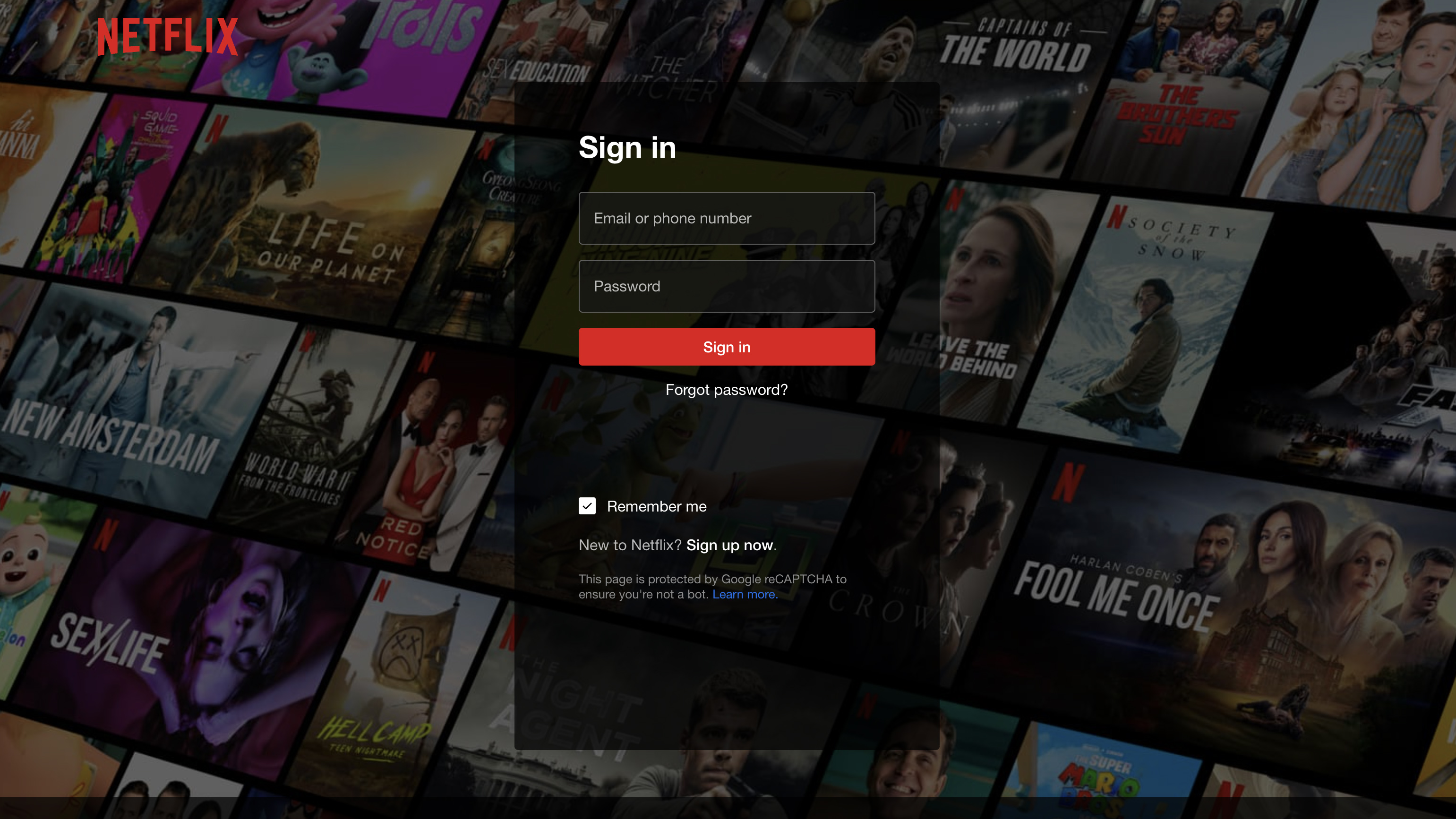
In order to cancel your Netflix subscription, you’ll need to log into your account via any compatible device. These include a mobile device or an internet browser.
Please note, you cannot cancel your Netflix account using a Netflix app on any Smart TV or if your Netflix subscription is included through a third-party provider.
Step 2: Click on your Profile icon

Once logged in, you’ll need to click on your Profile, depicted by the icon of your choosing, in the top right corner of Netflix’s homepage.
Step 3: Select the Account tab
There’s a menu dropdown living under your Profile — click on the Account tab in this menu.
Get instant access to breaking news, the hottest reviews, great deals and helpful tips.
Step 4: Choose the ‘Cancel Membership’ button
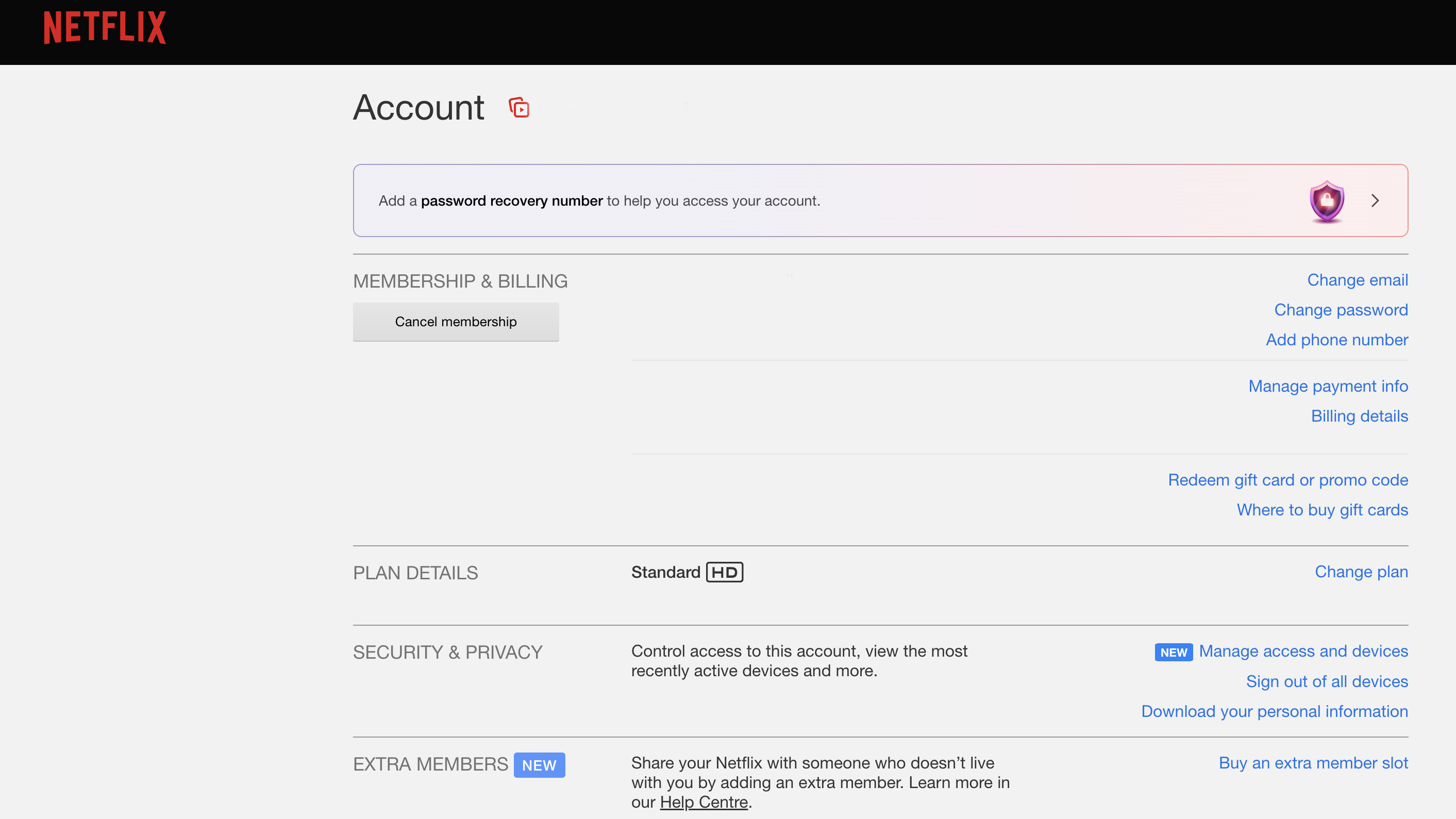
Your Account tab will open a new page that looks like the above image containing all your plan and account information. On the left side of the screen will be a button that reads ‘Cancel membership’. Click on it to proceed.
Step 5: Click on ‘Finish Cancelation’
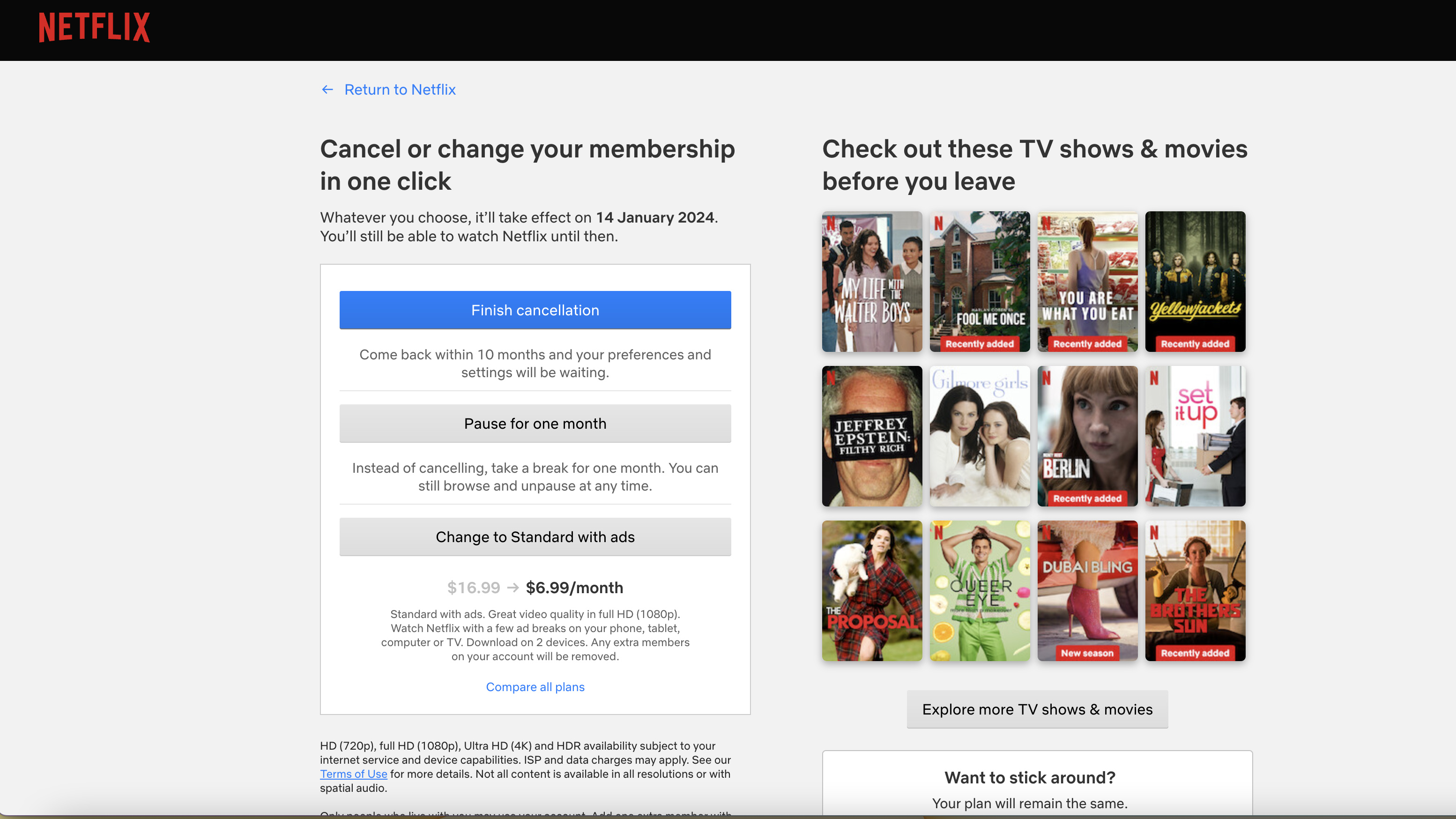
Selecting the ‘Cancel Membership’ button will take you to the landing page as pictured above. Here you’ll be presented with three options: Finish cancelation, Pause for one month or Change your plan (based off of your current plan). To cancel your Netflix membership, you will need to click on the ‘Finish cancelation’ button.
In the example above, the account holder is currently subscribed to a Standard plan, so we've been given the option of changing to the cheaper, ad-supported plan. The other option, Pause for one month, allows you to take a break from the platform, where you can continue to browse the Netflix library and you can unpause at any time.
It's also worth mentioning that Netflix will hold on to your viewing history for 10 months after you cancel, so if you decide to resubscribe within that time, you won't have to go digging for your favorite shows or movies.
Step 6: Confirmation
If you’ve canceled your subscription on the day before your new billing cycle, you’ll automatically be redirected to the Netflix sign-on page once the process has been completed. You’ll also receive a cancelation confirmation email to your account’s registered email address.
However, you’ll be able to sign in and use your Netflix account for the remainder of your monthly billing cycle if you’ve undertaken the cancelation process before your next renewal. After that date, though, your account will indeed be canceled.
Should you cancel Netflix this month?
Canceling Netflix will depend on where you need to save and what kind of entertainment you’re after. There’s no denying that Netflix is one of the more expensive streaming services out there — especially if you're unwilling to take the ad-supported route. And with diminishing content quality, it might be worthwhile waiting for truly unmissable shows and movies before reactivating your subscription.

Lucy Scotting is a digital content writer for Tom’s Guide in Australia, primarily covering NBN and internet-related news. Lucy started her career writing for HR and staffing industry publications, with articles covering emerging tech, business and finance. In her spare time, Lucy can be found watching sci-fi movies, working on her dystopian fiction novel or hanging out with her dog, Fletcher.
 Club Benefits
Club Benefits










