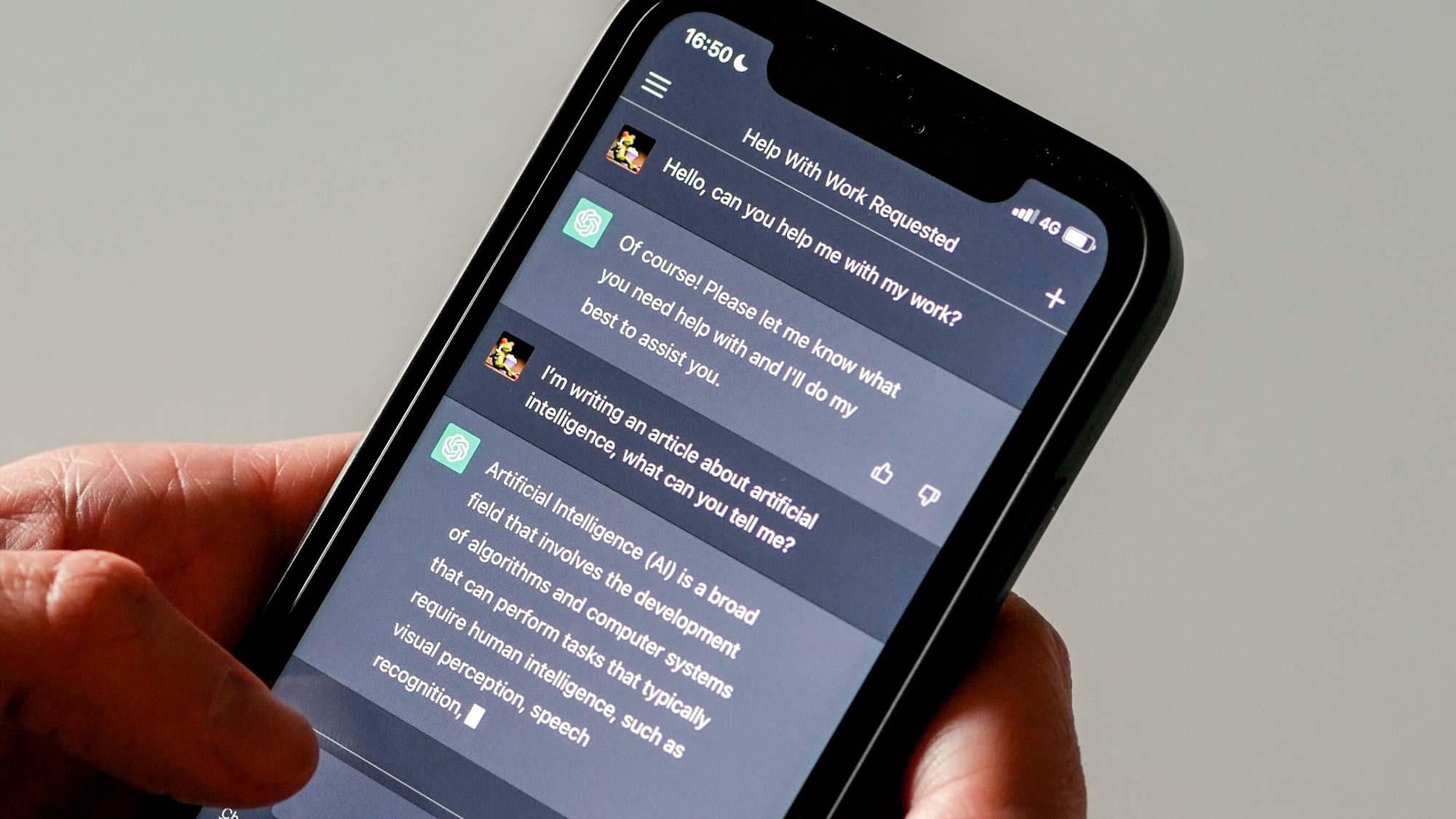Fitbit Eating Your Cellular Data? Here’s What to Do
The Android version of this fitness-tracking app is burning through data and draining users' phone batteries.
Fitbit’s Android app is burning through cellular data, and people are not happy about it.

The problem began earlier this month, with reports from Fitbit’s Android users proliferating across Twitter and Fitbit’s forums. One person reported that Fitbit’s app had used 3.5GB of data in the first week of July. Another person said the app had sucked up 22 percent of his phone’s battery life in 1 minute.
Fitbit acknowledged the problems on its Fitbit Support Twitter account and on the Fitbit forums. An update pushed out on Monday (July 9) was supposed to fix the issue, but Android users are still reporting problems with the app’s data usage and battery drain.
“This is a known issue and our site team is actively working to correct it,” a Fitbit representative tweeted to a user late Tuesday night (July 10). “We apologize for the inconvenience and hope to have things back to normal very soon.”
Fitbit’s app syncs with the device regularly throughout the day with a feature called all-day syncing. But according to Forbes, even users who turn that feature off are experiencing unusually high data drain.
The issue doesn’t appear to be affecting Fitbit's iOS users.
Android users can check their phone’s settings to see how much data and battery the Fitbit app is using daily, then report any unusual usage to Fitbit. The company said in a statement that it plans to release an updated Android app on July 11 that will fix the issue.
Get instant access to breaking news, the hottest reviews, great deals and helpful tips.
“We are aware of the reported issue and an update to our Android app will be rolled out to users tomorrow, July 11th,” the company told Wareable. “We believe this will address any remaining concerns related to this issue."
Fitbit users with limited data plans may want to delete the app until that update rolls out.
Caitlin is a Senior editor for Gizmodo. She has also worked on Tom's Guide, Macworld, PCWorld and the Las Vegas Review-Journal. When she's not testing out the latest devices, you can find her running around the streets of Los Angeles, putting in morning miles or searching for the best tacos.
 Club Benefits
Club Benefits