Tom's Guide Verdict
While its interface could be improved, the CyberQ Cloud did an excellent job at regulating a smoker's temperature and letting me manage it from afar.
Pros
- +
Easy setup
- +
Alexa enabled
- +
Very good at regulating smoker temperature
- +
Customizable with a lot of smokers
Cons
- -
Interface slow to load on smartphone, tablets
- -
Settings could be better organized
Why you can trust Tom's Guide
I love to cook, but have rarely tried my hand at smoking meats. I've used my propane grill on occasion to make ribs (heresy, I know), but I've never loaded up a smoker with charcoal and wood chips, and tended it for hours on end: It's a little intimidating, even for someone like me.
BBQ Guru's CyberQ Cloud goes a long way toward making barbecue easy for novices. This $250 device attaches to a smoker, and, using a small fan, helps regulate the smoker's temperature throughout the entire process. Has it made me a pitmaster? Maybe not, but it's gotten me a lot closer.
Setup
The CyberQ Cloud consists of two pieces: The controller and a small, enclosed fan, which are connected with a detachable, spiral cord.
The controller is the brains of the operation: It receives your inputs and temperature readings from the smoker and adjusts the fan accordingly. On the front is a small but bright LCD display, with basic, but serviceable, buttons to the right. Along the bottom are several ports: one for power, one to connect the controller to the fan attached to the smoker and four for temperature probes (three for food, one for the pit).

After powering up, the controller broadcasts a Wi-Fi signal; you connect to it via a web browser to configure its settings. (You can also do this using the CyberQ's four-button control pad, but it's far easier using a tablet or smartphone.)
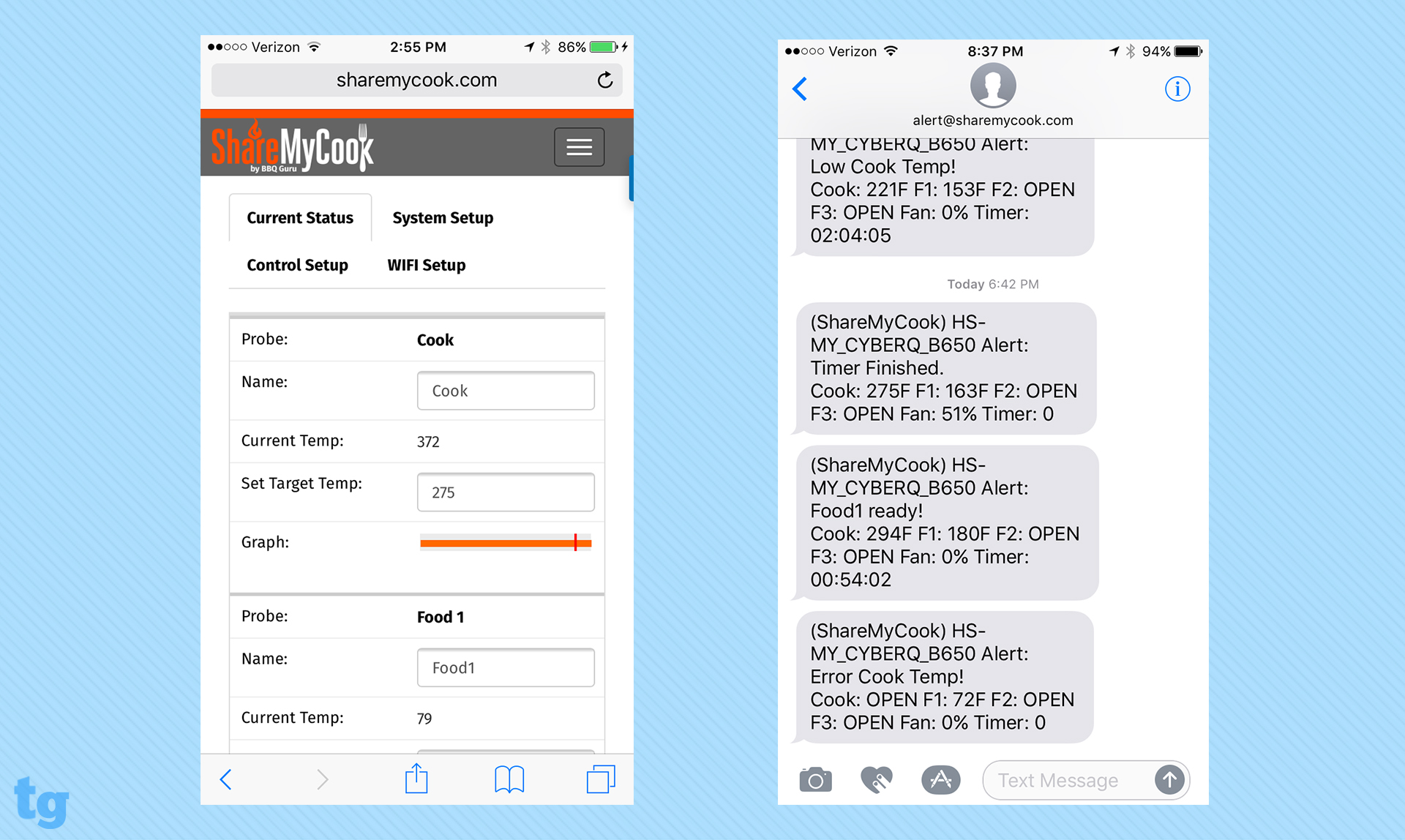
Here, you have the option of linking the controller to your home Wi-Fi network, but it's nice that you can use the CyberQ outside of your home network, especially if you plan on using it at some remote locale, like the parking lot of a football stadium.
Performance
Using the CyberQ Cloud, I did a number of different smokes, including ribs, pork shoulder and brisket. And while it wasn't foolproof, the CyberQ made barbecuing a very hands-off activity.
Get instant access to breaking news, the hottest reviews, great deals and helpful tips.
Using BBQ Guru's suggestion, I clipped the pit probe to the very end of the meat probe and then inserted the meat probe into whatever I was cooking. That way, I was able to get the temperature of the pit in the area right around the meat, where it mattered most.

The trickiest part turned out to be getting the coals set up and burning properly. I used Royal Oak lump charcoal and set up the pit using the "minion method": I arranged a ring of unlit coals around the edge and put the lit coals in the center. That way, the center coals would slowly light the coals around them.

By and large, the CyberQ Cloud did a fantastic job at maintaining the same temperature inside the smoker. When I was making a rack of ribs, the CyberQ Cloud was able to keep the smoker within 2 to 3 degrees of the temperature I'd set — 250 degrees — for more than 4 hours, without any intervention by me. While I kept a close eye on my phone, just to make sure everything was going well, I was able to hang out and chat with my guests and not worry about fiddling with the smoker's vents.
About 5 hours later, the ribs were done. They had a beautiful bark on the outside and were juicy and delicious, with just the right amount of pull. I'm getting hungry just thinking about them.
MORE: Best Gifts for Foodies/Cooks Gifts 2017
Still, not everything came out as tender as those ribs. On the first unit that BBQ Guru sent me, the probes would register temperature spikes, which went up and down a few degrees for a while before evening out. This got to be a pain at one point, as I received notifications constantly. The company sent me a second unit, which did not exhibit those problems.
Interface: Undercooked
Instead of a dedicated app, the CyberQ has a web-based interface that's nearly as messy as your fingers after eating half a rack of Kansas City-style ribs.
Within the web app, there's a section called Manage Device; here, you set your desired temperature for the pit, as well the temperature for whatever it is you're cooking. However, during the actual cooking process, you have to go to the My Cooks section to view the chart showing the temperature of both over time. It would make far more sense to let you set the temperature in this section.
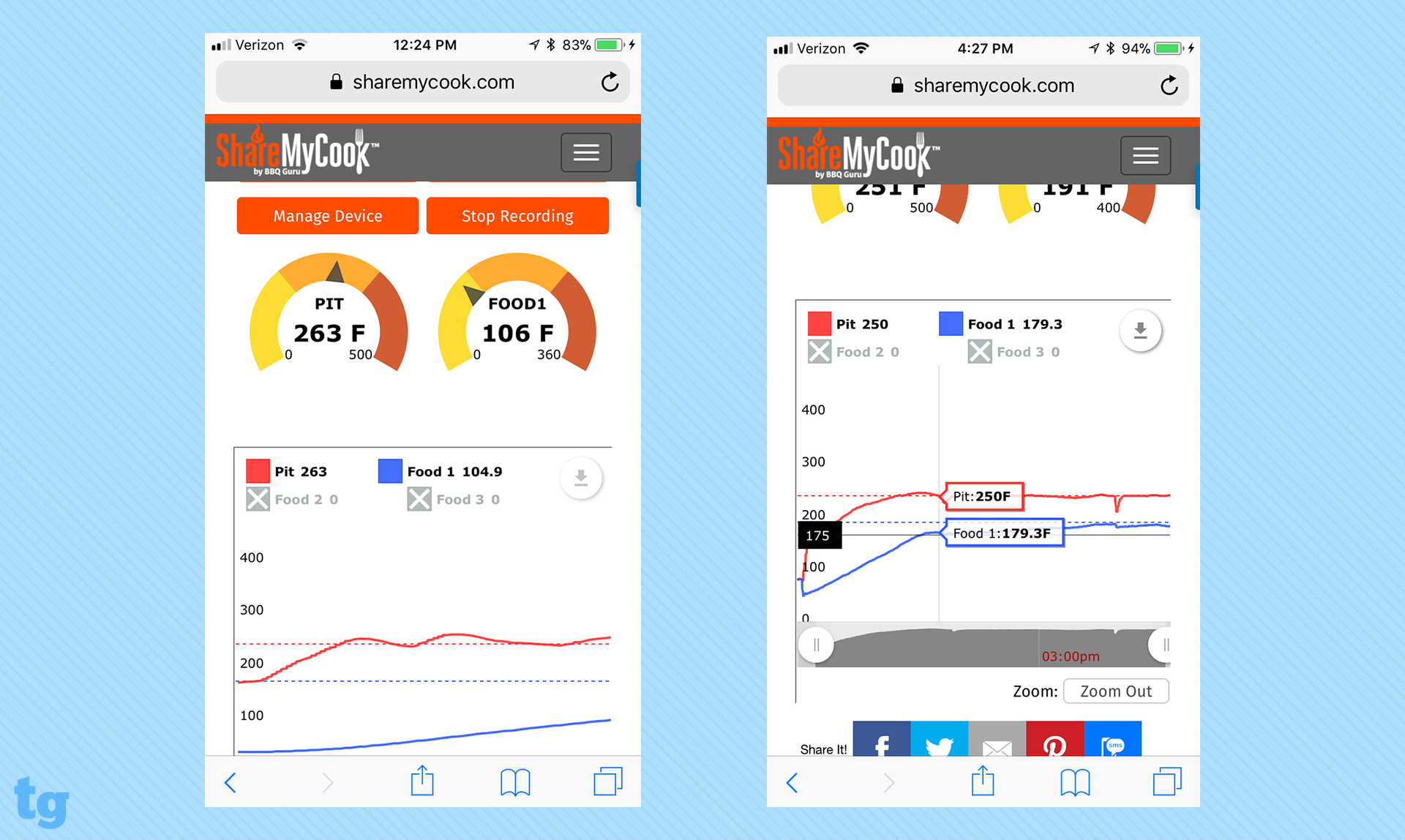
On both an iPhone 6s and an iPad Air, the web page was slow to refresh, and when it did, it would take 10 to 15 seconds, or a bit of forced scrolling on my part, for the entire page to show up. It was also slow to resize, and viewing the charts showing the temperature of my cooks was a bit of a pain. However, when I viewed my cook using a laptop's browser, the page updated itself constantly, and I was able to see all of the data on one screen.
You can also set up alerts to be delivered either via text or email (or both) if various conditions are met, such as the temperature of the pit getting too high or too low, when your food is done and more.

I did like that I could add notes into the charts, such as when I wrapped a shoulder in tin foil (also known as the Texas Crutch), or when I added wood chips. However, I wish I could also see a graph of the fan speed overlaid with the pit temperature.
You can also upload a photo of what you're cooking, share cooks with the CyberQ community and see what others are cooking, too.
MORE: Best Gadgets for Home Cooks
Because everything is connected these days, I could also ask Alexa the temperature of what I was cooking, as well as change settings using nothing but my voice and Amazon's voice assistant. All I needed to do was enable the Alexa skill, and then I could say "Alexa, what is my ribs temperature," and she would respond.
Configurations
Through BBQ Guru's site, you can purchase the CyberQ Cloud with a pit probe, a food probe and the power adapter for $255. However, if you want to use it to help regulate the temperature in your smoker, you'll need to connect it to a fan system.
BBQ Guru sells adapter kits (which includes the fan) for dozens of smokers, including the Big Green Egg, Char-Broil, Weber, Viking and more. Prices vary, depending on the smoker you own, but they generally range between $300 and $360. BBQ Guru sent me the CyberQ Cloud along with its Monolith Classic smoker, which retails for $1,399.
Bottom Line
While the total investment of the smoker and the CyberQ Cloud is not cheap, the convenience of being able to monitor my smokes from afar was incredibly handy. I wish the company made a dedicated app, rather than relying on a slow-to-load web interface, but the CyberQ Cloud still turned an hours-long process into a very hands-off activity. I could go inside and watch the football game or do something else, while still being able to check in on the progress of my cook and make sure everything was going well.
The CyberQ Cloud is not as foolproof as using, say, a sous vide machine like the Anova Precision Cooker, but you're dealing with many more variables with a smoker. But that's part of its frustration — and charm. And the results were delicious.
For more outdoor summertime or warm evening fun, check out our Ukiah Tailgater II fire pit review.

Michael A. Prospero is the U.S. Editor-in-Chief for Tom’s Guide. He oversees all evergreen content and oversees the Homes, Smart Home, and Fitness/Wearables categories for the site. In his spare time, he also tests out the latest drones, electric scooters, and smart home gadgets, such as video doorbells. Before his tenure at Tom's Guide, he was the Reviews Editor for Laptop Magazine, a reporter at Fast Company, the Times of Trenton, and, many eons back, an intern at George magazine. He received his undergraduate degree from Boston College, where he worked on the campus newspaper The Heights, and then attended the Columbia University school of Journalism. When he’s not testing out the latest running watch, electric scooter, or skiing or training for a marathon, he’s probably using the latest sous vide machine, smoker, or pizza oven, to the delight — or chagrin — of his family.

