Makerbot Replicator+ 3D Printer Review
Since being bought out by 3D printing giant Stratsys in 2013, Makerbot has struggled to find a new spot in the 3D printer market. The company is now aiming at educational and high-volume print users with the $2,499 Replicator+, the sixth
Why you can trust Tom's Guide

Since being bought out by 3D printing giant Stratsys in 2013, Makerbot has struggled to find a new spot in the 3D printer market. The company is now aiming at educational and high-volume print users with the $2,499 Replicator+, the sixth generation of Makerbot’s flagship model.
This Replicator is a decent, if unspectacular printer that provides good printing performance and an excellent software suite that will appeal to those who teach 3D printing and design. In addition to the Replicator+, Makerbot also recently announced a smaller, cheaper model, the $999 Replicator Mini+. For bigger prints, the behemoth $6,499 Replicator Z18 that was launched in 2015 is still available.
Design: More Volume
The Replicator+ boasts a lot of upgrades from the fifth-generation model: Makerbot claims a 22 percent increase in build volume and 30 percent faster printing speed. The changes in design are subtle, though, with the same open grey plastic frame over a metal skeleton. The front, sides and top of the printer are open, so younger users will need to be supervised (or the printer put into an enclosure) to avoid squished or burned fingers.
Print volume for the Replicator+ is a sizeable 11.6 by 7.6 by 6.3 inches, for a total of 555 cubic inches. That’s pretty darn big, but it is still a lot smaller than the 1,238 cubic inches that the similarly priced TAZ 6 offers. To be fair, print volume isn’t a critical factor once you get big enough for a few inches: most users won’t print anything that would ever fill this volume, and printing something to fill it would take a very long time.
The print bed is not heated and covered with a removable plastic coating that the print material sticks to. This can be easily replaced, and Makerbot sells packs of 3 sheets for $40. You can also easily remove the print bed assembly by simply pulling it forwards, which simplifies removing large or complex prints. Makerbot also offers additional print beds for $60. That would be a smart investment for busy printers, as you could set a second print going while still removing the first from the print bed.

The business end of the printer is the Smart Extruder+, a snap-on part that melts and pushes the filament out to form the print. Makerbot had issues with reliability on this with previous printers, as the mechanism would jam and fail. The new Extruder+ doesn’t have the same issues, the company claims, and we had no jamming or failures in our tests. The new Extruder+ isn’t cheap: if one does fail, a replacement costs $199. On most other 3D printers, the extruder is much cheaper to replace.
You’ll find a 3-inch LCD on top of the Replicator+ along with a combination dial and button that can control all of the features of the printer. Next to this is a USB port for USB thumb drives or memory card readers for printing directly. Additionally, the Replicator+ includes Wi-Fi and Ethernet connections that allow it to join your local network for printing from PCs, Macs and mobile devices. A small webcam is also included, pointing down onto the printing area so you can monitor a print remotely to see when it is complete.
The reel of filament used for printing is stored in a tray that lifts from the back of the printer. This is definitely tidier than having the filament reel hanging off the back of the printer, but it does make it harder to figure out how much filament is left, which can be annoying if you often switch print materials.
MORE: Top-Rated 3D Printers on the Market Now
Controls: Mobile Joins the Mix
You control the Replicator+ directly from the device itself, from the Makerbot desktop programs running on a PC or Mac or from the Makerbot app in iOS or Android.
On the printer itself, you’ll use that large, clear 3-inch LCD screen with two buttons and a combination dial/button. These allow you to start and stop prints, monitor the printing process and change settings.
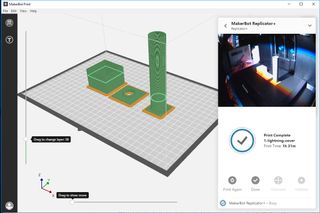
On a PC or Mac, you’ll control the printer through the MakerBot Print program, available as a free download for Windows and Mac OS. This simple-to-use app presents a 3D view of the print area that shows the loaded models. These can be moved around manually or automatically arranged if you want to print more than one at once. When everything’s ready, the program slices the models and sends the print file to the printer. You get plenty of feedback on the printing process, as well as a webcam view. The program can also control several printers at once, so you can have more than one print running at a time.
New on the scene is MakerBot Mobile, an app for Android and iOS devices. This is a fairly simple app that allows you to load and print 3D models. It doesn’t allow for editing or a detailed look at the models, though: you get a preview image and a print button. You can monitor prints in progress and view video from the webcam.
Print Materials: PLA Support, With Third-Party Warnings
Makerbot focuses the Replicator+ on printing with polylactic acid (PLA), especially the company’s own tough PLA. The printer supports other materials, though there’s a big sticker that warns that “using 3rd party filament may void your warranty” — a rather regressive attitude compared to the open policy of other manufacturers.
MORE: How to Buy the Right 3D Printer
Makerbot sells a 0.9kg reel of PLA for between $48 and $65, and is available in 30 different colors and finishes, including glow in the dark material. The tough PLA that we tested is only sold in packs of 3 reels, with a smart extruder included for $379.
Setup: Quick and Simple
The Replicator+ doesn’t take long to set up: just unpack it, plug it in and load the filament. The whole process took less than 20 minutes, plus a few minutes of waiting for the printer to install a firmware update. You need to use the mobile app to connect it to a wireless network, but that didn’t take me long. Overall, it is a very simple and straightforward process.
Print Process: Some Challenges with Removal
Once you’re ready to print, you load the model into the MakerBot Print app and configure it. This includes choosing the layer height and letting the program generate the print file. Once the print file’s been sent to the printer, you can turn off the computer, or use it to monitor the print.

Printing on the Replicator+ was straightforward: the prints stuck well to the print bed, and we had very few failed prints. Even tall and thin prints (like the long screws that hold our gears test structure together) were printed without issues.
Removing the prints from the print bed required some effort: much of the time, we had to remove the print bed, then bend it to lift the edges of the print and pry it off. That’s preferable to prints not sticking, though, and as we noted above, having a second print bed is a smart investment for a busy printer.
Print Speed: Fast Printing
The Replicator+ is a pretty speedy printer: it cranked out our Thinker test model in between 1 hour and 48 minutes at the lowest quality and 6 hours and 7 minutes at the highest quality with a 0.1mm layer size. That’s significantly faster than other 3D printers: the Lulzbot Taz 6 took between 2 hours and 35 minutes and just over 8 hours to produce similar prints. This makes the Replicator+ one of the fastest printers we have tested, which is important if you are producing lots of prints.
MORE: How 3D Printers Work
Print Quality: Good Quality, Though, Not Spectacular
The Replicator+ produced decent, but not outstanding print quality in our tests. Most of our prints had good levels of detail and came out clean, but we did find a tendency for the printer to leave lots of whiskers, small bits of filaments that we stretched out when the print head moved around. These can be removed, but that takes time and often leaves marks.

Our first test print is a scan of Rodin’s sculpture the Thinker, which tests how well a printer can manage reproducing the smooth curves and details of the original. We found that the Replicator+ did well on the medium and fine detail settings, producing clean prints with smooth, realistic detail. The fastest print mode (which uses a 0.4mm layer height) was kind of a mess, though, with some of the the layers in the sloped shoulders of the figure barely joining together and leaving gaps in the print.

Next we use a geometric sculpture that tests how well the printer can produce straight lines and angled edges. The Replicator+ aced this test, producing a clean, smooth print of the sculpture with sharp edges. The points of the sculpture were not very sharp, though, and the print was again covered with whiskers of stretched filament.

Finally, we use a print that assembles into a gear mechanism, which tests how well the printer can produce the small details that allow the mechanism to work. The Replicator+ did well here, producing a smooth, detailed set of gears. We did have to spend a lot of time removing the gear parts from the raft of printed material that they were printed onto, though as the two were stuck together pretty tightly. After this, though, the mechanism assembled easily and without problems.
Bottom Line
The Replicator+ is a serious piece of 3D printing kit. It produces good quality prints at an impressive speed, and the software that runs the printer is easy to use and can run multiple devices. That would make it a great pick for a school or college that teaches design or 3D modelling, as it could crank out 3D prints all day.
However, the Replicator+ won’t work for those who want to experiment with printing in more exotic materials, as the lack of support for third party filaments limits what you can do with it. Experimental users will be better off with the TAZ 6, which can use a wider range of materials. Tor those who just want to print with the limited range of filaments that Makerbot offers, though, the Replicator+ is a solid pick that should stand up to heavy use.
<em>Editors' Note: This article has been updated to correct information about the Replicator+'s print bed. The correction did not affect our rating.</em>
Sign up to get the BEST of Tom’s Guide direct to your inbox.
Upgrade your life with a daily dose of the biggest tech news, lifestyle hacks and our curated analysis. Be the first to know about cutting-edge gadgets and the hottest deals.
Richard Baguley has been working as a technology writer and journalist since 1993. As well as contributing to Tom's Guide, he writes for Cnet, T3, Wired and many other publications.
