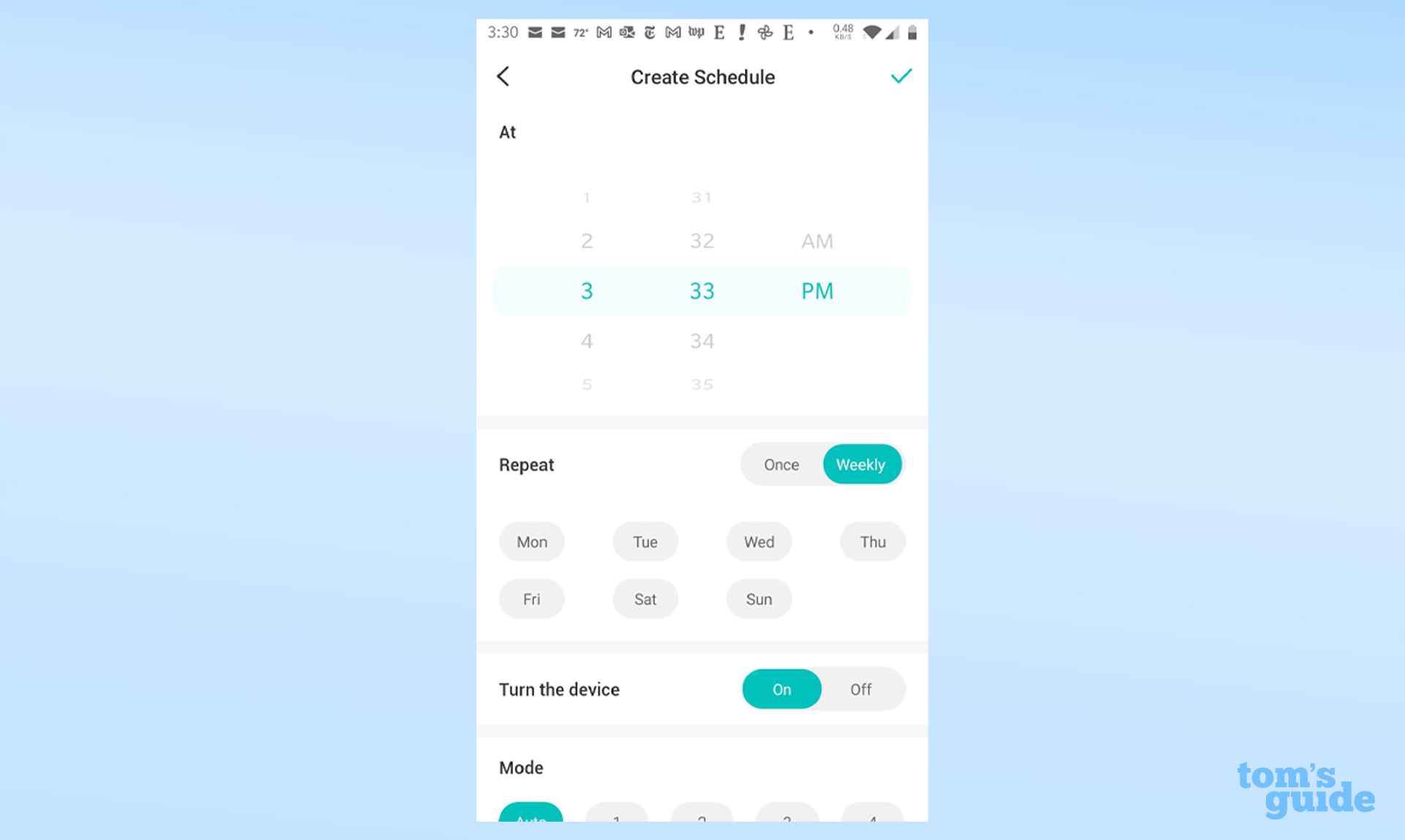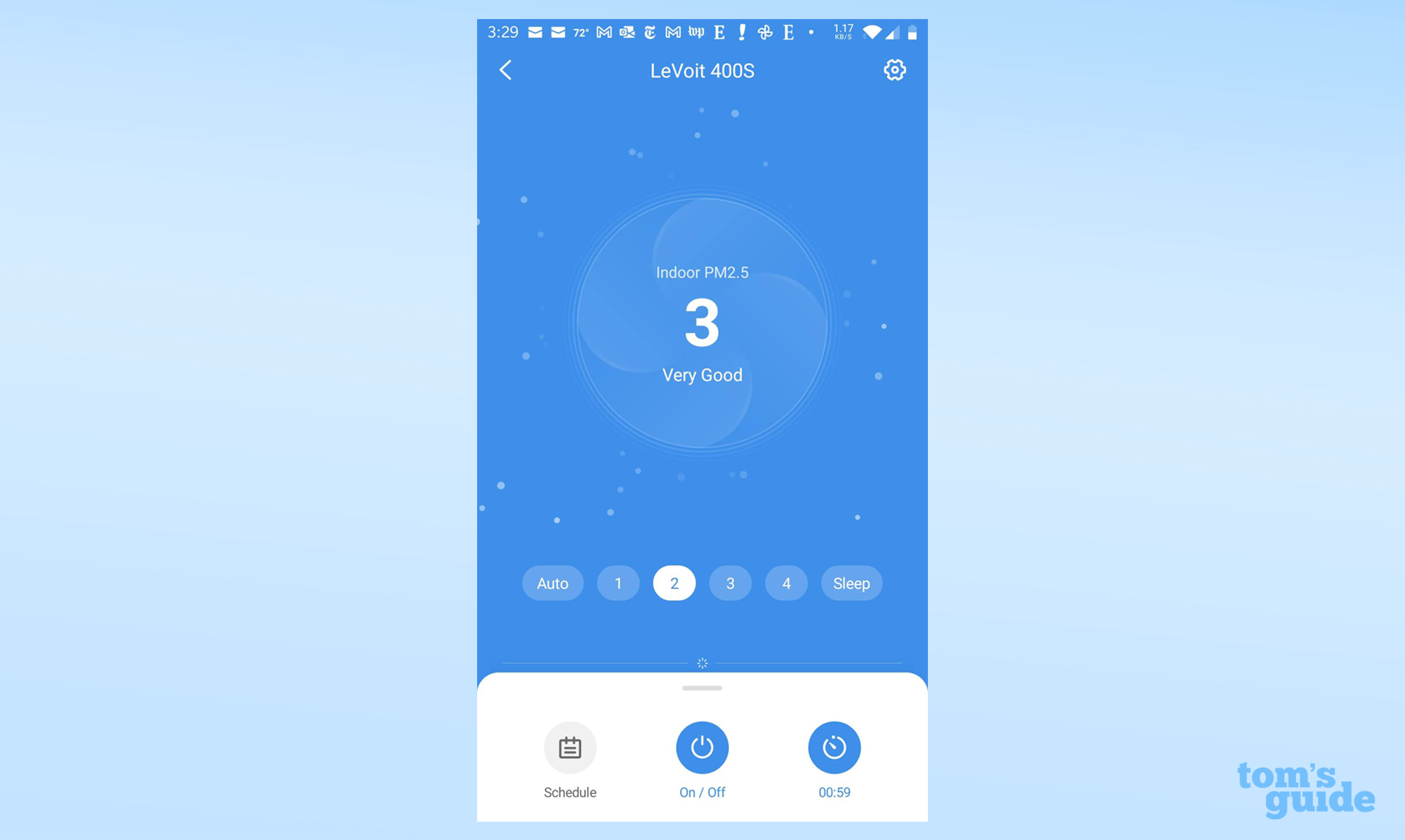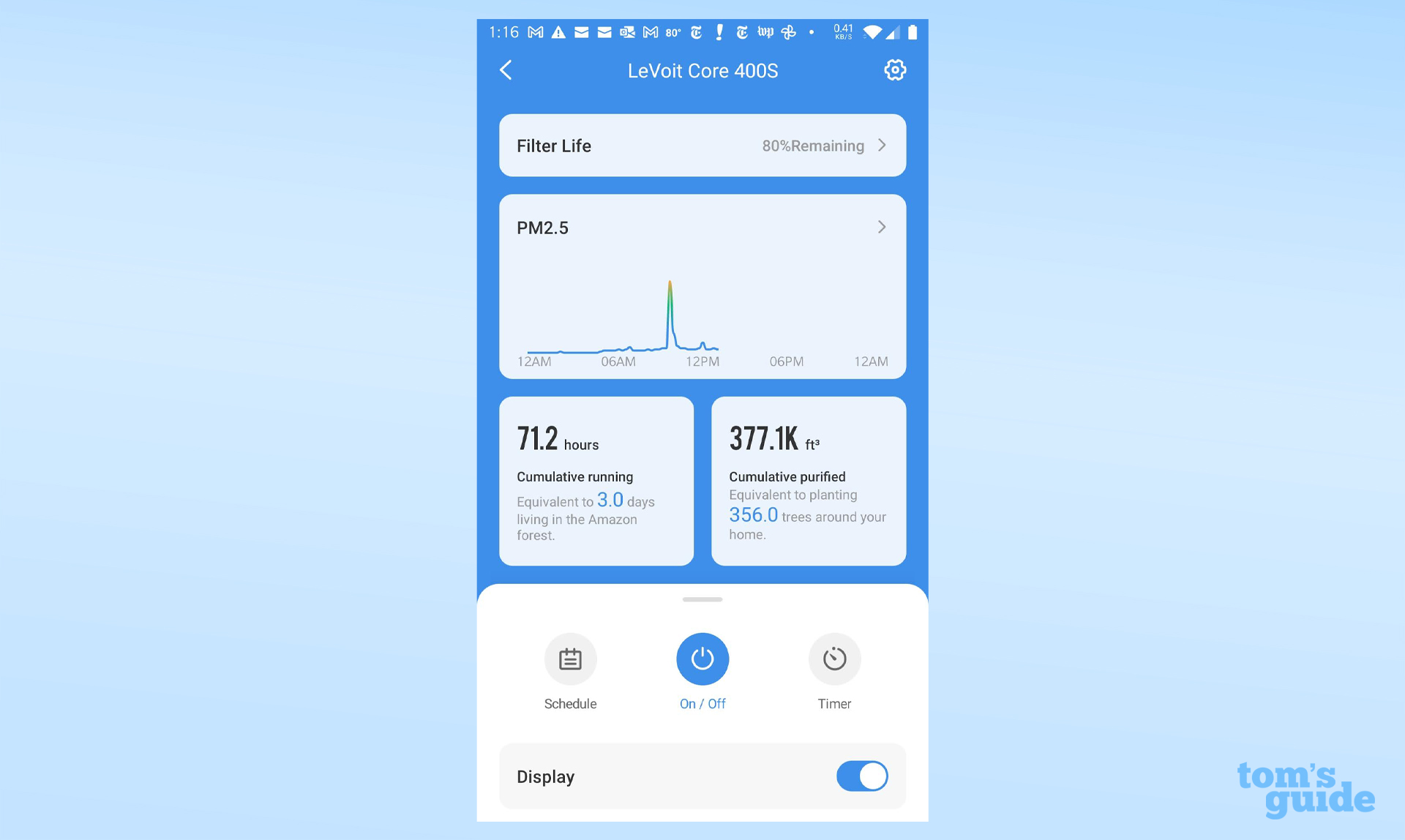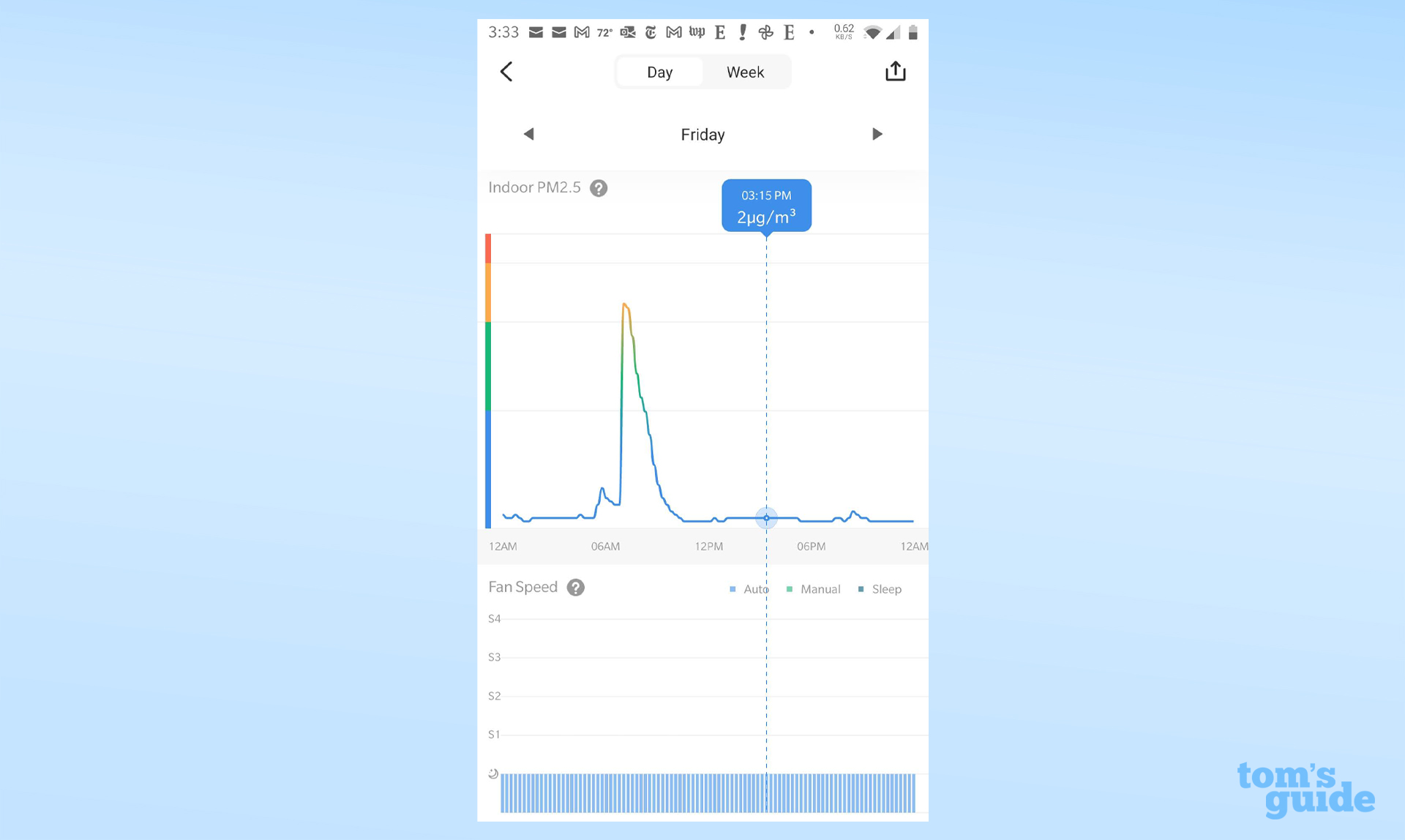Early Verdict
The Levoit Core 400S is the ideal air purifier: stylish, quiet, efficient, inexpensive, voice-assistant-compatible and surprisingly fun to use.
Pros
- +
Sleek and futuristic
- +
Rich feature set
- +
Easy to set up and transport
Cons
- -
Filter replacement could get expensive
Why you can trust Tom's Guide
Room size: 400 square feet
Filters: True HEPA + washable prefilter + carbon filter
CADR: 260 CFM
Speeds: Five (incl. Sleep Mode)
Noise level: 24-52 dB
Warranty: 1 year, 2 years with registration
The Levoit brand of air purifiers has come to dominate the U.S. market with a series of attractive, reasonably priced models, and the Levoit Core 400S air purifier ($219) continues that tradition.
The unit is a sleek, minimalist cylinder that looks like a cleaning robot from the future. Its automatic setting speeds the fan up or down according to the cleanliness of your air, and the VeSync companion app lets you control the Levoit Core 400S with your smartphone or with Alexa or Google Assistant voice commands.
The unit connects to Wi-Fi, so you can even control it when out of the house. As indicated by its name, the Core 400S is rated for rooms of up to 400 square feet in size.
I haven't had a chance yet to try out many other air purifiers — my only experience is a tiny bedroom unit that gets rather loud when it goes beyond its slowest speed — but I was very impressed with the Levoit Core 400S. It cleaned the air in my living room quickly and quietly, and was lovely to look at and easy to use. You can't ask for more from a mid-priced, mid-sized unit, and it definitely deserves a place among the best air purifiers.
Levoit Core 400S review: Price and availability
The Levoit Core 400S lists for $219, which is about the same as the similarly capable Coway AP-1512 HH Mighty. The Core 400S is available from Amazon, Walmart and from the Levoit website. Not many other retailers seem to be stocking it as of July 2021, but that will undoubtedly change.
Replacement filters for the Core 400S cost $50 each. Keep in mind that you may have to replace the filters as often as every 6 months, so you should factor that into your air-cleaning budget.
Levoit Core 400S review: Design
The Levoit Core 400S is an attractive, minimalist white cylinder with round intake holes ringing the bottom half and a black output vent up top surrounding a black circular control panel with blue and white accents. The unit stands about 20.5 inches (52 cm) tall and is 10.5 inches (27 cm) in diameter. It weighs 11 pounds (5 kg). There are no wheels, but two indented handles are placed near the top of the unit, making it easy to pick up and carry around.
Get instant access to breaking news, the hottest reviews, great deals and helpful tips.

Many of Levoit's other air purifiers have a similar design, but the Core 400S is larger (and more expensive) than those. However, it's smaller than the LV-H133 and LV-134, tall tapered cylinders designed for larger rooms.

All these Levoit models have similar touch-sensitive control panels up top, but the Core 400S swaps out the power button in the middle with something even more useful: a color-coded indicator that tells you how clean your air is. (The Levoit LV-134 also has this.) It quantifies that in units of PM 2.5, or how many particles of 2.5 micrometers or smaller are found in each cubic meter of air.

The Levoit Core 400S uses a three-layer cylindrical filter that retails for about $50 on its own. The instruction manual says you should vacuum the filter every 2 to 4 weeks. If you do that regularly, says the manual, you'll need to replace the entire filter about every 6 to 8 months. The accompanying VeSync app gives you a percentage estimate of how much of your filter's working life is remaining, and includes a link to buy a replacement directly from Levoit.
There's a pre-filter that catches larger particles such as fur, visible dust and lint. A carbon layer "neutralizes" smoke, smells and fumes such as the volatile organic compounds that emanate from gasoline or new plastics.
The core layer is a HEPA-like filter designed to catch particles about 3 microns across. Levoit calls it an "H13 True HEPA" filter which supposedly "can achieve a better purification effect than traditional general HEPA," according to the filter's Amazon page.
We at Tom's Guide aren't able to scientifically test those claims at the moment, which is why this review is only a "hands-on" talking about my personal experience.
Levoit Core 400S review: Features
The Levoit Core 400S has five fan speeds, including a very quiet "sleep" speed and a rather loud "turbo" speed; a timer function that lets you set the air purifier to run for up to 12 hours more; and a "check filter" light to tell you when to clean or replace your filter. You can also turn the display light off or even "lock" the display so that the purifier is controlled only via the smartphone app or Alexa.
The most useful feature, though, may be the air quality sensor, which Levoit calls Airsight Plus and uses some kind of laser to measure the number of particles in the air. It then tells you what it's found using the PM2.5 counter (explained above) and LED ring on the touch screen.

When the air is very clean and the indicator reads from zero to 35, the LEDs ringing the digit indicator are blue. A bit dirtier, but still fairly clean, up to 75, and the lights turn green. Above that, they're yellow until you get to about 120, at which point the lights turn red.

This may all sound gimmicky, but it's cool to see the air purifier actively cleaning the air rather than just having you trust that it will. For example, the counter can go up to about 25 overnight if I switch off the Core 400S before going to bed. Power it on in the morning, and in about an hour the unit will have that number back down to 1 or 2.
In late July 2021, smoke from large wildfires in California, Oregon and British Columbia drifted across the continent to the New York area, causing the Levoit to register over 35 one morning. (It went down after I closed the windows.) A couple of days later, the air particulate count had dipped back to the single digits.
Even better, you can set the Levoit Core 400S into automatic mode, during which it will adjust the fan speed accordingly — low for blue and green air quality readings, higher for yellow and highest for red.
When I accidentally burned something on the stove, the air-quality indicator lights turned red, the PM2.5 readout went over 200, the fan revved up like a hot rod and the Levoit Core 400S sucked all the smoke out of the air in about 10 minutes.
Levoit Core 400S review: App
You can control the Levoit Core 400S with the VeSync app, made by a sister firm to Levoit. Unlike the built-in control panel, the app lets you set a schedule for the air purifier rather than just put it on a timer. It also lets you set a timer for up to 24 hours rather than up to 12 through the Core 400S' control panel.
The main screen of the app tells you the air-cleanliness level in PM2.5, the fan setting and, through an animation, how fast the fan is spinning. A slide-up panel lets you lock and unlock the unit's control panel, decide what kind of Auto Mode you want and set up "scenes" — basically, scripts — to have the air purifier react to various scenarios.
I enabled the built-in "scene" to have the air purifier turn on if it detects more than 35 PM2.5 in the air. You can add more "scenes" by selecting from a broad list of triggers and actions, including interacting with other devices made by sister companies that also use the VeSync app, including Etekcity smart bulbs and bathroom scales and Cosori air fryers and toaster ovens.
Sliding up the main screen of the app gives you an estimate of remaining filter life, how long your air purifier has been running and how many cubic feet the air purifier has cleaned since you set it up.
My favorite part of the app has to be the graphs representing air cleanliness and fan speed for the past week, and how long the air purifier had been on in the previous weeks. I could clearly see the moment when I decided to stress the auto function by blowing out a candle and letting its smoke get sucked right into the filter. (The Levoit Core 400S fired up like a jet engine.)
The VeSync app also provides a conduit to let the LeVoit Core 400S interact with Amazon Alexa and Google Assistant. I didn't have any Amazon Echo or Google Home devices on hand, so I set up Alexa and Assistant on my phone instead. Google Assistant was a little easier to get started with, as there were fewer options, but both involved me granting the assistant access to the VeSync account I had set up earlier. (More on that below.)
The voice assistants are OK, but as the Levoit Core 400S is a pretty simple device to use, there wasn't much to say besides "Google, turn air purifier off" and "Alexa, turn Levoit 400S on." Google Assistant let me increase the fan speed, but didn't understand me when I tried to set the speed back to automatic; Alexa whiffed on both.
The VeSync app told me that I had to phrase voice commands a certain way and that I was doing it wrong. That's all right — it's quicker and easier to just use the app.
Levoit Core 400S review: Setup and ease of use
Unboxing the Levoit Core 400S was easy. The unit comes wrapped in a plastic bag; you take that off, turn the unit on its head and unscrew the circular bottom panel. Inside is the air filter in its own bag.
Take the filter out of the bag, put it back in the air purifier, screw the bottom panel back on, flip the whole thing over and the physical part of the setup is done.

The Levoit Core 400S can be controlled entirely from the touch panel on the top. You don't have to set it up as a "smart" device at all, and you'll still be able to set a timer, check the air quality and put the unit in auto mode. With the app, though, you'll be able to create a schedule for the air purifier and get readouts of activity and air quality over time.
Cleaning the Levoit Core 400S was easy. As with the setup procedure, you just flip it over and unscrew the bottom panel. (Turn the unit off first.) The cylindrical air filter slides right out.
After running the Levoit Core 400S for a few weeks, there was a thin film of lint covering the exterior of the filter, which happens to be the pre-filter layer. Levoit recommends vacuuming out the pre-filter with a soft-brush attachment, but I was lazy and just took the filter outdoors and rubbed off the lint with my fingers.
You can access the inner core of the filter as well, but that's the carbon filter and Levoit recommends that you NOT vacuum that out too.
As for the rest of the unit, there was much else to clean. With a damp cloth, I wiped down the exterior and the parts of the interior that I could reach and called it a day.
Levoit Core 400S review: Bottom line
I would have no trouble dropping $200 on a Levoit Core 400S, with or without its smart-home functions. It's that simple. With its dynamic air-quality readout, automatic speed function and the companion app's graphs and scheduling, this air purifier is also surprisingly fun to use.
The Levoit Core 400S does everything you'd want an air purifier to do, is easy to clean and maintain, doesn't make a lot of noise and looks nice in your living room too.

Paul Wagenseil is a senior editor at Tom's Guide focused on security and privacy. He has also been a dishwasher, fry cook, long-haul driver, code monkey and video editor. He's been rooting around in the information-security space for more than 15 years at FoxNews.com, SecurityNewsDaily, TechNewsDaily and Tom's Guide, has presented talks at the ShmooCon, DerbyCon and BSides Las Vegas hacker conferences, shown up in random TV news spots and even moderated a panel discussion at the CEDIA home-technology conference. You can follow his rants on Twitter at @snd_wagenseil.