iPad Pro vs MacBook Air: What should you buy?
The iPad Pro is more of a laptop replacement than ever, but is it better than the MacBook Air?

Here at Tom’s Guide our expert editors are committed to bringing you the best news, reviews and guides to help you stay informed and ahead of the curve!
You are now subscribed
Your newsletter sign-up was successful
Want to add more newsletters?
Join the club
Get full access to premium articles, exclusive features and a growing list of member rewards.
Comparing the iPad Pro 2024 vs MacBook Air M3 isn't as outlandish as you might think. After all, the iPad Pro is big and powerful enough to function as a competent productivity machine.
This is especially true of the latest 13-inch iPad Pro featuring an Apple M4 chip that gives it comparable (or better) performance than some MacBooks. However, the latter is an actual laptop that doesn't require peripherals to replicate the laptop experience.
The iPad Pro and MacBook Air both come in two sizes: 11 and 13 inches for iPad Pro and 13 and 15 inches for the MacBook Air. In this article, we'll compare the 13-inch iPad Pro versus the 13-inch MacBook Air to keep things fair.
Is the iPad Pro M4 or MacBook Air M3 a better fit for you? Read on to find out.
iPad Pro vs MacBook Air: Specs
| Header Cell - Column 0 | 13-inch iPad Pro | 13-inch MacBook Air M3 |
|---|---|---|
| Price | from $1,299 | $1,099 |
| Display | 13-inch Tandem OLED (2,752 x 2,064 pixels) | 13.6 inches (2,560 x 1,664) |
| Colors | Silver, Space Black | Midnight, Starlight, Space Gray, Silver |
| Chip | M4 (9-10 CPU cores, 10 GPU cores) | M3 (8 CPU cores, 8 GPU cores) |
| Storage | 256GB, 512GB, 1TB, 2TB | 256GB, 512GB, 1TB, 2TB |
| Cameras | 12MP front landscape, 12MP rear | 1080p webcam |
| Wireless | Wi-Fi 6E, 5G | Wi-Fi 6E |
| Size | 11.09 x 8.48 x 0.2 inches | 11.97 x 8.46 x 0.44 inches |
| Weight | 1.28 pounds | 2.7 pounds |
iPad Pro vs MacBook Air: Price

The 11-inch iPad Pro 2024 starts at $999 while the 13-inch model starts at $1,299. Meanwhile, the 13-inch MacBook Air M3 starts at $1,099.
If you want to use the iPad Pro as a laptop, you’ll need to shell out an additional $299 or $349 (depending on the tablet’s size) for the Apple Magic Keyboard.
Whether it’s the 11-inch iPad Pro at $1,298 or the 13-inch iPad Pro at $1,348, both tablets with the Magic Keyboard are more expensive than the MacBook Air.
Get instant access to breaking news, the hottest reviews, great deals and helpful tips.

Cost-wise, you’re better off getting a MacBook Air M3 for a true laptop experience. However, if you want a device that serves as an excellent tablet and a decent enough notebook, the iPad Pro might be right for you — even if it ends up costing more overall.
iPad Pro vs MacBook Air: Display

This is an area where the iPad Pro has a clear advantage over the MacBook Air. While Apple’s thin notebook has a slightly larger display than the premium tablet, it doesn’t have an OLED panel.
As I said in my iPad Pro review, the tablet’s tandem OLED panel delivers bright and color images. The contrast between dark and light elements is astonishing, while the 120Hz refresh rate ensures everything moves silky smooth.
Even as a professional writer, it’s hard to convey just how good the iPad Pro OLED’s display looks. It’s the most impressive OLED I’ve ever seen on a tablet.

Our display tests reveal that both displays have comparable color reproduction and color accuracy (as denoted by their sRGB/DCI-P3 values and Delta-E scores). However, there’s a stark difference (pun intended) between their brightness levels.
| Header Cell - Column 0 | iPad Pro 2024 | MacBook Air M3 |
|---|---|---|
| SDR brightness (nits) | 561 | 476 |
| HDR brightness (nits) | 1510 (40% of display) | 496 (40% of display) |
| sRGB | 117.4% | 109.8% |
| DCI-P3 | 83.2% | 77.8% |
| Delta-E | 0.2 | 0.2 |
As you can see above, the iPad Pro gets much brighter than the MacBook Air with both standard and HDR content.
iPad Pro vs MacBook Air: Keyboard and touchpad
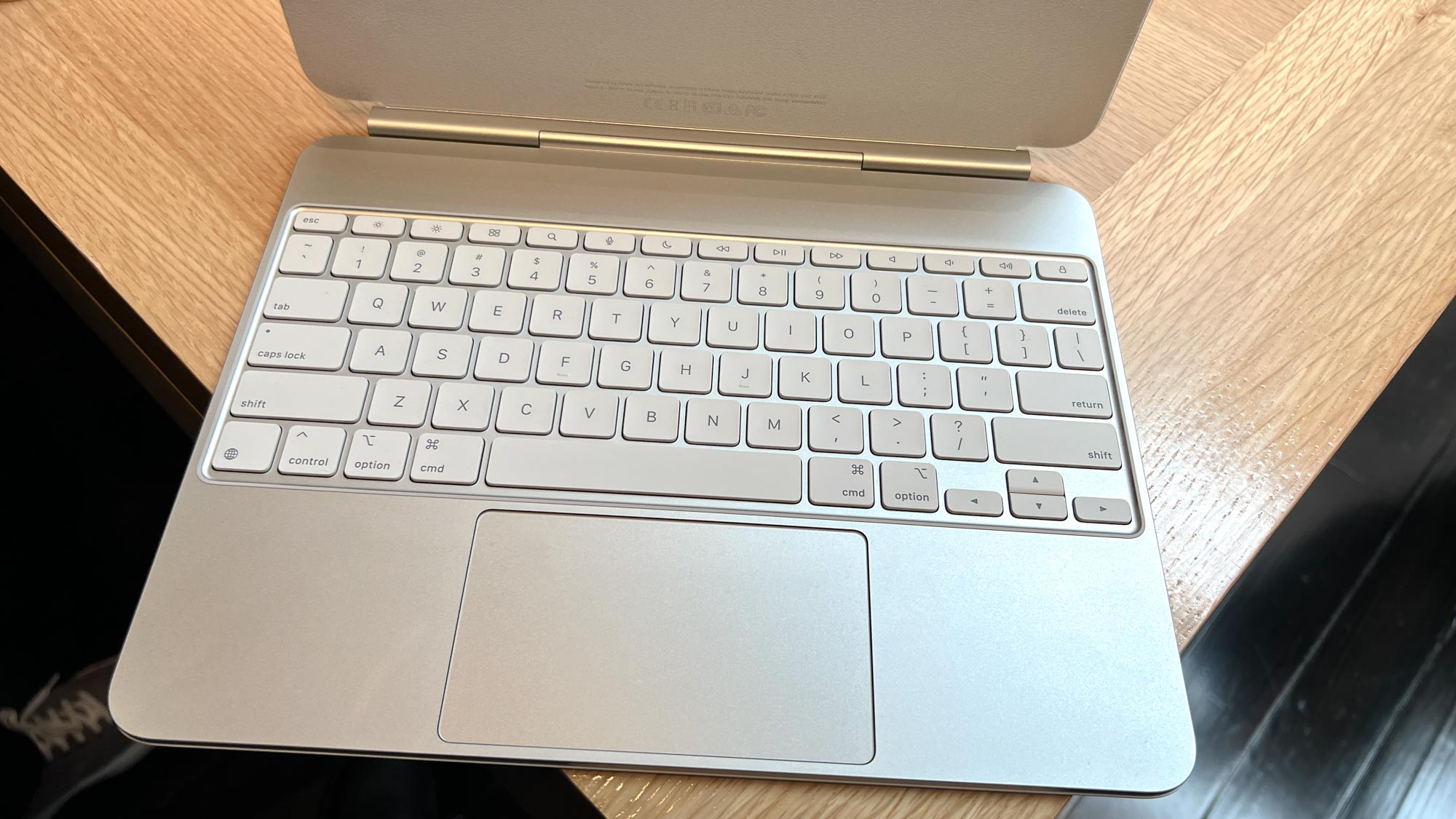
The MacBook Air M3 has a keyboard that’s great to type on thanks to its thick keycaps and short travel distance.
These aspects make it easy to comfortably type on for hours. The smooth and responsive touchpad is plenty large and delivers nice haptic feedback.
The Apple Magic Keyboard for iPad Pro receives minor upgrades that make it look and feel like typing on a MacBook. For instance, the keyboard’s palm rests and touchpad have an aluminum finish similar to Apple’s laptops.

The larger touchpad is also MacBook-like, as is the peripherals’ flatter hinge. The typing experience is quite nice thanks to how pleasant the aluminum feels against your palms. The large touchpad also feels smooth and is as responsive as ever, and the keycaps feel thicker and have more travel distance.
The biggest difference between the keyboards is that you have to pay extra for the iPad Pro Magic Keyboard, as I discussed above. The MacBook Air (naturally) comes with a keyboard built-in. It’s also more comfortable to type on since it has a thicker base underneath.
While typing on the iPad Pro’s Magic Keyboard isn’t bad, you get a better experience on the MacBook Air.
iPad Pro vs MacBook Air: Ports

Like the previous model, the new iPad Pro only has a single USB-C port. In comparison, the MacBook Air sports two USB-C ports, a headphone jack and a MagSafe charging port.
The Magic Keyboard gives the iPad Pro an additional USB-C port, though it’s only useful for charging.
iPad Pro vs MacBook Air: Performance

Comparing the performance of a tablet against a laptop might sound strange but since both devices utilize an Apple M-series chip using TSMC’s 3nm process, it’s fair game.
The 13-inch iPad Pro I reviewed packs an M4 chip with a 10-core CPU, a 10-core GPU and an updated Neural Engine (or an NPU, as the rest of the industry calls it). The tablet also has 1TB of storage. The MacBook Air M3 I tested features an M3 chip with 8 CPU cores and 8 GPU cores, 8GB of RAM and 256GB of storage.
| Header Cell - Column 0 | iPad Pro 2024 | MacBook Air M3 (13-inch) |
|---|---|---|
| Geekbench (single-core) | 3,700 | 3,082 |
| Geekbench (multi-core) | 14,523 | 12,087 |
| Crossmark (mins:secs) | 1,915 | 1,888 |
As the successor to M3, it’s not surprising to see the M4 chip delivering better benchmark results in our lab tests. However, if you’re not a video editor or playing graphically demanding video games, you likely won’t notice performance differences in real-world use.
The most important thing to know is that both devices are more than capable for everyday use like web browsing, watching videos and for writing.
iPad Pro vs MacBook Air: iPadOS vs macOS

This is the biggest difference between the iPad Pro and the MacBook Air. The iPad Pro runs iPadOS, a touch-first operating system that supports cursor input across the OS.
You can easily select text using a Bluetooth mouse, external trackpad or Apple's own Magic Keyboard with trackpad, and perform various gestures, such as flicking with three fingers up to see all of your open apps.
iPadOS continues to support multitasking features like Slide Over (running apps on top of others) and Split View (running two apps side by side), and the customizable Today Screen gives you helpful widgets to stay on top of your day. Plus, only iPadOS supports Apple Pencil for drawing, note-taking and marking up documents.

macOS provides a more traditional desktop experience. The Dock is always visible (unless you set it to auto-hide), and you get more robust desktop applications. For example, the Chrome browser on macOS has a bookmarks bar, something the iPadOS version lacks. You also have a lot more choice in terms of software and what you can download on macOS, whether you choose to go through the Mac App Store or the web.
That said, macOS can run iOS and iPadOS apps, provided your computer is running on an Apple Silicon processor.
iPad Pro vs MacBook Air: Cameras and special features

The iPad Pro sports two 12MP cameras on its front and back whereas the MacBook Air M3 only has a single 1080p webcam. Both can record 4K video, but the iPad Pro is naturally easier to use if you want to capture video outdoors.
The iPad Pro’s front camera is not only great for selfies but also quickly unlocking the device with face recognition — with the latter being a feature the MacBook Air lacks.
Another key advantage for the iPad Pro is Apple Pencil support. With the $129 accessory, you can take notes and draw and mark up documents with ease. And the Apple Pencil charges when magnetically topped to the top of the iPad Pro. Right now, there are no MacBooks with touchscreens.
iPad Pro vs MacBook Air: Battery life

The iPad Pro M4 and MacBook Air M3 each boast fantastic battery life.
In our battery test which involved continuous web-surfing over Wi-Fi with the display set to 150 nits of brightness, the iPad Pro lasted for an astonishing 13 hours and 13 minutes.
The MacBook Air 13-inch M3 lasted even longer, enduring for 15 hours and 13 minutes. Apple’s M-series machines don’t mess around when it comes to battery life.
iPad Pro vs MacBook Air: Verdict
The iPad Pro is the better option for those who want to travel light and who want a touch-first experience with a superior display.
Apple's slate is also a better choice for people who want to create content, as the built-in cameras and optional Apple Pencil provide a level of versatility the MacBook Air can't match.
However, the MacBook Air delivers a true laptop experience and has stronger battery life. It’s also more affordable than the iPad Pro when you consider the costs of the iPad's optional keyboard.
On top of that, the macOS interface is simply better suited for everyday productivity tasks, and the Air also benefits from having more ports.
Bottom line: The iPad Pro is the best tablet you can buy that can double as a laptop for some people, and the MacBook Air is the best laptop for most people. But overall you can't lose no matter which device you opt for.

Tony is a computing writer at Tom’s Guide covering laptops, tablets, Windows, and iOS. During his off-hours, Tony enjoys reading comic books, playing video games, reading speculative fiction novels, and spending too much time on X/Twitter. His non-nerdy pursuits involve attending Hard Rock/Heavy Metal concerts and going to NYC bars with friends and colleagues. His work has appeared in publications such as Laptop Mag, PC Mag, and various independent gaming sites.
 Club Benefits
Club Benefits










