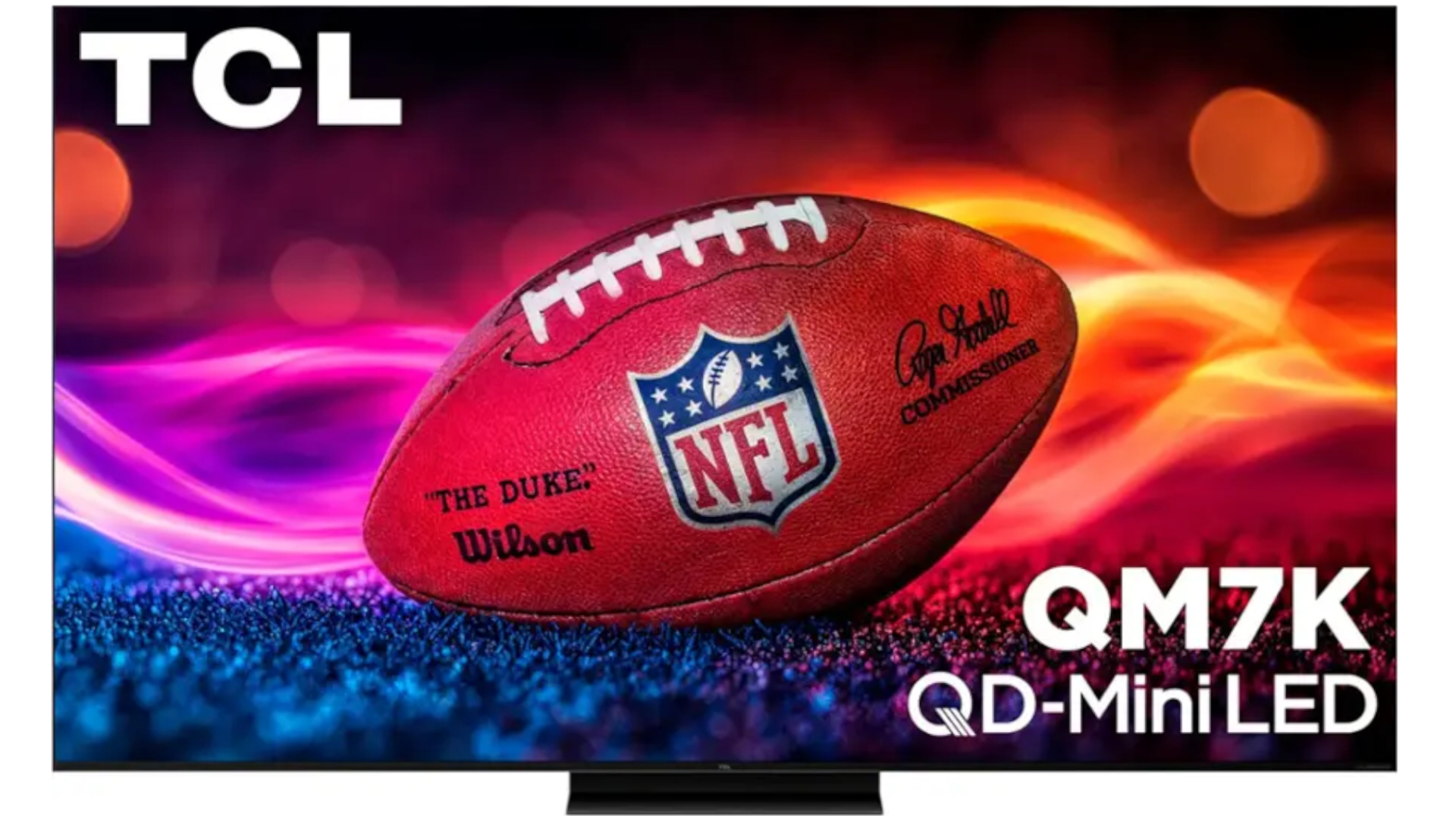TCL QM7K vs Sony Bravia 7: Which Mini-LED TV wins?
These TVs are in the sweet spot between performance and value
Here at Tom’s Guide our expert editors are committed to bringing you the best news, reviews and guides to help you stay informed and ahead of the curve!
You are now subscribed
Your newsletter sign-up was successful
Want to add more newsletters?

Daily (Mon-Sun)
Tom's Guide Daily
Sign up to get the latest updates on all of your favorite content! From cutting-edge tech news and the hottest streaming buzz to unbeatable deals on the best products and in-depth reviews, we’ve got you covered.

Weekly on Thursday
Tom's AI Guide
Be AI savvy with your weekly newsletter summing up all the biggest AI news you need to know. Plus, analysis from our AI editor and tips on how to use the latest AI tools!

Weekly on Friday
Tom's iGuide
Unlock the vast world of Apple news straight to your inbox. With coverage on everything from exciting product launches to essential software updates, this is your go-to source for the latest updates on all the best Apple content.

Weekly on Monday
Tom's Streaming Guide
Our weekly newsletter is expertly crafted to immerse you in the world of streaming. Stay updated on the latest releases and our top recommendations across your favorite streaming platforms.
Join the club
Get full access to premium articles, exclusive features and a growing list of member rewards.
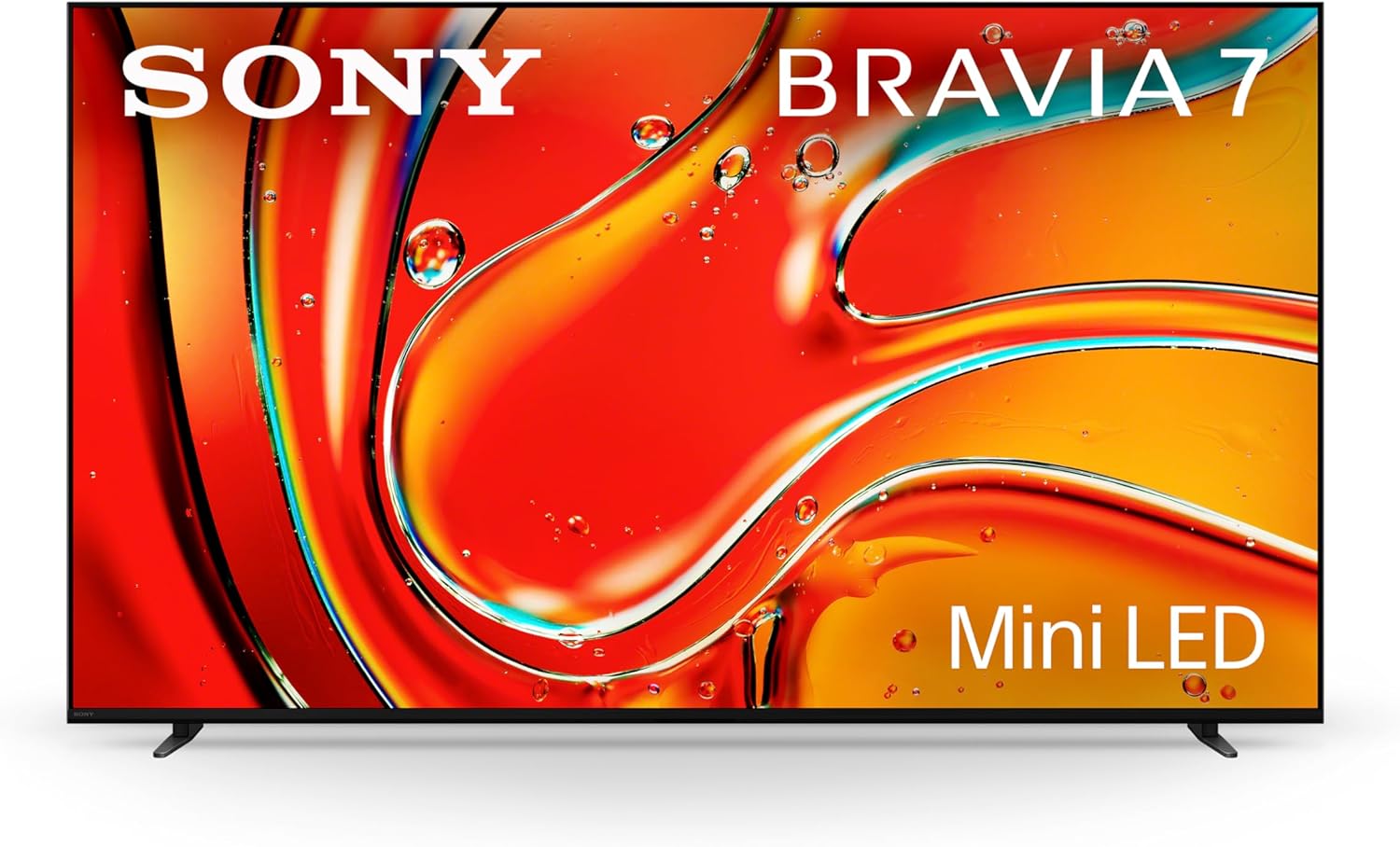
The Sony Bravia 7 is one of the best-performing TVs in its class, though its list of gaming features isn't quite as extensive as the TCL QM7K's.
Pros
- Good SDR / HDR colors
- Equipped with ATSC 3.0 tuner
- Excellent Google TV OS
Cons
- Only two HDMI 2.1 ports
- Unexceptional viewing angles
- Rather high input lag
Mid-range TVs have been popular picks for as long as I’ve been reviewing TVs. If top-shelf TVs are too pricey for your taste and entry-level TVs don’t offer enough in the way of performance and features, your best bet might be a mid-range set.
The TCL QM7K and the Sony Bravia 7 are perfect candidates. These TVs are built around Mini-LED backlighting and come with a useful slate of features. They’re both priced higher than ultra-affordable models, but that extra cost lands you better performance and more flexibility.
Given their similarities, it’s worth taking a closer look at how these two models compare.
TCL QM7K vs Sony Bravia 7: Specs compared
| Header Cell - Column 0 | TCL QM7K | Sony Bravia 7 |
|---|---|---|
Sizes | 55", 65", 75", 85", 98" | 55", 65", 75", 85" |
Ports | 2x HDMI 2.1, 2x HDMI 2.0 | 2x HDMI 2.1, 2x HDMI 2.0 |
Resolution | 3,840 x 2,160p | 3,840 x 2,160p |
Refresh rate | 144Hz | 120Hz |
HDR | Dolby Vision, HDR10+, HDR10, HLG | Dolby Vision, HDR10, HLG |
Smart TV software | Google TV | Google TV |
ATSC 3.0 support? | No | Yes |
Processor | AIPQ PRO Processor | XR Processor |
There are two differences worth highlighting when comparing the specs of these two TVs. First, the Sony Bravia 7 supports ATSC 3.0, which means it can showcase over-the-air broadcasts in 4K. Believe it or not, not many TVs support this spec — including the TCL QM7K.
4K broadcasts are still few and far between, but if you plan on pairing your next TV with one of the best antennas you can buy and you’d like to take advantage of 4K broadcasts, the Bravia 7 is ready to go.
While both TVs support Dolby Vision, the most popular HDR format, only the QM7K supports HDR10+. This is the royalty-free version of Dolby Vision, and while it’s significantly less popular than Dolby Vision, you’ll still find HDR10+ across various streaming platforms, like Amazon Prime Video. HDR10+ content on the Bravia 7 will fall back to basic HDR10.
Lastly, the QM7K is sporting a native refresh rate of 144Hz — higher than the Bravia 7’s 120Hz. However, unless you’re planning on linking up a gaming PC to your next TV, this ultimately doesn’t matter much. Both TVs will take full advantage of 4K/120Hz gaming, which is the highest spec offered by current-generation consoles.
Get instant access to breaking news, the hottest reviews, great deals and helpful tips.
TCL QM7K vs Sony Bravia 7: Design

These sets are similar in their design approach, but there are a few things worth highlighting here.
Pictured above is the backside of the QM7K. Its chassis bulges out around the center in order to accommodate the TV’s internal hardware. This puts the inputs along the side of the panel’s thickest section rather than inside of a cutout, which might make connections easier while the QM7K is wall-mounted.
The QM7K’s stand is a pedestal-style piece that connects to the panel in one of two configurations. This grants you a higher position that will make room for a soundbar. Overall, the materials used are decent, though not as posh-seeming as those of higher-end TVs.

As you can see in the photo above, the Bravia 7’s panel is also adorned with a crosshatch pattern on its back, but unlike the QM7K, the Bravia 7 is more uniform in its shape. As a result, its ports are tucked away inside of a cutout.
The Bravia 7 comes with a pair of slender, T-shaped feet that can be attached to the panel in one of four configurations — that’s two more setup options than the QM7K. These configurations include narrow- and wide-set placement as well as two separate height options. As convenient as the QM7K’s setup options are, the Bravia 7 is even more accommodating.
Finally, a quick word about remote controls: Of these two TVs, only the QM7K arrives with a backlit remote by default. This simple addition makes the QM7K experience more user-friendly, especially if you watch a ton of TV in the dark.
However, the QM7K’s backlit clicker isn’t enough to put it over the top in the design category. The Bravia 7 is built better and offers twice as many tabletop configurations.
Winner: Sony Bravia 7
TCL QM7K vs Sony Bravia 7: Performance
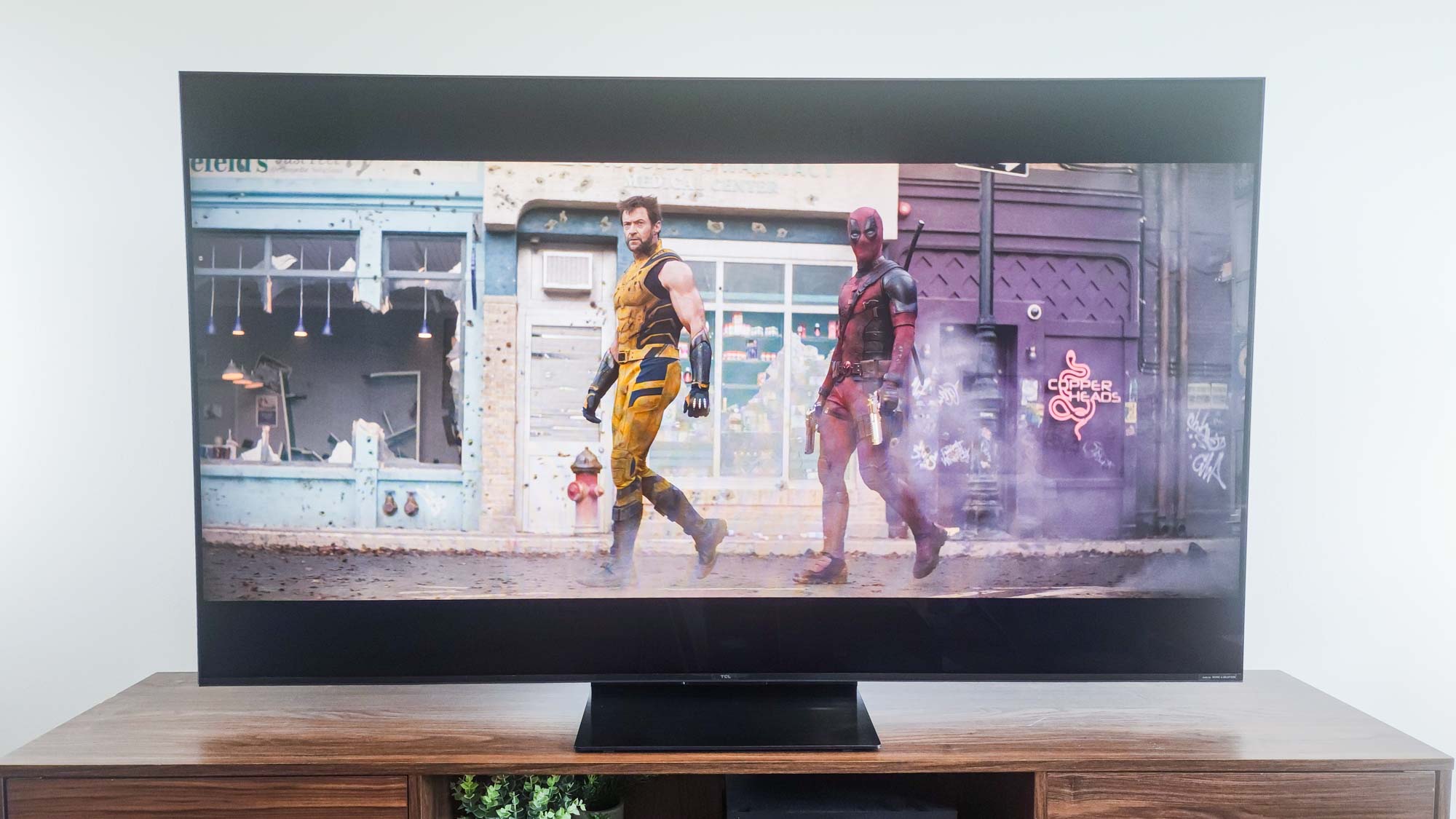
Before we dive into which of these TVs delivers better picture quality, let's take a look at how their test results stack up.
| Header Cell - Column 0 | TCL QM7K | Sony Bravia 7 |
|---|---|---|
SDR Brightness (10%, in nits) | 132 | 101 |
Delta-E (lower is better) | 1.4 | 1.6 |
HDR Brightness (10%, in nits) | 1,734 | 1,355 |
UHDA-P3 Gamut Coverage | 96.98% | 97.09% |
Rec. 2020 Gamut Coverage | 79.22% | 78.61% |
Input latency (milliseconds) | 13.1 | 17.1 |
Regardless of which TV you opt for, you can rest assured that you’re getting terrific performance — especially during HDR content.
This mostly has to do with the Mini-LED technology at the heart of each model. This tech offers fantastic backlight control compared to garden-variety LED TVs, which translates to excellent contrast and highlight brightness.
However, the QM7K is the brighter of the two, and by a relatively significant margin. As a result, you can expect to see more of an oomph during HDR movies and shows, particularly when it comes to small, intense highlights (like a glint of sunlight along the blade of a samurai sword).
Color production is similar across these models, with each TV doing an exceptional job covering the expanded Rec.2020 HDR color gamut. There’s a ton to love about these bright, punchy color palettes — both models feature quantum dots and the hardware speaks for itself.

Both TVs offer fantastic backlight control compared to garden-variety LED TVs.
There’s more good news when we drill down into these TVs’ out-of-the-box color accuracy, as both models deliver a razor-sharp picture in their most accurate picture modes. (I recommend Movie for the QM7K and Professional for the Bravia 7).
Gamers should be aware of the fact that the QM7K and the Bravia 7 struggle when it comes to input lag, which puts them at a disadvantage compared to more responsive TVs. The Bravia 7 in particular is particularly egregious at just over 17ms of input lag.
If you’re an eagle-eyed, passionate A/V enthusiast, the Bravia 7 might be the more intriguing option. I find that Sony’s superb picture processing elevates the Bravia 7’s performance during certain content. The QM7K is no slouch, but for my money, the Bravia 7 does a better job of upscaling sub-4K content.
Still, for most folks, the added HDR brightness is nicer to have on hand, and the QM7K’s lower input lag will make a bigger difference for gamers.
Whichever you pick, you can rest easy knowing you're getting a worthwhile picture.
Winner: Draw
TCL QM7K vs Sony Bravia 7: Smart platform and features

As mentioned above, both of these TVs come with Google TV pre-installed. Your mileage may vary, but I appreciate the Google TV operating system for its simple, snappy interface.
There's plenty of sponsored and recommended content to contend with across the home screen, but this is the case with just about every smart platform right now, and Google's app library is among the best in the game.
Gaming, however, is a bit of a different story.
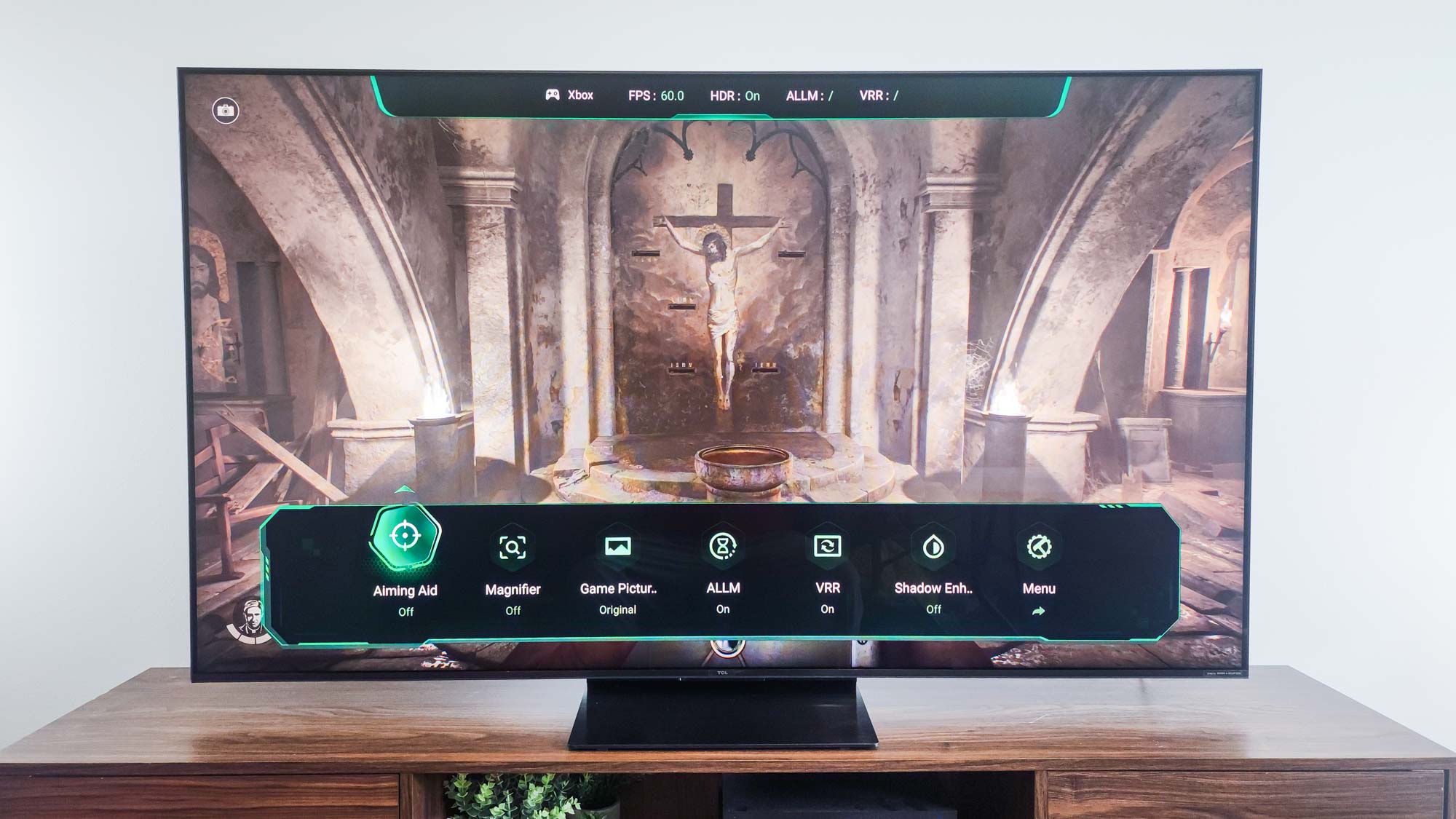
The good news is that both of these sets deliver the most important features needed for current-generation consoles: HDMI 2.1 compatibility along with support for 4K gaming at 120Hz.
The bad news is that, of the two models, only the QM7K separates its pair of HDMI 2.1 inputs from its dedicated eARC port. Of the two HDMI 2.1 inputs on the Bravia 7, one of them pulls double-duty as the eARC port. If you want to pair your next TV with one of the best soundbars for your home, you’ll end up losing a gaming-optimized input in the process.
The QM7K is ready to rock with a 144Hz refresh rate for 4K gaming with a PC. The Bravia 7 is limited to 120Hz. In addition, the QM7K arrives with AMD FreeSync Premium Pro right out of the box.
From a gaming standpoint, everything else comes out in the wash; both sets offer Variable Refresh Rate (VRR) and Auto Low Latency Mode (ALLM), as well as Dolby Vision support for select titles.
The QM7K’s superior gaming support puts it over the top for this category. However, if you’re not a gamer, these TVs are very similar in terms of their added enhancements and smart platform integration.
Winner: TCL QM7K
TCL QM7K vs Sony Bravia 7: Outlook
| Header Cell - Column 0 | TCL QM7K | Sony Bravia 7 |
|---|---|---|
Specs (25) | 22 | 21 |
Design (25) | 18 | 22 |
Performance (25) | 21 | 22 |
Features (25) | 22 | 19 |
Total Score (100) | 83 | 84 |
Ultimately, the winner of this match-up comes down to your viewing (and gaming) habits.
The Bravia 7 tallied up a slightly better grade on its report card, but if you're a dedicated gamer, I would recommend the QM7K. It's better-equipped to take advantage of two consoles while a soundbar is in the mix, it's more responsive during gaming, plus it arrives with FreeSync Premium Pro and support for 144Hz gaming.
If you're not a gamer, consider the finer details, like overall design and Sony's excellent picture processing. These go a long way in making the Bravia 7 more appealing to the cinephile crowd.
Lastly, price is certainly a factor, too. Right now, a 65-inch TCL QM7K is around $1,286 at Amazon while the 65-inch Sony Bravia 7 is currently $1,348 at Amazon at the time of publishing. That's not too much pricier, but it's not nothing, either.
Regardless of which model you settle on, you'll be getting a terrific TV without having to deal with the sticker shock that comes with a high-end model.
More from Tom's Guide

Michael Desjardin is a Senior Editor for TVs at Tom's Guide. He's been testing and tinkering with TVs professionally for over a decade, previously for Reviewed and USA Today. Michael graduated from Emerson College where he studied media production and screenwriting. He loves cooking, zoning out to ambient music, and getting way too invested in the Red Sox. He considers himself living proof that TV doesn't necessarily rot your brain.
You must confirm your public display name before commenting
Please logout and then login again, you will then be prompted to enter your display name.
 Club Benefits
Club Benefits