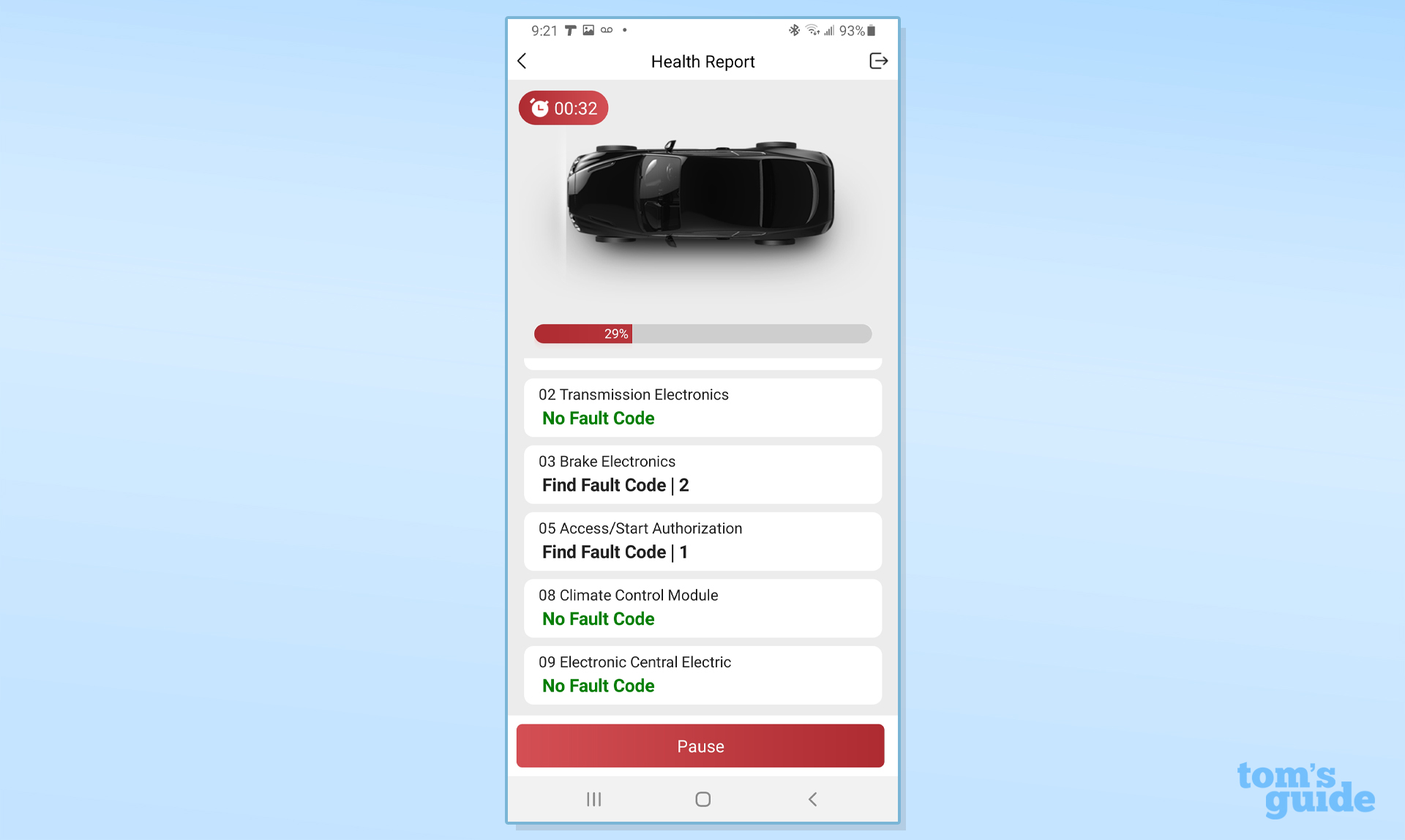Tom's Guide Verdict
One of the largest Bluetooth-based OBD-II automotive diagnostic scanners, the ThinkCar ThinkDiag TKD01 shows you extended fault codes and can turn off the oil change light, but can be hard to install and has a pricey subscription plan.
Pros
- +
Comes with hard case
- +
Reads basic and enhanced codes
- +
Lots of paid optional abilities
Cons
- -
Big and heavy
- -
Hard to install
- -
App costs $40 after a year
Why you can trust Tom's Guide
Size: 3.1 x 2.0 x 1.1 inches
Weight: 2.7 ounces
Live data: Yes
Display: None
Number of keys: None
Bluetooth: Yes
Handheld: No
Warranty: 1 year
Big and often hard to install, the ThinkCar ThinkDiag TKD01 Bluetooth-based OBD-II automotive diagnostic scanner rewards the user with the ability to figure out both generic and manufacturer-specific fault codes.
Unfortunately, in a world where free software reigns supreme, the ThinkDiag's base app requires annual subscription payments after the first year, and the scanner's wide variety of add-on software costs even more.
In other words, the $110 you pay when buying the ThinkDiag scanner is just the beginning. The ThinkDiag is still one of our best OBD-II scanners, but keep those ongoing payments in mind.
Read on for the rest of our ThinkCar ThinkDiag TKD01 review.
ThinkDiag TKD01 Price and Availability
With a $90 price tag, the ThinkDiag TKD01 Bluetooth scanner/transmitter can tell you a lot about your car. ThinkCar makes a huge range of automotive diagnostic tools, from the $21 ThinkOBD 20 to the $2,000 ThinkTool Pros+ system for professional mechanics.
ThinkDiag TKD01 Design
Officially known as the ThinkCar ThinkDiag TKD01, but better known and marketed as the ThinkDiag, the scanner is an oval-shaped cylinder that's among the largest and heaviest Bluetooth-based units available.
At 3.1 x 2.0 x 1.1 inches and 2.7 ounces, the ThinkDiag is 15% larger and more than twice as heavy as the BlueDriver Pro Scan Tool. The ThinkDiag is so thick that it didn't fit into the OBD-II port on my 2014 Audi A4 Allroad, so be sure to have an OBD cable extension on hand.
Get instant access to breaking news, the hottest reviews, great deals and helpful tips.
This is the OBD-II Bluetooth scanner for those who tend to abuse their tools, because the ThinkDiag device is ruggedly built and comes with a black, hard carrying case. The black-and-red scanner's LED ring shows its status, ranging from solid blue for connected and green for normal operation to flashing blue to show that data is moving. A solid-red light signals that a recent firmware update has failed.
The companion ThinkDiag mobile app is available for Android phones as well as iPhones, but ThinkCar engineers warn that the app may not work with tablets.
Rather than displaying icons, the app's interface is dominated by text, with the main screen showing everything from Maintenance to OBD-II to a full vehicle diagnostic report that can be emailed, sent to a social networking account or printed directly from the phone or tablet.
While most of the app's screens are bright and colorful, the live data's white-and-light-blue color scheme gets washed out in sunlight.
In addition to working with the generic OBD-II codes, the ThinkDiag app can dig up many manufacturer-specific codes. In the U.S., it's free to use the app for a single car make for a year. After that, the software costs $40 a year for a single brand of car manufacturer. If you have two cars from two different makes, you'll have to pay double.
In addition to performing a pre-inspection test, the device can check the tire-pressure-monitoring system, the anti-lock brakes and the car's airbags. The ThinkDiag app's Full Vehicle Modules Report summarizes the top items that can go bad.
The ThinkDiag's access to live data is excellent, but the scanner stops short of offering to show you the parts that might be needed for repairs. Finally, each manufacturer-specific software package includes the ability to turn off the oil light.
ThinkDiag TKD01 Performance
Once the scanner was plugged in and paired with my Galaxy S9 phone, the ThinkDiag app immediately showed me my car's vehicle identification number (VIN). The scanner allows a single download of vehicle-specific software before you have to pay extra, so I was only able to use it with my 2014 Audi A4 AllRoad. Still, the ThinkDiag picked up the fault I had manually introduced (a disconnected oil-temperature sensor) and was also able to turn off the Check Engine light.
With a 35-foot wireless range, the ThinkDiag scanner allowed me to walk around the car and stick my head into the engine bay while monitoring the car's inner workings. Unfortunately, the ThinkDiag app doesn't suggest possible repairs for the problems it detects.
ThinkDiag TKD01 Setup
Getting the ThinkDiag scanner was just the start. I also needed to download and install the companion mobile app, enter the scanner's serial number and activate the scanner online.
Following that, the ThinkDiag device and app each got an online update, and I was finally ready to use it — or so I thought. I then had to enter the manufacturer, make and model year of my car to download the vehicle-specific data. It took about 5 minutes for me to get started with the ThinkDiag, versus less than a minute for many other OBD-II scanners.
The ThinkDiag comes with a rudimentary start-up guide, but that's about all you get. There's no instruction manual, but ThinkCar has extensive FAQs on its support website. The ThinkDiag scanner comes with a 1-year warranty.
ThinkDiag TKD01 Verdict
Among the biggest and heaviest Bluetooth-only OBD-II scanners, the ThinkCar ThinkDiag TKD01 earns its purchase price by checking on faults and digging deeply into the operation of your vehicle with a comprehensive report.
On the downside, it doesn't suggest repairs or parts, and after the first year, the ThinkDiag app costs as much as an inexpensive scanner.
Brian Nadel is a freelance writer and editor who specializes in technology reporting and reviewing. He works out of the suburban New York City area and has covered topics from nuclear power plants and Wi-Fi routers to cars and tablets. The former editor-in-chief of Mobile Computing and Communications, Nadel is the recipient of the TransPacific Writing Award.