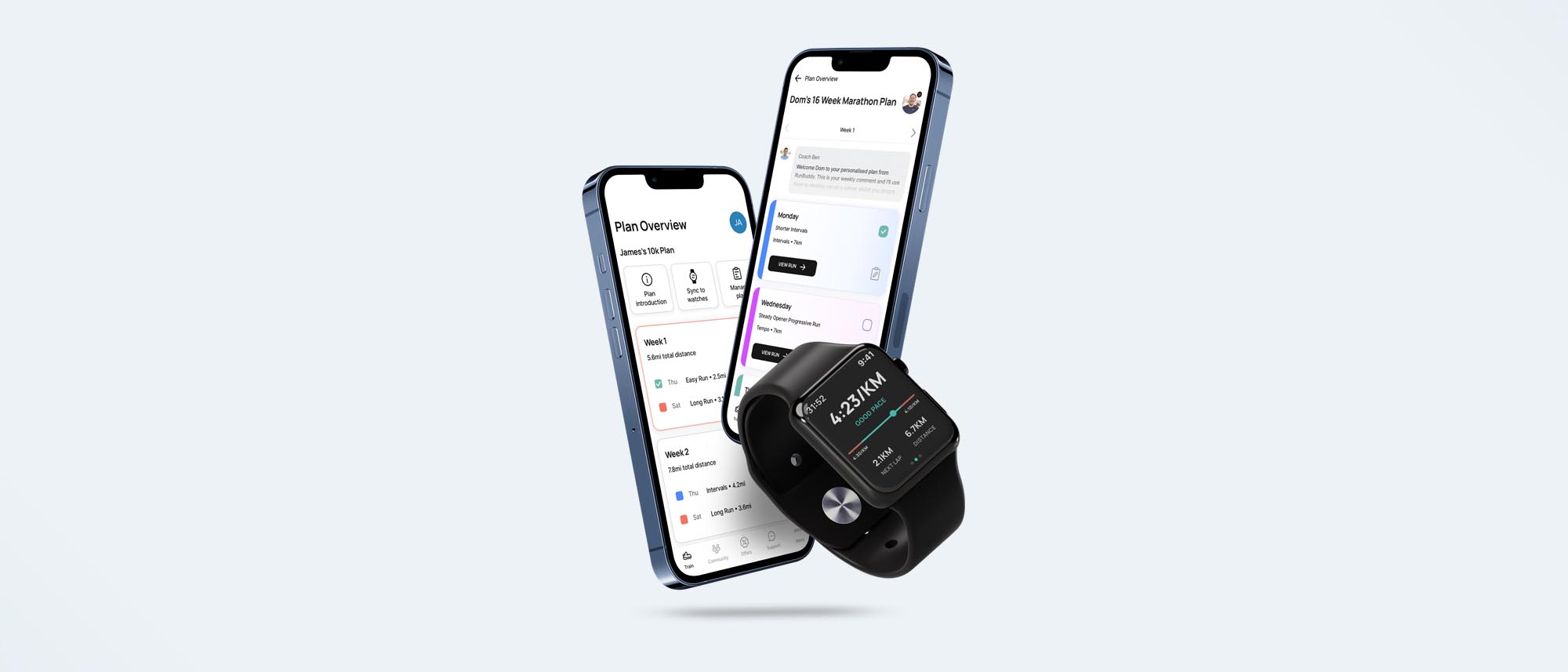Tom's Guide Verdict
Described as your “personal running coach”, if you’re serious about your running and want to increase your speed and endurance ahead of a race, this is one of the best running apps on the market
Pros
- +
Personalized training plans to suit all abilities
- +
Comes with playlists to suit the run
- +
Compatible with Apple, Garmin, and Coros running watches
Cons
- -
Not designed for anyone who just wants to track day-to-day runs — the premise of the app is following a plan
Why you can trust Tom's Guide
If you’re training for a particular distance, or you’re a runner who prefers following a running plan, Runna is designed to be a running coach on your phone or your wrist. The premise of the app is simple — it creates a running plan for you based on your goal and tweaks it depending on your current fitness level, how often you are able to run, and the days of the week you prefer running.
But how does the app compare to some of the best running apps on the market, and how easy was it to sync the plan to one of the best running watches during training? To find out more, I put it to the test for the first six weeks of a marathon training plan. Read my full Runna app review below to find out more.
Runna app review: Price
After the first free week, Runna costs $17.99/£15.99 per month or $122.99/£99.99 for the year. You can cancel at any time. This isn’t the cheapest running app on the market, however, compared to the training plans offered on running apps like Nike run club, or those you can download from the Garmin Connect app, the plans on Runna are tweaked to you. Compared to the cost of a running coach, $17 a month is a bargain.
Runna has also partnered with various nutrition, apparel, and supplement brands as well as events, offering exclusive discounts on their app for users which I appreciated, as marathon training can soon get expensive.
Runna app review: Interface
Simplicity is definitely a word I would use to describe Runna — with a marathon on the horizon, I was apprehensive about finding a plan, but the whole app is easy to use and doesn’t feel overwhelming.
After downloading the app, I was asked to choose a distance goal. In order to be personalized, it asks you to choose a running level, input a recent race time, and select how often, and on what days you’d like to run. More on this below.
After this, whenever you log into the app you can see your ‘plan overview’ which outlines your week ahead. I can see at a glance what I’ve completed, and what I have yet to complete, plus the total number of kilometers I will be running each week (there’s also the option to view the distance in miles, should you wish).
Get instant access to breaking news, the hottest reviews, great deals and helpful tips.
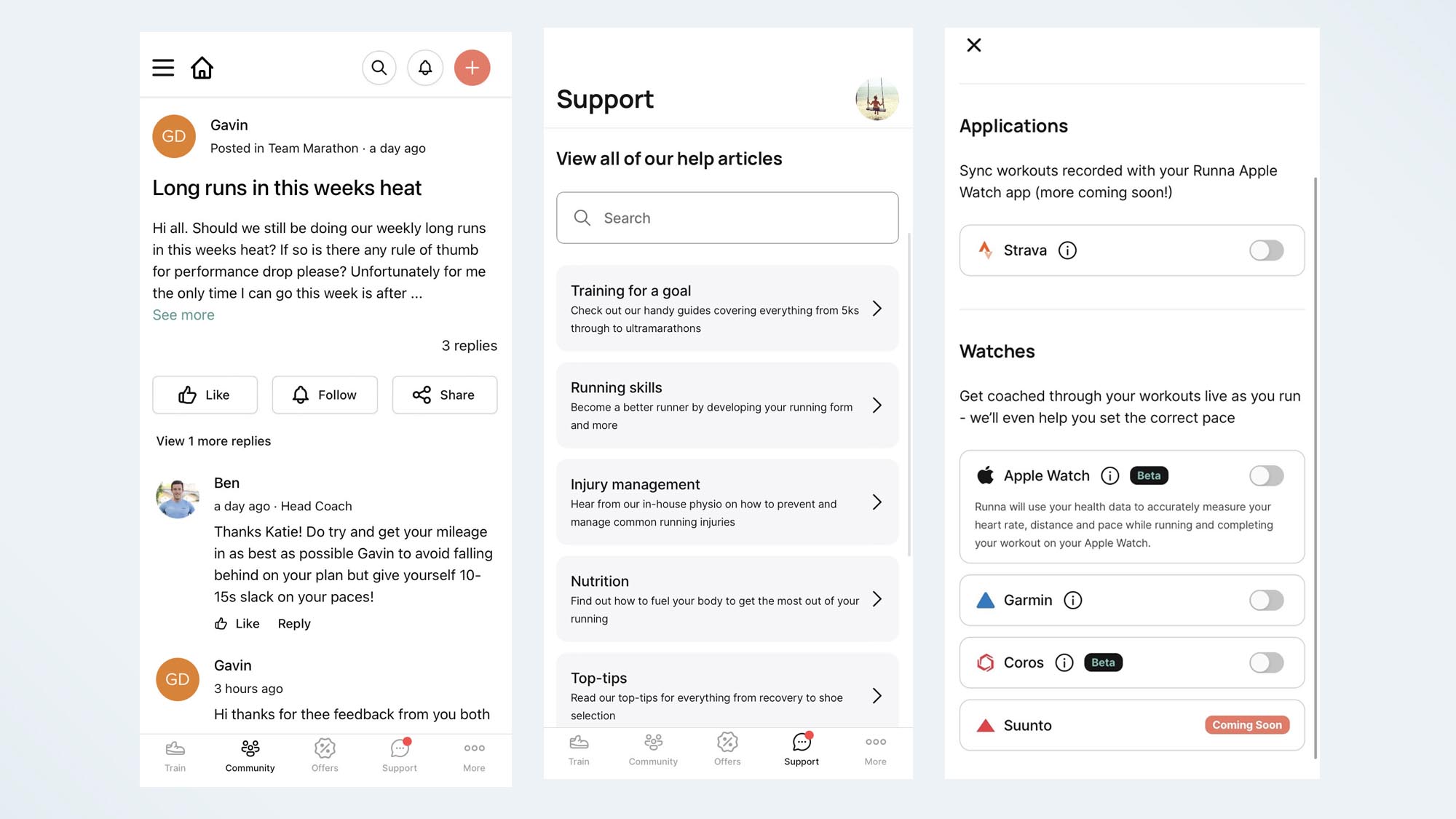
Moving between different sections of the app is easy. There’s also a ‘support’ section with stacks of interesting run-based articles as well as an option to send a direct message to the coaches should you need.
I love the fact that there’s a community element to the app — Runna has its own private community of thousands of runners all over the world, so users can share runs, and recommendations on running shoes, or simply just discuss their goals or experience of particular running races.
I also appreciated the fact you can also share photos from your training runs. Upon completing a run on a Runna training plan, there’s an option to add ‘Notes’ and also to upload a photo; perhaps of the route, a sweaty selfie or a screenshot of a run time you’re particularly proud of.
I actually avoided sharing my post-run pic as I can’t imagine anyone wants to see my face after a 26km run, however, I did enjoy viewing other people’s photos!
The training plans are also super clear. They told me exactly when to run, how long, and at what pace.
Runna app review: Running plans
Whatever you’re working towards, there is a plan for you. From 5k and 10k runs through to half marathon, marathon, and ultra races up to 250km. There are a couple of different options within each distance depending on the type of plan you’re looking for. The 42km (26 mile) marathon plan comes as a standard 16-week marathon plan, a 12-week fast track marathon plan, and a 16-week hilly marathon plan. I opted for the fast track marathon plan, as I’m training for the London Marathon, which was 13 weeks away when I downloaded the app!
Before signing up for the plan, I was asked for my rough 5k and 10k times, as well as the marathon time I’d like to achieve, plus, how many times a week I could run — as a busy freelancer and a personal trainer, I decided I could only fit in three runs per week, but I appreciated that I could amend this at a later date and fit in extra runs on quieter weeks if I felt like it.
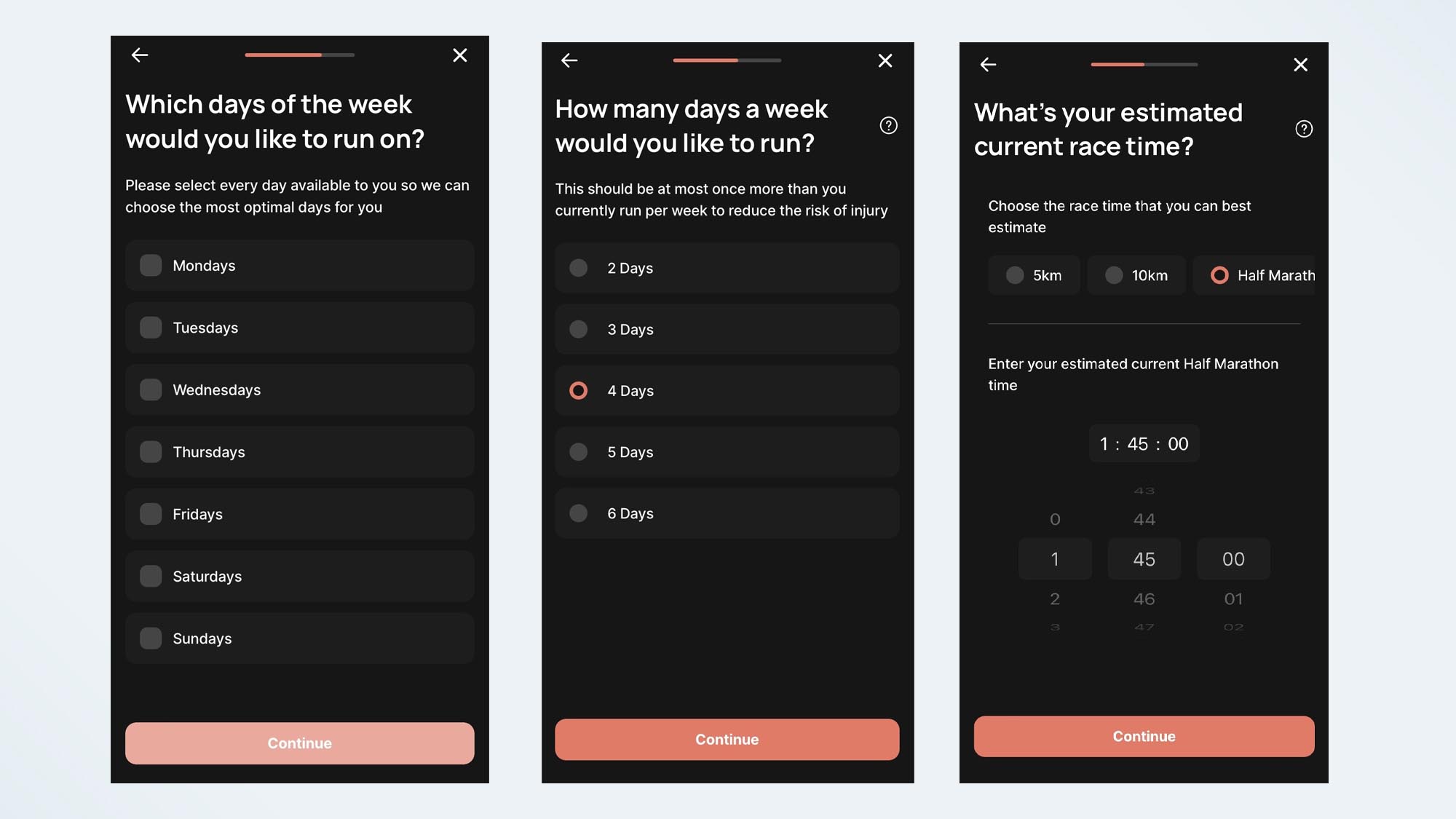
From here, a plan is created; I was given three runs a week, clearly explained with the distance, suggested pace, and also the type of run. The plan includes interval runs, slow runs, long runs, and tempo runs in a bid to help me get faster and build endurance. There are also Spotify playlists to listen to as you run; which I found useful when helping to set the pace.
Alongside the runs are useful tips from Runna’s coaching team. This includes a British Olympian marathon runner, Steph Davies, and a running physio. The coaches are also on hand to answer any questions you may have. It’s nice knowing that despite completing the runs alone, you have a coach at the click of a button to ask questions should you need them.
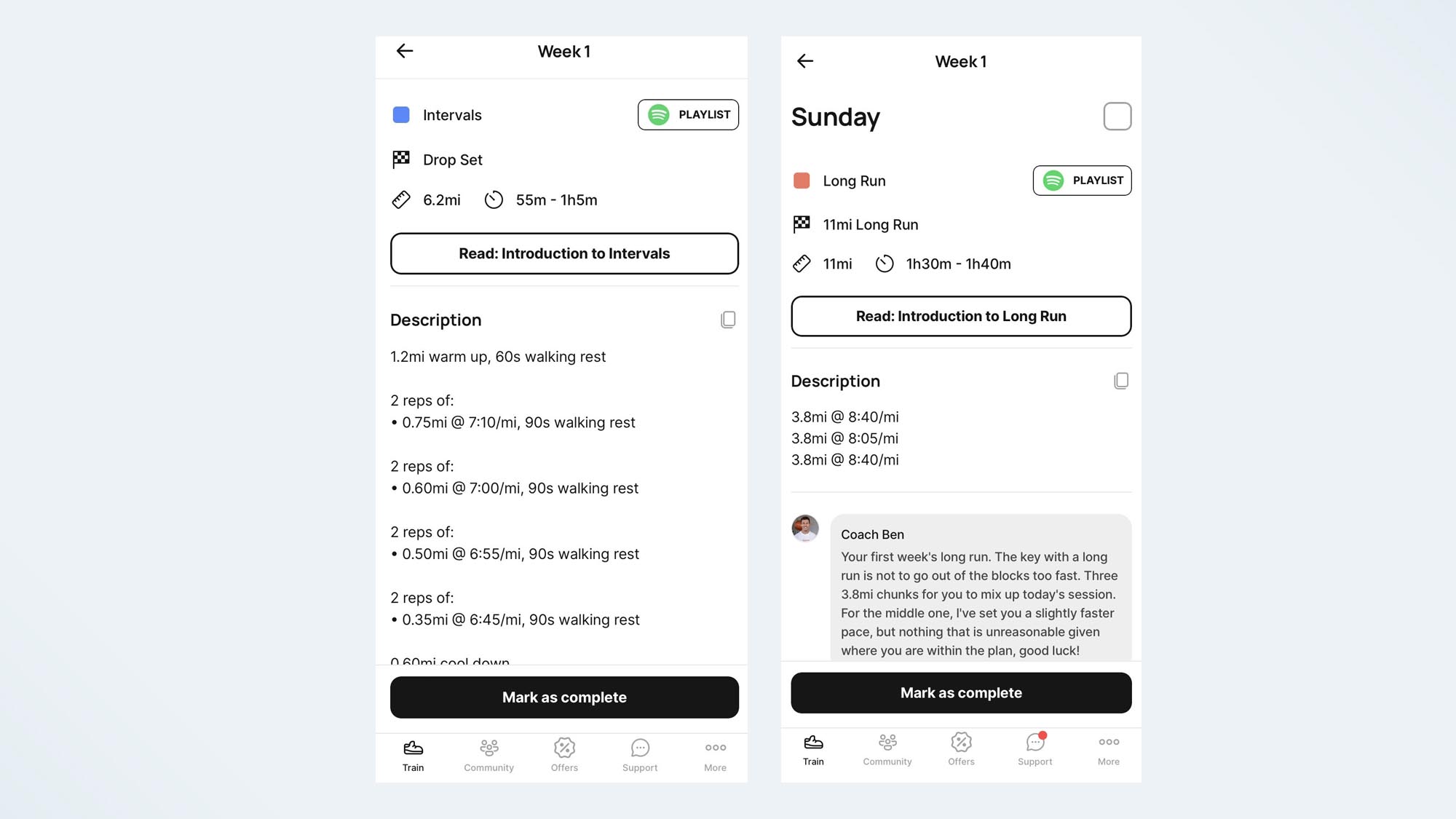
At the end of each week, I simply ticked the ‘complete’ box and moved onto the next week. If you need some extra motivation to follow the Runna plan, there is also the option to turn on workout reminders. You can also download the day’s plan to your Garmin, Coros, or Apple Watch and follow from there.
Of course, no running app can truly replace the expertise of a one-to-one coach — I wonder, for example, how easily the plan would adapt should you get injured, or if you’re really struggling with motivation. That said, a real-life coach is a lot more expensive and the app does have a support section for users.
Runna app review: Smartwatch apps
It’s easy to sync your running plan to your smartwatch. I use an Apple watch and whilst running, I could track my pace and stay on track. On an interval run, Runna on my Apple watch told me how long was left in each interval, plus I could connect my music to the run too. I could then save my completed run and it tracked on the Runna app on my phone.

Once connected you can also download the plan to your Garmin running watch, so it’ll automatically appear in your Garmin Connect calendar (you can connect the app with Apple Watch, Garmin, Coros, in the ‘connected apps’ section of the app). This is a huge plus, and saves a lot of time loading runs into the watch.
At the time of writing, the watch does not support syncing with Suunto running watches, but this will be available soon.
Runna app review: Verdict
The Runna app has been a joy to follow and made marathon training alone a lot more enjoyable. The app is clear and concise — the coaches offer great advice and my marathon plan wasn’t intimidating or overly time-consuming. For first-time marathon runners, it makes the process a lot less overwhelming.
The only downside to Runna is that it might not be suited to people who aren’t training for a particular distance, or who are looking for a running app they can pick up every now and again for a workout. Unlike the Strava app or the Adidas running app, you won’t log your miles on this for years — once your race is over, for example, you probably won’t continue following a training plan.
That said, Runna comes at a good price and is a great app for anyone training for a particular race or distance. I’ve already recommended it to a lot of my running and non-running friends. Whether it gets me to the London Marathon finish line in my goal time remains to be seen, but it’s definitely made marathon training more enjoyable.
Lucy is a freelance health and fitness journalist as well as a pre and post-natal personal trainer. Although a sweaty gym session (skipping rope is a must) is her favorite way to ‘relax’, she’s also a fan of bingeing on The Office, snacking on chocolate-coated raisins, and fizz-filled brunches with friends.