Tom's Guide Verdict
The Ray-Ban Stories are a pair of Facebook-powered smart glasses that can play music and take photos and video, but doesn’t excel at any of them.
Pros
- +
Can capture photos and video
- +
Several styles to choose from
Cons
- -
Cameras not obvious enough
- -
Limited voice commands
Why you can trust Tom's Guide
Photo resolution: 2592 x 1944
Video resolution: 1184 x 1184 @30fps
Storage: 4GB
Battery life: up to 3 hours
Speakers: 2
Microphones: 3
Wireless: Bluetooth, 802.11ac
Weight: 48 grams (1.7 ounces)
What do you get when you combine one of the biggest eyewear brands with one of the biggest social media sites? Ray-Ban Stories.
The Ray-Ban Stories are part of a nascent but growing category of smart glasses, which look like regular eyewear, but have tiny speakers and microphones embedded in them. At their most basic, like the Bose Frames, these smart glasses can stream music via Bluetooth from your phone and place and answer calls; more advanced models, such as the Amazon Echo Frames, can connect to a smart assistant like Alexa.
The Ray-Ban Stories take things a step further: These smart glasses are also outfitted with a small camera (like Snap's Spectacles) that can take photos and videos up to 60 seconds, so you can capture moments on the fly. But should you drop $300 on these smart glasses? Continue reading our Ray-Ban Stories review to find out.
Ray-Ban Stories review: Price and availability
The Ray-Ban stories start at $299, and come in three styles: the traditional Wayfarer shades, the more circular Round, and Meteor (somewhere in the middle). Each of these has multiple color, size, and fit options, as well as tints for the glasses themselves.
I tested the matte black Wayfarer version with transition lenses, though at the time of this writing, that model was sold out. You can also get prescription lenses fitted to the Ray-Ban Stories, though that costs extra.
Ray-Ban Stories review: Design and comfort
Outwardly, the Ray-Ban Stories look like any other pair of non-smart sunglasses. The only giveaway that something might be different is the two small circles in each corner; these are the camera’s 5MP cameras. They’re not as obvious as those on the Snap Spectacles, but they’re still noticeable.

A small LED next to the right camera lights up when you’re recording, so that others know you’re capturing their image. Similarly, a small LED on the upper right inside of the glasses also turns on when you’re recording, so that you know the camera’s on.
Get instant access to breaking news, the hottest reviews, great deals and helpful tips.
The right arm has a small button on the top; press it quickly, and the Stories will snap a photo. Press and hold, and it will record a video. Along the side of the right arm is a touch-sensitive strip that can be used to increase and decrease the volume, as well as start and stop whatever’s playing. As with other smart glasses I tested, I wish this touch-sensitive area were marked in some way with a raised edge, or something else to know that you’re in the right spot.

And a fully charged Stories will capture and sync up to 30 videos, or up to 500 photos. You can then sync the glasses with the View app (Android, iOS), so you can download the images.
The Ray-Ban Stories come with a large-ish case — it’s a bit more bulgy than your standard eyeglass case — but it has a built-in battery that will recharge the Stories while they’re docked inside. A small LED on the front of the case shows the charging status, and a USB-C port on the back lets you juice up the case itself. Even though the case is bulkier than others, I did like that it can be recharged with a generic USB-C cord, rather than a proprietary cable, like the Amazon Echo Frames — whose charger I have misplaced.

I don’t think the Stories are horrible, but I preferred the look of Amazon’s Echo Frames. Of course, this is highly personal — in general, I’ve leaned more towards glasses that are closer to an aviator-style design.
I wore the Stories for a few weeks, with them on my face for an hour or so at a time, and never had any discomfort.
Ray-Ban Stories review: Audio quality
Like most smart glasses, the Ray-Ban Stories have a pair of tiny speakers that direct sound towards your ears. Like most smart glasses, audio was passable at best. To state the obvious, it’s nowhere near what you’ll get from some of the best earbuds. Bass is practically nonexistent, and you lose a lot of definition, too. And, since they don’t block any surrounding noise, a large truck rolling by will quickly overwhelm anything coming out of the glasses.
The vocals and cymbals in OK Go’s “Here It Goes Again” felt smushed together, and, when I increased the volume to near max, everything was incredibly distorted. The guitars in Bon Iver’s “Skinny Love” sounded pretty good, but again, degraded the louder the volume of the Stories.
Bruce Springsteen’s “Rosalita” was disappointing, too. While the Boss’ voice was clear, but like the song’s titular character, I waited in vain for Clarence Clemons’ bellowing tenor sax to kick in.
Because of their lack of definition, I found the Stories were best for listening to podcasts, or if I wanted some noise to fill the void. If I was sitting at my desk doing work, I much preferred the Ray-Bans to wearing headphones for listening to music; it was as if I had a speaker playing tunes in the background, and nothing in my ears.

Another issue with smart glasses’ speakers, though, is that others can hear what you’re playing, especially in a quiet room. In our home office, my wife — who sits about 12 feet away — could hear what I was playing. However, in my company’s office, which has much higher ceilings and more ambient noise, co-workers an equal distance away had a harder time hearing the music.
I found that the voice commands could be a bit particular, depending on the music app you’re using. As I was listening to a podcast using the Apple Podcast app, I said “Hey Facebook, pause,” but received a response that nothing was playing. However, when I said “Hey Facebook, stop,” it successfully paused the podcast.
Ray-Ban Stories review: Camera and video quality
On each side of the Stories is a 5MP camera for “stereoscopic photo depth,” according to the company (no, this doesn’t mean it can take 3D photos). It can also record videos up to 60 seconds long, at a resolution of 1184 x 1184 and at up to 30 frames per second.
Now that we’re treated to such good quality photos from even some of the best smartphones under $300, the images taken from the Stories are average, at best.
Under ideal conditions — a still, and well-lit subject — photos look pretty good. Pictures I took of the windows at Macy’s in New York were rich with color, and were suitably sharp. However, the majority of the photos I took had something wrong with them — a section was washed out, or blurry, or overexposed. Sometimes it was all three, as was the case with an image of a stream near me; the sky was completely white as was the bridge in the foreground, and the trees in the background were mottled.
On a sunny day, the video I recorded — walking in New York — also looked great. Despite my being in motion, it wasn’t shaky at all, and the glasses did a good job of adjusting exposure when I looked up at the sky. Colors, such as the blue of a transit bus and the red in a Macy’s window, were also very saturated.



The biggest issue, of course, is that the Stories can take photos and video without others knowing. Yes, there’s a small LED, but because the lenses aren’t as prominent as those on the Snap Spectacles, it’s not as obvious to others that you may or may not be recording them. Of all the people I asked who saw me wearing the Stories, none realized that the glasses had built-in cameras.
Ray-Ban Stories review: Voice commands
The Stories have a few voice commands which let you control your music, send a message via Facebook Messenger or Whatsapp and take photos and video. They’re nowhere near as comprehensive as the Echo Frames, which have all the power of Alexa behind them, and let you do everything from play music to control smart home devices. (Here are 10 of the coolest things Alexa can do, if you’re curious.)
It feels a little funny to say “Hey Facebook, take a picture,” but here we are. The Ray-Bans picked up my voice well, and responded quickly to my commands to take photos and videos. However, I was left wanting a bit more.
Ray-Ban Stories review: View app
Rather than linking directly with the Facebook app, the Ray-Ban Stories connect to the View app (Android and iOS), through which you can download media from the glasses, change settings, and more. For example, if you link your Facebook Messenger and WhatsApp accounts, you can place calls and send and receive messages through the Stories.
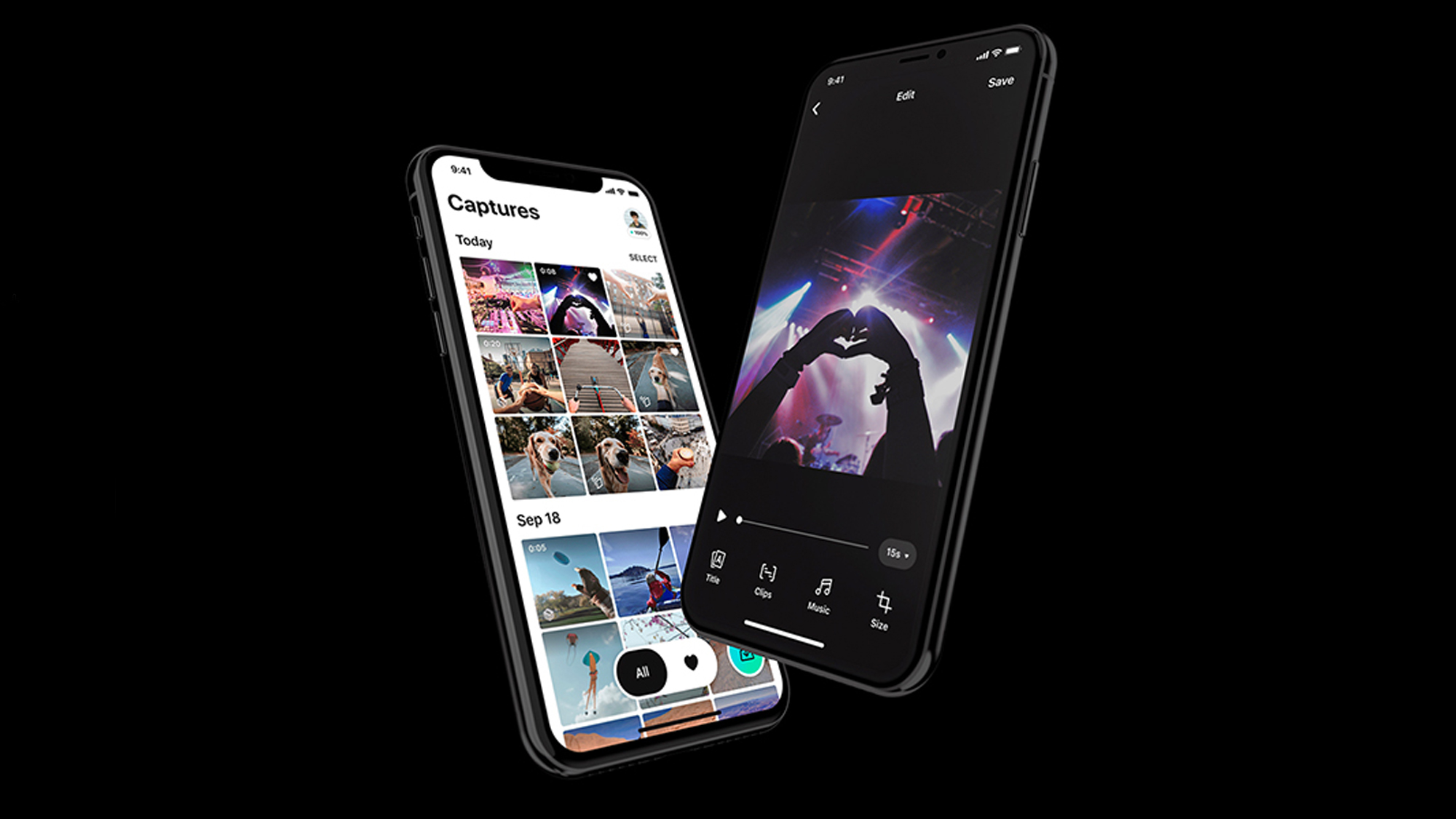
The app also lets you choose from seven different assistant voices, which vary not just in pitch, but also in tone — as in warm, matter-of-fact, musical, and bright.
If you have Spotify, you can link your account in the app, so you can start playing music with just a tap; if you tap and hold, it will play something new based on your listening history. It’s a neat little discovery tool, especially while you’re on the go.
The app also has an extensive privacy settings section, where you can manage how your data is used. Given Facebook’s previous troubles with user privacy, it’s somewhat encouraging to see this.
For the most part — such as playing music — the Stories are connected to your phone via Bluetooth, but will switch to Wi-Fi to transfer photos and videos. After downloading your photos and videos to the View app, you can edit them with some basic tools (there’s no filters, for example), create a montage, and then share them with the social media network of your choice.
Ray-Ban Stories review: Battery life
Ray-Ban says the Stories’ built-in battery will last for up to three hours. That’s a little more than half the Bose Frames (5.5 hours), and an hour less than the Amazon Echo Frames. In practice, you’ll likely get less; after 40 minutes of listening to podcasts with the glasses at full volume, the Stories’ battery had drained by 30 percent. If you were to extrapolate that number, you’d get a little over two hours before you needed to recharge the specs. Fortunately, the Stories’ case provides up to three additional charges.
If you remove the glasses from your face and close the arms, the Stories go into a sleep/standby mode and disconnect from your phone. Opening the arms back will wake up the Stories, which will then re-pair with your phone.
Ray-Ban Stories review: Bottom line
The Ray-Ban Stories are proof that we’re still in the very early stages of smart glasses; the glasses, like the category, show promise but also plenty of areas where they need work. Like other smart glasses I’ve tried, the audio from the Ray-Ban Stories is a long way from being as good as some of the best wireless earbuds, but it’s nice for when you want a little background noise. Likewise, it’s neat that you can take pictures and video, but you might be disappointed with the results, especially compared to the best camera phones. But, you have to start somewhere, right?
If you are planning on purchasing a set of smart glasses with a camera like the Ray-Ban Stories or Snap Spectacles, I would encourage you to think about how you use them. More than one person did not realize that the glasses I was wearing had cameras in them; my wife thought it was downright creepy. If you’re using them in a public space, you’re not necessarily entitled to the same protections as if you were in your home. However, if someone is pointing a camera or a smartphone at you, it’s much more obvious that they could be recording you than someone who’s merely looking in your direction and who happens to be wearing glasses.

Michael A. Prospero is the U.S. Editor-in-Chief for Tom’s Guide. He oversees all evergreen content and oversees the Homes, Smart Home, and Fitness/Wearables categories for the site. In his spare time, he also tests out the latest drones, electric scooters, and smart home gadgets, such as video doorbells. Before his tenure at Tom's Guide, he was the Reviews Editor for Laptop Magazine, a reporter at Fast Company, the Times of Trenton, and, many eons back, an intern at George magazine. He received his undergraduate degree from Boston College, where he worked on the campus newspaper The Heights, and then attended the Columbia University school of Journalism. When he’s not testing out the latest running watch, electric scooter, or skiing or training for a marathon, he’s probably using the latest sous vide machine, smoker, or pizza oven, to the delight — or chagrin — of his family.


