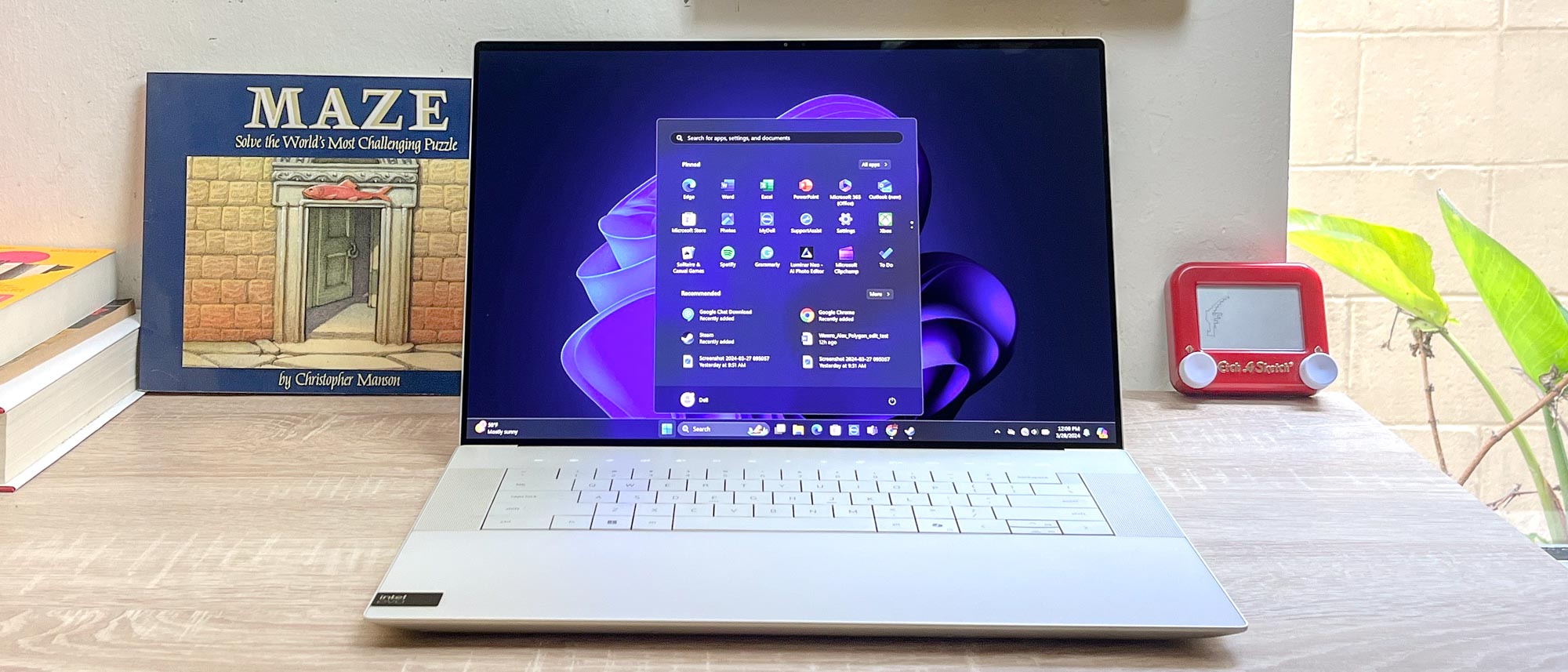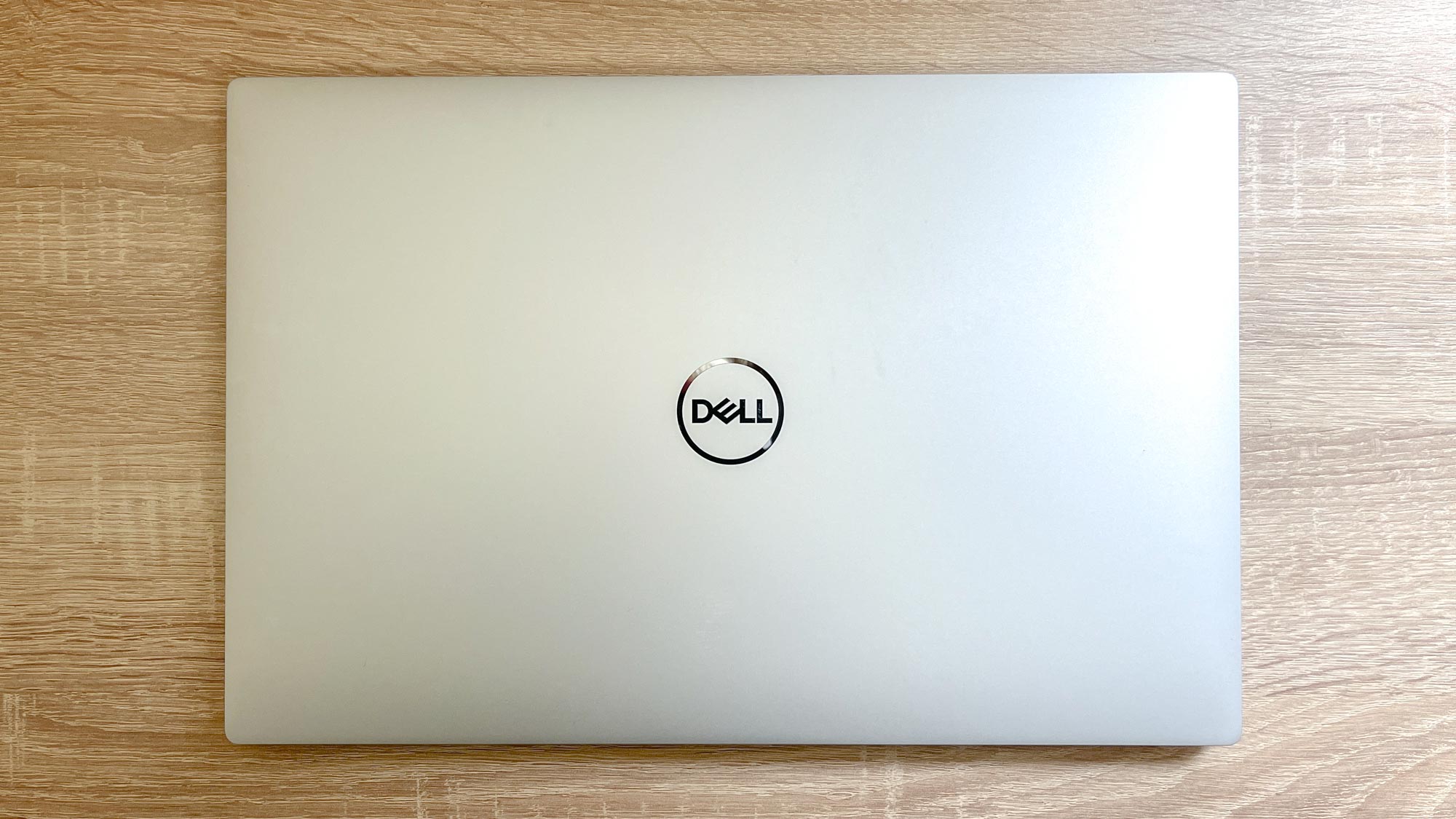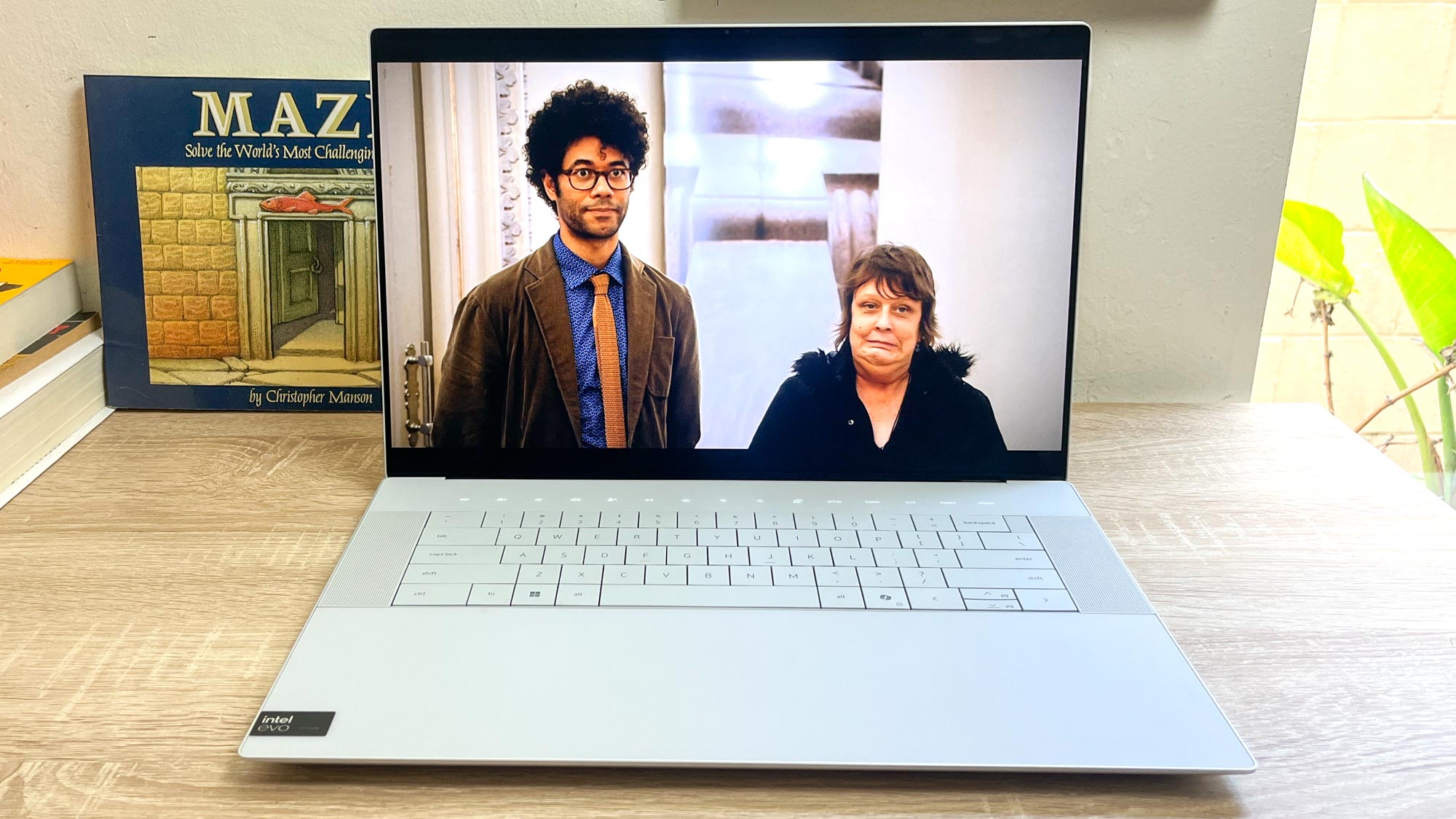Tom's Guide Verdict
The Dell XPS 16 is a solid 16-inch laptop with a spacious screen and speedy performance that really shines when you invest in upgrading it. However, there are some frustrating flaws in its design that could be dealbreakers for some.
Pros
- +
4K OLED touchscreen upgrade is excellent
- +
Remarkably thin for its size
- +
Great performance
- +
Good speakers
Cons
- -
Frustrating keyboard and touchpad
- -
Middling battery life
- -
Not enough ports
Why you can trust Tom's Guide
The Dell XPS 16 ($1,899 to start) is the first 16-inch XPS laptop to hit the market, and with its thin chassis and luminescent capacitive keys, it resembles nothing so much as a bigger, bolder XPS 13 Plus.
But underneath the hood this XPS can get a lot more beastly, as you can upgrade it with up to an Nvidia GeForce RTX 4070 laptop graphics card, 64GB of RAM and up to an Intel Core 9 Ultra CPU, one of the fastest Intel Meteor Lake chips currently available.
Such upgrades cost a fair bit, but they turn this otherwise average but beautiful ultraportable into something approaching a 16-inch performance machine. Add in the optional 4K OLED touchscreen upgrade, and the XPS 16 really starts to feel like a premium laptop that can compete toe-to-toe with the best laptops on the market.
However, there are some flaws with its design that could be deal-breakers for some shoppers. To find out if its right for you, read this Dell XPS 16 review.
Dell XPS 16 review: Cheat sheet
- What is it? Dell's premium 16-inch XPS laptop, an attractive ultraportable you can upgrade enough to run games and other demanding applications pretty well.
- Who is it for? Fans of slick 16-inch ultraportables, OLED displays or big-screen laptops that can also do a bit of gaming.
- What does it cost? $1,899 to start, but if you want a discrete laptop graphics card and enough RAM to handle demanding apps (not to mention the 4K OLED display upgrade) it can quickly climb to $3k or more.
- How well can it play AAA games? Pretty well, if you upgrade it with the top-tier GPU and 32GB of RAM, but you'll still be relying on software upscaling tech like DLSS to get gaming laptop performance.
Dell XPS 16 review: Specs
| Row 0 - Cell 0 | Dell XPS 16 (starting) | Dell XPS 16 (as reviewed) |
| Price | $1,899 | $3,399 |
| Display | 16.3-inch (1920x1200) LCD | 16.3-inch (3840x2400) OLED touchscreen |
| CPU | Intel Core Ultra 7 | Intel Core Ultra 7 |
| GPU | Intel Arc integrated graphics | Nvidia GeForce RTX 4070 laptop GPU |
| RAM | 16GB | 32GB |
| Storage | 512GB | 1TB |
| Ports | 3x Thunderbolt 4, 1x 3.5mm audio jack | 2x Thunderbolt 4, 1x USB-C, 1x 3.5mm audio jack |
| Dimensions | 14.1 x 9.5 x 0.74 inches | 14.1 x 9.5 x 0.74 inches |
| Weight | 4.7 lbs | 4.8 lbs |
Dell XPS 16 review: The ups
The Dell XPS 16 is a beautiful laptop that feels like a premium piece of tech, and the entry-level model offers enough speed to feel productive even when multitasking on the spacious 16-inch display.
Beautiful design
The Dell XPS 16 looks an awful lot like a bigger version of the Dell XPS 13 Plus (2023), and in general that's a good thing. I dislike some aspects of the XPS 13 Plus and I'm not a fan of them here either (looking at you, capacitive touch keys), but the total package definitely looks and feels like an expensive MacBook competitor.
The XPS 16's machined aluminum chassis looks great in Dell's white (sorry, Platinum) color scheme, and though you'll feel the weight of this nearly five-pound laptop if you carry it for too long it looks quite svelte on a desk. That's partly down to the remarkably thin bezels which help the 16.3-inch display seem to hover in the air, but it's also due to the thin chassis which, at 0.74 inches, is less than half an inch thicker than a 13-inch MacBook Air M3.
Get instant access to breaking news, the hottest reviews, great deals and helpful tips.
Good gaming performance
One of my favorite things about the Dell XPS 16 is that despite its unassuming good looks, this ultraportable can be a decent gaming laptop if you pay to kit it out with a discrete laptop GPU and some extra RAM. I know because Dell sent us one with those upgrades, and after a week of using it I'm pleased to say it's a blast for light gaming.
Demanding titles like Cyberpunk 2077 don't run well unless you dial down the settings a fair bit and rely on Nvidia's DLSS 3 upscaling tech, but they're still very playable. Personally, however, I get a lot more joy from playing older, slower (but still gorgeous) strategic games like Endless Legend on the lovely 4K OLED touchscreen.
| Gaming benchmark | Dell XPS 16 | Samsung Galaxy Book4 Ultra | M3 Max MacBook Pro |
|---|---|---|---|
| Sid Meier's Civilization 6 | 128 | 78.7 | 59 (@ 1200p) |
| Borderlands 3 | 73.4 | 59.7 | 54.9 (@ 1200p) |
| Shadow of the Tomb Raider | 81 | 67 | 118 (@ 1200p) |
| Total War: Warhammer III | 70 | 57 | N/A |
But as our gaming benchmarks show, our Dell XPS 16 review unit runs many games better than similarly-priced 16-inchers like the Samsung Galaxy Book4 Ultra and even Apple's MacBook Pro 16-inch (M3 Max, 2023), which had to run every test at a slightly more demanding 1200p since we couldn't get it to run them in 1080p. Even so, the XPS 16 sped past it in everything except Shadow of the Tomb Raider, which is optimized for Apple silicon.
| Performance benchmark | Dell XPS 16 | Samsung Galaxy Book4 Ultra | M3 Max MacBook Pro |
|---|---|---|---|
| Geekbench 6 single-core | 2373 | 2426 | 3200 |
| Geekbench 6 multicore | 13384 | 13061 | 21711 |
| Handbrake time | 4:42 | 4:52 | 2:34 |
| SSD transfer rate (MBps) | 1614 | 1883.6 | N/A |
The Nvidia GPU in our Dell XPS 16 review unit likely also helps it speed through our Handbrake video editing test (which times how long it takes the laptop to transcode a 4K video down to 1080p using Handbrake) faster than the Galaxy Book4 Ultra. However, XPS 16's SSD didn't transfer files as fast as the competition, and the raw speed of Apple silicon helps the M3 Max 16-inch MacBook Pro speed past Dell's latest 16-incher to remain the performance king in this size and price range.
Gorgeous 4K OLED display
One of my favorite things about the new Dell XPS 16 is the optional 4K OLED touchscreen you can get on it for an additional $300 fee. I think it's worth it because while the OLED option is advertised as being less bright than the 1920 x 1200 LCD display that comes standard (400 nits vs 500 nits peak brightness), I think the trade-off for a 4K OLED touchscreen is worth it.
In general I'm a sucker for an OLED display because they tend to deliver sharp contrasts, brilliant colors and deep, engrossing blacks. The screen on our Dell XPS 16 review unit is no different, and it made everything I did on the laptop look better.
| Laptop | Dell XPS 16 | Samsung Galaxy Book4 Ultra | M3 Max MacBook Pro |
|---|---|---|---|
| Display average brightness (nits) | 406.2 | 384.4 | 563.4 |
| sRGB color gamut (%) | 114.7 | 115.4 | 116.7 |
| DCI-P3 color gamut (%) | 81.2 | 81.8 | 82.7 |
| Delta-E color accuracy (smaller number is better) | 0.26 | 0.32 | 0.11 |
When we got the XPS 16 into our testing lab and pointed our Klein K10-A colorimeter at it, we discovered that the display actually surpasses Dell's advertised 400 nits of brightness, achieving an average of 406 nits that peaks around 412 in the lower-right corner. When viewing HDR content on 100% of the screen it gets even brighter, peaking at 635 nits.
That's great to see, as is the OLED display's ability to display 114.7% of the sRGB color gamut and 81.2% of the more demanding DCI-P3 color gamut (100% is full coverage, higher tends to cause colors to look more vivid and oversaturated). As you can see from the chart of test results above, the XPS 16's 4K OLED touchscreen outshines the Samsung Galaxy Book4 Ultra's 3K AMOLED touchscreen, but it can't match the heights of brightness delivered by the 16-inch MacBook Pro.
Dell XPS 16 review: The downs
However, for all the XPS 16 has going for it, there are frustrations that stop it just short of being great — namely around its versatility and focus on form over functionality.
Keyboard takes some getting used to, to put it nicely
The first thing I told my colleagues after unboxing the Dell XPS 16 and starting to use it was "Wow, I can't believe they made a 16-inch laptop with a keyboard this uncomfortable."
After a week with the XPS 16 I've gotten more comfortable typing on it, but I'm still not a fan of it and I can't wait to plug in my own personal keyboard. There's a lot of things I don't like about the keyboard deck on the XPS 16, starting with the keys themselves.
First and foremost, the row of capacitive touch keys that have replaced the function row are no fun at all. They certainly look nice, lighting up with ghostly white light whenever the keyboard lighting kicks on (typically when you touch a key) and then slowly fading into nothingness when not in use. But since they're capacitive there's no give or feedback when you press them — it feels just like pressing on hard, cold aluminum. Not only does this hurt a little bit if you accidentally press too hard, but in my experience it forces you to look down at the keys every time you want to use them.
This constant need to look down has been painful on my neck and shoulders, which I don't appreciate. It's exacerbated by the frustrating touchpad, which is not demarcated in any way on the keyboard deck, meaning you have no clue where it begins and ends.
You do get the hang of it after a week or so, but by "get the hang of it" I really mean "stop caring that half the time when you reach down to use the touchpad, your finger either starts or ends in the wrong place because you can't feel where it is," and that's not a great feeling when you're paying upwards of $2,000 for a laptop.
I don't see what the upside is either, since the ghostly capacitive keys and the invisible touchpad are no faster or easier to use than the plain old boring visible ones on competing laptops. I guess you could make an argument they're likely to last longer since there are fewer moving parts to break, but I have a feeling something else in this laptop will go bad long before the keys start going out.
Finally, the keyboard itself is somehow less comfortable to use than any other laptop keyboard I've yet used. And I've been reviewing laptops for Tom's Guide for years, so I've typed up reviews on probably close to 100 laptops of various sizes and prices. None have been more uncomfortable to use than the XPS 16 and its strange, smushed-together keyboard.
Look closely at the photos of this laptop and you'll see that there's basically no space between the keys on the keyboard, which Dell proudly proclaims is a good thing. The company says this "comfortable keyboard" offers "larger, deeper, touch-friendly keycaps and less space between keys make typing more efficient," but in my experience it makes typing far slower, more painful and more prone to error.
Folks with small hands will likely have a more comfortable experience, but for me and my sausage fingers, the problem is that the XPS 16's keys are all smashed together with no space between them, causing my hands to feel cramped even on this massive 16-inch laptop.
This is a big letdown for me personally, because I tend to prefer big laptops (16 inches or larger) for their spacious keyboards. Typically, the larger the laptop the more room you have for the keyboard, and that tends to mean larger laptops have either fuller keyboards than their smaller siblings or more spacing between the keys. A big laptop like the 17-inch LG Gram 17 Pro, for example, has the room for a full keyboard with a separate number pad and a set of arrow keys set apart from the keyboard. It's also thinner and lighter than the XPS 16, yet somehow offers a bigger keyboard that's way more comfortable for me to use over long periods.
I have gotten used to the XPS 16's keyboard after a week of using it, and though it hasn't gotten more comfortable for me I do think it's an interesting design that may appeal to some. Just be prepared for an adjustment period, and if you prize big, spacious keyboards or physical function keys you may want to seek out a different laptop.
Not enough ports
The ports you get on the XPS 16 are deeply underwhelming. On the righthand side you get a 3.5mm audio jack, a MicroSDXC card reader and a Thunderbolt 4 port, while on the left edge you get simply another pair of Thunderbolt 4 ports. On models configured with the Nvidia GeForce RTX 4070 GPU, one of those Thunderbolt 4/USB-C ports is downgraded to a simple USB-C 3.2 Gen 2 port.
All of those Thunderbolt 4/USB-C ports can be used to charge the laptop (via the included charger) or connect it to an external display, which is nice since you can charge the laptop from either side. And Dell does throw in a free USB-C adapter that offers both a USB-A and an HDMI port in the same package, so you can more easily connect older accessories or displays.
But even so, this feels like a laptop that's hamstrung by its ultra-thin design. I don't know for sure that's why Dell decided not to include a more ambitious port array on this laptop, but since the XPS 16 is ostensibly one of the bigger and more powerful laptops in the company's flagship XPS line it's odd not to see it configured for more demanding and varied use.
The lack seems especially odd when you consider the 16-inch MacBook Pro M3 weighs as much as the XPS 16 and is actually thinner, yet offers a more varied and useful port array.
Middling battery life
Our Dell XPS 16 review unit lasted roughly 11 hours in our battery test, which tasks a fully-charged laptop with endlessly surfing the web (via Wi-Fi) with its screen set to low brightness until it dies.
That's better than many of the best Windows laptops, but it's also damning the XPS 16 with faint praise, because it still can't hold a candle to Apple's MacBooks, which tend to last at least 14 hours or longer in our testing and thus dominate our list of the best laptops for battery life.
| Header Cell - Column 0 | Time (hours:mins) |
|---|---|
| Dell XPS 16 (2024) | 11:03 |
| Dell XPS 14 (2024) | 9:21 |
| Samsung Galaxy Book4 Ultra | 13:11 |
| MacBook Pro 16-inch M3 Max (2023) | 17:11 |
| MacBook Pro 16-inch M3 Pro (2023) | 18:56 |
| LG Gram 17 Pro (2023) | 12:02 |
| LG Gram 17 (2022) | 12:34 |
| Dell XPS 17 (2022) | 8:05 |
| MacBook Pro 14-inch 2023 | 14:02 |
| Lenovo Yoga 9i Gen 8 | 10:10 |
| Lenovo Yoga 9i Gen 7 | 8:08 |
| Acer Swift 5 | 11:25 |
| Acer Spin 5 | 12:31 |
| Samsung Galaxy Book 2 Pro 360 | 11:59 |
| Samsung Galaxy Book 3 Pro 360 | 8:07 |
| HP Dragonfly Pro | 13:23 |
| Dell XPS 13 Plus | 7:34 |
| Dell XPS 13 (2022) | 11:13 |
As you can see from our chart of battery test results above, 11 hours is actually quite good for a modern Dell laptop. And if you were to get an XPS 16 with the standard 1200p LCD screen instead of the more power-hungry 4K OLED touchscreen, you'd likely get even better battery life.
But the fact remains the XPS 16 OLED's performance in our test is hours behind not only all MacBooks, but a fair few Windows laptops as well. So while I'm pleased to tell you that the XPS 16 should have no trouble lasting through a full day of work or school without a charger, that's middling performance for an ultraportable these days. If battery life is your top priority, you can definitely get better from the competition.
Dell XPS 16: Verdict
I like our Dell XPS 16 review unit quite a bit despite its flaws. A lot of that is due to its compelling one-two punch of a beautiful 4K OLED display driven by powerful internals that deliver good to great performance—as long as you're not doing anything too demanding.
This isn't a great gaming laptop for playing the latest big-budget games, but if you trick it out with all the upgrades it gets pretty close, and it also delivers better battery life than any gaming laptop on the market. And while the XPS 16 can't match the battery life, video editing chops or processing power of the latest MacBook Pros, it also runs more games better and offers an OLED touchscreen, something no MacBook can match.
But I can't say many nice things about the keyboard deck. Everything from the capacitive touch row to the squashed-together keys and invisible touchpad is an annoyance, and even after a week or more of using this laptop I still get frustrated by how uncomfortable and inelegant it feels to use. But folks with smaller hands will likely be more comfortable typing on these keys than I am, and if you can make peace with the design I think the XPS 16 is a solid jack-of-all-trades laptop that really shines when you invest in the OLED upgrade.

Alex Wawro is a lifelong tech and games enthusiast with more than a decade of experience covering both for outlets like Game Developer, Black Hat, and PC World magazine. A lifelong PC builder, he currently serves as a senior editor at Tom's Guide covering all things computing, from laptops and desktops to keyboards and mice.