Tom's Guide Verdict
Apple has done it again with the MacBook Pro 16-inch (M3 Max). While it retains the same fetching design and gorgeous mini-LED display as the previous M2 Max model, this premium laptop’s performance is currently second to none. The steep $3,499 starting price stings, but professional creatives and even gamers will get their money’s worth.
Pros
- +
Blazing-fast performance
- +
Bright and colorful display
- +
Sleek, durable design
- +
Incredible battery life
- +
Alluring Space Black color option
Cons
- -
Steep asking price
Why you can trust Tom's Guide
The new 16-inch MacBook Pro with the M3 Max chip (starting at $3,499) is the most powerful laptop we’ve ever tested. I know I said that about the MacBook Pro 16-inch with the M2 Max processor released earlier this year, but Apple has outdone itself once more with this monstrous notebook. It’s easily one of the best MacBooks yet.
Other than the new Space Black color that diminishes fingerprints, the latest MacBook Pro 16-inch is virtually identical to previous models. That means you still get a gorgeous 16-inch Liquid Retina XDR display, plenty of ports and a sleek, sturdy design. But there’s a whole lot of power underneath the familiar chassis thanks to the M3 Max processor.
To be clear, the 16-inch MacBook Pro with an M3 Max chip isn’t for everyone — and not just because of its lofty $3,499 starting price. If you’re a creative professional who works with 8K videos, then this beastly laptop should facilitate your workflow. Similarly, the M3 Max chip also makes this MacBook Pro a powerful gaming rig. However, if you only dabble in video editing or primarily use the best laptops for writing, then the new 14-inch MacBook Pro M3 might be a better choice.
Is the MacBook Pro 16-inch right for you? Read my full review to find out.
MacBook Pro 16-inch (M3 Max, 2023) review: Specs
| Header Cell - Column 0 | MacBook Pro 16-inch M3 Max (starting) | MacBook Pro 16-inch M3 Max (tested) |
|---|---|---|
| Price (starting) | $3,499 | $7,199 |
| Chip | M3 Max (14-core CPU, 30-core GPU) | M3 Max (16-core CPU, 40-core GPU) |
| Memory | 36GB | 128GB |
| Storage | 1TB | 8TB |
| Display | 3,456 x 2,234 | 120Hz | 3,456 x 2,234 | 120Hz |
| Battery life | 22 hours (rated) | 17 hours 11 minutes (tested) |
| Ports | 3x USB-C, 1x SD card slot, 1x HDMI | 3x USB-C, 1x SD card slot, 1x HDMI |
| Wireless | Wi-Fi 6E, Bluetooth 5.3 | Wi-Fi 6E, Bluetooth 5.3 |
| Colors | Silver, Space Gray, Space Black | Silver, Space Gray, Space Black |
| Dimensions | 14.0 x 9.7 x 0.6 inches | 14.0 x 9.7 x 0.6 inches |
| Weight | 4.8 pounds (M3 Max) | 4.8 pounds (M3 Max) |
MacBook Pro 16-inch (M3 Max, 2023) review: Release date and price
- Starts at $3,499
- Available in Space Black
The MacBook Pro 16-inch with M3 Max is now available on Apple's website for a starting price of $3,499. This model packs an M3 Max chip with a 14-core CPU and a 30-core GPU. It also has 36GB of unified memory and 1TB of SSD storage.
Looking for more RAM than you probably need? You can upgrade to a mind-boggling 128GB of unified memory. However, this much RAM is only available with an M3 Max chip featuring a 16-core CPU and 40-core GPU. In total, you’d pay $1,300 extra ($300 for the upgraded M3 Max chip and $1,000 for RAM) for this memory boost. For $2,200 more, you can get 8TB of storage.
Apple sent us the most specced-out model possible, which has the maxed-out M3 Max chip, 128GB of RAM and an 8TB SSD. This configuration would set you back an eye-watering $7,199.
Get instant access to breaking news, the hottest reviews, great deals and helpful tips.
MacBook Pro 16-inch (M3 Max, 2023) review: Design
- Same design as previous model
- Space Black color diminishes fingerprints

The new MacBook Pro 16-inch features the same design introduced with the MacBook Pro 14-inch (2021) and MacBook Pro 16-inch (2021). That could be a bummer if you wanted a completely new design, but I’m not complaining since I think this build hits the sweet spot of being both functional and stylish. I’ll discuss the new Space Black color shortly.
Like the previous model, this notebook measures 14.01 x 9.77 x 0.66 inches and weighs 4.8 pounds (4.7 for the M3 Pro model). While big and heavy, the MacBook Pro feels durable thanks to its sturdy squared-off aluminum chassis. The lid is easy to open with one hand and has just the right amount of rigidity when you open and close it. Though its weight and size make it less portable than the MacBook Air 15-inch, the Pro feels good to hold when carrying it around.

The thin bezels surrounding the 16.2-inch display allow you to see more of whatever you’re watching or working on. Before you ask, yes, the notch at the top center of the display hasn’t gone anywhere. That might bother some of you, but I’ve gotten used to the notches on these machines. On a screen this big, I rarely notice the notch.
Let’s talk about the new Space Black color. Yes, it looks incredible, but the best part is that the finish has an anodization seal that reduces fingerprints. “Reduces” is the operative word since you’ll still get fingerprints on this machine — they’re just not as apparent as they would be on a Silver or Space Gray chassis. I probably shouldn't get as excited about a new color as I am, but it's impressive stuff.
MacBook Pro 16-inch (M3 Max, 2023) review: Display and audio
- Vivid Liquid Retina Display
- Rich, powerful speakers

The 16.2-inch Liquid Retina Display (3,456 x 2,234) remains as gorgeous as ever. Not only is it bright and colorful, but its 120Hz ProMotion refresh rate makes everything run smoothly — especially games. As before, this is hands-down one of the best laptop displays out there.
The latest trailer for Monarch: Legacy of Monsters looked incredible on the 16.2-inch display. I was especially impressed by the amount of details seen on the various monsters — including the big guy, Godzilla. Most of the trailer is dark but everything appeared crisp and clear. The final shot of Godzilla roaring in a desert during the day was nice and bright thanks to the XDR display.
Our lab tests confirm my experience with the 16-inch MacBook Pro’s panel. When pointing our colorimeter at the screen, we found that it achieves 116.7% of the sRGB color gamut and 83.2% of the more demanding DCI-P3 color space (100% is most accurate for both). Color accuracy is great, with the MacBook Pro 16-inch turning in a Delta-E score of 0.11 (0 is best). These values are identical to the previous model, which is awesome.
| Header Cell - Column 0 | MacBook Pro 16 (M3 Max) | Samsung Galaxy Book 3 Ultra | Dell XPS 15 OLED (2023) |
|---|---|---|---|
| Nits (brightness) | 563 | 378 | 372 |
| sRGB | 116.7% | 121.6% | 194.7% |
| DCI-P3 | 83.2% | 86.2% | 137.9% |
| Delta-E | 0.11 | 0.15 | 0.15 |
HDR brightness is also comparable to the M2 Max version, hitting 1,546 nits of brightness when displaying HDR content on 10% of the display and 1,123 nits for 100% of the screen. Things get more interesting with non-HDR brightness. Where the M2 Max averaged 455 nits of brightness, the new MacBook Pro averaged 563 nits. That’s not the advertised 600 nits of SDR brightness, but it’s certainly brighter than before.
How does the 16-inch MacBook Pro’s display stack up against competing notebooks? The display on Apple’s laptop gets brighter than both the Samsung Galaxy Book 3 Ultra (378 nits) and the latest Dell XPS 15 OLED (372 nits). Samsung’s device delivers comparable color saturation and accuracy (121.6% / 86.2% / 0.15), while Dell’s laptop has more saturated colors and slightly less color accuracy (194.7% / 137.9% / 0.15).
The six-speaker sound system (four force-canceling woofers and two tweeters) made my ears happy thanks to the rich, deep sound quality. Roaring monsters and booming explosions in the Monarch trailer sounded cinematic, with even small details coming through clearly. The detuned guitar riffs in Nevemore’s “Enemies of Reality” sounded appropriately bassy. Overall, the laptop’s speakers deliver excellent sound on podcasts, movies, and music.
MacBook Pro 16-inch (M3 Max, 2023) review: Ports
- Generous number of ports
- Supports up to 8K resolution on an external monitor

Port selection remains the same as the two previous 14- and 16-inch MacBook Pros. You’ll find three Thunderbolt 4/USB-C ports, an SD card slot and an HDMI port. There’s also a headphone jack and a MagSafe port. The latter is still one of my favorite features on the redesigned MacBooks released in the last couple of years.

The HDMI 2.1 port supports up to 8K resolution on an external monitor at 60Hz. Conversely, you can connect to a 4K display at up to 240Hz. The M3 Pro chip can support up to two external displays and the M3 Max chip can manage up to four displays.
MacBook Pro 16-inch (M3 Max, 2023) review: Performance
- Blazing-fast performance
- Outperforms competitors

Let’s get to the juicy part: performance. While the M2-powered laptops we’ve reviewed certainly offered more power than their immediate predecessors, the jump wasn’t as spectacular as when Apple moved away from Intel silicon. Even if the M3 bump isn't as significant as that seminal moment, the jump from M2 to M3 is still remarkable. This is especially true for the 16-inch MacBook Pro kitted with the M3 Max chip.
As expected, the new MacBook Pro had no trouble handling my everyday workflow — which usually consists of multiple open tabs. Even when I had upward of 30 open tabs with a YouTube video playing in the background, the M3 Max-powered laptop never broke a sweat.
The MacBook Pro earns its “pro” moniker when you’re editing videos. To illustrate this, our video editors rendered the same nine-minute 4K video on the 16-inch MacBook Pro M3 Max laptop and an older 14-inch MacBook Pro with M1 Max. The M3 Max machine completed the task in less than 5 minutes while the M1 Max laptop had barely rendered 50% of the video during the same amount of time.
| Header Cell - Column 0 | Single-core | Multi-core |
|---|---|---|
| MacBook Pro 16-inch (M3 Max) | 3,200 | 21,711 |
| MacBook Pro 16-inch (M2 Max) | 1,993 | 15,173 |
| Samsung Galaxy Book 3 Ultra | 2,270 | 12,405 |
| Dell XSP 15 OLED (2023) | 2,462 | 12,478 |
Our lab tests confirmed our anecdotal evidence. On Geekbench 6, which measures CPU performance, the MacBook Pro 16-inch with M3 Max notched a single-core score of 3,200 and an incredible 21,711 multi-core score.
For comparison, its M2 Max predecessor (12-core CPU/38-core GPU) scored 1,993 and 15,173 (respectively) on the same test. On Geekbench 5.4, the older M1 Max notched 1,781 and 12,683 on the single/multi-core tests. In short, the M3 Max is roughly 20% faster than M2 Max and 45% faster than M1 Max.
What about two of the best Windows laptops with 13th Gen Intel Core CPUs? As you can see in the graph above, the $2,399 Samsung Galaxy Book 3 Ultra (2,270 / 12,405) and $1,899 Dell XSP 15 OLED (2,462 / 12,478) scored closer to the M1 Max than they did to the M3 Max. The upcoming Qualcomm Snapdragon X Elite chip (2,979 / 15,130) also doesn’t come close to M3 Max — though it does beat M3, according to Qualcomm’s Geekbench 6 benchmarks.
| Header Cell - Column 0 | Time (min:sec) |
|---|---|
| MacBook Pro 16-inch (M3 Max) | 2:34 |
| MacBook Pro 16-inch (M2 Max) | 4:03 |
| MacBook Pro 16-inch (M1 Max) | 4:48 |
| Samsung Galaxy Book 3 Ultra | 5:26 |
| Dell XSP 15 OLED (2023) | 5:01 |
In our Handbrake video transcoding test, the M3 Max-driven MacBook Pro 16-inch transcoded a 6.5GB 4K video to 1080p in 2:34 seconds. That’s about twice as fast as the M2 Max (4:03) and M1 Max (4:48) MacBook Pro 16-inch laptops we reviewed. The Galaxy Book 3 Ultra (5:26) and XPS 15 OLED (5:01) crawled in comparison.
| Header Cell - Column 0 | Score | Time (min:sec) |
|---|---|---|
| MacBook Pro 16-inch (M3 Max) | 1,443 | 3:29 |
| MacBook Pro 16-inch (M2 Max) | 1,218 | 3:54 |
| MacBook Pro 16-inch (M1 Max) | 877 | 4:20 |
| Samsung Galaxy Book 3 Ultra | 822 | 6:01 |
On the PugetBench PhotoShop test, which assigns a score based on how effectively a system uses scripts to apply a series of filters and other adjustments to several high-res photographs, the MacBook Pro 16-inch M3 Max scored 1,443. This test also times how long each system takes, and the new laptop took 3 minutes and 29 seconds.
In contrast, the M2 Max version of this laptop scored 1,218 and took 3:54. The MacBook Pro 16-inch with M1 Max took 4:20 and scored 877. As for the Galaxy Book 3 Ultra, it lagged far behind with a score of 822 and a time of 6:01.
| Header Cell - Column 0 | Score (read/write) |
|---|---|
| MacBook Pro 16-inch (M3 Max) | 5,561 / 7,594 |
| MacBook Pro 16-inch (M2 Max) | 5,717 / 6,664 |
| MacBook Pro 16-inch (M1 Max) | 5,314 / 5,564 |
We also ran the Blackmagic disk speed test to measure the 16-inch MacBook Pro’s SSD performance. It achieved a 5,561 MBps read speed and 7,594 MBps write speed, which isn’t far off from the results seen on the 16-inch MacBook Pro with M2 Max (5,717 / 6,664). The MacBook Pro with an M1 Max chip scored 5,314 and 5,564 on the read/write test. While read/write speeds are somewhat improved, it’s a nominal improvement at best.
MacBook Pro 16-inch (M3 Max, 2023) review: Graphics and gaming
- Excellent graphical fidelity
- Superb gaming performance

During its “Scary Fast” virtual event, Apple boasted about the M3 lineup’s enhanced GPU. All M3 chips now feature Dynamic Caching, which allocates the use of local memory in hardware in real-time and only uses the exact amount of memory needed for specific tasks. Hardware-accelerated ray tracing is now possible thanks to the new M3 chips. The updated GPU also brings hardware-accelerated mesh shading to Mac.
This is all well and good, but how does that translate to real-world use? I found that games like Baldur’s Gate 3 and Lies of P looked exquisite on the M3 Max-driven MacBook Pro 16-inch — with their respective worlds rendered in stunning detail. The living environment in Baldur’s Gate 3’s opening, with its pulsing red walls, made me feel appropriately uneasy — as did the corpse-strewn train station in Lies of P.
Frame rates were also consistently high on both titles, fluctuating between 70 and 130 frames per second, depending on the amount of on-screen action. Lies of P has an option to enable/disable MetalFX, which is Apple’s answer to Nvidia and AMD’s upscaling technologies. Frame rates remained in the 130 range with MetalFX enabled and around 70 to 80 with the feature disabled. Baldur’s Gate 3 didn’t have this option but its fps remained high throughout.
| Header Cell - Column 0 | Wild Life Unlimited |
|---|---|
| MacBook Pro 16-inch (M3 Max) | 31,271 / 187 fps |
| MacBook Pro 16-inch (M2 Max) | 13,000 / 77 fps |
The M3 Max MacBook Pro also performed well in our lab tests. In the 3DMark Wildlife Unlimited 3D performance test, the M3 Max MacBook Pro 16-inch scored 31,271 and averaged 187 frames per second. In comparison, the MacBook Pro 16-inch with M2 Max scored 13,000 and averaged 77 frames per second. That’s a mighty huge boost in graphical performance.
| Header Cell - Column 0 | 1920 x 1200 | 3,456 x 2,234 |
|---|---|---|
| MacBook Pro 16-inch (M3 Max) | 118 | 47 |
| MacBook Pro 16-inch (M2 Max) | 57 | 20 |
We also ran in-game benchmarks for a handful of titles. Shadow of the Tomb Raider reached 118 fps at 1,920 x 1,200 resolution and 47 fps at 3,456 x 2,234. The less graphically demanding Sid Meier’s Civilization VI ran at nearly 60 fps across all available display resolutions. Results for the latter are identical to what we saw from the M2 Max-powered laptop but Shadow of the Tomb Raider’s numbers see a significant increase. We don’t know if Dynamic Cashing is helping in this case, but it could be the case.
The excellent gaming performance I experienced on the MacBook Pro 16-inch kitted with the M3 Max once again proves Macs are more than capable of running graphically demanding games. Games optimized for Apple silicon such as Baldur’s Gate 3 and Resident Evil Village not only look phenomenal but run like a dream. The same is also true for unoptimized games like Shadow of the Tomb Raider. If more developers make titles for Macs, Apple’s platform could be as viable as Windows for gaming — someday.
MacBook Pro 16-inch (M3 Max, 2023) review: macOS Sonoma
- Adds small but useful updates
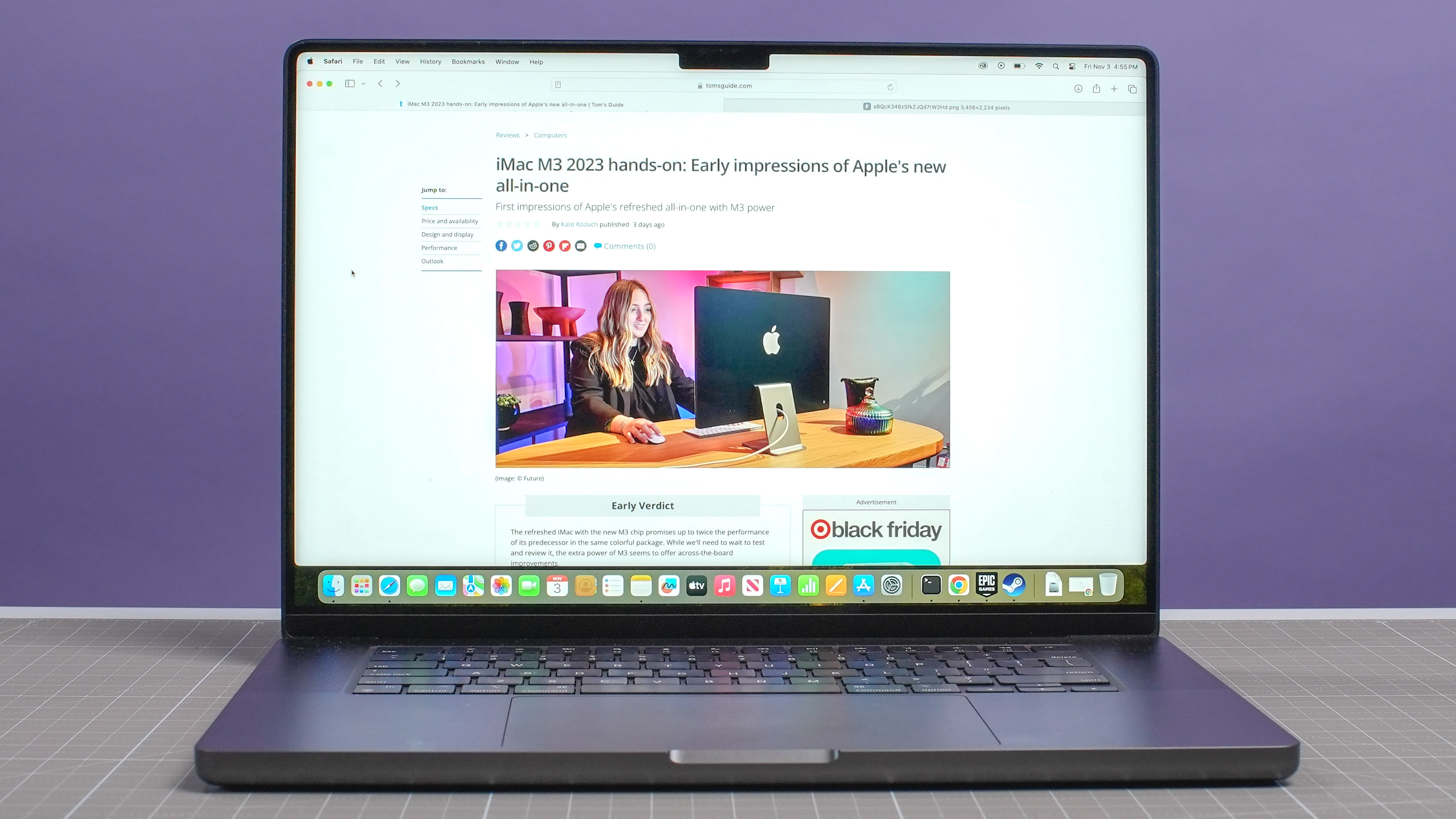
The latest MacBook Pros (and iMac M3) come with macOS Sonoma pre-installed. As we said in our macOS Sonoma review, the current version of the operating system delivers minor but helpful features that make your Mac better — including desktop Widgets, Safari profiles, an upgraded Game Mode, better video conferencing and more.
Most new features offer minor cosmetic improvements, such as video screensavers and animated Reactions you can trigger during video calls. Other features like new Widgets or the option to set up multiple profiles in Safari are pretty useful. There’s also a Game Mode that deprioritizes background tasks and doubles Bluetooth sampling rate for controllers.
Again, none of macOS Sonoma’s new features are revolutionary. However, the smaller updates Apple has focused on this time around add greater utility for the apps you use. It also makes using macOS Sonoma are more pleasant experience.
MacBook Pro 16-inch (M3 Max, 2023) review: Battery life and heat
- Lasts for 17 hours and 11 minutes
- Doesn’t get very hot
The MacBook Pro 16-inch M2 Max I reviewed earlier this year is the longest-lasting laptop we’ve ever reviewed — enduring for an astonishing 18 hours and 56 minutes. While the updated M3 Max-driven model doesn’t last as long, it still blows away most other laptops for battery life.
On the Tom's Guide battery test, which involves continuous web surfing at 150 nits of screen brightness, the new MacBook Pro 16-inch lasted for 17 hours and 11 minutes. While that’s nearly two hours less than the last model, I doubt anyone will complain about 17 hours of battery life.
| Header Cell - Column 0 | Time (min:sec) |
|---|---|
| MacBook Pro 16-inch (M3 Max) | 17:11 |
| MacBook Pro 16-inch (M2 Max) | 18:56 |
| MacBook Pro 16-inch (M1 Max) | 15:31 |
| Samsung Galaxy Book 3 Ultra | 10:01 |
| Dell XPS 15 OLED (2023) | 8:58 |
That’s still longer than 2021’s MacBook Pro 16-inch 2021 with M1 Max, which lasted for 15 hours and 31 minutes. Windows laptops like the Dell XPS 15 OLED (8:58) and Samsung Book 3 Ultra (10:01) don’t even come close.
How hot does the MacBook Pro 16-inch get? In our standard heat test, which involves running a heat gun over a device after streaming 15 minutes of full HD video on it, we found the hottest point to be on the underside near the center, which peaked at 81 degrees Fahrenheit.
We generally consider temperatures over 95 degrees as being uncomfortable. The 16-inch MacBook Pro doesn’t get close to that, so you should be able to comfortably keep it on your lap for extended periods.
MacBook Pro 16-inch (M3 Max, 2023) review: Keyboard, touchpad and webcam
- Roomy keyboard and responsive touchpad
- Great 1080p webcam

The spacious keyboard with its snappy and responsive keys is one of the main reasons I enjoyed typing on the two previous 16-inch MacBook Pros. This remains true with the new model, which compliments my big hands and forceful keystrokes. While I still would’ve liked more resistance when pressing the keys, the keyboard remains a winner since it’s so comfortable to type on.
I’m also a fan of the massive touchpad. Its smooth surface allowed my fingers to glide over it with ease and it always registered my gestures and clicks. Despite the touchpad’s size, I never accidentally touched it when typing. Though I’d prefer to use one of the best mice, the 16-inch MacBook Pro's touchpad performs wonderfully.
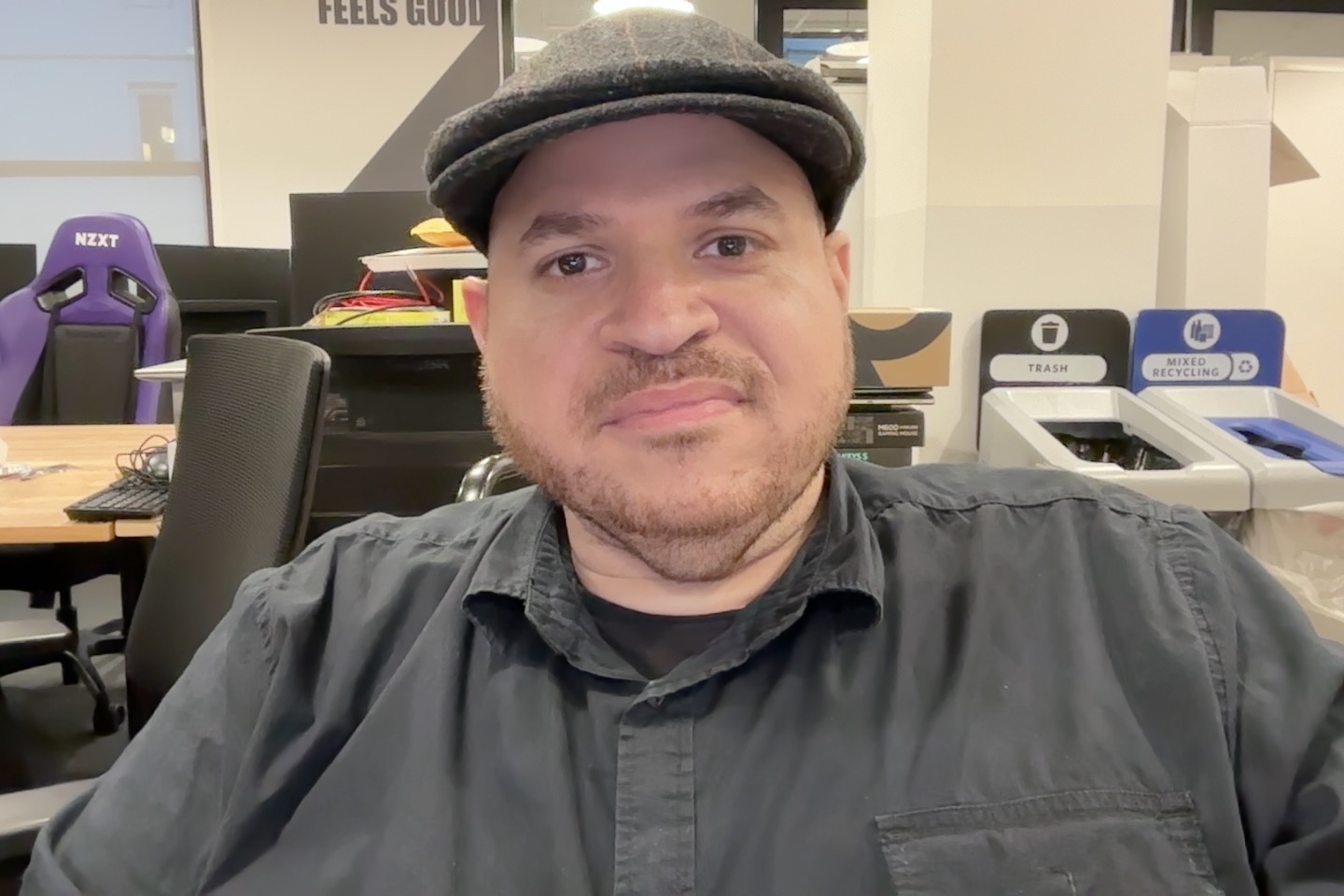
The 1080p FaceTime webcam on the new MacBook Pro 16-inch is perfect for video calls or the occasional selfie (if you’re into that). Apple says the image signal processor (ISP) and Neural Engine in all M3 laptops provide better picture quality. I didn’t notice much difference myself, but as you can see from the shot above, the picture is vibrant if somewhat blurry.
MacBook Pro 16-inch (M3 Max, 2023) review: Verdict
At the risk of sounding redundant, the MacBook Pro 16-inch with M3 Max is truly the most powerful Apple computer we’ve ever tested. As my review demonstrated, this specced-out laptop not only beats its predecessors but also smokes comparable Windows laptops. If you’re a professional video editor, you’ll tear through projects faster than before. And if you’re a gamer, the M3 Max delivers Windows PC-quality gaming for titles optimized for Apple silicon. Also, the new Space Black finish makes an already awesome product even better.
Right now, the MacBook Pro 16-inch with M3 Max is the premium Apple notebook. However, it’s not for everyone. If you mostly use computers for writing, web surfing and watching videos, you’re better off with either the $1,599 MacBook Pro M3 or the even cheaper $1,299 MacBook Air 15-inch. Folks like myself who dabble in video editing and enjoy occasionally gaming on Macs would do well to consider the 14- or 16-inch MacBook Pro with M2 Pro, which starts at $1,999 and $2,499, respectively.
While I can’t recommend the MacBook Pro 16-inch with M3 Max to everyone, it’s an absolute beast of a laptop that proves Apple silicon’s might. As before, Apple has set a new standard that its competitors must now live up to. If you own an old Intel MacBook Pro or even an M1 Max-powered laptop and need more power, you can’t do better than this.

Tony is a computing writer at Tom’s Guide covering laptops, tablets, Windows, and iOS. During his off-hours, Tony enjoys reading comic books, playing video games, reading speculative fiction novels, and spending too much time on X/Twitter. His non-nerdy pursuits involve attending Hard Rock/Heavy Metal concerts and going to NYC bars with friends and colleagues. His work has appeared in publications such as Laptop Mag, PC Mag, and various independent gaming sites.

