The WD Black SSD is lightning fast — if you have the right hardware
The WD Black SSD is extremely fast — but so is the WD Blue
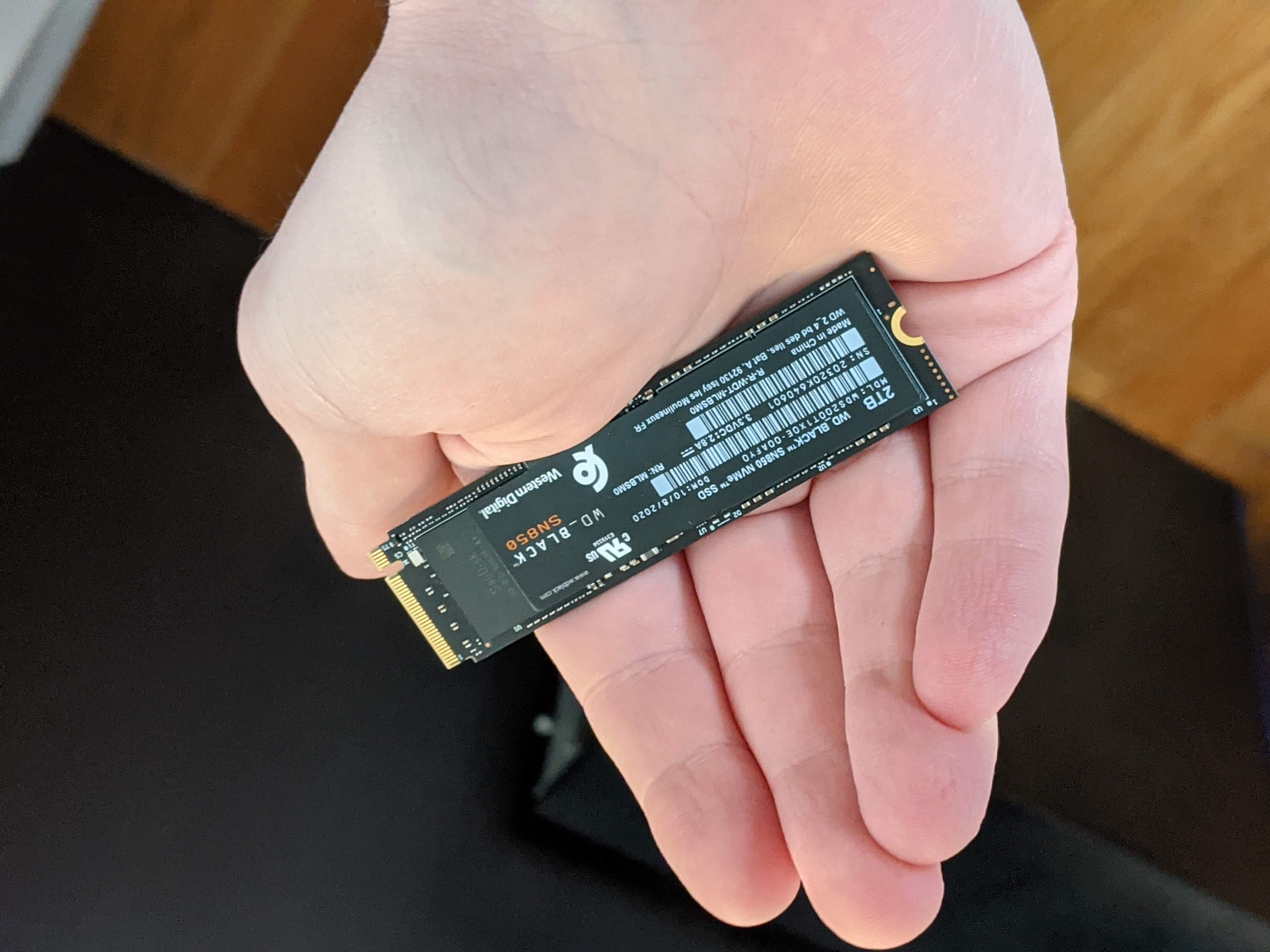
Ever since I built the new Tom's Guide test rig, I've been more interested than usual in PC gaming components. One thing I noticed was that my motherboard had three M.2 SSD slots; another was that many of today’s best PC games take up an awful lot of storage space.
For those who aren't familiar with M.2 format SSDs, they're positively minuscule PC components that require very little power, while providing speedy, capacious storage. A single screw affixes them directly to a motherboard; no wires or fixtures required.
If you've been gaming on a traditional HDD, as I was, transitioning to an M.2 SSD is a revelation. Games load within seconds rather than minutes. It's entirely possible to go from the Windows desktop to a fully rendered, playable level in 15 or 20 seconds.
That's why I was excited when WD got in touch with Tom's Guide to offer us its new WD Black SN850 NVMe SSD. This brand-new M.2 SSD could theoretically load games even faster than the WD Blue that I'd been using. Admittedly, the Black costs quite a bit more than the Blue ($230 vs. $130, for a 1TB model), but if there's a significant performance difference, that extra $100 could be worth it, particularly if you're already spending $1,500 or more on other components.
That's why I was surprised when I tested the WD Black - and found it was nearly identical to the Blue.
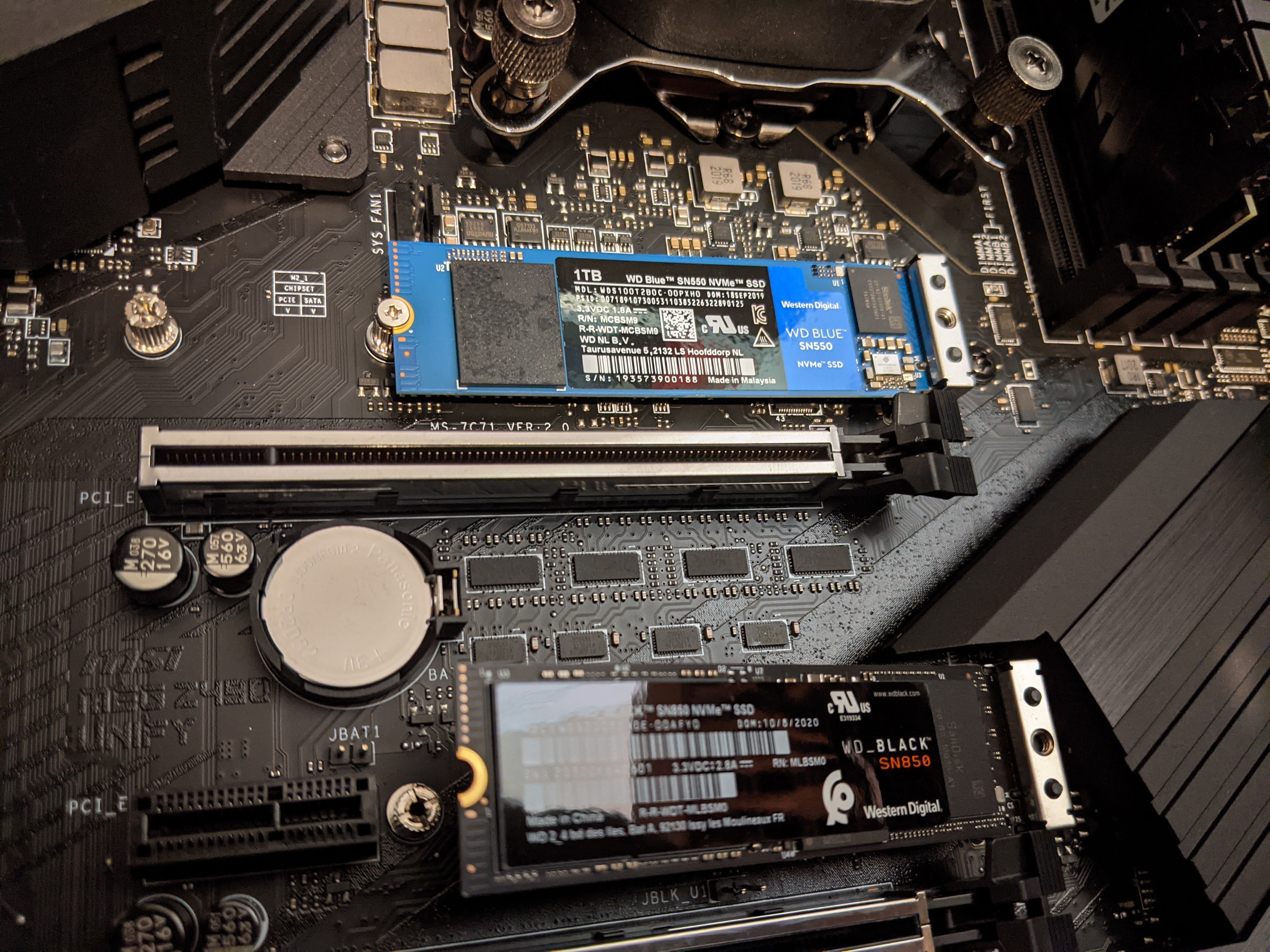
WD Blue vs. WD Black
While I don't have the right setup to run specialized hardware benchmarks, I figured I could at least gather some general data with the Tom's Guide test PC. My methodology was simple enough. First, I installed five popular games on a WD Blue M.2 SSD, then used a stopwatch to measure how long they took to go from the desktop to the first fully loaded startup screen ("Desktop" in the chart below). Then, I measured how long it took to go from the main menu into a saved game ("Menu" in the chart below).
(I didn't measure how long it took to go from "desktop to gameplay," since each game has a different number of startup screens, some of which are unskippable.)
Get instant access to breaking news, the hottest reviews, great deals and helpful tips.
From there, I uninstalled the games on the Blue SSD, installed them on the Black SSD, and reran the tests. In a vacuum, the Black SSD had absolutely fantastic load times. But compared to the Blue, the gains were more limited than I'd hoped. All numbers below refer to "loading time, in seconds."
| Row 0 - Cell 0 | Blue Desktop | Blue Menu | Black Desktop | Black Menu |
| Age of Empires III: Definitive Edition | 14 | 6 | 13 | 6 |
| Baldur's Gate III | 5 | 7 | 3 | 7 |
| Control | 5 | 11 | 5 | 10 |
| Doom | 10 | 8 | 8 | 6 |
| Final Fantasy XIV | 4 | 10 | 3 | 10 |
Before we compare the numbers, it's worth pointing out that all these results are simply fantastic, especially compared to HDDs of yore. A lot of PC builders propose running Windows off of an SSD and your games off of an HDD to optimize the balance between performance and pricing. That's how my old gaming desktop ran, and there's a lot of logic to it. But the PS5 and Xbox Series X have spoiled me with how quickly they load games — and if you pick the right M.2 SSD, you could get even faster performance on a PC..
But I was surprised to find out that the gaming-optimized WD Black didn't meaningfully improve loading times. Granted, in some cases, there's not much to improve; how much faster than four seconds is FFXIV supposed to load, anyway? But if you look at the read and write speeds that the WD Black offers compared to the WD Blue, there should be a significant difference between the two, not just a second here and there.

The benefits of PCIe 4.0
After speaking to some staffers at WD, we got to the root of the problem: My motherboard doesn't support PCIe 4.0. For those who aren't familiar with this powerful protocol, PCIe 4.0 allows GPUs and SSDs to take advantage of much more bandwidth while transferring data. It's more complicated than that, obviously, but for the purpose of this piece: brand-new GPUs and SSDs may not be able to operate at maximum output on motherboards that support only PCIe 3.0.
Of course, newer GPUs and SSDs still work with PCIe 3.0 motherboards, which is why I had no trouble installing the WD Black SSD (or the Nvidia GeForce RTX 3070 GPU). But without the latest and greatest motherboard, the latest and greatest SSD can only do so much.
Since building a whole new PC isn't on the table right now, my honest appraisal of the WD Black SSD is this: It's easy to install, it's incredibly fast and it's not terribly different from a non-gaming SSD on most motherboards available today. This will change over the next year or two, of course.
As for whether I recommend the pricey WD Black upgrade, it very much depends on what kind of hardware you have, and how much money you're looking to spend. At $230 for a 1TB model, it's not a cheap component. On older motherboards, a Blue model will pretty much serve just as well.
If you don’t already have the requisite hardware to get PCIe 4.0 running at maximum speed, you’ll need to spend hundreds more on the right CPU and motherboard. Right now, you essentially need an AMD Ryzen 3000 or 5000 chip, plus either an AMD X570 or B550 motherboard. Some Intel motherboard chipsets support PCIe 4.0, but no Intel desktop CPUs do so right now. (This will change later this year.)
Still, if you've got the money to spend and the right hardware in mind, the Black could make HDD load times look downright lethargic.

Marshall Honorof was a senior editor for Tom's Guide, overseeing the site's coverage of gaming hardware and software. He comes from a science writing background, having studied paleomammalogy, biological anthropology, and the history of science and technology. After hours, you can find him practicing taekwondo or doing deep dives on classic sci-fi.
