Nvidia GeForce RTX 3070 tested: How well does it run games?
The Nvidia GeForce RTX 3070 strikes a beautiful balance between price and performance

Unboxing the Nvidia GeForce RTX 3070 was one of the most exciting parts of building my PC. While I’m a neophyte PC builder, I do know that a graphics processing unit (GPU, or graphics card) is the focal point of any gaming rig.
Nvidia has released a whole line of RTX 30-series GPUs, but I've had my eye on the 3070 from the start. While this card isn’t quite as powerful as the flagship RTX 3080 or top-of-the-line RTX 3090, it’s also relatively affordable at $500. The 3080 costs $700; the 3090 costs a staggering $1,500.
While there’s something to be said for the RTX 3060 Ti ($400) as well, the RTX 3070 is, in theory, the perfect GPU for mid-range builds, attached to mid-range monitors.
- Where to buy Nvidia GeForce RTX 3070
- Buy one of the best gaming PCs
- How to watch Fortnite NFL Super Bowl events + Twitch Rivals Streamer Bowl II
Initially, I encountered some issues with the Tom’s Guide test rig, preventing me from putting the 3070 through its paces back when the GPU debuted. Now that everything’s ironed out, though, I was eager to dive into some of my favorite games and see how the 3070 handled them. As we don’t currently have the infrastructure to benchmark the 3070 directly against other cards, consider these instead my extended impressions. This is what it’s like to game on an RTX 3070.
Nvidia GeForce RTX 3070: Graphics and frame rate
I tested the Nvidia GeForce RTX 3070 the same way I would test a gaming PC or peripheral: by running four demanding games, and observing the results. However, I realized early on that not all of my hardware could keep pace with Nvidia’s powerful new GPU.

Briefly: I have a beautiful Samsung QHD monitor. The only issue is that it’s old – 11 years old, to be exact. I’ve never seen the need to replace it, partially because it’s still higher-res than many of the best gaming monitors available today, and partially because up until recently, I was running a PC with an Nvidia GeForce GTX 950 GPU.
(If you think that dates me, consider that I originally built the darn thing with an Nvidia GeForce GTX 295. A representative from Nvidia once complained that he’d send me a new card himself if I didn’t upgrade soon.)
Get instant access to breaking news, the hottest reviews, great deals and helpful tips.
The first thing I noticed about the RTX 3070, then, was that it could push the frame rate in QHD games through the roof. My monitor maxes out at 60 frames per second, but using Nvidia’s software, I was still able to see how many frames the 3070 could render in the games I was playing. Final Fantasy XIV often exceeded 100 frames per second, even in fairly crowded cities. The incredibly demanding Baldur’s Gate III also exceeded 100 frames per second, even with boiling lava, cackling imps, clanking swords and pulsating walls all firing simultaneously.
That’s to say nothing of the visuals themselves, which were absolutely gorgeous. From the fine details in the city streets of Ul’dah in FFXIV, to my dwarven warrior’s flowing, braided hair in BGIII, the RTX 3070 introduced me to a level of detail I could never have expected from my old GPU.
A common refrain among PC gamers is that PCs have much prettier graphics than consoles, even in the same resolution range. The RTX 3070 is living (or at least inanimate) proof of that. Even locked to QHD resolutions and 60 frames per second, the level of detail in Doom Eternal exceeded what I’ve come to expect on consoles – even upscaled experiences on the Xbox Series X and PS5. The deep reds and browns, the crispness of enemy models and especially the fluidity of every gory kill added a new level of immersion to this fast-paced shooter.
Nvidia GeForce RTX 3070: Ray tracing
Of course, the hallmark feature of the RTX 30-series is its inclusion of ray tracing technology. (Some previous Nvidia cards had this as well, but ray tracing is finally starting to go mainstream, both among component manufacturers and game developers.) As someone who had never seen ray tracing in action in a PC game before, the difference is striking – if you know where to look for it.
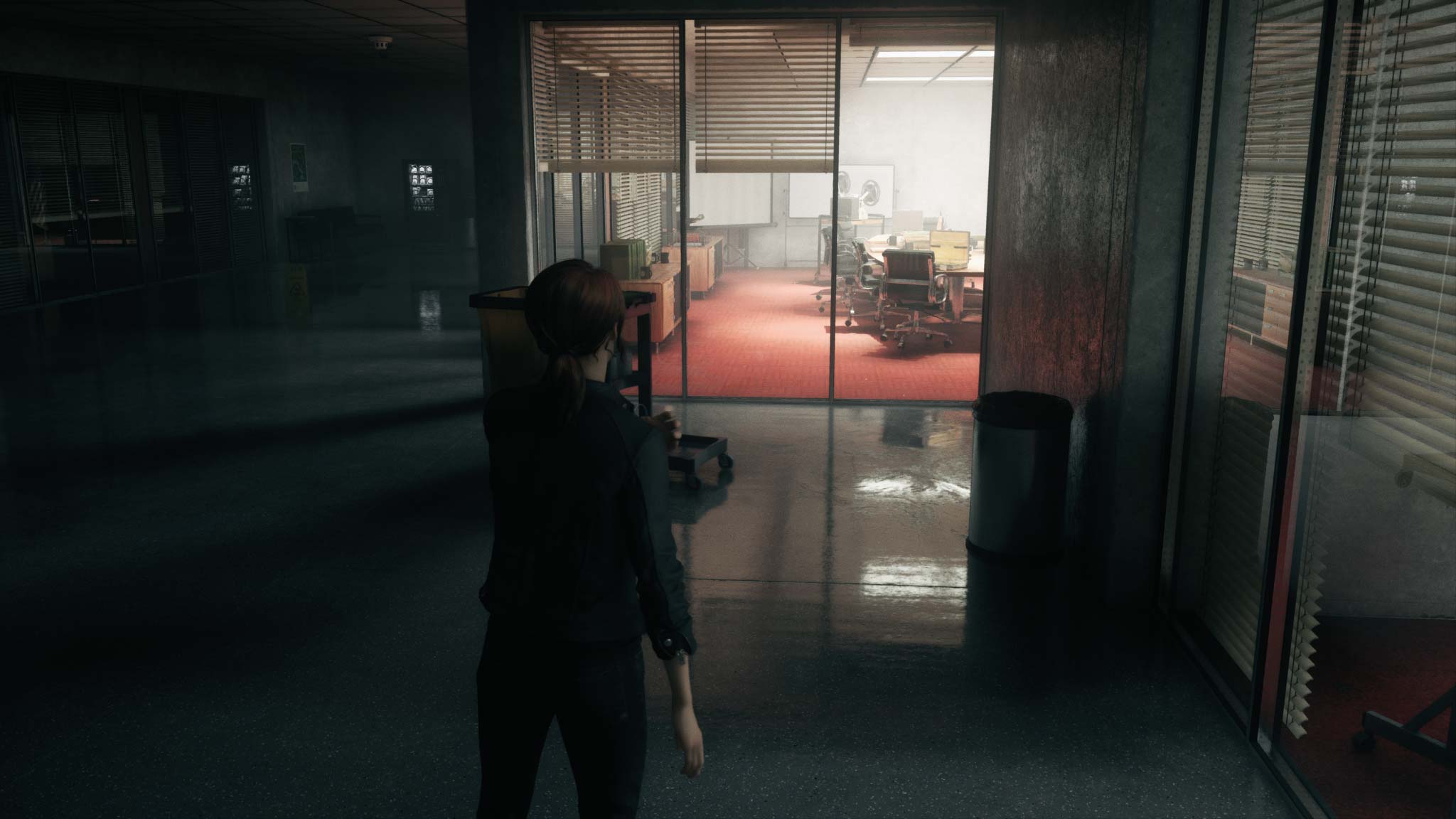
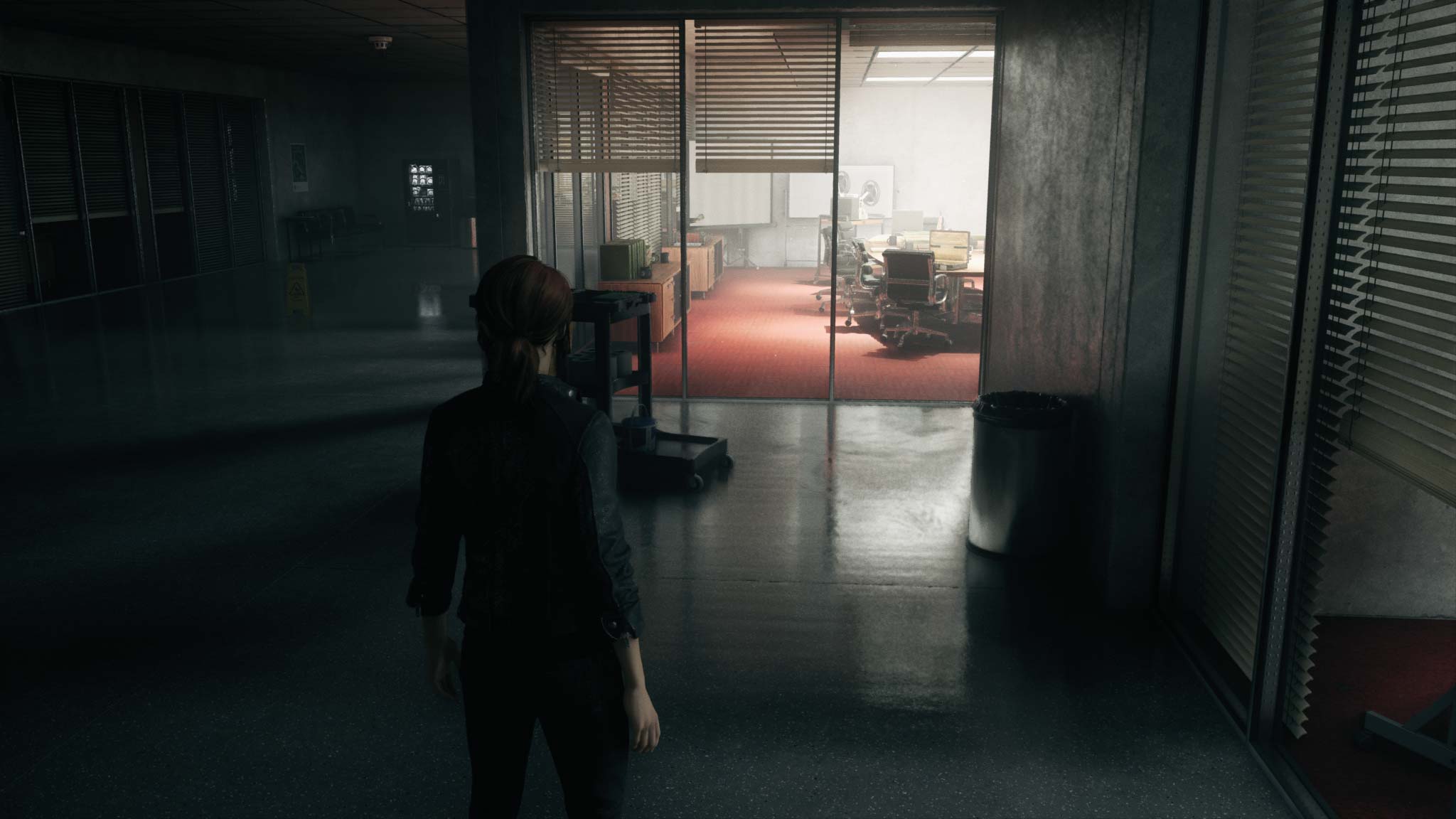
First, to address a fair criticism: Ray racing is simply not available in a lot of games right now. In fact, Nvidia cards support ray tracing for only about a dozen PC games at present. There are utilities available to approximate the effect, but if you simply want to install an RTX 3070 card, boot up a game, flip a switch and see some fancy lighting effects, your options are currently limited.
Still, I did have access to one game with ray tracing support: Remedy’s ambitious action/adventure game Control. The very first level in Control is a spectacular place to observe ray tracing in action, as protagonist Jesse wanders through a series of dimly lit hallways. I started the game with ray tracing enabled, and didn’t entirely see what the fuss was all about. The gradations between light and dark were very subtle, granted, and the lighting looked a lot more realistic than I was used to. But I didn’t see how this could have an impact on moment-to-moment gameplay, or overall immersion.
Then, I replayed the first level with ray tracing turned off, and the difference was striking. Dark hallways were still dark, and bright rooms were still bright. There was still ambient light in shadowed locations. But the level of detail, particularly on reflections, was just not the same. With ray tracing turned on, a glass window reflected onto a black floor with different levels of light for each location on the glass; with ray tracing turned off, the same window’s reflection looked like a white blur.
It’s admittedly the kind of thing you’ll brush past during the course of a normal playthrough – but add together a lot of “brush past” details, and suddenly, you’re talking about an entire level. Ray tracing adds a subtle but striking level of detail across a variety of dark environments, and I don’t doubt that it could turn a good-looking game into a great one.
Nvidia GeForce RTX 3070: Outlook
There are two things to keep in mind about the Nvidia GeForce RTX 3070. First, we’ve just begun to plumb its depths, and at present, we can’t even run it through any significant benchmark tests. As such, I’m confident in saying that it looks great and runs well – but I couldn’t make that promise for anyone’s setup except my own. And even though the four games I tested it with are demanding, they’re hardly the only four games out there. Over time, we’ll have a better idea of how the RTX 3070 handles whatever comes its way.
Second, even if the RTX 3070 sounds like a perfect fit for your gaming PC, it’s nearly impossible to find one at the moment. Like Sony and Microsoft, Nvidia is suffering from significant supply shortages, and your path to a new GPU may be paved with lotteries, scalpers or simply a lot of waiting. Right now, your best bet may be to buy the RTX 3070 as part of a pre-built machine – although that arguably destroys the price advantage you’d achieve from buying a standalone component.
In any case, if you can track one down, the RTX 3070 appears to be a beautiful GPU, and not nearly as expensive as these things come. Once we can put it through a series of more rigorous tests, we will.

Marshall Honorof was a senior editor for Tom's Guide, overseeing the site's coverage of gaming hardware and software. He comes from a science writing background, having studied paleomammalogy, biological anthropology, and the history of science and technology. After hours, you can find him practicing taekwondo or doing deep dives on classic sci-fi.
 Club Benefits
Club Benefits





