I work best on multiple monitors and this tiny adapter is the best way to do it — here’s why
I never leave home without this mini wonder

Here at Tom’s Guide our expert editors are committed to bringing you the best news, reviews and guides to help you stay informed and ahead of the curve!
You are now subscribed
Your newsletter sign-up was successful
Want to add more newsletters?

Daily (Mon-Sun)
Tom's Guide Daily
Sign up to get the latest updates on all of your favorite content! From cutting-edge tech news and the hottest streaming buzz to unbeatable deals on the best products and in-depth reviews, we’ve got you covered.

Weekly on Thursday
Tom's AI Guide
Be AI savvy with your weekly newsletter summing up all the biggest AI news you need to know. Plus, analysis from our AI editor and tips on how to use the latest AI tools!

Weekly on Friday
Tom's iGuide
Unlock the vast world of Apple news straight to your inbox. With coverage on everything from exciting product launches to essential software updates, this is your go-to source for the latest updates on all the best Apple content.

Weekly on Monday
Tom's Streaming Guide
Our weekly newsletter is expertly crafted to immerse you in the world of streaming. Stay updated on the latest releases and our top recommendations across your favorite streaming platforms.
Join the club
Get full access to premium articles, exclusive features and a growing list of member rewards.
In testing many of the best docking stations, I’ve gotten used to a multiple monitor setup — packing my primary work on the main display, and throwing off my emails, slack messages and to-do list on the secondary. And as more of my friends see the mega desk setup in the corner of my living room, they all ask one question: what is the best cheap way to do this for myself?
Well, I have an answer for that, and not only that, but it’s the best way to connect to multiple monitors wherever you are. The WAVLINK Dual Display Adapter packs compatibility across pretty much any OS and connectivity you throw at it, and its small, durable construction makes it a cinch to throw in a backpack.
Plus, at the time of this writing, it's $5 off at Newegg. While that’s an impressive price so far, I think it could get even cheaper when Black Friday comes around.
The Wavlink Dual Display Adapter has dual DisplayPort and HDMI ports and supports resolutions of up to dual 5120x1440@60Hz. It can be connected to USB-C, USB-A, Thunderbolt 3/4, and USB 4 ports.
Price check: $74.99 @ Amazon
An adaptable adapter

A real superpower of this ultraportable package (just 4.8 ounces) is not actually just the laptop connectivity, though let’s be honest that’s what I mainly use it for.
With support for up to dual 4K displays at 60Hz or a single 5K panel, this is a mini but mighty wonder. Not only that, but there is compatibility across the board (yes, even the awkward display standards of your average MacBook Air — more on that later).
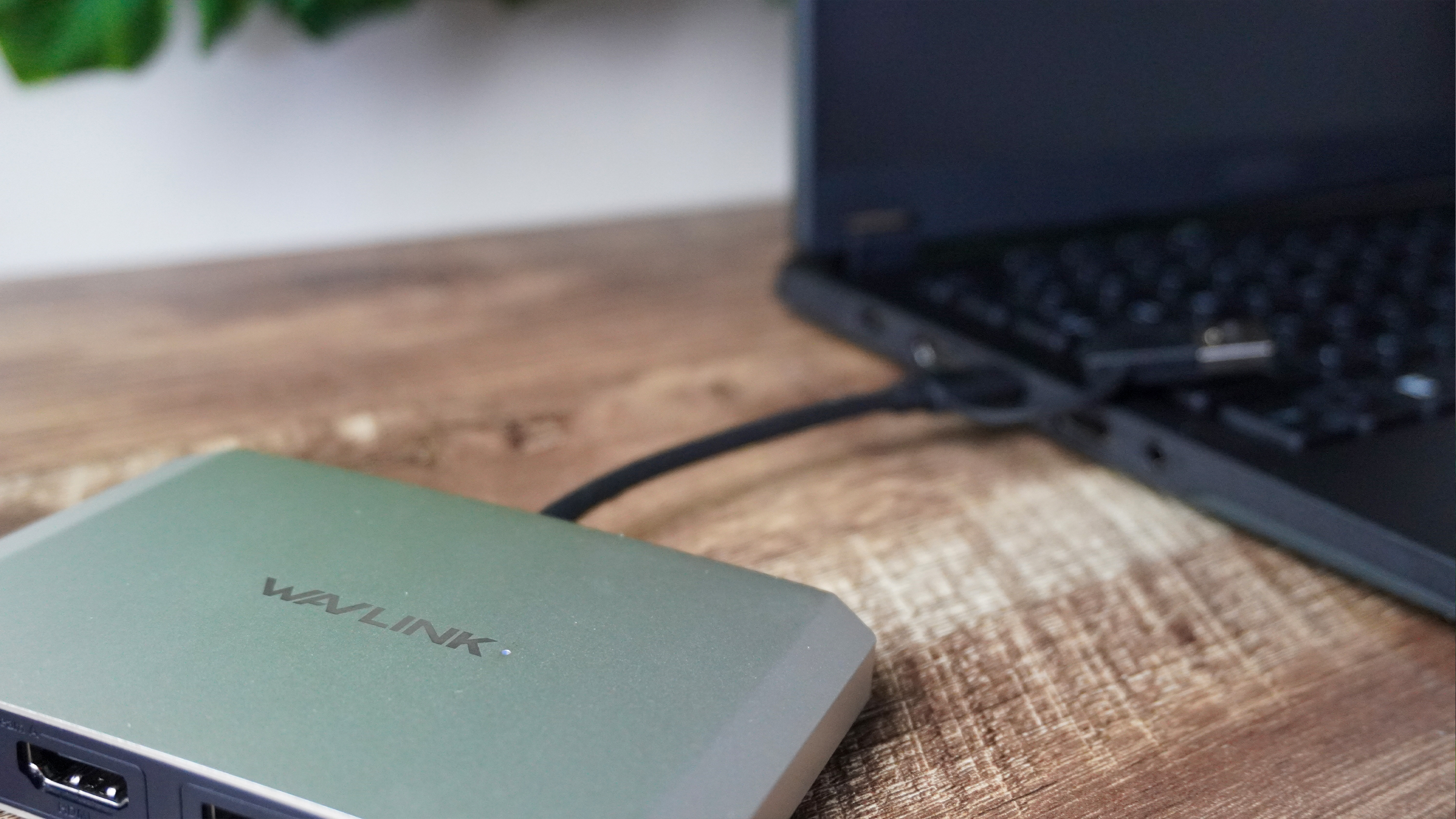
So let me take you through a couple of regular scenarios where this regularly thrives. First, heading into a hotdesking-based office, you’ve sometimes got a free seat next to you — meaning a monitor just goes unused. Pulling this out, and using either the USB-C connection with my M3 Pro MacBook Pro (or USB-A with my Chromebook), I’m able to get back to my multi-screen ways with the greatest of ease.
Second, this job takes me to all manner of places, and it can get a little boring just chilling in hotel rooms. I’ve got all these films and TV shows downloaded on my Android phone and no big screen to watch them on. Enter the Wavlink — just disconnect the HDMI from that box running the aggravating hotel channel, pop it in here and you’ve got all your content on the telly!
Get instant access to breaking news, the hottest reviews, great deals and helpful tips.

Plus, if you’re feeling extra nerdy, you could hook up a bluetooth keyboard and mouse to your Android phone and get some work done. I’ve had a few spells of jumping into Google Docs and editing pieces with the greatest of ease.
And that’s the beauty of this device. It is versatile around all my needs, be it presenting to a crowd, watching the latest episodes or getting into my focus.
The secret is DisplayLink

Flip it over, and you’ll see the name of what brings this altogether — DisplayLink. Yes, having to install an extra piece of software makes it a little more awkward to setup than a plug-and-play dock. But for what it unlocks, it’s definitely worth it.
When it comes to singular-display support machines like the M2 or M3 MacBook Air (yes, I know the M3 can technically support two displays, but with the lid closed, that’s a bit of a weird workaround), DisplayLink can workaround that too — giving you the chance to have three monitors between the two external displays and the one on your laptop.
One thing to note, however, is how DisplayLink can muck about with some DRM intricacies of watching the likes of Netflix. You may get a black screen but audio playing — that’s because DisplayLink does intrude in this frustratingly. If you’re watching on Chrome, there’s an easy fix, though.
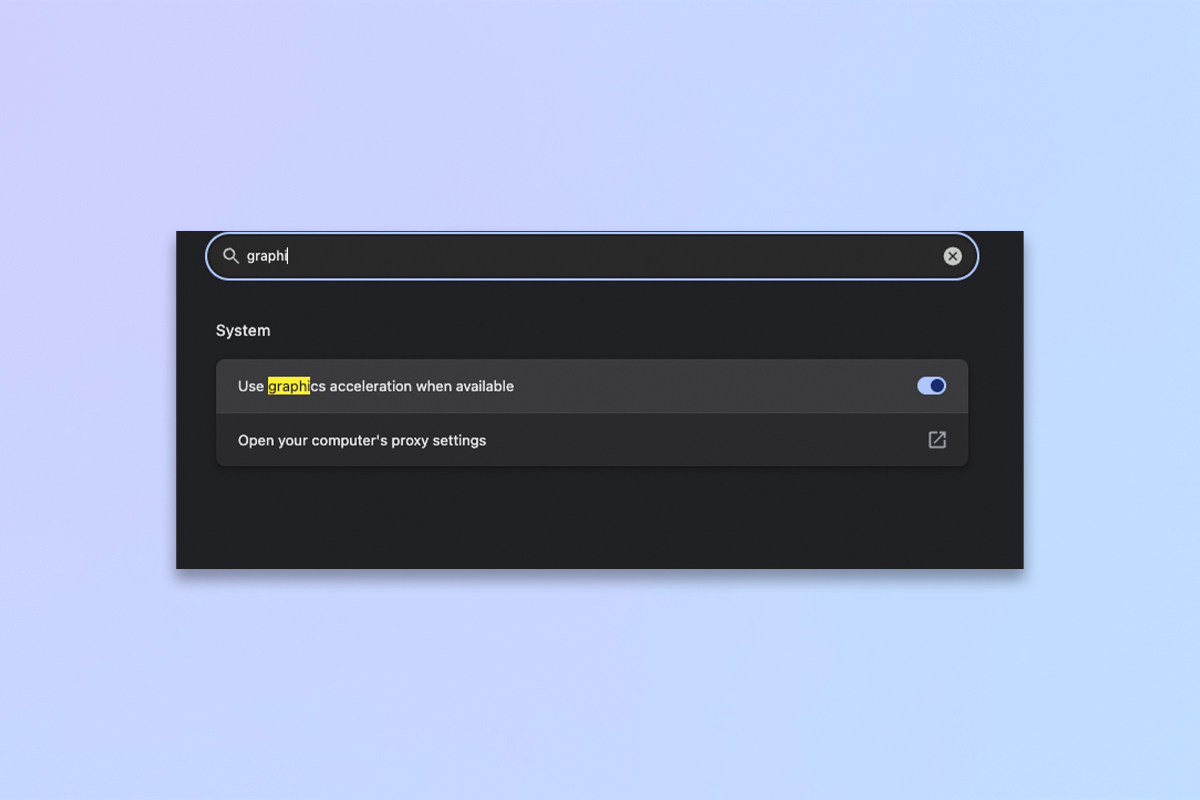
- Click the three dots and select settings.
- Search for graphics in the top bar and turn off Use graphics acceleration when available.
- At that point, restart Chrome and it’ll work!
Outlook

When it comes to portable docking stations, you see a whole lot of ports with limitations cast over display output — maybe an HDMI output at just 30 FPS and just call it a day. But while WAVLINK’s dual display adapter may lack those additional ports, if you’re happy with that peripheral I/O on the sides of your current daily driver, it is the best portable dock for multiple monitors.
With high resolution and a fluid 60Hz, this is more than enough for linking anything from your Android phone to your laptop and everything in between. So whether it’s just doom scrolling TikTok on the hotel TV, connecting to a big screen to present or nicking your desk neighbor’s spare monitor for a multi-monitor setup, I never leave home without this.
More from Tom's Guide

Jason brings a decade of tech and gaming journalism experience to his role as a Managing Editor of Computing at Tom's Guide. He has previously written for Laptop Mag, Tom's Hardware, Kotaku, Stuff and BBC Science Focus. In his spare time, you'll find Jason looking for good dogs to pet or thinking about eating pizza if he isn't already.
 Club Benefits
Club Benefits











