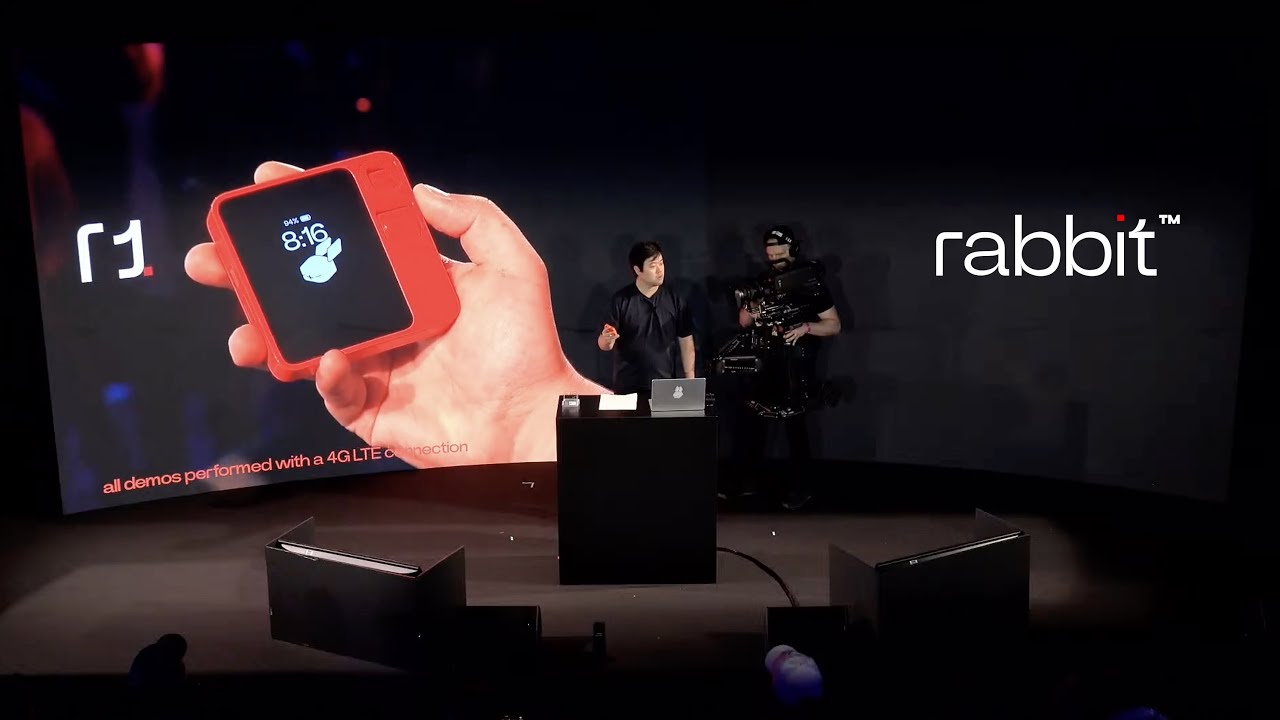Rabbit R1 pickup party recap — new features, demos, unboxing and more
Here's our first look at the Rabbit R1 AI wearable

Remember back in January, when Rabbit's R1 AI device took CES 2024 by storm? We just got our first look at it during a live event in New York City, and it looks like the hype is real.
The boxy little orange wearable took us by surprise when it was unveiled at CES, and its ability to function as a personal assistant by combining a 360-degree camera, a 4G LTE Internet connection and an AI-like operating system (RabbitOS) impressed us so much we gave it a Best of CES 2024 award.
We weren't the only ones taken with the Rabbit R1. It impressed enough other people that Rabbit sold 20,000 pre-orders for the Rabbit R1 ($199) within 48 hours of announcing its existence. Now, four month later, we're about to see it hit the market.
Rabbit did something interesting to mark the launch of the R1: a pickup party. The event was held Tuesday (April 23) at the TWA Hotel in New York City, and it was open to everyone who pre-ordered an R1. The event had a suggested dress code of retro-futuristic style with tech from the '80s, '90s and early 2000s, which (at least from watching the stream) seemed to result in a lot of attendees wearing tech vests and button-up flannel.
A few Tom's Guide team members were in attendance to pick up our Rabbit R1 unit (stay tuned for a full review) and share photos and video from the event, which we published here alongside key details from Rabbit CEO Jesse Lyu's presentation. Just scroll down to see the video recording, our recap of what happened, when, and how an AI wearable unboxing event turned into an after-hours synth party DJed by the Rabbit CEO.

As we get ready for the Rabbit R1 to hit the streets, let me quickly recap why this little wearable is so interesting.
Most notably, it costs $199 to start and requires no subscription to use. Since the R1 is being marketed as an alternative to smartphones that can help you get more done in less time, a key selling point is how cheap it is to buy and use regularly. Though since you would need a 4G LTE connection to use it outside of Wi-Fi zones, it would still require a phone plan if you really wanted to use the R1 like a smartphone.
Also, the R1 relies on something Rabbit calls the Large Action Model (LAM), which is a fancy way of saying it uses AI to do tasks that go beyond the bounds of a single program or app. You communicate with the Rabbit R1 by speaking to it in natural language and it can respond like any other AI-powered chatbot (a la ChaptGPT or Google Gemini), but it can also take initiative and complete tasks you ask of it.
I know that sounds a lot like ChatGPT, but the key difference here is that ChatGPT can only do things within the bounds of ChatGPT. It can search the web and repeat what it finds back to you, and also generate text and images, but it can't do more complex tasks like, say, sending an email or booking a flight.
The Rabbit R1 can do those kinds of things, or at least that's the promise, so you can see why there's been so much hype around this cute little $199 wearable.

We've already had a chance to go hands-on with the Rabbit R1 ahead of today's launch, and our initial impressions are pretty positive.
While the little plastic case is a bit of a fingerprint magnet and the speaker isn't amazing, the design of the thing has a charming analog feel (which makes sense, as it was designed by Teenage Engineering), and the camera mounted on the cool 360-degree rotating mechanical cylinder (seen above rotated away from camera) both feels nice to use and is handy using the Rabbit R1 in multiple positions.

Our team have arrived at the Rabbit R1 event and picked up their badges, so look forward to some photos and reports live from the party. Of course, we still have another hour and a half or so before it starts, so if you want to grab some fresh air now's the time!

Folks have already lined up at the TWA Hotel in New York City for the Rabbit R1 pickup party, even though it doesn't start for another hour.

We're in and we've got our ticket to tonight's event!

Looks like there's a custom cocktail menu for guests at the Rabbit R1 pickup party, with fun R1-themed cocktails like the Large Action Model (vodka, dry vermouth, olives) or the Future Nostalgia (tequila, simple syrup, lime juice).
However I'm not seeing any whiskey on offer, which suddenly has me feeling just fine about not being able to attend in person.

Less than 15 minutes 'til the show starts, and it looks like everyone's ready to party at the TWA Hotel in New York City!
In addition to text and photos in this liveblog we'll also have some video of the Rabbit R1 unboxing over on the Tom's Guide TikTok channel, so make sure to subscribe if you haven't already for all the cool videos.
Less than 5 minutes to go, so turn on that stream if you haven't already! It's also embedded at the top of this blog, for your convenience.

And the stream is live!
After a quick look at the team prepping, we're getting a sizzle reel with fun background music that's basically just clips of the Rabbit R1 unveiling plus some clips of interviews with CEO Jesse Lyu.
Okay, sizzle reel is over and Rabbit CEO Jesse Lyu has taken the stage to scattered applause and shouts from the live crowd. He's brought a Rabbit R1 unit he claims is brand-new and was just set up backstage, and he's talking it up to applause.
"Let's keep the laughter coming," says a visibly excited but nervous Lyu. "It helps with my nerves."

Now we're getting a walkthrough of some basic features, starting with the Settings menu. Lyu is demonstrating how you can get to the Settings menu quickly by just shaking the device.

Now we're on to a demonstration of the search features. Lyu starts with a quick question, "What's the weather in Los Angeles?"
And within seconds, the Rabbit R1 answers with the details, in both voice and with a visual display of the L.A. weather. Looks warm!
Stacked questions on Rabbit R1 — live demo… pic.twitter.com/npbQw6Rg8IApril 24, 2024
Now things are getting more complex, with Lyu asking the device to say not only who won a recent Formula 1 race, but "while you're at it," who designed the winning car?
To my surprise, the Rabbit R1 responded as quickly as it did to the weather question, giving the winning driver (Sebastian Vettel) and the designer of the car.

Now Lyu is showing off the camera, and how you can rotate it to face front or back using the analog scroll wheel. He points it at the crowd, says "what are you looking at?" and within two seconds, the Rabbit R1 responds with "a crowd of people."
Okay, stream cut out for a second there but Lyu was basically demonstrating how the Rabbit R1 can do work on a spreadsheet, then email the revised spreadsheet to you. That's a key part of the wearable's value, the ability to do tasks using multiple apps and learn to do them better over time, so it's pretty impressive to see it work live.

Now we're getting a demonstration of the on-screen keyboard, which we've yet to see. Lyu has to switch the Rabbit R1 to terminal mode in the Settings mode, and now when he rotates the R1 on its side, an onscreen keyboard appears!

Oh that's fun, the reason you have to turn the thing onto its side is that you can use the analog scroll wheel as a sort of cursor scroll, so you can move the cursor left or right by just rolling your thumb across the wheel.

As small as it is, we're watching the Rabbit R1 do quite a lot in CEO Jesse Lyu's hands. Now he's showing us how you can press on the R1 (it looks like a firm squeeze) to trigger the Return key, so instead of hitting Enter on the onscreen keyboard you can physically press on the device to hit it.
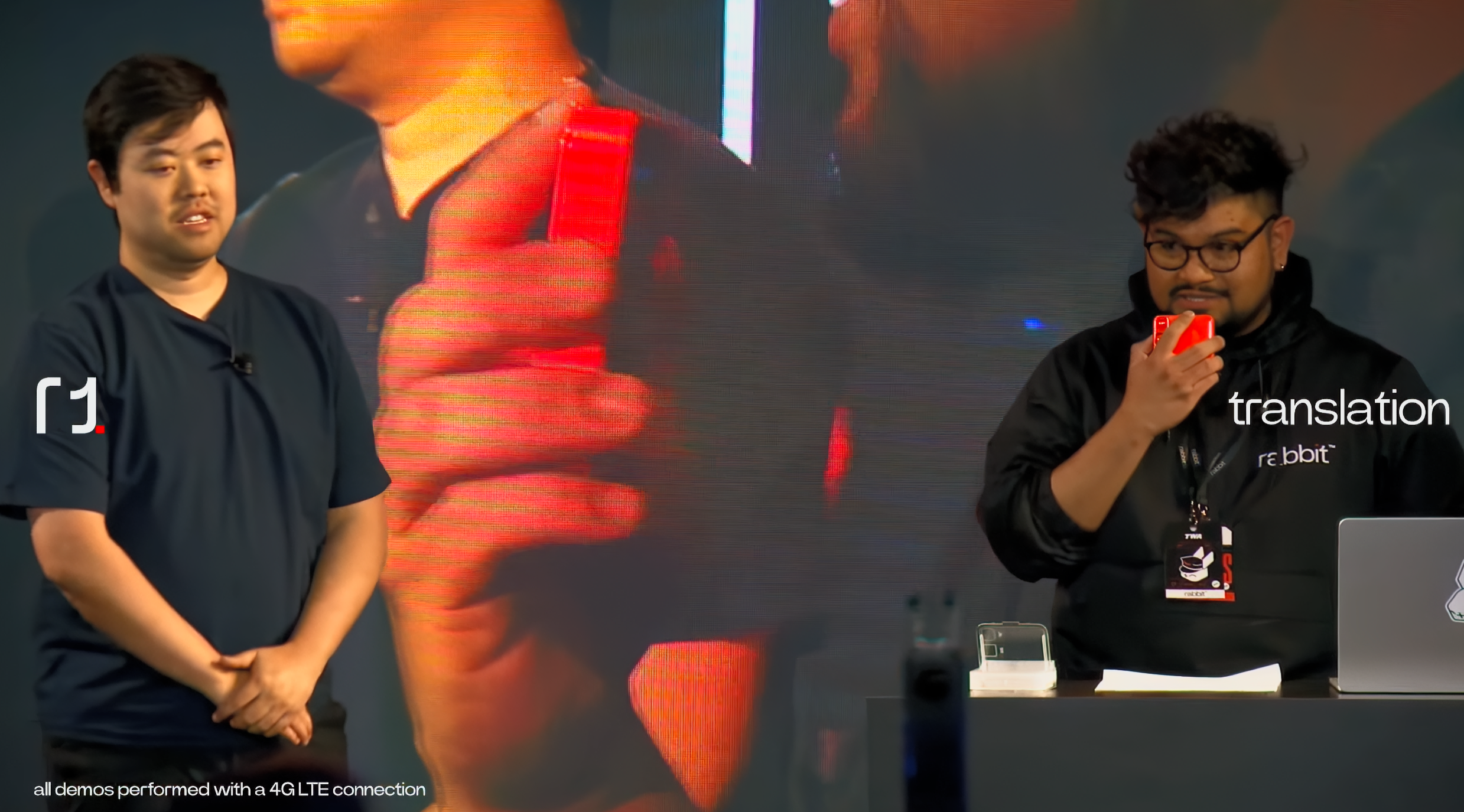
Now we're getting a demo of live translation. Lyu asks "translate English to Spanish" and the R1 replies "switching to translation mode" as another employee joins Lyu on stage to do the live demo. It seems to work well!
"We've got a lot to show, so let's get on with it" says Lyu as he moves into a demo of the R1's note-taking functionality. He asks the R1 to take a note "per community request, I will do a synth performance after the keynote" and sure enough, when he opens hole.rabbit.tech/journal in a web browser, there's a very simple journal with his note already logged.
However, Rabbit R1 misheard "synth" as "sense", and Lyu claims he let that happen on purpose to show how you can edit notes after they're created.
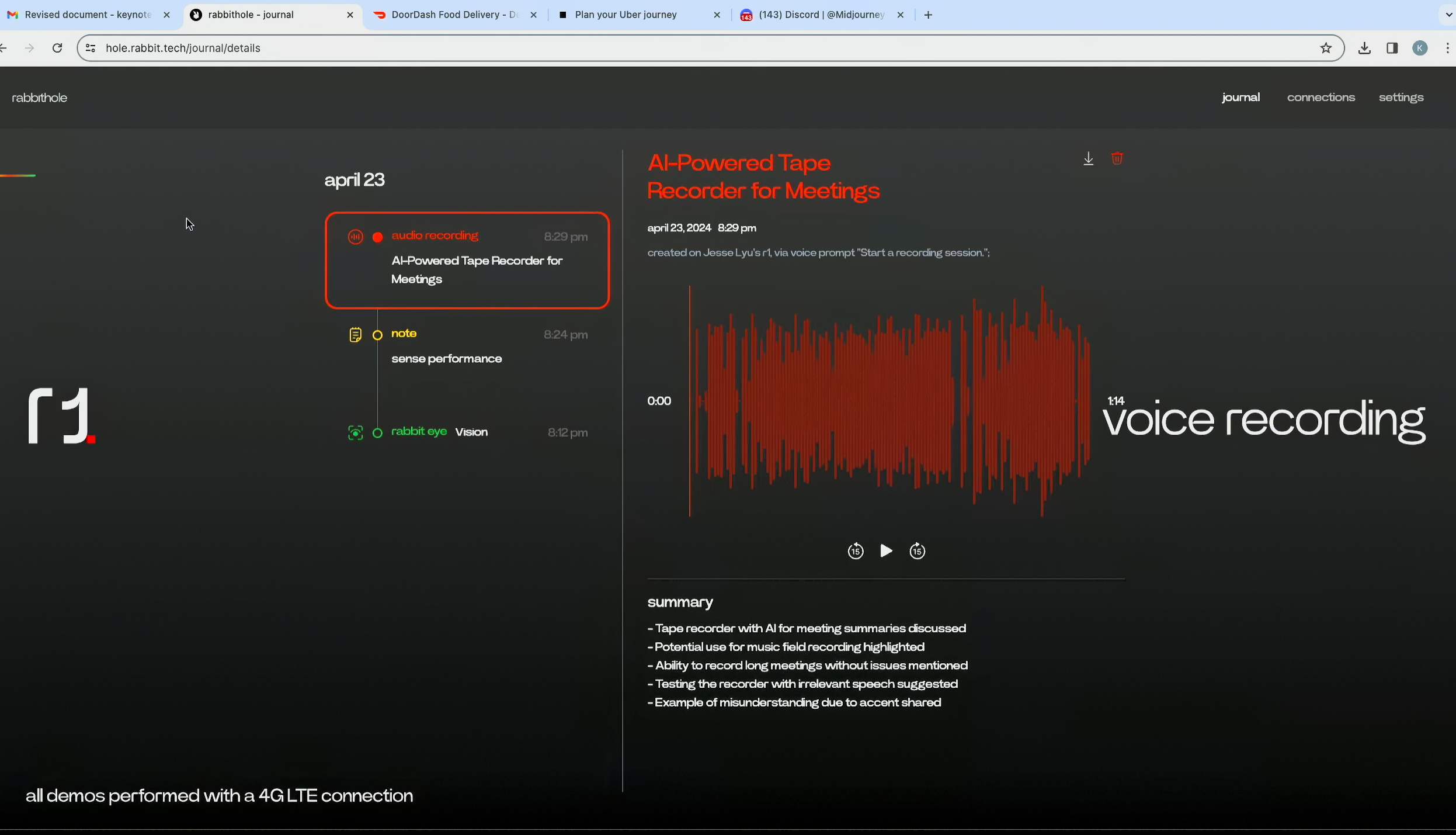
Had a little technical snafu on our end but we're back, and Lyu is now showcasing how the Rabbit R1 voice recording functionality works. He recorded a quick two-minute voice note, and within a minute it was available to listen to or download from the Rabbit Hole website (rabbit.hole) as an audio file.

Now we're getting a demo of the music feature, which basically entails you asking the Rabbit R1 to play a song and then it reaching out to Spotify on a connected laptop or phone to play it. It plays on the Rabbit R1's tinny speaker by default, but Lyu is keen to talk up how the R1 is great as a voice-activated remote control for playing music from your laptop, phone, car speakers or more.
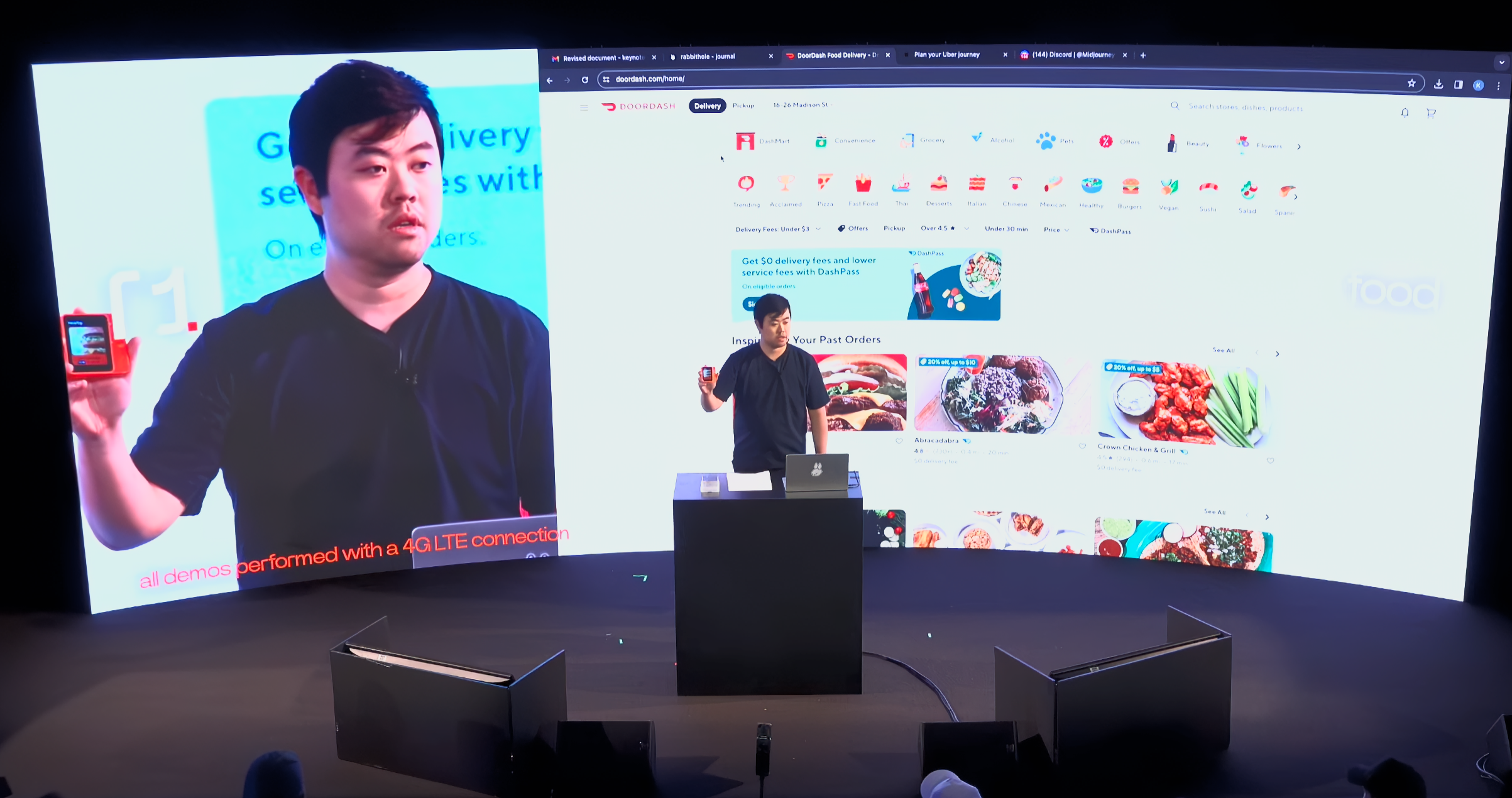
Now we're getting a demo of how you can ask the Rabbit R1 to deliver food via DoorDash, but Lyu says this is a less reliable feature that still doesn't work as well as the team would like, and not in all regions. He claims the slowness of this feature is not down to the Rabbit R1's LAM (Large Action Model), but to DoorDash's slow servers.
Notably, when he asked for food the R1 said it was accessing the DoorDash app, but it warned that performance might be slow and the service isn't available in all regions.
Ordering food on Rabbit R1. Like DoorDash on your iPhone but much longer! For now… pic.twitter.com/9tM0mMUEcsApril 24, 2024
The live demo of the Rabbit R1 ordering food didn't go perfectly, but it did work.
Lyu just walked through a demo of what it's like to order a car via the Rabbit R1, and it worked pretty well. Lyu held the R1 up and asked it to book him a car from one location to another in New York, and the R1's LAM went to Uber and booked him a ride with the pickup and drop-off locations he requested.
He also demonstrated how you can edit things like the requested destination on the R1 after you make the request, as well as cancel a ride if you decide you don't want it or you're just booking it to show off your new wearable during a live demo.

"Generate an image of a bunch of rabbits" in "4K HDR Japanese anime style", Lyu tells the R1, and it responds "okay, that will request will take a minute."
Shortly it delivers the image via a Discord bot, where Lyu showcases how good the image can look on a good screen. He then also showed how the image was displayed on the R1's screen, though at a much smaller size.

"I told my team if we sold 3,000 units, that would be great," says Lyu as he begins to wind down the presentation with a bit of a hype-filled recap. "We sold over 10,000."

"We keep adding value to this thing," Lyu added, showcasing a list of partners who have signed on to work with Rabbit R1, including AI titans like Anthropic and OpenAI.

Now we're hearing that Jesper Kouthoofd of Teenage Engineering will be joining the Rabbit team as the Chief Design Officer, though he'll still be working at Teenage Engineering as well.

Lyu just put a big list of planned features that are coming to the Rabbit R1, starting with stuff like an alarm, reminders, a calendar and more by summer of this year. Farther down the line, the team aims to build in support for apps like OpenTable, Wolfram Alpha and more.
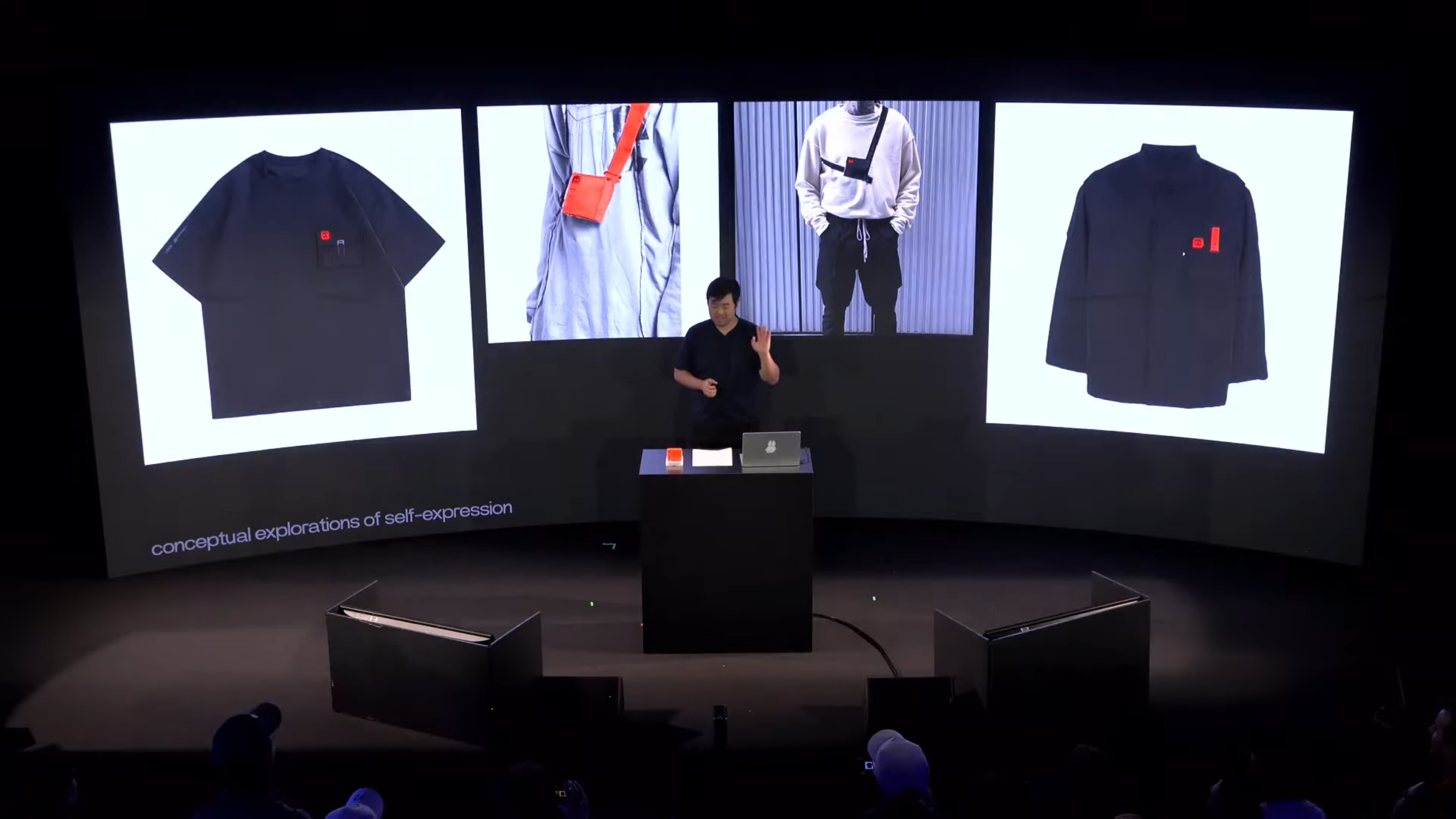
Oh okay, looks like Rabbit is working on some apparel and accessories as well.
"The reason for these accessories is that they're highly functional accessories for the R1," said Lyu. "This is basically my response to, 'why would you carry two devices?'"
"I want to make R1 somewhat wearable."

Looks like the last demo is of Rabbit R1's Teach Mode, which lets you create tasks in the Rabbit backend and then literally demonstrate it to Rabbit by doing it once. The idea is that R1 then watches what you do, learns to do it, then does it itself.
"It's literally like sitting a kid down next to you and saying 'watch what I'm doing,' it's as simple as that," says Lyu, claiming that this is basically like programming with no coding required.
Lyu is cautioning us that Teach mode could clearly be used for bad ends, to run scams, spread malware and the like. So he's cautioning everyone that Rabbit takes this risk seriously, and it's cautiously opening up Teach mode to testing on a staggered basis.
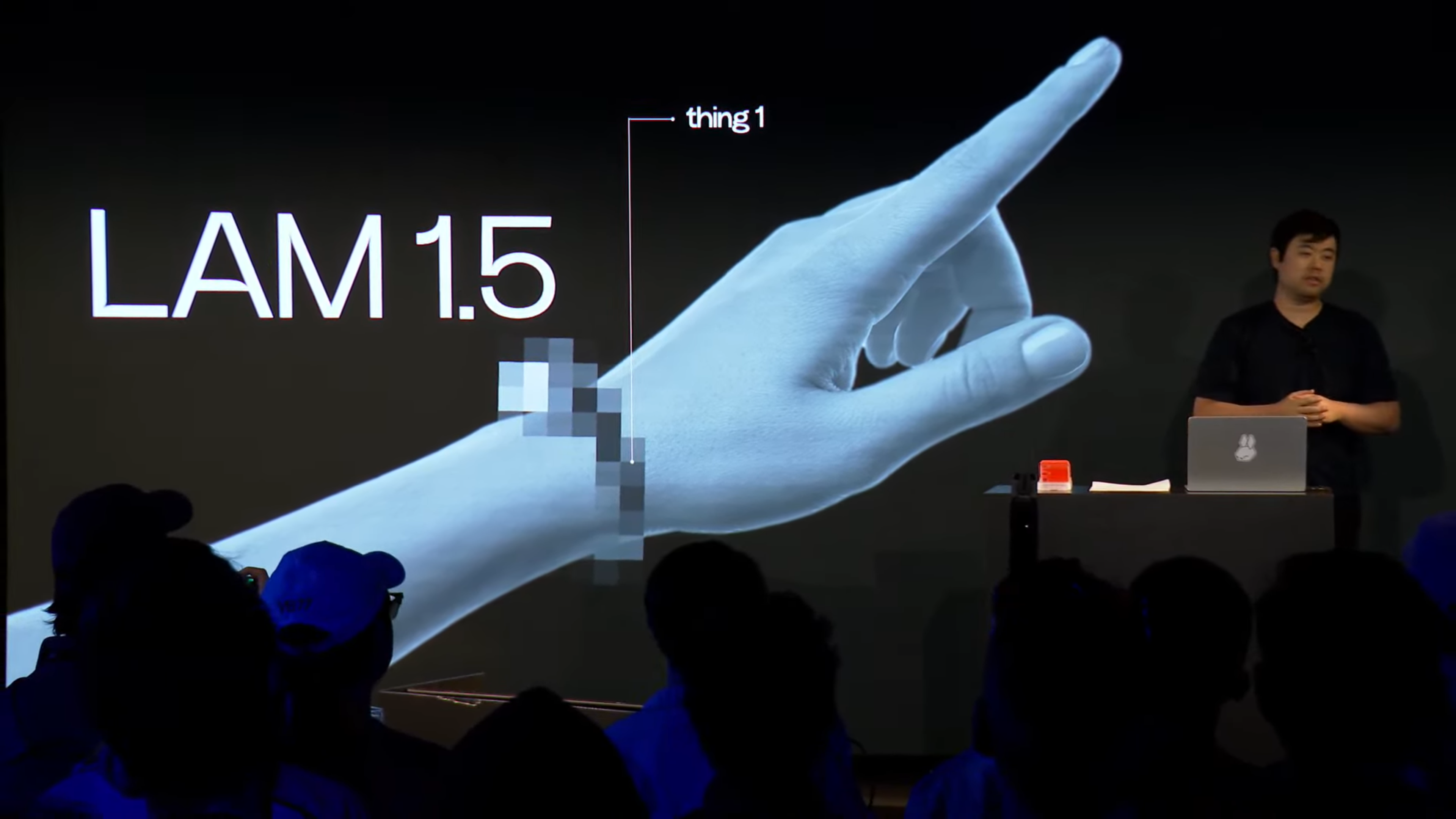
Lyu says Rabbit is also working on LAM 1.5, the next version of the Large Action Model which drives the R1's ability to learn how to use other apps.
As he closes out, Lyu is talking up where Rabbit is headed and what it plans to do next: create a generative UI so the Rabbit R1 can adapt its interface on the fly to all the apps that will come in the future, rather than forcing Rabbit to keep recreating and updating the UI.
"We are really looking forward to creating...a generative UI system," said Lyu. "The idea is not to replace designers or create a bunch of shitty designs. The idea is, can we create a system that is truly adapted to the end user?"

That's not all - Rabbit also wants to turn RabbitOS, which runs the R1, into a more fully-featured AI-native desktop operating system.
"We're upgrading Rabbit Hole to a desktop OS," said Lyu. "I truly think the future of personal computing is you ask for something, the computer delivers it and you get results."

"We are a small team...and we want to stay humble," says Lyu in closing. "We want to fix all the bugs and issues you find...this is the current best AI capabilities that humans can achieve. And that's our goal, that we want to bring the best AI to this device. But it takes time and a lot of effort. But we're here for the long run."

And that's a wrap! Lyu closed with his statement about being humble and responsive to users, thanked everyone for coming and directed them to start picking up their Rabbit R1 units from desks surrounded by conveyor belts, on which R1 boxes are circulating as attendees wander up to grab them.
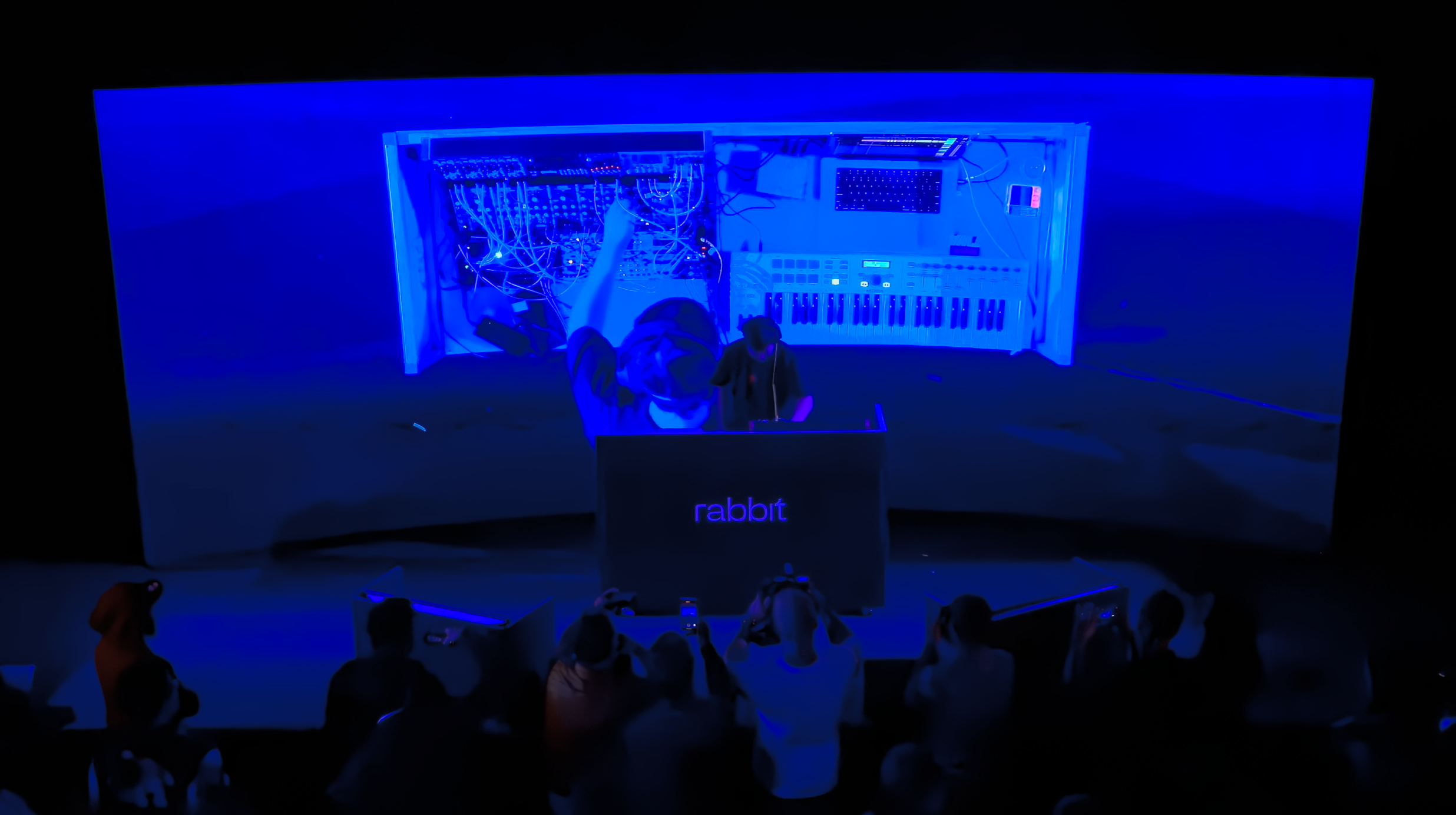
We're going to wind down this live blog, but the party is still going strong out in New York City as Rabbit CEO Jesse Lyu has now taken the stage for a live synth music performance. He promised this earlier in the product demos, and he claims it's at community request...sounds decent, too!