Tom's Guide Verdict
Phicomm's K3 is not only one of the fastest router's we've seen, but one of the rare ones that has a screen that shows its activities and its current speed. Despite its large size, it has only three LAN ports and lacks WPS setup support. Still, the K3 is powerful enough to fill a house with Wi-Fi data.
Pros
- +
Excellent performance
- +
Two-year warranty
- +
LCD screen
Cons
- -
Huge size
- -
Short range
- -
Only three downstream LAN ports
- -
No WPS connection mode
Why you can trust Tom's Guide
Looking like a piece of minimalist sculpture, the Phicomm K3 is among the largest routers on the market and pays off with excellent speed, a physical display and a two-year warranty. Its range is short, but for small and medium-size homes, it should do the trick.
Design
Tall and silver with black trim, Phicomm's K3 looks like no other router on the market. Designed by Jacob Jensen, it is meant to stand vertically and not be hidden. All smooth curves and matte aluminum finish, the K3 does without external aim-able antennas. Inside, it has eight dual-band antennas, but they can't be upgraded.
At 9.1 x 8.4 x 2.9 inches, it is among the largest home routers around. You can't mount it on a wall, but the K3 can sit on a shelf and be used as a bookend to keep even the heaviest encyclopedia from falling over.
Phicomm's K3 looks like no other router on the market. Designed by Jacob Jensen, it is meant to stand vertically and not be hidden.
Forget about those annoying flashing LEDs because the K3 has none, not even a single on/off indicator. Instead, it tells the user what's going on inside via its 3.5-inch monochrome display. The five screens show everything from wired LAN connections and current speed, to connected devices and the current firmware version, along with a QR code for getting the iOS and Android apps.
Controlled by forward and backward buttons, there's also a shortcut key to the router's current speed. Mounted on top, it can be awkward to look down on the screen, and it's not particularly bright. Unlike the Securifi Almond 3, the K3's display doesn't show the weather or the time.
MORE: Best Wireless Router - Routers for Strong, Long Range Wi-Fi
In the back, the K3 has a power switch, a recessed reset button and a USB 3.0 port for connecting a hard drive. Like other home routers, the K3 has a single WAN networking port, but it gets by with three instead of four downstream LAN ports. All are rated to handle a gigabit per second of data flow.
Get instant access to breaking news, the hottest reviews, great deals and helpful tips.
The K3 model I looked at is built around Broadcom's BCM4366 Wi-Fi module that can create dual-band wireless networks with four lanes of data traffic. The system has a dual-core 1.4GHz processor connected to 512MB of RAM and 128MB of flash memory for storing its firmware and settings.

Phicomm also has a K3C variant that uses Intel electronics. Based on the AnyWAN GRX350 Wi-Fi chip, it has a slower 800MHz processor.
Whichever you choose, the K3 family sets up networks capable of moving up to 1Gbps in 2.4GHz mode as well as 2.167Gbps in 5GHz mode. That adds up to a total theoretical throughput of 3.167Gbps of data.
If you use Wi-Fi Protected Setup, be forewarned: The K3 lacks the expected button to initiate using WPS mode for quickly connecting a device. The router does without this nearly ubiquitous and very useful feature.
Performance
It may be big and bulky but the Phicomm K3 is a powerhouse that leaves lesser routers in the digital dust. According to test data gathered at our Utah facility using Ixia's ixChariot software, the router was among the best at delivering data to clients.

It's top speed of 859.0Mbps was achieved with the client 5 feet away. This is 22 percent ahead of the Norton Core (672.5Mbps), but 9 percent behind the TP-Link Archer C2300 (939.6Mbps), the current speed champ.
It may be big and bulky but the Phicomm K3 is a powerhouse that leaves lesser routers in the digital dust.
The K3's throughput varies with distance. It's capable of delivering 719.6Mbps at 15 feet, 767.6Mbps at 50 feet and 539.3 at 100 feet. It can move up to 340.4Mbps at 150 feet, slightly less than the Archer C2300 (342.5Mbps at 150 feet).
It was second best to the Archer C2300 when it came to punching a signal through a home's physical obstructions. The K3 moved 593.4Mbps, 866.1Mbps and 573.6Mbps through a metal wall, a soundboard wall and a ceiling at our test lab.
MORE: Don't Rent Your Router: Here Are the Best to Buy
That makes it one of the best for older homes, but between 5-, 6- and 10-percent less bandwidth available on the other side of the barriers tested, compared with the Archer C2300 at 620.8, 921.7 and 629.8 Mbps.
Unfortunately, the K3 left two prominent dead zones in my 3,500-square-foot older home with its thick walls. It had a range of 80 feet, 35 feet less than the Nighthawk XR500 Pro Gaming Router, and 30 feet less than the Archer C2300.
I used the K3 and my 200Mbps cable modem broadband to do everything from watching online sports to binge-watching Korean TV episodes.
Phicomm doesn't sell mesh extensions but has a Wireless Extension mode to link the router to an access point or another router. The K3 scans for available connections and then automatically makes the connection.
I used the K3 and my 200Mbps cable modem broadband to do everything from watching online sports to binge-watching Korean TV episodes. While not explicitly aimed at gamers, it worked well for viewing League of Legends on Twitch, and I played Fighter Patrol 42 and Real Racing 3 online.
When I connected four devices (Surface Pro 3, iPad Pro, Macbook and a Samsung Tab Pro S) it passed my informal saturation test. I was able to simultaneously watch HD and 4K videos while listening to an Internet radio station and move data onto and off my networked data storage system. The audio and video came through loud and clear with no skips, dropped frames or artifacts.
Setup
When setting up the Phicomm K3, you have the choice of doing it with a web browser or the company's Phicomm PhiWiFi app. There are versions for Android and iOS systems. The setup booklet and router display have a QR code for quickly getting the software.
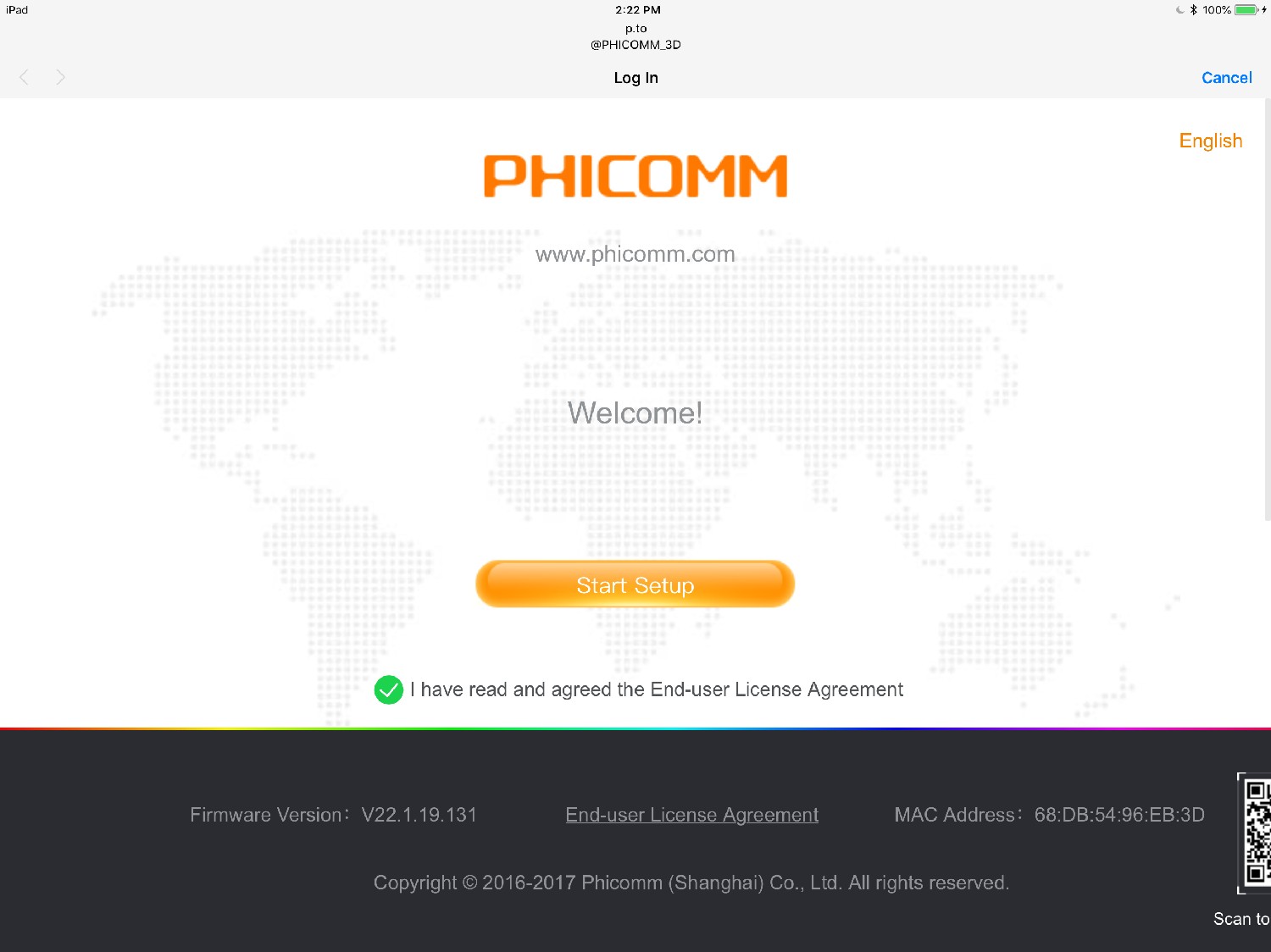
Either way, it took me about 5 minutes to get the router online. After agreeing to Phicomm's license and picking a password for the router, I set the router's time and geographic location.
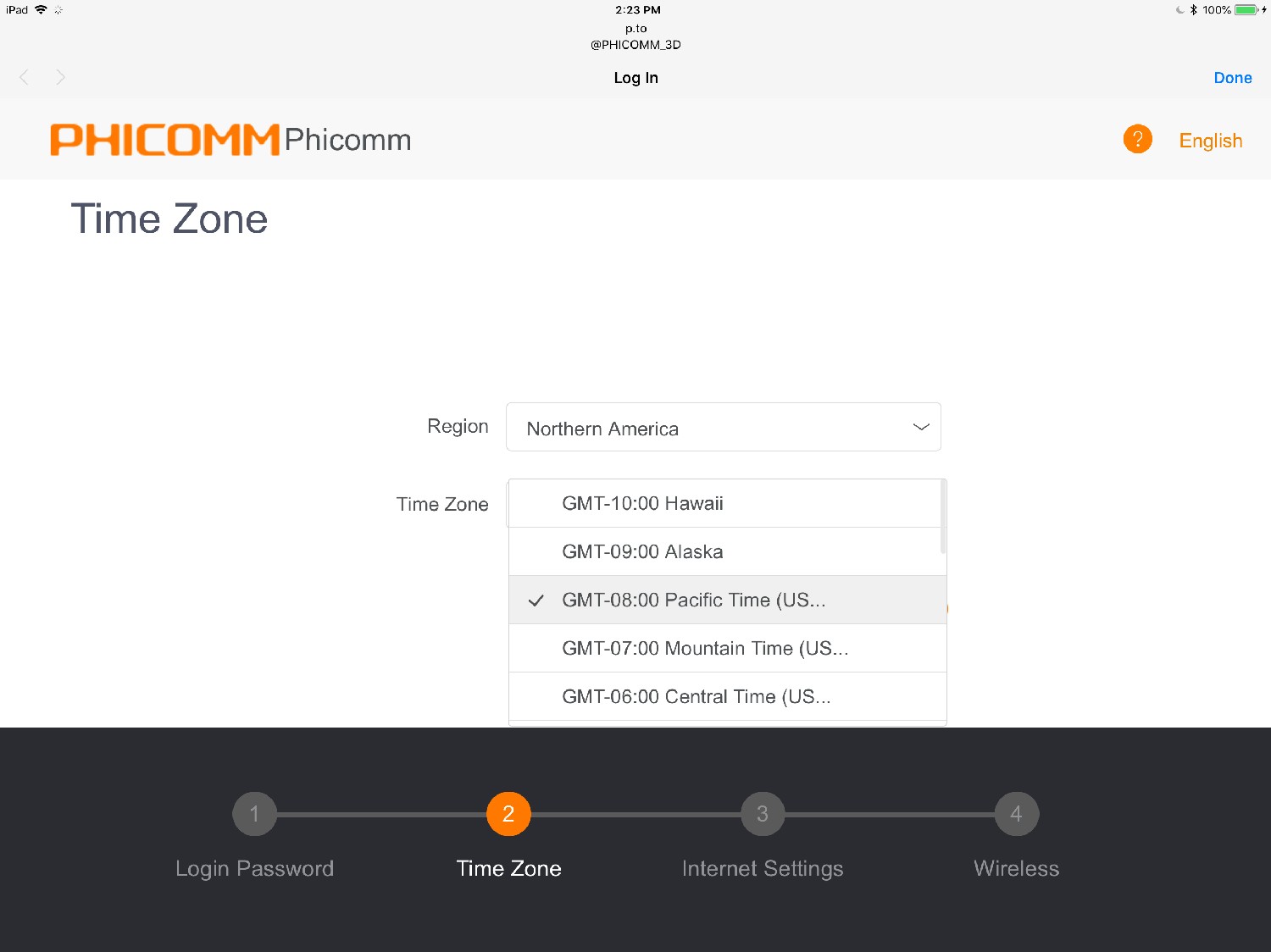
Next, I entered that I wanted to use DHCP automatic IP addressing, and not set up a static IP address. I then changed the networks' names and passcodes to something more secure than the default values. After a quick restart, the K3 was online and distributing a broadband connection.
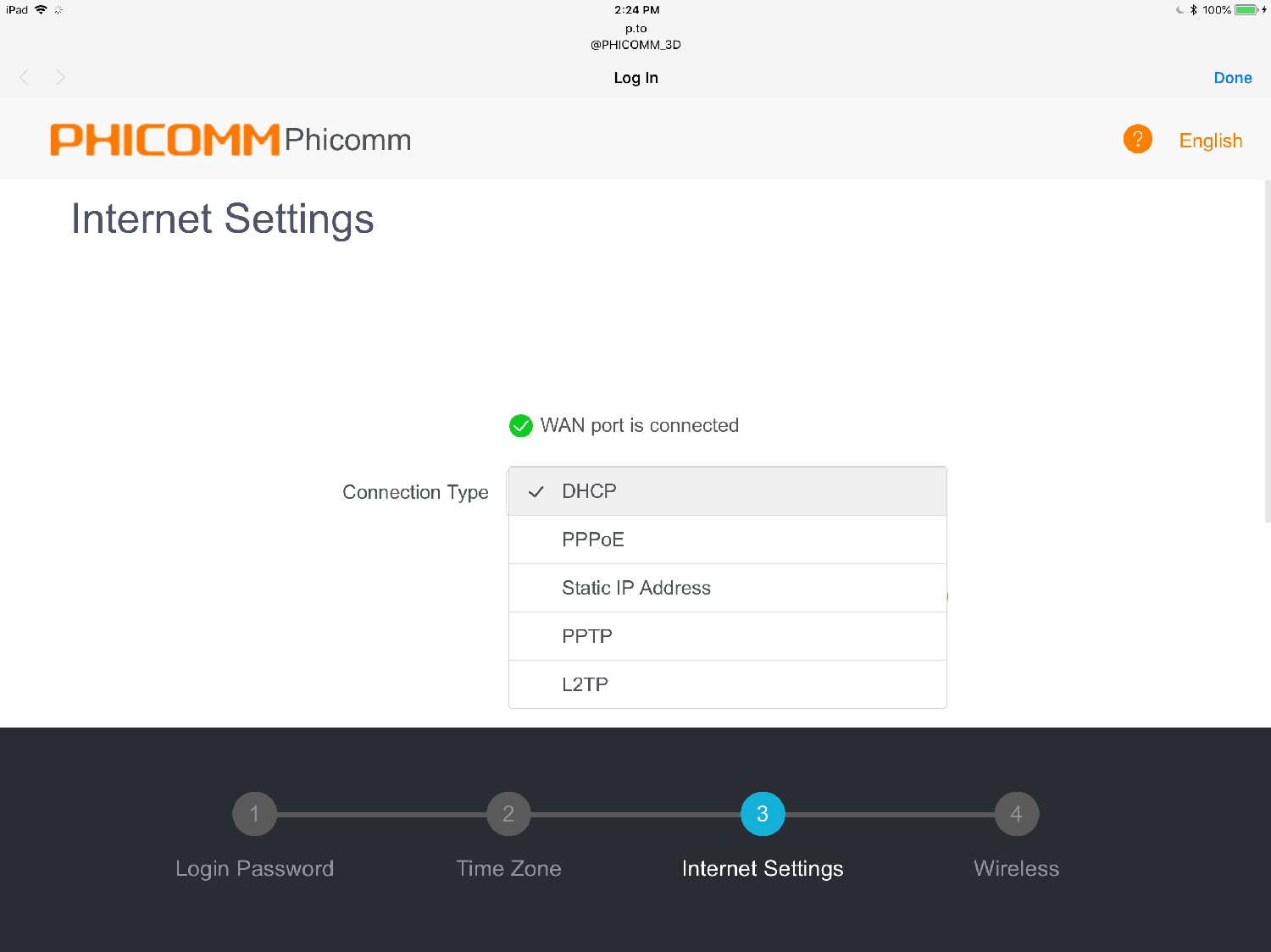
Configuration
The Phicomm K3 provides three ways to check on its operations and settings. In addition to the display, I was able to dig deeply by connecting to it via a browser or with its app.

While the router's physical display is a step up from other routers, there's no way to change things. The app’s five screens give you the ability to monitor connected devices, overall online speeds, network names, wired connections and overall settings.
The app or browser method not only showed me the current configuration, but allowed me to make changes on the fly. The app's main screen shows current internet speeds as well as the number of devices connected to the 2.4- and 5-GHz networks, as well as the Guest network.
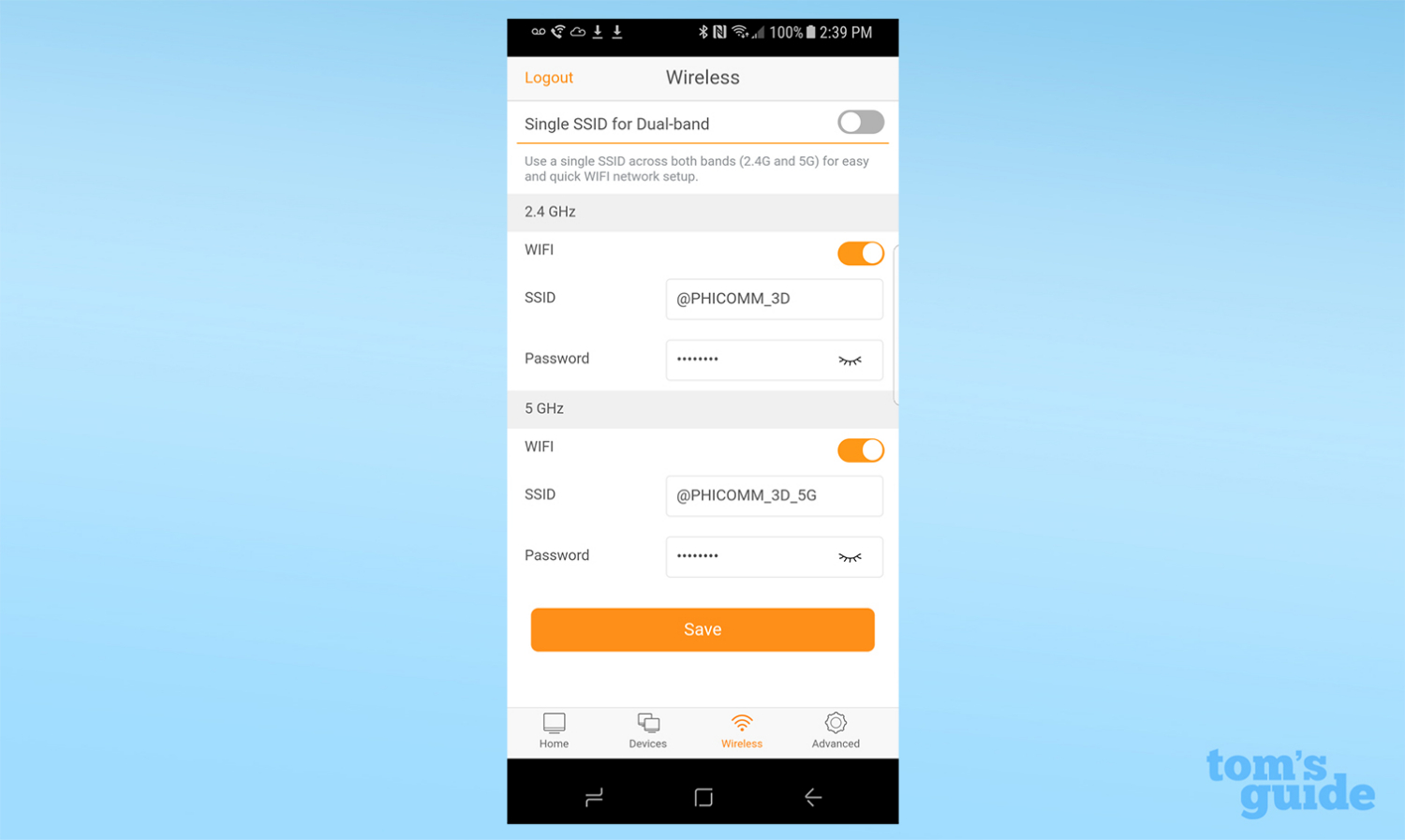
In the Advanced section is a cornucopia of settings. I could do things like change the password, lower the transmission signal strength, update the firmware and set up the wireless extension.
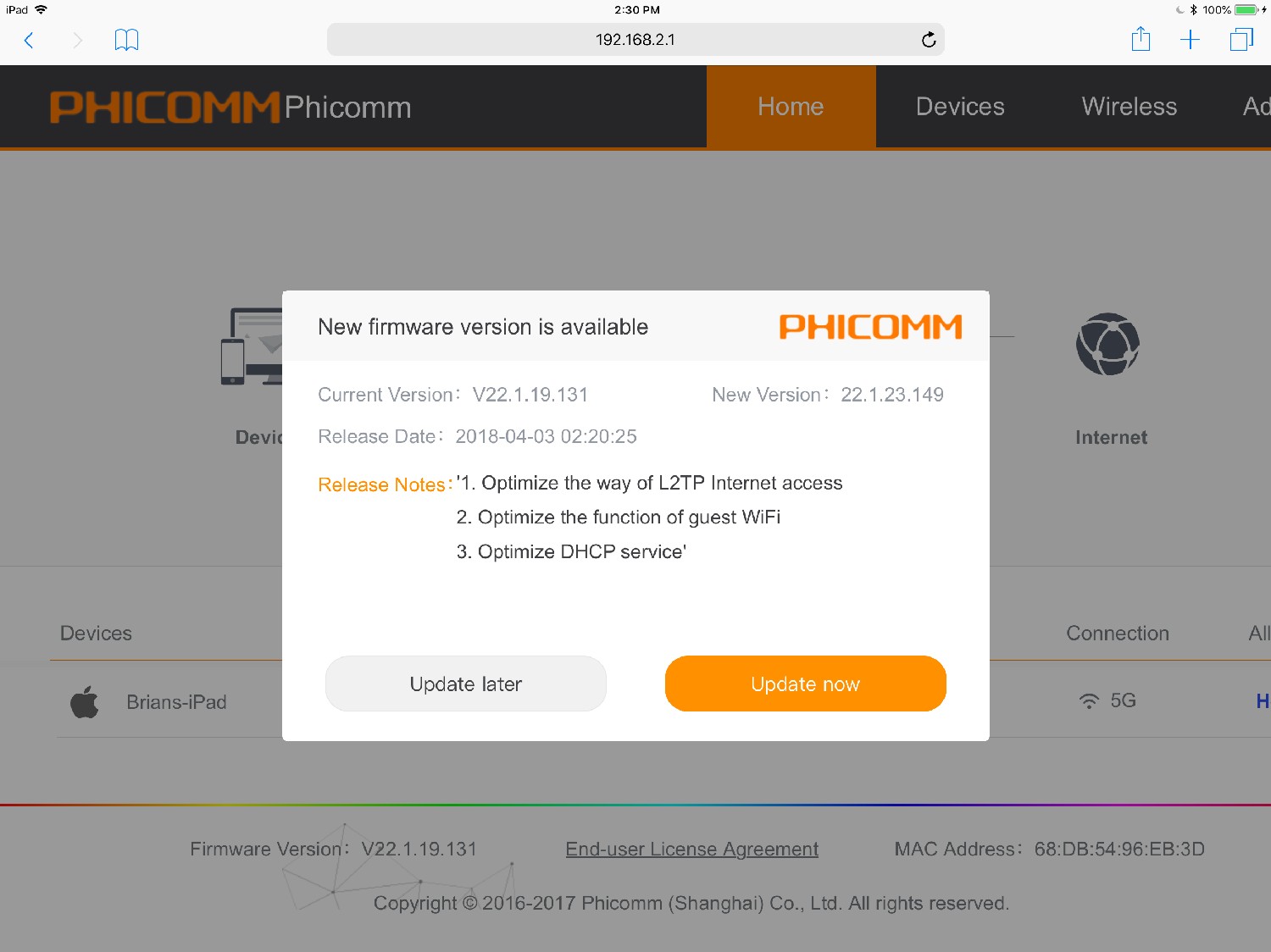
It has a Health section that does a diagnostic scan, looking for vulnerabilities in the WAN, LAN and other key areas. It provides an overall score, called Health Check (I got an 85), as well as advice on improving your security.
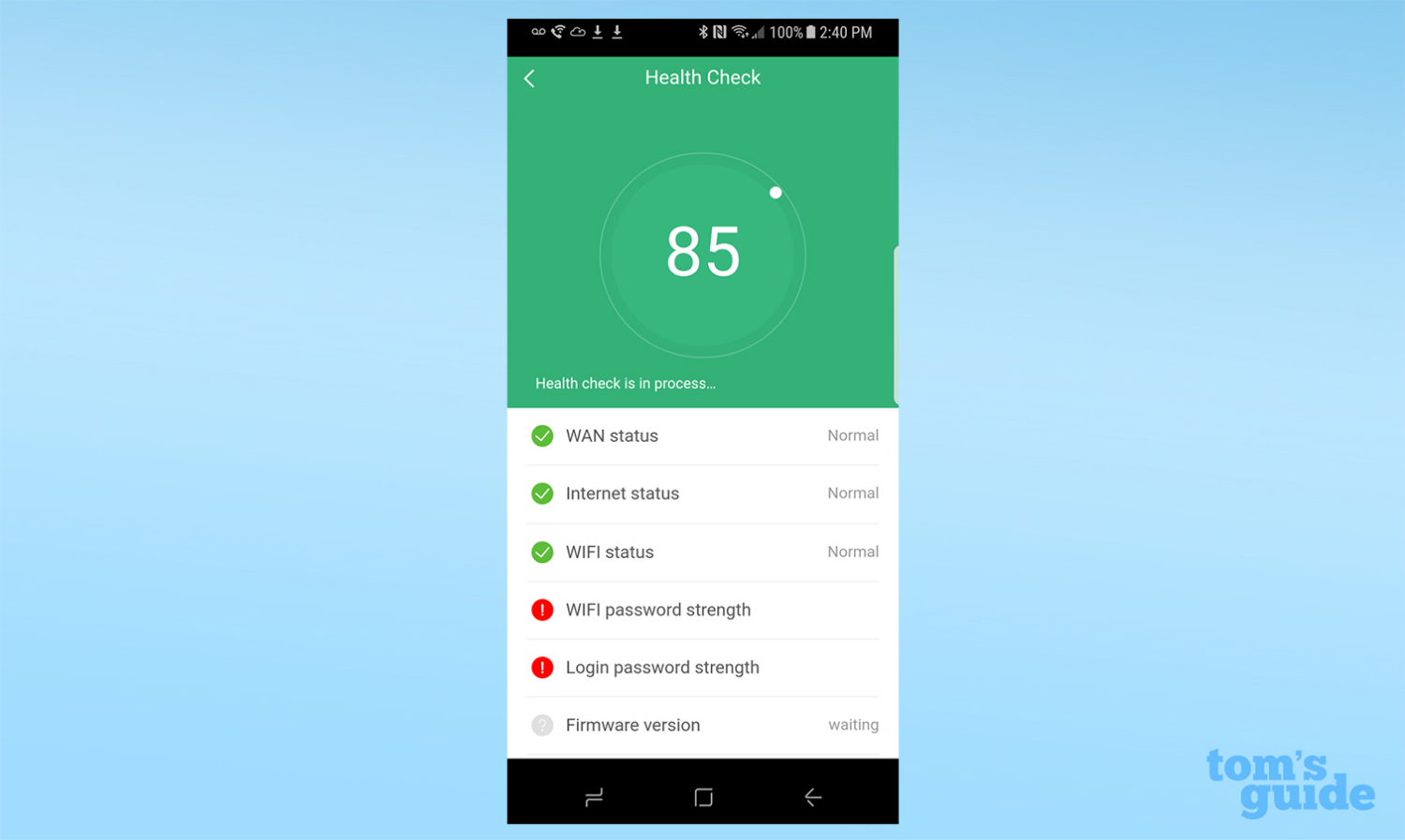
With the latest WPA-2 encryption, the Phicomm K3 is on a par with other routers. The K3 has a firewall, but does without security-minded features like the TP-Link Archer C2300's antivirus filter and Norton Core's Deep packet inspection.
MORE: The Best Cable Modems to Cut Your Internet Bill
Phicomm stands by the K3 router with a two-year warranty. That's similar to the one offered with the TP-Link Archer C2300 and double the length of those from Linksys and Netgear. The company's support site has a manual, FAQs and downloads of the current firmware, but not much more. You can email or call them with questions or problems, but if you use the phone, be ready for mild irritation. When I called, I was stuck listening to 2 minutes of elevator music and then got a dead line. Happily, they called back, and the question was answered. Phicomm’s technicians are there from 9 a.m. to 5 p.m. (Pacific time), Monday through Friday.
Bottom Line
Phicomm's K3 router may not be the fastest, but it's very close to the best we've seen. It has a physical display to monitor the device’s activities and comes with a two-year warranty. The K3's range is limited to small and medium-size houses, and it shortchanges you with three LAN ports. Still, it's one of the best routers around for $200.
Credits: Phicomm
Brian Nadel is a freelance writer and editor who specializes in technology reporting and reviewing. He works out of the suburban New York City area and has covered topics from nuclear power plants and Wi-Fi routers to cars and tablets. The former editor-in-chief of Mobile Computing and Communications, Nadel is the recipient of the TransPacific Writing Award.







