In Defense of the Intel Compute Stick
Intel’s new mini PC is the smallest Windows computer on the market, but some are too focused on its limitations.
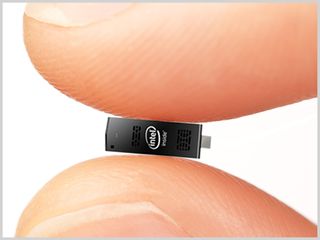

Intel's new Compute Stick is the smallest Windows PC on the market, and it's a massive achievement in design, engineering and marketing. Unfortunately, innovation doesn't always bring positive feedback. A number of reviewers have criticized the USB-stick-shaped device for being slow, annoying to set up and more expensive than some alternatives. They're not wrong, but they miss the point: The Compute Stick is a massive step forward in computer miniaturization that many people will want, just because of its size.
The most vociferous anti-Compute Stick review comes courtesy of Gizmodo's Sean Buckley, who wrote that the product is "terrible" and "a giant pain in the ass" because it requires some extra peripherals to use and has some issues with performance and connectivity. Everything he said is correct.
Buckley noted that, unlike low-cost desktops and laptops, the Compute Stick doesn't come with an input device and has only one USB port. Desktop users will need a powered USB hub to attach both a keyboard and a mouse, while home-theater users will probably need to buy a wireless device like a Logitech K400, which has both a touchpad and QWERTY keyboard built in.
Is not including a keyboard and mouse a showstopping problem? The answer depends on the user. Are you the type of person who likes to have tight control over your gadgets and customize them, or do you just want a catered experience that's ready to go right out of the box, with as little effort as possible?
Mainstream consumers who want an inexpensive desktop computer that's fairly small and offers a more catered experience should buy the HP Stream Mini Desktop. It's just $30 more than the Compute Stick and comes with a keyboard, mouse and plenty of ports.
However, tech-savvy users like me wouldn't be caught dead using an HP Stream Mini over the Compute Stick. We want to live on the cutting edge, with devices that require a little elbow grease, even if that means experiencing a little frustration along the way.
MORE: Best Mini PCs
The Computer Stick is very much a first-generation product. In my tests, I found its 802.11n Wi-Fi card unable to hold a signal if it was in the next room over from the router, and I found typing with a Bluetooth keyboard created some lag — a problem that Gizmodo reviewers also experienced. You can solve the connectivity problems by working around them: Use 2.4-GHz wireless keyboards instead of Bluetooth ones, and either put the Stick in the same room as your router or attach a third-party Wi-Fi dongle.

With just a 1.3-GHz Atom processor on board and 2GB of RAM, the Compute Stick isn't the most powerful device in the world. It was the slowest mini PC we've ever tested, according to benchmarks. According to my real-world use, though, it runs just fine. I was able to plug the Stick into a USB docking station and use it to power dual monitors with 20 browser tabs open and a video playing. I sat down at my desk and wrote most of my review on the Stick, without feeling like it slowed me down. That kind of performance is more than adequate for a secondary computer or a home-theater PC.
No doubt my laptop and desktop give me a snappier experience and the ability to perform processor-intensive tasks like transcoding videos or running spreadsheet macros. However, when I use the Stick, I am constantly amazed and delighted at just how much computing power fits into something this small. I look down at its 2-ounce, dongle-size chassis and think of the hulking tower that sits under my desk that runs the same software or, going back in time, to my first PC, which probably could have fit at least three dozen Compute Sticks in its place but only ran DOS.
Maybe a year from now, having a Windows PC on a stick will seem commonplace, but by then, we'll probably have more-powerful models to choose from, either from Intel or other vendors. For now, though, this is the bleeding edge, and there's some excitement in living on it. There are few use cases today where the Intel Compute Stick is the best option — digital signage and kiosks come to mind — but many where it's the most interesting and rewarding choice.
Sign up to get the BEST of Tom’s Guide direct to your inbox.
Upgrade your life with a daily dose of the biggest tech news, lifestyle hacks and our curated analysis. Be the first to know about cutting-edge gadgets and the hottest deals.
