Improve your Mac user experience with a collection of carefully curated apps
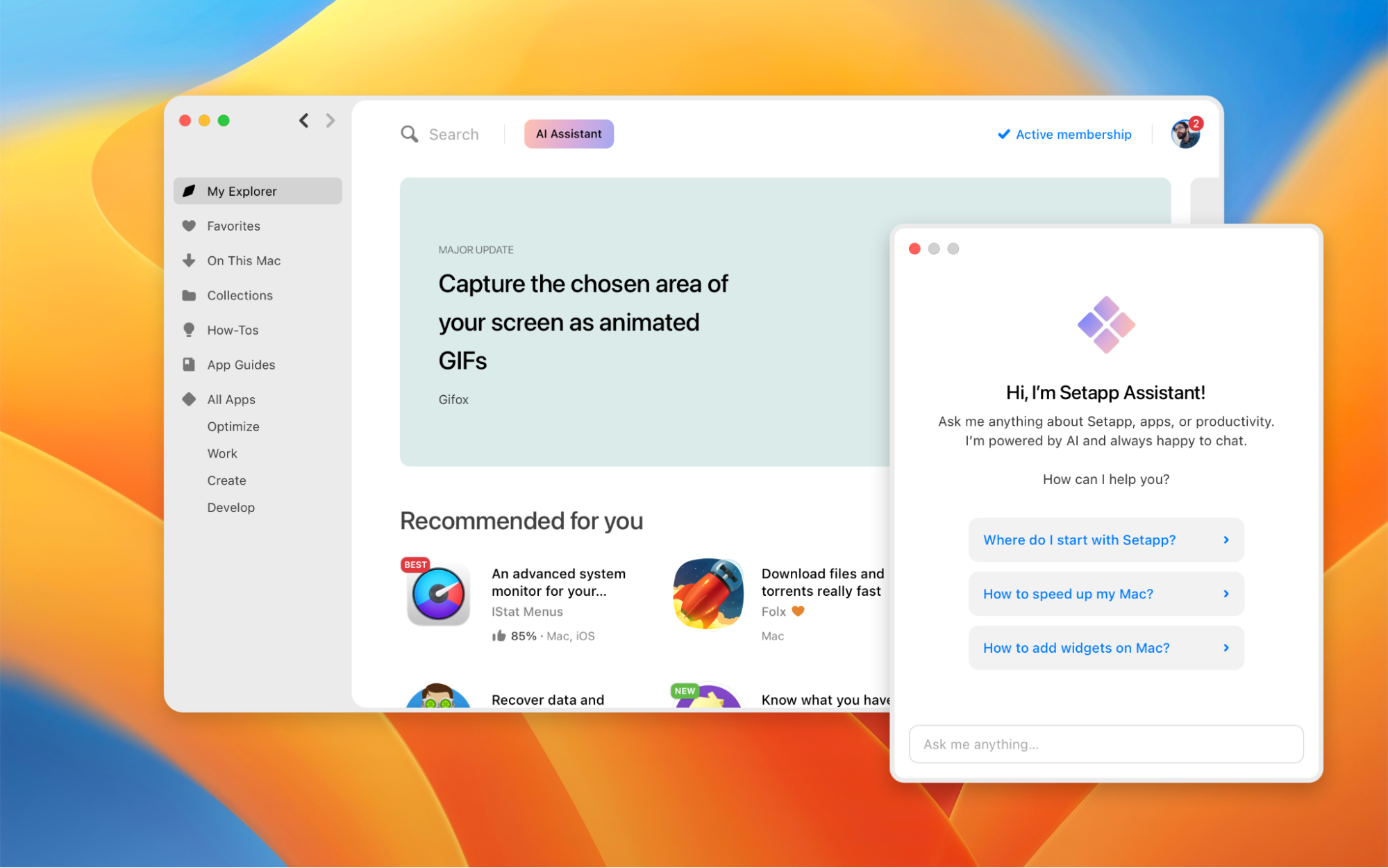
When I was just a fledgling computer nerd in college many moons ago I worked in my school’s computer labs as a tech assistant. One afternoon I was asked to fill in for one of my colleagues and I gladly accepted the extra shift before I realized that this particular colleague worked in the Mac lab. As a hungry college student desperate to pick up extra shifts I decided to tough it out anyway. There I was: a lifetime Windows user surrounded by Apple computers, with no clue how to use a Mac and a room of students expecting me to help them make the things work with no time to spare before their next class.
That harrowing work shift could’ve gone a lot smoother if I’d had a suite of apps curated for me like Setapp offers Mac users today. Setapp is an app platform that boasts a collection of more than 240 apps curated to improve your Mac user experience by improving your productivity and creativity while also helping you to maintain your Mac’s health and overall functionality for a monthly subscription fee of just $9.99. With Setapp, you can find the apps you need or discover new apps and install them quickly, ad free and without in-app purchases and without needing to manage multiple licenses.
A collection of curated apps powered by one low monthly subscription is not just a life saver for new Mac users who may be overwhelmed by app choice and a new Operating System, though. Setapp’s monthly subscription provides access to an amazing suite of applications that can help power users and professionals alike to be more productive with streamlined workflows and develop applications of their own.
Power up your productivity and creativity
Setapp’s curated collection of apps let you avoid spending countless hours sifting through the app store looking for that one note-taking app or that one PDF reader, paying for the app, downloading it, and then realizing it wasn’t what you were looking for.
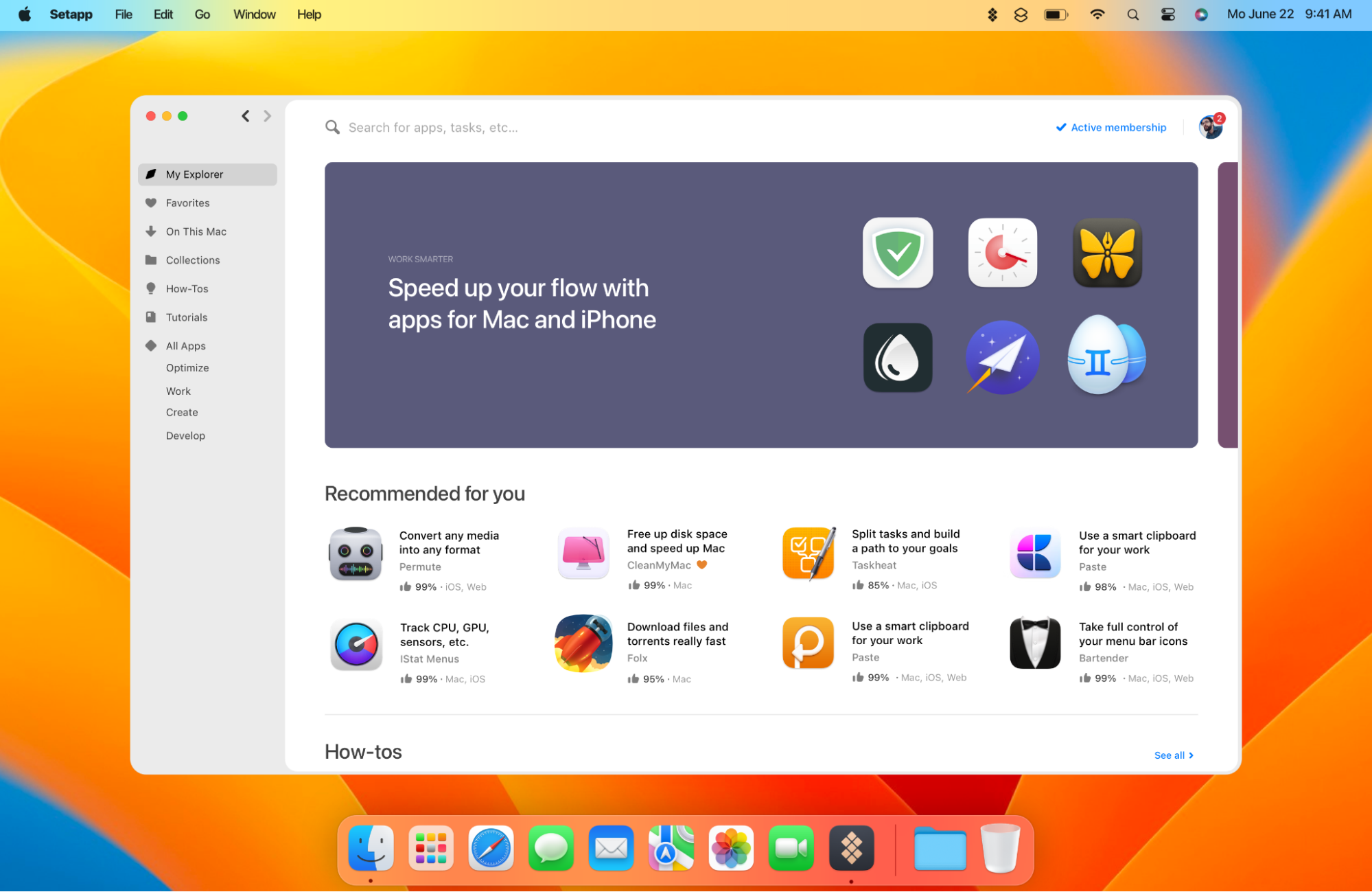
The apps featured on Setapp are handpicked for quality and functionality and include popular products like CleanMyMac X, Ulysses, MindNote, Bartender, CleanShot X, Timing, and PDF Search. With just a couple of clicks, anybody of any skill level, even clueless teenaged me standing in a Mac lab, can navigate through an array of high-quality apps to improve their workflow. Creative individuals will also find a suite of apps that can help improve their productivity and give them the tools needed to bring their ideas to life.
The default font manager for MacOS, for example, can be cumbersome to navigate. Setapp offers users an alternative font manager app called Typeface which is more user-friendly and has better customization options for preview text so that you can streamline the process of navigating your font collection. Designers and other creatives will also find Sip to be useful. This app features a handy color picker tool that makes grabbing colors and dropping them into your project a breeze, further improving your workflow when creating custom color palettes or matching client branding.
Setapp includes applications that can help you code in more than 25 different programming languages so you can make your own apps and tools, or if you’re musically inclined, you can find apps to help you remix and record your own music. Power tools for coders and developers include TablePlus and Gitfox for managing databases and codebases, respectively, while Paw can be used to test APIs. MindNode, Diagrams, and Dropshare are excellent for sharing screenshots and brainstorming sessions between colleagues while scheduling apps like BusyCal and Timing can help you keep a handle on your work/life balance. Once you’ve created something, you can even utilize Setapp’s platform to find an app that will let you create instant mockups of your products to be sold in an online marketplace.
Streamline and optimize your workflow
For professionals and power users who are looking to further optimize their Mac and iOS experience, Setapp offers a robust suite of products that can help extend or track your Mac’s battery life, manage passwords and VPN connections, and back up your essential files among other optimization tools. We’ve all been in a situation where we’ve needed to swap between monitors or use a remote device like our phones in place of a mouse for presentations or a meeting, but purchasing individual apps on the fly for those simple tasks can rack up a hefty price tag very quickly. With Setapp, however, you already have access to apps that you can trust to get the job done.
Whether you’re a student or a business professional, we’re all trying to find ways to make better use of our time and to keep track of our lofty to do lists. Setapp’s collection of work-oriented apps can help ease your workflow with task reminders, quick access tools, and project managers so that you can get things done without wasting precious time and resources scouring the web for app recommendations. Setapp has everything neatly packaged and curated in useful bundles right at your fingertips.
AI powered app discovery
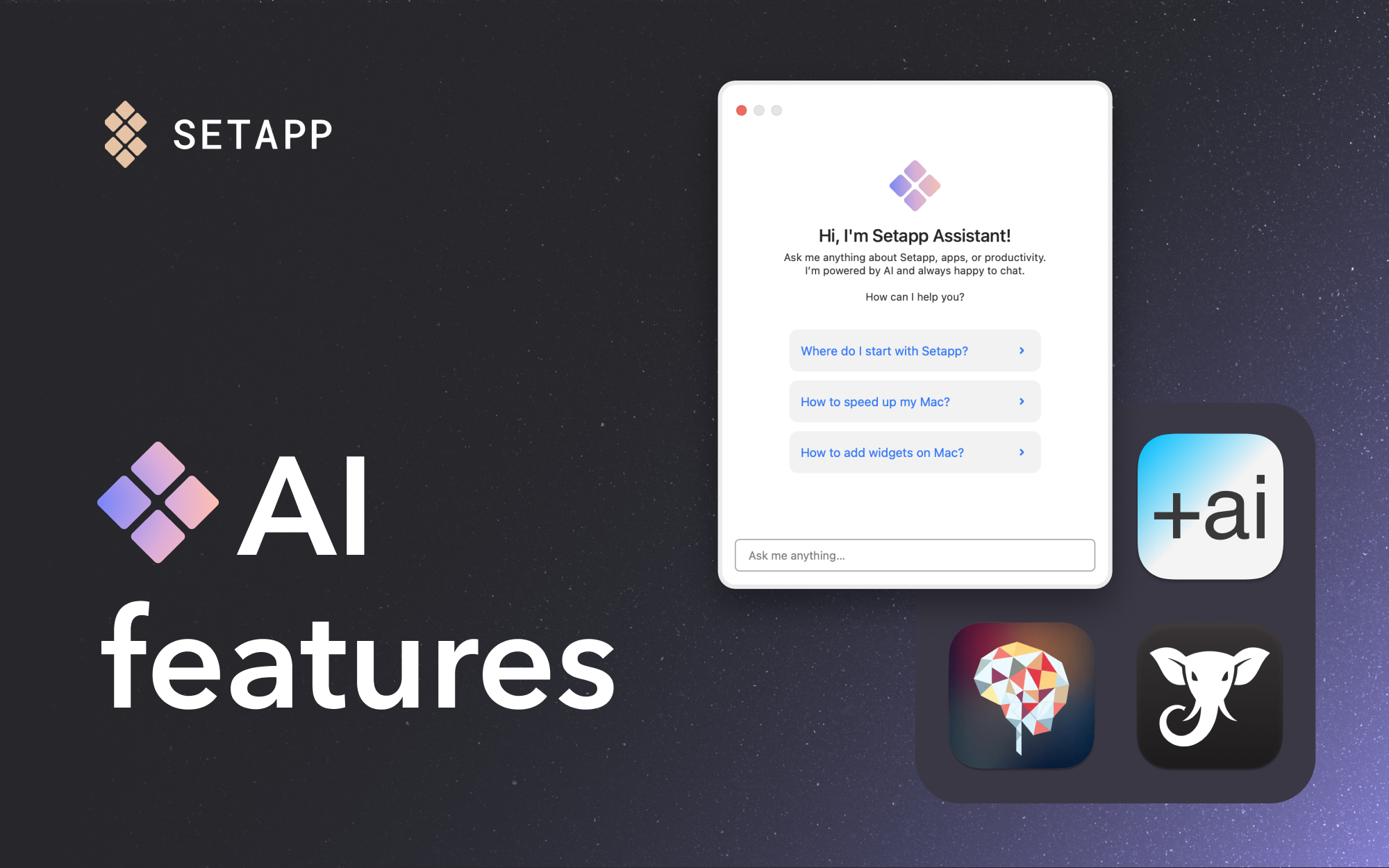
Sifting through a massive collection of apps on your Mac or iOS device looking for that one app that can help you organize your digital life can take up precious time we can’t always afford. Setapp’s platform is designed and curated to make it easy for you to find apps you can trust to get the job done. If you’re not sure exactly what app you’re looking for, Setapp can help with discovery thanks to the power of AI search backed up with a powerful synonym dictionary. Even if you’re uncertain of the name of the app you’re looking for or you make a typo in your search, Setapp’s AI is capable of locating the apps you need by looking for related content in relevant how-tos and tutorials.
Setapp’s recommendations are powered by an AI assistant and uses machine learning to match the types of apps you already use with those used by others as part of an algorithm that then recommends new apps to you that should be equally as useful as your usual go-tos. The Setapp AI assistant is powered by chatGPT, Open AI and Setapp’s very own pre-trained model that can make recommendations and provide useful tutorials and other how-tos as well as answering Mac-related questions so that you’re not losing precious productivity time. Along with AI tailored recommendations, Setapp also organizes the apps available on the platform via ready-made kits and collections so that you can narrow down options based on your needs. Looking to Boost your iPhone’s security or develop your own products? There’s an app collection for that, and many of the apps Setapp has to offer in its app subscription service are cross-compatible between iOS and Mac.
Of course, when it comes to AI technology we all have concerns about how data is being used by those with access to it. Setapp emphasizes data privacy and security while utilizing cutting edge security practices that are in line with industry standards, so you can rest assured that your info is kept safe when you’re using the app subscription service.
Convenience can be affordable
There’s no reason to be the kid in a Mac lab who doesn’t know how to troubleshoot the most basic features like I once was. Setapp makes finding support, tutorials, and useful apps a breeze for an affordable monthly price that is oftentimes less than what the cost of one app would be on its own. You can have the convenience of high quality apps that are beginner friendly and professionally capable for a variety of user needs at your fingertips without having to break the bank.
Setapp offers different plans to fit your needs, whether you’re just looking to explore new Mac apps, need cross-platform compatibility between Mac & iOS, or want to add your family so they can also have access to an ever growing catalog of more than 240 apps without ads or in-app purchases.
Get instant access to breaking news, the hottest reviews, great deals and helpful tips.
 Club Benefits
Club Benefits










