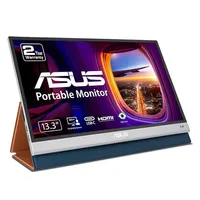This OLED monitor has taken my Nintendo Switch to the next level and it’s $50 off
Making my handheld best buddies with the Asus ZenScreen has been a fantastic experience

Allow me to let you in on the definition of a First World problem I "struggle" with on a weekly basis. It turns out, connecting my Nintendo Switch OLED to one of the best TVs makes my eyes sad. I’ve tried playing The Legend of Zelda Tears of the Kingdom on my 77-inch LG G3 OLED TV, and it ain't a pretty sight.
The Big N’s handheld hybrid just doesn’t play nice with 65-inch 4K televisions and above. This is mainly down to the fact many of its games run at less than 1080p (1980 x 1080) in Docked mode. The situation bothers my corneas even more because the vast majority of Switch games lack decent anti-aliasing, which leads to a rough, jaggy image. Thankfully, I’ve found a solution that makes my obsessive peepers exceedingly happy.
Right now, the Asus ZenScreen OLED 13.3-inch 1080p Portable USB Monitor is on sale for $299 at Amazon. That’s a decent $50 saving, as this superb display normally retails for $349.
Asus ZenScreen 13.3" Portable 1080p USB Monitor: was $349 now $299 @ Amazon
This sleek and stylish OLED HDR monitor is the perfect companion to pair with either the Nintendo Switch or Steam Deck if you're looking for a little more screen real estate. Color accuracy is superb, response times measure in at just 1ms, it's tripod mountable and its smart case allows you to view it from a variety of slightly slanted angles. It also covers 100% of the DCI-P3 color gamut.
I freakin’ love this 13.3-inch OLED monitor. Asus’ classy portable display has been sitting on my coffee table ever since I bought it last Black Friday, and I can barely picture playing the best Nintendo Switch games without it now.
Don’t get me wrong, the pin-sharp 7-inch screen on my Switch OLED is magnificent, but as I dislike its Joy-Cons, I almost never actually hold my handheld when I’m playing it. Instead, I engage its sturdy kickstand, place it on a table, then lean back on my sofa to enjoy the likes of Metroid Dread or Super Mario RPG while using one of the best Nintendo Switch controllers — namely, the wonderful Nintendo Switch Pro Controller .
The trouble with this scenario is that I really have to squint my eyes to make out the on-screen action when I’m sitting several feet away from that glorious little OLED screen. Simply put, I needed more screen real estate and that’s exactly what the Asus ZenScreen has given me.
I need more screen real estate when playing my Switch in handheld mode, and that's exactly what the Asus ZenScreen has given me"
Easy to hook up thanks to its bundled in power lead and mini HDMI cable, all you need to do is place your Switch inside its dock, then plug the latter into its HDMI socket. Personally, I find Nintendo’s official Dock to be awkward as it blocks the handheld’s screen. That’s why I’d go for a $28 accessory that makes me love my Nintnedo Switch OLED even more.
Actually, the SiWiQU Nintendo Switch TV Dock Station is on sale for £22 on Amazon UK at time of writing, though sadly it’s not currently reduced in the States. Still, even at full price this attractively minimalist third-party dock makes connecting the Asus ZenScreen to your Nintendo Switch a breeze and is well worth the money.
SiWiQU Nintendo Switch TV Dock: was £28 now £24 @ Amazon UK
This small and portable dock sports anti-slip mats to ensure it won't start sliding around if you plonk it down on a table or TV cabinet. At the rear of the dock you'll find a single HDMI port, a USB-C slot and both USB 2.0 and USB 3.0 connections to let you charge the best Nintendo Switch controllers.
Back to the Asus ZenScreen. It’s been such a pleasure using this OLED monitor with my Switch OLED since late last year.
Ever since I hooked it up to Nintendo’s phenomenally successful handheld, I’ve simply been squeezing more enjoyment out of some of my favorite games. Super Mario Bros. Wonder is the best 2D platformer the iconic plumber has ever graced in my book, and now I no longer have to squint to watch Elephant Mario squash Goombas like Bowser-serving marshmallows because I’m playing on a supreme 13.3-inch OLED monitor. Thanks to the ZenScreen, I’m having even more of a blast with this modern classic.
While it’s a shame that neither the OG Nintendo Switch, Nintendo Switch Lite or Nintendo Switch OLED support HDR, my Steam Deck OLED most certainly does. And because the Asus ZenScreen supports HDR10, I’ve been haing some exceptional experiences pairing this monitor with what I consider to be the best gaming handheld console ever made.

Chief among them? FromSoftware’s peerless open-world masterpiece Elden Ring, which runs well on the Deck with the right settings tweaks and looks glorious on the ZenScreen.
I really hope the long-rumored Nintendo Switch 2 — which the iconic Kyoto-based company has confirmed will be part of the Switch family and be announced before March 25, even if it ends up going by another name — has an HDR screen so I can hook it up to my Asus ZenScreen and get the full benefit out of its OLED display. It already looks like Nintendo Switch 2 will get an LCD screen, so the only way I’m playing it is through my awesome OLED monitor.
In the here and now, I’m going to keep savoring my favorite Nintendo titles and the best Steam games on the Asus ZenScreen. It’s a brilliant, ultra portable monitor that has let me squeeze maximum enjoyment out of my two favorite handheld gaming devices.
More from Tom's Guide
- Forget Steam Deck OLED — you can make the LCD model look just as good with this amazing accessory
- Nintendo Switch 2’s rumored ‘upgrade’ could actually make it worse
- I desperately want a Nintendo Switch 2 OLED — here's why it won't happen
Get instant access to breaking news, the hottest reviews, great deals and helpful tips.

Dave is a computing editor at Tom’s Guide and covers everything from cutting edge laptops to ultrawide monitors. When he’s not worrying about dead pixels, Dave enjoys regularly rebuilding his PC for absolutely no reason at all. In a previous life, he worked as a video game journalist for 15 years, with bylines across GamesRadar+, PC Gamer and TechRadar. Despite owning a graphics card that costs roughly the same as your average used car, he still enjoys gaming on the go and is regularly glued to his Switch. Away from tech, most of Dave’s time is taken up by walking his husky, buying new TVs at an embarrassing rate and obsessing over his beloved Arsenal.
 Club Benefits
Club Benefits