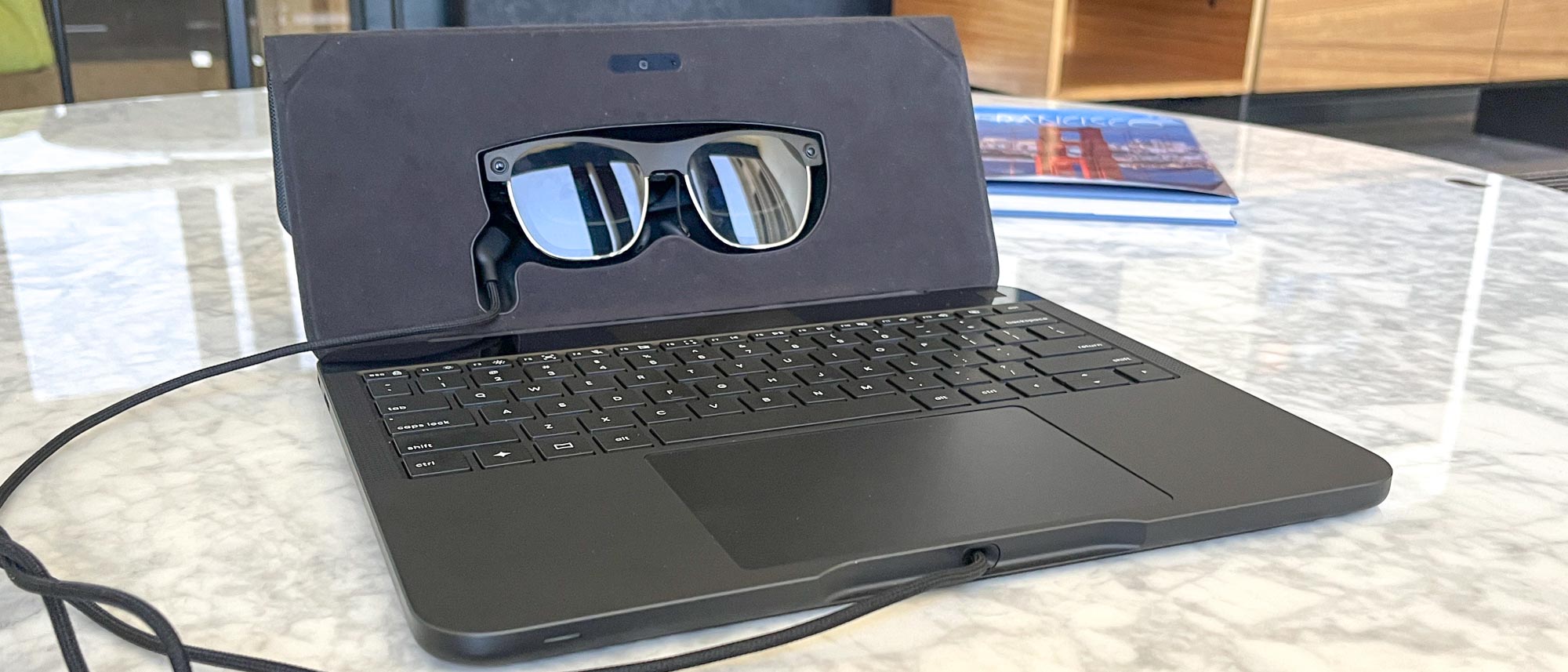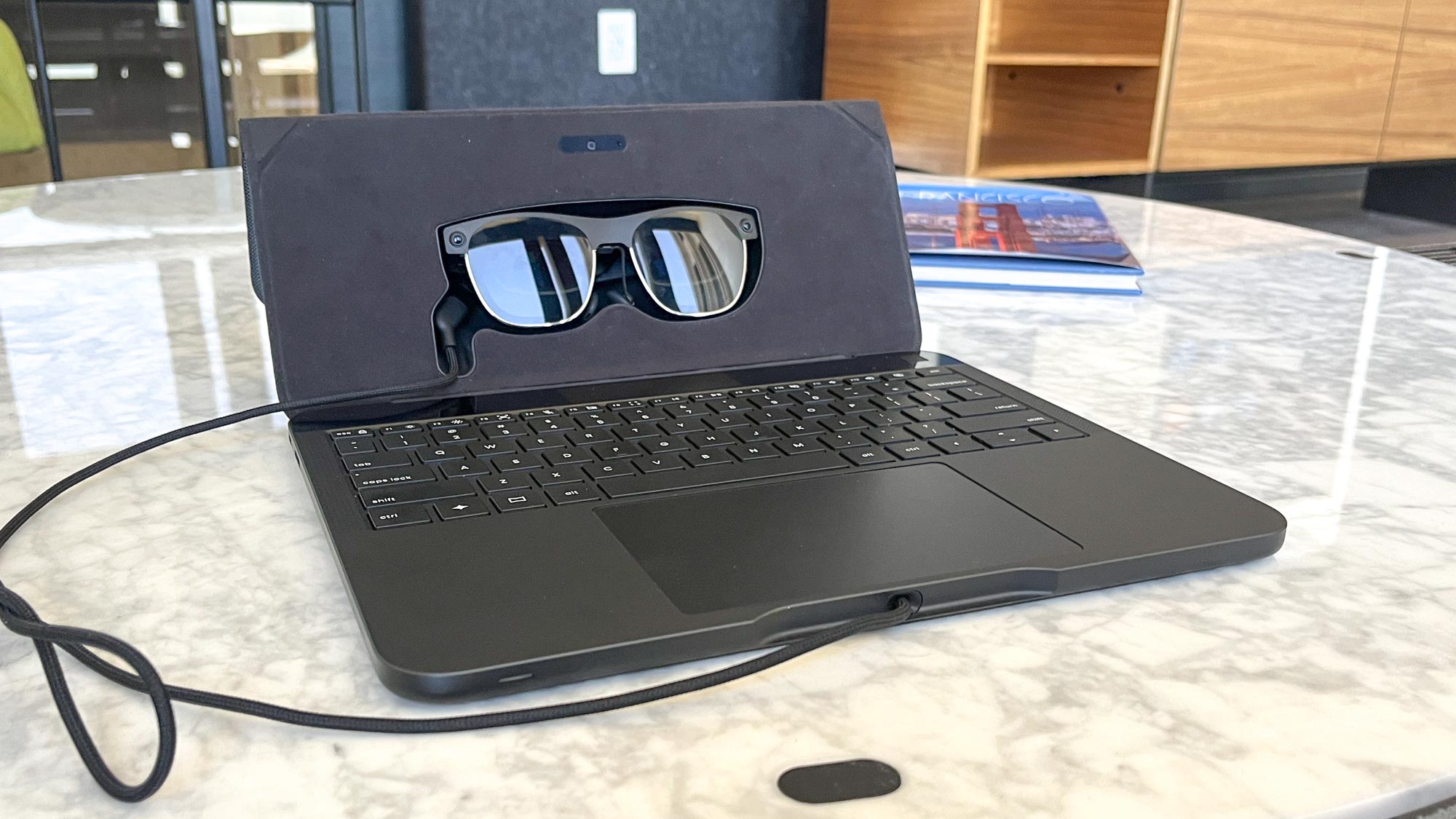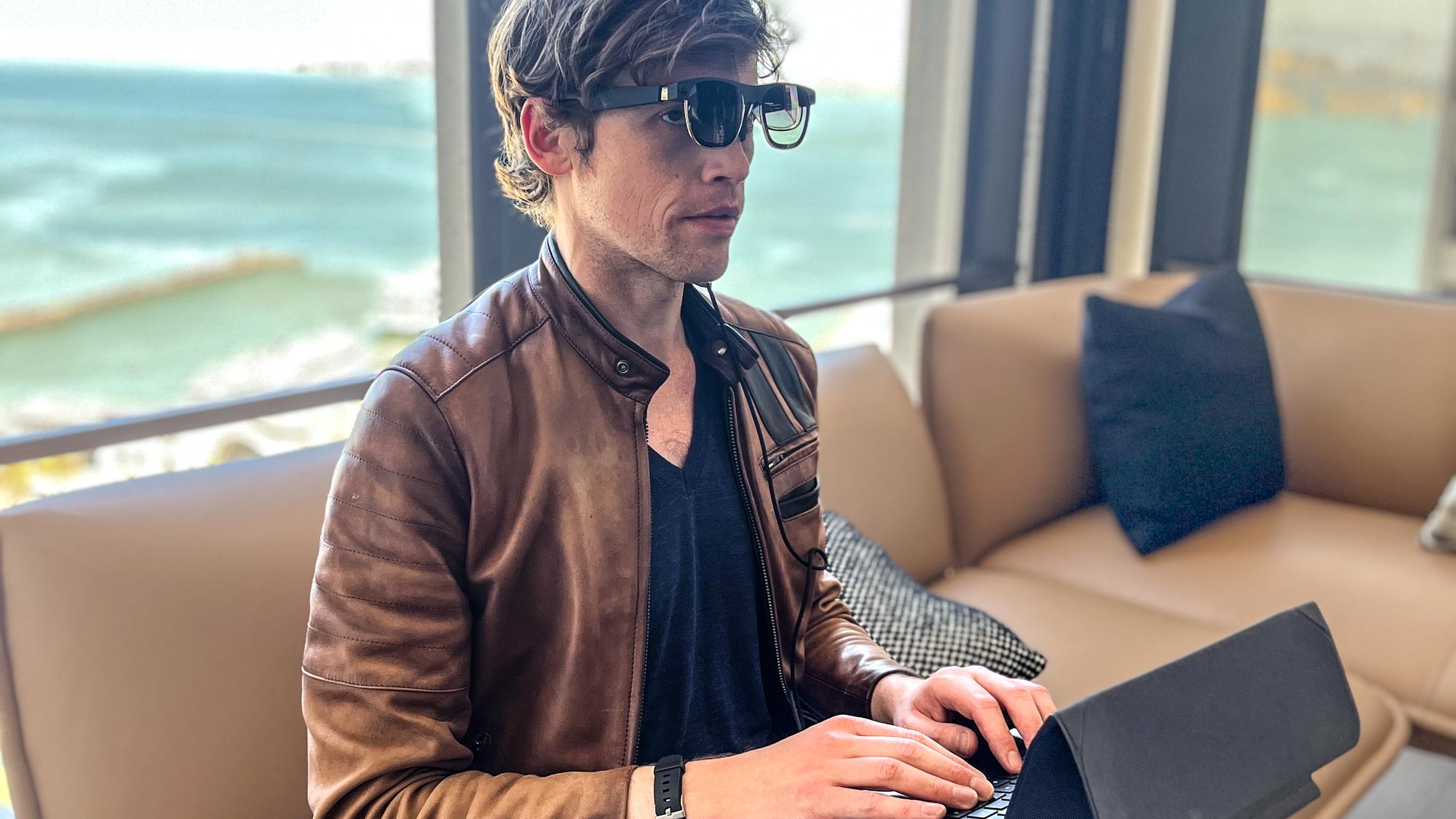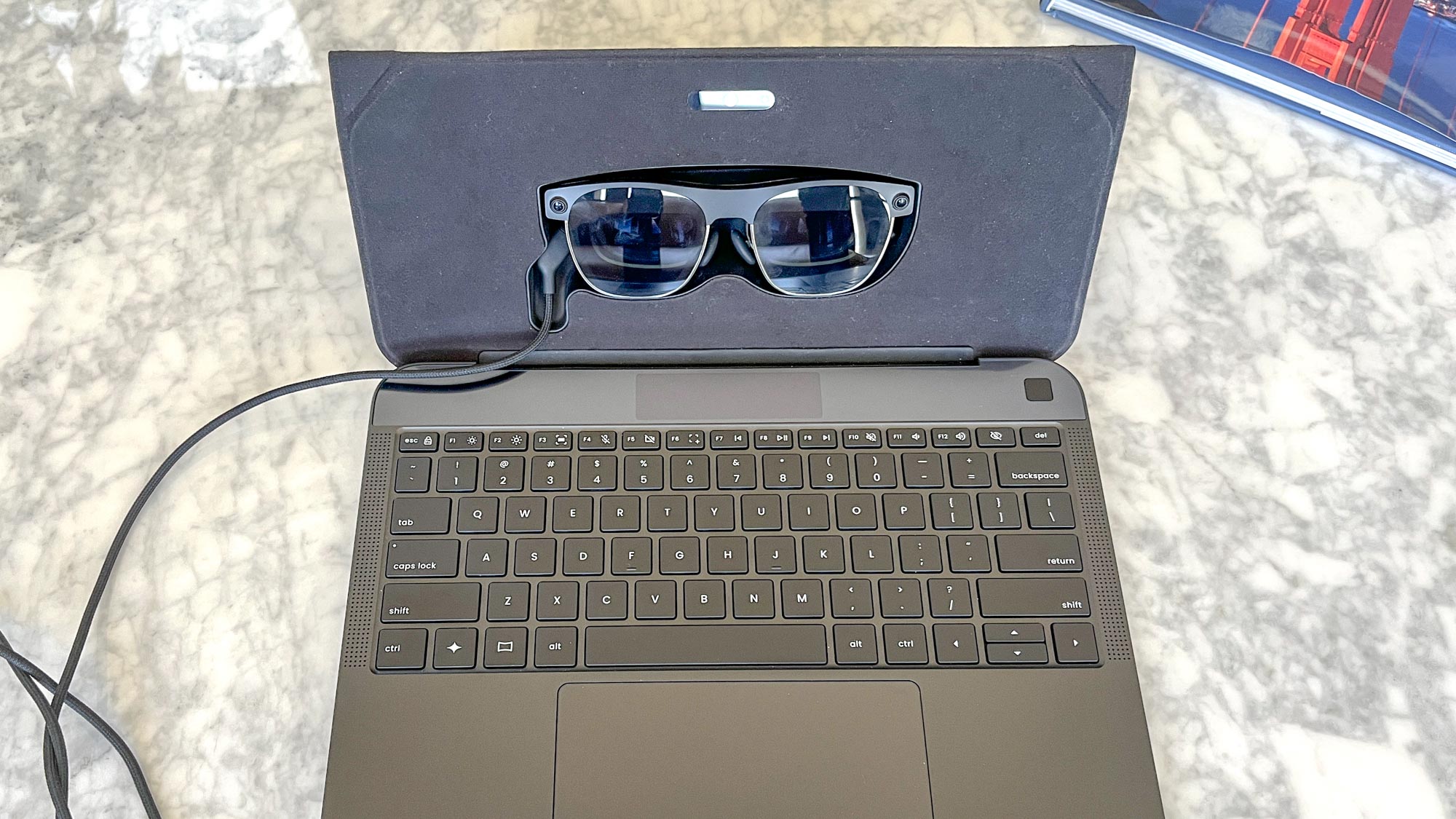Early Verdict
Sightful's Spacetop G1 is a screen-less AR laptop that comes wired with a pair of AR glasses which let you place apps in a 100-inch virtual workspace around you. At $1,900 it's not a cheap gimmick, but it does work as advertised and gives an enticing glimpse of a screen-free future.
Pros
- +
Glasses deliver bright, clear image quality
- +
Not having to look down at a screen feels great
Cons
- -
Runs Android-like SpaceOS, not Windows or macOS
- -
Glasses hardwired to laptop takes getting used to
Why you can trust Tom's Guide
The Spacetop G1 ($1,900) is a laptop that comes with a pair of augmented reality glasses instead of a screen, and after trying one for myself I'm tentatively excited.
Developed by an Israeli company called Sightful, the Spacetop comes wired with a pair of Xreal AR glasses that you put on whenever you want to use it. But instead of a traditional Windows or macOS desktop, the Spacetop comes with a stripped-down SpaceOS spatial operating system that looks like a custom version of Android superimposed over your vision.
We were introduced to Spacetop as the world's first augmented reality laptop at CES 2024, where my colleague Jason England got to go hands-on with an Early Access version, and now Sightful is launching a cheaper, more advanced version called the Spacetop G1.
I recently had an opportunity to go hands-on with one of the new Spacetop G1 units in San Francisco, and I can see the appeal. Once you get used to adjusting the glasses on your face and tucking the cable behind your ear, the Spacetop feels remarkably freeing to use. You can write emails, browse the web and watch YouTube videos all at the same time, with each app running in a configurable window that you can drag and drop into place around you.
It's a bit like plugging a pair of AR glasses into a regular old laptop, but the key difference is that SpaceOS is designed for use in 3D space and gives you much greater control over how and where you place things. I found the experience compelling once I got the hang of using the Spacetop G1, but the delta between explaining how it works and seeing it work for yourself is huge.
I'll try to show you what I mean in this Spacetop G1 hands-on report.
Spacetop G1: Specs
| Row 0 - Cell 0 | Spacetop G1 |
| Price | $1,900 |
| CPU | Qualcomm Snapdragon QCS8550 |
| GPU | Adreno 740 |
| Memory | 16GB LPDDR5 |
| Storage | 128GB UFS 3.1 |
| Ports | 2x USB-C |
| Webcam | 5MP |
| Connectivity | Wi-Fi 7, Bluetooth 5.3, 5G |
| Dimensions | 11.81 x 9.09 x 0.51-2.44 inches |
| Weight | 3.08 lbs (laptop), 0.18 lbs (glasses) |
Spacetop G1: Price and release date
The Spacetop G1 starts at $1,900, and units can be reserved for $100 at Sightful's website. The laptops are slated to start shipping in October 2024.
Get instant access to breaking news, the hottest reviews, great deals and helpful tips.
Spacetop G1: Design
The Spacetop G1 looks like someone took an axe to a black business laptop, severing the screen just above the hinge.
That's because instead of a display attached to the keyboard deck, there's just a folding case which conceals both the built-in 5MP webcam and a storage cubby for the included Xreal AR glasses.
The case is black fabric with a hard shell to safeguard the glasses and support the camera when folded back. When you draw the cover forward over the top of the laptop to "close" it, the Spacetop G1 looks like a sleeved laptop with an eye-catching bulge in the center. Draw it all the way back (as though you were opening a clamshell laptop) and the case folds back, presenting the glasses cubby to you and keeping the camera array propped up facing towards you.
Though it feels a little ungainly to carry when closed, the bulging glasses pocket in the cover is nice to have because the glasses are hardwired to the laptop, so you can't remove them for easy storage.
I do wish there was some way to slim down the laptop even further, since it's a little nerve-wracking to carry knowing there's just a thin case between you and a pair of expensive AR glasses hardwired to your laptop. However, the Spacetop G1 is svelte enough that you could probably slide it into most laptop sleeves when closed if you want a little extra protection.
Spacetop G1: Display
The big selling point of the Spacetop G1 is that there is no laptop display in the traditional sense — instead, you get a pair of Xreal glasses wired to the laptop which, when worn, promise to give you "screen size equivalent to 100 inches" floating in front of your eyes.
After briefly using one myself, I can confirm that the usable "screen" space you have access to on the Spacetop G1 is quite large. I have no idea how close it is to 100 inches of real space, but in practice the Spacetop G1 gives you almost 360 degrees of display since you can drag and drop windows into place at almost any angle around you.
This effect is accomplished thanks to the included Xreal AR glasses, which sport a pair of OLED display panels that purport to deliver 1920 x 1080 pixels per eye at a 90Hz refresh rate. They offer up to a 50-degree (diagonal) field of view and promise to deliver 42 pixels per degree (PPD), plus you can get a pair of custom prescription inserts made for them if you wear glasses.
During my brief time with the Spacetop G1 I found the "display" easy to see and use, especially once you get the hang of dimming the glasses (via a button mounted on the side) to compensate for ambient lighting. I streamed a YouTube video in one video while browsing the web in another, and the details of the video remained sharp, clear and in focus regardless of how or when I turned my head.
Spacetop G1: Performance
The Spacetop G1 is built for productivity more than performance, as you might guess from its aging Snapdragon QCS8550 SoC and paltry 128GB of flash storage. SpaceOS eats up a chunk of that too, so the actual usable space you get is closer to 102GB.
But the 16GB of RAM helps keep things humming along nicely when multitasking, and during my brief Spacetop demo I found SpaceOS snappy and easy to use. It's built on Android and while I missed the full power of Windows (okay, you got me, mostly I just missed Steam) I had no trouble browsing the web, writing and browsing email.
Unfortunately I didn't get to spend much time nosing around in SpaceOS. While I can tell you that the laptop has an "AI button" (no, not the Windows Copilot key) and is capable of "48 TOPS of AI compute," I don't yet know what specific AI features will be available on the Spacetop G1. Sightful wasn't ready to talk about it yet.
I do know that at launch the Spacetop will run web applications like a Chromebook, so you will be able to use web apps for programs like Google's suite of apps, Microsoft 365, Slack, Zoom and more. After launch, the Spacetop team says the capability to install and run dedicated Android apps on the device may be added down the road.
Spacetop G1: Ports

You don't get much in the way of ports on the Spacetop G1, just a pair of USB-C ports flanking the chassis. And since you have to use one for charging, you're pretty limited in terms of how many and what kinds of peripherals you can use with the Spacetop.
Of course, without a discrete GPU or much in the way of high-powered components, it's not as though the Spacetop is built for a lot of heavy-duty gaming or demanding work. And since you get a pair of speakers in the AR glasses, it makes some sense that the Spacetop ships without a headphone jack.
Spacetop G1: Webcam
The Spacetop G1 ships with a 5MP camera embedded in the front cover which effectively functions as a webcam, as I verified by sneakily firing up the Camera app and taking selfies of myself during my Spacetop briefing.
So while I haven't had a chance to see how well it works during video calls, I can tell you that the Spacetop's webcam delivers decent, slightly grainy image quality. The camera is mounted higher on the G1 than it was on the Early Access Spacetop, but the angle is still a little more unflattering than most webcams and I noticed a bit more chin and neck than I'd like. Plus, since you have to wear the AR glasses to see the Spacetop's interface, you're stuck wearing a pair of bulky specs on your Zoom calls.
Spacetop G1: SpaceOS vs. AR glasses
If they're comfortable and safe enough to use for long periods, AR laptops like the Spacetop G1 promise to free us from having to hunch over our laptops. After a lifetime of writing stories on the go while bent over a 13-inch laptop screen in my lap, my spine feels more twisted than a '90s extreme sporting event.
Nowadays I carry a laptop stand whenever I may have to work on the go, but an AR laptop like the Spacetop G1 could eliminate that bulky accessory from my carry-on for good. There is a sense of freedom that comes with popping on a pair of AR glasses and seeing all your apps and windows floating in the air around you, just as you left them, allowing you to look up, down and around while working.
I like this experience on the Spacetop G1 slightly more than a more traditional pairing of AR glasses (like the Xreal Air 2) and standard laptop, because when you do that you just get your PC desktop overlaid on your vision in a very static way that moves with you. SpaceOS is slightly different in that it lets you "place" apps and windows in adjustable spacing around you, then lets you reconfigure or resize them at will and remembers the layout for future use using sensors embedded in the glasses.
It's a small upgrade, but one that afforded me a promising glimpse of a healthier, more ergonomic future where we have the option of sliding on AR specs and freeing ourselves from the flat screens bolted to our laptops and desks.
Spacetop G1: Outlook
I'm excited about the possibilities promised by the Spacetop, even if I'm not 100% sold on its viability and unique value.
Sightful is selling the Spacetop on the premise that it will give you more screen space than any laptop without any physical screens, an accurate and fairly compelling pitch. But there's another angle to this that I like even more, and it's the ergonomic upgrade that comes with strapping your screens to your face.
Sure, there's something a little terrifying about that idea, but as long as they don't do any more damage to our eyes than existing screens it's also pretty exciting. If the Spacetop team can prove that AR laptops are capable, comfortable and useful enough to compete with the best laptops on the market, I think that's nothing but good news for our necks and spines.
Of course, we'll have to wait until we have time to fully test and review the Spacetop G1 before I can say for sure how well it lives up to its promise. Stay tuned!

Alex Wawro is a lifelong tech and games enthusiast with more than a decade of experience covering both for outlets like Game Developer, Black Hat, and PC World magazine. A lifelong PC builder, he currently serves as a senior editor at Tom's Guide covering all things computing, from laptops and desktops to keyboards and mice.