iOS 4 Causing iPod Touch Battery Problems
Something is going on with the iPod Touch (2G,3G) and iOS 4.
Here at Tom’s Guide our expert editors are committed to bringing you the best news, reviews and guides to help you stay informed and ahead of the curve!
You are now subscribed
Your newsletter sign-up was successful
Want to add more newsletters?

Daily (Mon-Sun)
Tom's Guide Daily
Sign up to get the latest updates on all of your favorite content! From cutting-edge tech news and the hottest streaming buzz to unbeatable deals on the best products and in-depth reviews, we’ve got you covered.

Weekly on Thursday
Tom's AI Guide
Be AI savvy with your weekly newsletter summing up all the biggest AI news you need to know. Plus, analysis from our AI editor and tips on how to use the latest AI tools!

Weekly on Friday
Tom's iGuide
Unlock the vast world of Apple news straight to your inbox. With coverage on everything from exciting product launches to essential software updates, this is your go-to source for the latest updates on all the best Apple content.

Weekly on Monday
Tom's Streaming Guide
Our weekly newsletter is expertly crafted to immerse you in the world of streaming. Stay updated on the latest releases and our top recommendations across your favorite streaming platforms.
Join the club
Get full access to premium articles, exclusive features and a growing list of member rewards.
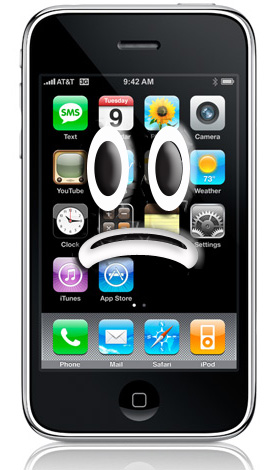
iPod Touch owners are flocking to the Apple support forums after installing the latest update, iOS 4. For users who bought the more recent third generation device, the upgrade provides a robust lineup of new features including multistasking, folders, home screen wallpaper, Bluetooth keyboard support, and more. For second-generation owners, the update isn't quite as generous, leaving out the wallpaper, keyboard, data protection, and multitasking support.
Hey, at least it gets iBooks.
In a topic called Low battery life on iPod touch after installing iOS 4, users are stating the obvious: iOS 4 is consuming tons of battery store. "My iPod Touch (2nd gen) is completely charged when I go to bed, but when I wake up in the morning it is completely drained and non-responsive," reads one complaint. "This never happened under pre-iOS 4 releases."
One third generation owner echoed the same complaint. "Absolutely the same with my 3rd gen iPod. Go to sleep with nearly full battery, wake up with a nearly empty one," said DrWig. "This update has crippled my iPod. I really hope the restore feature works to get me back to os3..... My iPod clearly isn't going into standby like it used to."
As of this writing, there are thirteen pages just in that particular topic alone. Other topics on the Apple Support forum include iOS 4 seems completely to have wiped out my 3G iPod Touch and iOS 4 Killed my iPod 2G WiFi. As for the battery drain, it's speculated that multitasking is eating away at the battery, however that's not possible on the second generation device. The Wi-Fi connection itself may be the issue, as it now stays connected when the device goes into sleep mode.
As an owner of the second generation version, I just installed the new OS last night. It was fully charged when I finally crawled into bed, and twelve hours later--with Wi-Fi, push notifications, and location services still on--the battery looks to have retained most of its charge. So far I haven't seen any problems, however I was forced to revert the device back to its factory settings prior to the upgrade because the initial backup process was taking more than three or four hours. I didn't have this problem with the last OS update.
So what exactly is killing the battery on these devices after the update? Some suggest that Wi-Fi should be kept off until needed. It may have something to do with a bug in the OS, or some kind of corruption residing on the device prior to the upgrade. So far Apple has not commented on the problem.
Get instant access to breaking news, the hottest reviews, great deals and helpful tips.
UPDATE: I can now officially confirm the battery issue. As previously mentioned, the battery consumption seemed normal twelve hours after the iPod Touch 2G was updated and charged. However, just minutes ago, I tried to turn it on and it was completely dead. I haven't used it since iOS 4 was installed (outside updating apps and downloading iBooks, but that was within the initial 12 hours). Typically the charge will have a duration of (seemingly) weeks when left unused--I've never seen the device lose a full charge after sitting idle for less than two days.
Kevin started taking PCs apart in the 90s when Quake was on the way and his PC lacked the required components. Since then, he’s loved all things PC-related and cool gadgets ranging from the New Nintendo 3DS to Android tablets. He is currently a contributor at Digital Trends, writing about everything from computers to how-to content on Windows and Macs to reviews of the latest laptops from HP, Dell, Lenovo, and more.
-
ms was wrong apple products doesn't just workReply
the only thing that is sure to work at apple is the billing department. download EJukebox today and get off the iTunes money machine -
orionite I did have the same feeling on my iPhone 3gs. I haven't measured it, but the battery subjectively seems to not last as long.Reply -
maloy4life apple installed a battery draining virus that kills your battery life and forces you to spend more money on newer products...i am no longer a apple fan and will boycott there products, everyone should do the same.Reply -
N.Broekhuijsen johnh2005icomplainer: Oh noes my iPod's does not works as it used to, z batteries drains faster.Steve Jobs: Your iDevice just needs a new extended battery. We just happen to sell then now for $39.95 plus you have to pay to ship your device to us, wait three to 13 weeks, pay return shipping and a $99.99 service fee and your iDevice will be as intended.iComplainer: Thank you lord and master Jobs.You see you only get thumbed up if it is a funny mocking... this was not. better luck next time.Reply
furthermore I am baffled by the whole situation with apple. A few days ago we had a rage of articles which basically said: apple sucks at everything, and I thought this could not be worsened on. Today, the news has proven me wrong. -
A fee things drain your battery faster, the biggest being persistent wifi that keeps the wifi on at all time. That us the biggest drain on the battery. I turn off the wifi on my iPod 3G and it lasts almost like it used go overnight. Folders and wallpaper also seem to eat up battery life for some reason. I used to have two pages of folders and got it down to one and noticed that my battery life got longer with fewer folders spread across fewer pages. To be honest I was expecting a shortened battery life. It happened in the is 3 upgrade with push notifications. It wasn't as drastic but it was still thereReply
-
fjjb Just Buy our brand new extended batteries sold on apple or just turn it off after use. maybe you are holding it the wrong way, ooh i forgot you where sleeping... well just place it somewhere else!Reply
...Steve Jobs -
I have this problem on my 3g Ipod Touch 8gb. The solution: TURN OFF YOUR WI-FI when you are not using it. iOS4 does not automaticallly shut off your Wi-Fi, even when you power off. It's pretty lame, hopefully they fix this soon with an update.Reply
-
r0x0r A: Who the hell keeps wi-fi (and bluetooth) on if they aren't using it? They're notorious for draining batteries!Reply
B: Dude, it's iPhone
A: Oh...
 Club Benefits
Club Benefits










