iBuyPower Snowblind Review: A Gaming PC Unlike Any You've Seen
The iBuyPower Snowblind is a powerful and eye-catching gaming desktop with a unique LCD side panel.
Why you can trust Tom's Guide

Plenty of gaming desktops have shiny, see-through glass panels, but how many of those panels double as full-on LCD displays?

That's the selling point of the iBuyPower Snowblind (from $1,679; $2,399 as tested), which features a unique translucent side panel that you can customize with cool wallpapers, useful PC monitoring tools or anything else you can think of slapping on the side of the desktop.
The Snowblind has more to offer besides a neat party trick, however, thanks to a Core i7 processor and an Nvidia GeForce GTX 1080 GPU that can power through 4K and VR games with ease. If you're looking for a great gaming PC that's as eye-catching as it is powerful, the Snowblind is well worth a look.
Design
The iBuyPower Snowblind's white-and-black case looks pretty unassuming — until you realize that the entire left side of the PC is its own display. That's right: This desktop's translucent side panel is a fully functioning 1280 x 1024 LCD screen, which you can use to show off cool animated wallpapers, keep tabs on your PC's temperature and performance, or do whatever the heck else you feel like doing on a giant, see-through display.

I first tested out the Snowblind's LCD screen by activating a few animated wallpapers using the system's included Wallpaper Engine software, and was completely mesmerized. Sure, there's nothing really practical about having a big, animated sports car, solar system or spaceship on the side of your PC, but I'll be damned if it doesn't look cool.
This desktop's translucent side panel is a fully functioning LCD screen, which you can use to show off animated wallpapers, keep tabs on performance or do whatever the heck else you feel like.
Once you plug it in properly, the Snowblind treats the LCD screen as it would any other secondary monitor — though, naturally, some types of content play better on it than others.
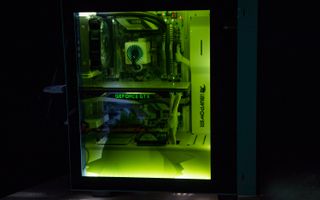
You could, theoretically, play games on the Snowblind's LCD display, but it's probably not the best idea. Although I could technically run and shoot my way through Rise of the Tomb Raider on the side panel, it was hard to focus on enemies when I had a huge, glowing GeForce GTX logo obstructing the action from within the PC.
MORE: Best Gaming PCs Available Now
The same goes for watching YouTube videos or Twitch streams — but if you want to use the LCD screen as a separate monitor for Twitch chat, you could make it work as long as you have the window set against the white parts of the PC. Ultimately, the Snowblind's LCD panel is best suited for smaller applications such as temperature and CPU monitoring, or just for making the PC look cool with colorful wallpapers.
iBuyPower Snowblind Key Specs
| Row 0 - Cell 0 | Starting Configuration | As Tested |
| Price | $1,679 | $2,399 |
| CPU | Intel Core i5-8600K | Intel Core i7-7800X |
| RAM | 8GB | 16GB |
| Storage | 1TB hard drive | 500GB |
| GPU | Nvidia GTX 1060 | Nvidia GTX 1080 Ti |
| Ports | Front: USB 3.0 (2), headphone/mic; Rear: USB 3.0 (5) USB 2.0 (2) Ethernet (2) USB Type-C, PS/2, S/PDIF-out, line in/out, mic, sub | Front: USB 3.0 (2), headphone/mic; Rear: USB 3.0 (5) USB 2.0 (2) Ethernet (2) USB Type-C, PS/2, S/PDIF-Out, line in/out, mic, sub |
| Size | 18.7 x 8.26 x 17.2 inches | 18.7 x 8.26 x 17.2 inches |
Gaming Performance
Armed with an Nvidia GeForce GTX 1080 Ti GPU, our Snowblind tore through demanding games just as easily as it dazzled with its neat LCD screen.

The system made quick work of the Rise of the Tomb Raider benchmark (1080p, max settings), rendering Lara Croft and her gorgeously treacherous surroundings at a swift 93.6 frames per second. That edges out our Alienware Aurora's 86 fps (GTX 1080 Ti), our Lenovo Legion Y920's 78 fps (GTX 1080) and our 69-fps gaming-desktop average.
The iBuyPower Snowblind edged out the Alienware Aurora on the Rise of the Tomb Raider Benchmark, rendering Lara Croft at a swift 93.6 frames per second.
The Snowblind turned in even more-blistering frame rates on the Hitman benchmark (1080p, max settings), running the slick stealth game at a whopping 136.7 fps. That tops the frame rates from the Aurora (97 fps) and the Legion Y920 (94 fps), as well as our 91-fps average.

iBuyPower's PC scored an impressive 6,709 on the 3DMark Fire Strike Ultra benchmark (which gauges 4K performance), just about tying the Aurora (6,763) and beating both the Legion Y920 (4,997) and our 5,997 average by a solid margin.
You don't have to think twice about connecting your Oculus Rift or HTC Vive to the Snowblind. Our unit maxed out the SteamVR Performance Test with a perfect score of 11, tying the Aurora and the Legion Y920 and topping our 9.8 average.
Overall Performance
Packing an Intel Core i7-7800X processor and 16GB of RAM, the Snowblind chewed through every task I threw at it. Even when bouncing between a Rise of the Tomb Raider session, a few Twitch streams and a handful of Chrome tabs across both my monitor and the system's side-panel screen, the Snowblind never showed any signs of stuttering.

This speed is reflected in the Geekbench 4 general performance test, in which the Snowblind netted an impressive 25,124. That edges out the scores from the Alienware Aurora (24,196; Core i7-8700K) and the Lenovo Legion Y920 (15,427; Intel Core i7-7700K), as well as our 18,314 average.
MORE: Our Favorite Gaming Keyboards
The only area in which the Snowblind lagged behind the competition was in our file-transfer test, where the PC's 500GB SSD copied about 5GB of files at a rate of 154 megabytes per second. That's less than half the speed of our Aurora's 512GB SSD (382.3 MBps) and the Legion Y920's 256GB SSD (331.3 MBps), and way behind our 375-MBps average.
Configurations
The iBuyPower Snowblind starts at $1,679, which gets you an Intel Core i5-8600K processor, 8GB of RAM, a 1TB hard drive and Nvidia GTX 1060 graphics. Stepping up to the $2,049 iBuyPower Snowblind Pro model gets you a Core i7-8700K CPU, 16GB of RAM, a 240GB SSD with a 1TB hard drive, and GTX 1080 graphics.

We reviewed the highest-end Snowblind Extreme config, which costs $2,399 and packs a Core i7-7800X CPU, 16GB of RAM, a 500GB SSD with a 2TB hard drive, and a GTX 1080 Ti graphics card.

All configurations offer a variety of customization options, including two case options (the boxy Element and the curvy N450), LED fans (starting at $29), and a ton of additional CPU, RAM, storage and GPU choices.
Bottom Line
The iBuyPower Snowblind is a one-of-a-kind gaming PC whose unique LCD side panel absolutely dazzles — and offers some practical uses, too. It's an excellent centerpiece for any showy gaming den, especially because its arresting looks are backed up by some very good Core i7, GTX 1080 gaming performance at a reasonable price.
If you're looking for more configuration options within a still-striking design, you might want to consider the Alienware Aurora, which starts at a cheaper $949 and offers all kinds of custom lighting options. And if you need something bigger and even bolder, take a look at the MSI Infinite (starting at $1,599; $1,799 as tested), which offers a gigantic, LED-laden chassis. But if you're seeking a desktop whose aesthetic bells and whistles are limited only by your imagination, there's nothing quite like the iBuyPower Snowblind.
Credit: Tom's Guide
Sign up to get the BEST of Tom’s Guide direct to your inbox.
Upgrade your life with a daily dose of the biggest tech news, lifestyle hacks and our curated analysis. Be the first to know about cutting-edge gadgets and the hottest deals.
Mike Andronico is Senior Writer at CNNUnderscored. He was formerly Managing Editor at Tom's Guide, where he wrote extensively on gaming, as well as running the show on the news front. When not at work, you can usually catch him playing Street Fighter, devouring Twitch streams and trying to convince people that Hawkeye is the best Avenger.

