Windows
Latest about Windows

PC taking forever to boot? Here's how to speed it up
By Kaycee Hill published
Learn how to make your PC boot faster by adjusting a few overlooked settings that actually make a difference.

Windows 10 support officially ends — are you upgrading to Windows 11?
By Darragh Murphy published
Windows 10 has reached its end of life, but millions of PCs are still using Microsoft's older OS. Tell us if you're upgrading to Windows 11 or keeping your Windows 10 PC!

Windows 10 End of Life: Microsoft releases final update — everything you need to know
By Darragh Murphy last updated
So long, Windows 10

Your Windows 11 PC might be at risk from next month — here's how to stay protected
By Kaycee Hill published
Find out which Windows 11 versions are ending support and how to upgrade to for continued security updates.

Hyper’s new HyperSpace Trackpad Pro could finally bring a Magic Trackpad-like experience to Windows — here’s how
By Anthony Spadafora published
The HyperSpace Trackpad Pro packs piezo haptics, a blazing-fast 240Hz response rate and an all-glass trackpad into a sleek metal body.

Best Windows VPN for PC in 2025
By Krishi Chowdhary last updated
VPN We've tested dozens of VPNs and evaluated their ease of use, speed, streaming support and privacy and security to determine the top 5 best Windows VPNs.

5 things I wish I knew about Windows 11 when I upgraded from Windows 10
By Alex Wawro published
Sponsor Content Created With Snapdragon
These simple tips should help make your time with Windows 11 a lot more enjoyable.

Microsoft just gave Windows 10 users a lifeline, but there's a catch — here's how to know if you qualify for free extended updates
By Alex Wawro published
Way to go, Europe
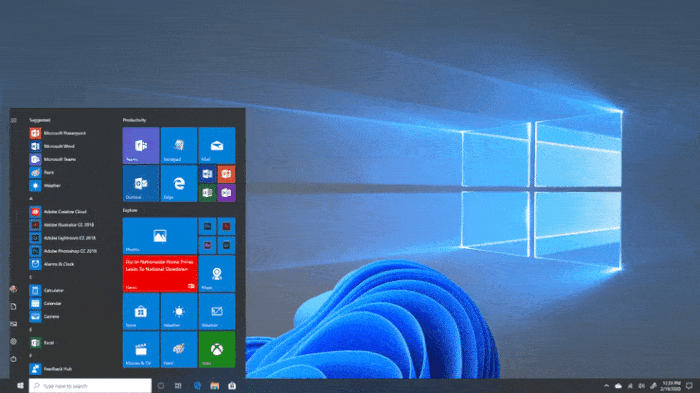
5 Windows 10 features that Windows 11 does way better
By Alex Wawro published
Sponsor Content Created With Snapdragon
Five good reasons to look forward to Windows 11

Google wants to take on Windows with Android for PCs — and Qualcomm's CEO already says it's 'incredible'
By Tony Polanco published
During this year's Snapdragon Summit, Google discussed its plans to merge Android with ChromeOS. Qualcomm's CEO has seen the software and says it's "incredible."
Here at Tom’s Guide our expert editors are committed to bringing you the best news, reviews and guides to help you stay informed and ahead of the curve!
