Tom's Guide Verdict
The Lenovo ThinkPad X1 is a solid mid-range business laptop, but its price is a bit too high for what you get.
Pros
- +
Excellent battery life
- +
No bloatware
- +
Solid speakers
- +
Great keyboard
Cons
- -
Display underwhelms vs. competition
- -
Low-quality 720p webcam
- -
Pricey for what you get
Why you can trust Tom's Guide
The Lenovo ThinkPad X1 Carbon Gen 9 ($1,229 to start) is a solid mid-range business laptop that’s a bit too expensive for what you get.
Though it lacks the power to be a proper gaming laptop, it’s capable enough to juggle multiple work tasks without slowing you down. It also boasts good speakers for a business laptop, a minimal amount of bloatware, a responsive keyboard and incredible battery life.
However, the display leaves something to be desired, the 720p webcam is subpar, and there are too few USB ports. These faults, combined with the high price, make the ThinkPad X1 Carbon Gen 9 a hard sell despite its positive qualities. In this review I’ll show you why that is, and help you decide whether this is the right laptop for you.
Lenovo ThinkPad X1 Carbon Gen 9 review: Price and availability
The Lenovo ThinkPad X1 Carbon Gen 9 is available for purchase right now via Lenovo’s website or third-party retailers like Walmart. The entry-level model sports an Intel Core i5 processor, though you can pay extra to upgrade it up to a Core i7. However there’s no option to put a discrete graphics card in this laptop, so you’re limited to Intel Iris Xe integrated graphics. The base model comes with 8 GB of memory and 256 GB of storage, though you can upgrade that up to 1 TB of storage and 36 GB of memory.
Our review unit arrived packing an Intel Core i7-1185G7 CPU, 16GB of RAM and a 512GB SSD. To buy the same laptop direct from Lenovo would cost you roughly $2,153 at time of publication (although you can save a few dollars with the right Lenovo coupon code).
Lenovo ThinkPad X1 Carbon Gen 9 review: Design
The Lenovo ThinkPad X1 Carbon is outfitted with a sleek carbon fiber and magnesium chassis that’s extremely thin and unbelievably lightweight. This model measures at 0.59 x 12.38 x 8.72 inches and weighs 2.5 pounds, meaning it’s thinner and lighter than laptops like the Dell XPS 15 OLED, HP Spectre x360 14, Lenovo ThinkPad X1 Nano, and the MacBook Pro 2021 (14-inch).

The 14-inch display on the ThinkPad X1 Carbon is enhanced by the thin bezel surrounding it, which maximizes the screen space. The top bezel also has the webcam, which has a physical switch you can use to ensure privacy.
Get instant access to breaking news, the hottest reviews, great deals and helpful tips.

Just like the Lenovo ThinkPad X1 Nano, the X1 Carbon features a keyboard that extends nearly the full breadth of the laptop, with two speakers on either side of it. Embedded in the center of the keyboard is Lenovo’s trademark red TrackPoint nub for pointer control, and beneath the keyboard you’ll find a touchpad with a fingerprint reader to the right.
Lenovo ThinkPad X1 Carbon Gen 9 review: Ports
Unlike the X1 Nano, the X1 Carbon has a decent selection of ports. On the left side you’ll find two Thunderbolt 4/USB-C ports, one of which is designated for charging the laptop, as well as a USB-A 3.2 Gen 1 port and an HDMI out.


On the right side is another USB-A port, the headphone jack and a nano SIM compartment you can ignore if you’re not planning to put a SIM card in this laptop.
Lenovo ThinkPad X1 Carbon Gen 9 review: Display
The X1 Carbon has a 14-inch HD (1,920x1,200 pixels) display, with anti-glare. It’s an impressive display that still falls short of the competition, which is certainly an issue considering the price.

According to our tests, the X1 Carbon produced 98.6% of the sRGB spectrum, which is slightly better than the non-OLED Dell XPS 13 (97.9%), but worse than XPS 13 OLED (117.3%), the XPS 15 OLED (120.1%), and even the X1 Nano (101.1%).
The tests also confirmed that the X1 Carbon’s display achieved an average brightness of 335.8 nits, peaking in the center at 349 nits. That’s much lower than the X1 Nano (430 nits) and the HP Spectre x360 14 (365 nits).
Lenovo ThinkPad X1 Carbon Gen 9 review: Performance
I tested our Lenovo ThinkPad X1 Carbon review unit configured with an Intel Core i7-1185G7 and 16 GB of RAM and found it more than capable for everyday use, including work. Even a test run of over ten YouTube tabs actively playing videos failed to slow down the machine.

As for the Geekbench 5.4 multi-core CPU benchmark test, the laptop scored a more than respectable 5,181. This beats out both the HP Spectre x360 14 (4,937) and the Lenovo ThinkPad X1 Nano (5,155) but loses quite handedly to the Dell XPS 13 OLED (5,420) and the 16-inch MacBook Pro 2021 with M1 Max (12,683).
According to our video encoding test, which times how long the laptop takes to transcode a 4K video down to 1080p using Handbrake, the X1 Carbon took 14 minutes and 11 seconds. That score beats out both the X1 Nano (16:15) and the HP Spectre x360 14 (17:00), but is nearly twice as slow as the Dell XPS 15 OLED (8:10) and over four times as slow the 16-inch MacBook Pro 2021 (4:48).
Lenovo ThinkPad X1 Carbon Gen 9 review: Audio
Both the sound volume and quality of the Lenovo ThinkPad X1 Carbon Gen 9’s speakers were quite good. I tested both while listening to Beethoven 9 performed by the Chicago Symphony Orchestra and the level of clarity and volume made me genuinely feel that I was listening to the performance live. Both the main and secondary instruments could be clearly heard and none of the sound was muffled or drowned out.
That seems quite a bit better than the speakers on the Lenovo ThinkPad X1 Nano, which sounded dull and thin to our reviewer.
Lenovo ThinkPad X1 Carbon Gen 9 review: Keyboard and touchpad
The keyboard features a nice amount of space for its small size. I found that coming from my far larger gaming laptop, I was quickly able to adjust to this keyboard and type normally for both work and recreational purposes. The only thing I missed having was the numerical pad, but compensating for it took little time.
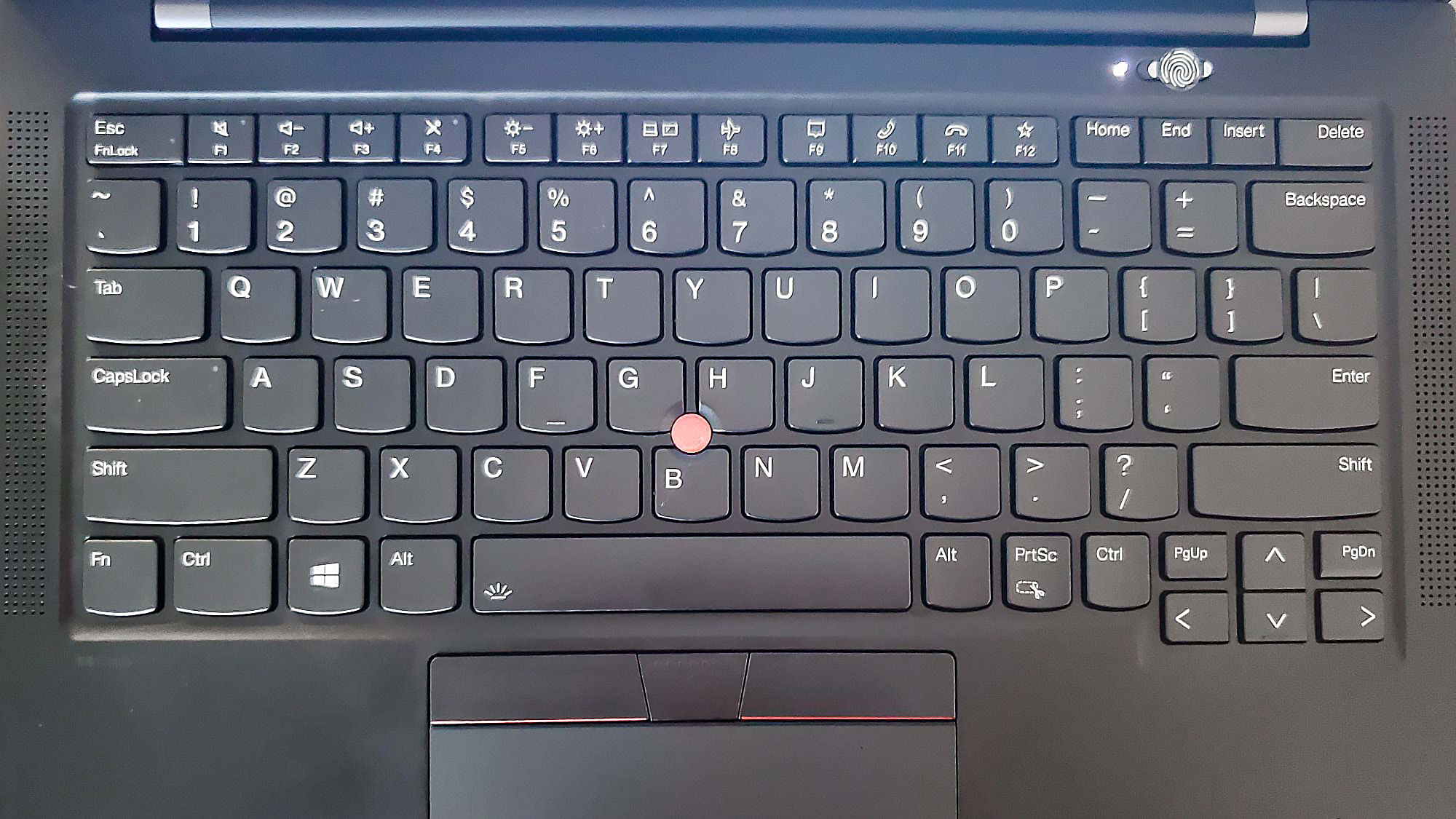
The touchpad beneath it is smooth, responsive, and easy to use. It also works well with two-finger scrolling and other Windows gesture controls. The left and right mouse buttons are located at the top of the pad instead of the bottom, which also takes time to adjust to. The TrackPoint is in the center of the keyboard as with past Thinkpad models and it’s just as responsive as you’d come to expect of the feature.
Lenovo ThinkPad X1 Carbon Gen 9 review: Webcam
The 720p webcam is more than passable for work-related tasks such as the average Zoom meeting, but lacks the sharp picture and color quality of its competition. Additionally, the focus is lacking and can also mean a slightly blurry picture quality. It’s best to invest in one of the best webcams if you need something higher quality.
Lenovo ThinkPad X1 Carbon Gen 9 review: Software
A complete lack of bloatware has (thankfully) been the norm for Lenovo laptops for years now, but that makes it no less refreshing to find the ThinkPad X1 Carbon Gen 9 arrives with no extraneous pre-installed software. This contributes to speedy performance and ensures that more of your memory and storage space is freed up for programs you actually need.
Several programs of note are pre-installed, including OneDrive, a trial version of the Microsoft Office Suite, and other standard fare. The ever useful Lenovo Quick Clean app also makes a return, letting healthcare professionals lock the keyboard while wiping it and the keyboard down.
Lenovo ThinkPad X1 Carbon Gen 9 review: Graphics
If you’re interested in gaming, the X1 Carbon is decent enough for the task as long as you avoid demanding 3D games. The Intel Iris Xe integrated GPU will play many games, though more taxing modern or 3D games like Dragonball FighterZ will struggle to hit a solid 30 frames per second (FPS) even under medium settings. The graphics, however, are still crisp and lovely.
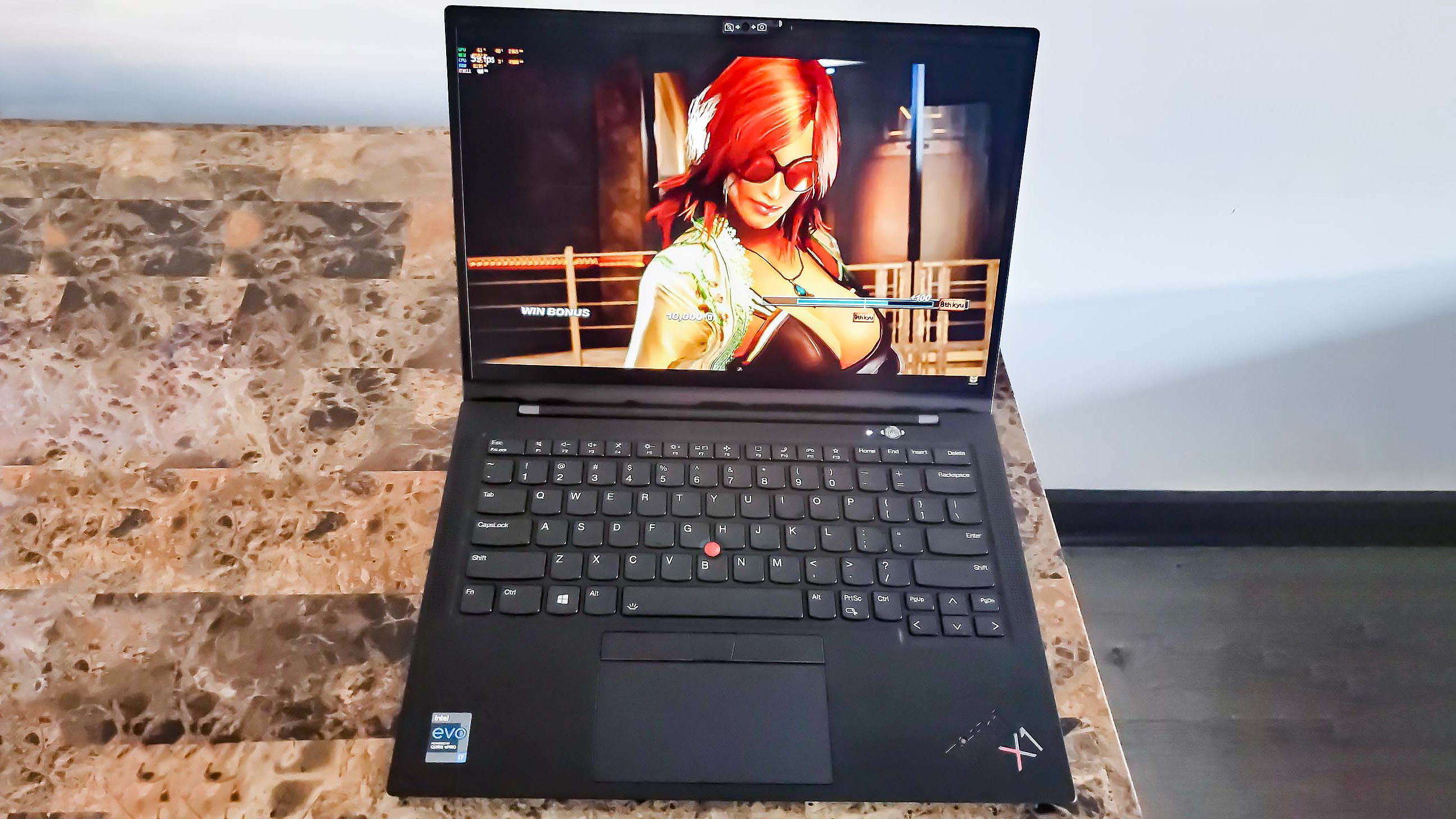
Sid Meier's Civilization VI: Gathering Storm also struggled to run well on this laptop, hitting an average of 24 FPS at 1080p resolution and 26 FPS at the native 1,920x1,200 resolution. So if you’re looking to do some serious gaming, this isn’t the laptop for you.
Lenovo ThinkPad X1 Carbon Gen 9 review: Heat
This laptop doesn’t have any noticeable overheating issues and I never noticed any uncomfortable heat while testing the laptop myself.

When we tasked the laptop with playing HD videos for at least 15 minutes and then swept a heat gun across it, we discovered the touchpad reached a mere 75 degrees Fahrenheit, while the keyboard got up to 81.5 degrees, and the laptop’s general underside reached 87.8 degrees. The hottest point we measured is the rear-center underside, which got up to 100 degrees. Though that sounds a bit alarming, I personally never encountered this issue during my own test run of the laptop.
Lenovo ThinkPad X1 Carbon Gen 9 review: Battery life
The battery is one of the best features of the ThinkPad X1 Carbon, as it can last over 14 hours on a single charge. In our battery test, which times how long it takes the laptop to run out of juice while endlessly surfing the web over Wi-Fi with its screen set to 150 nits of brightness, the ThinkPad X1 Carbon Gen 9 lasted 14 hours and 25 minutes. This soundly beats out most of its competition including the X1 Nano (12:00), the Dell XPS 15 OLED (6:50), and the HP Spectre x360 14 (12:11). Only the MacBook Pro 2021 (15:31) compares to the X1 Carbon’s battery life.
This makes the X1 Carbon ideal for long work hours and compliments the portability, as you can carry it around literally the whole day without needing to be tethered to an outlet.
Lenovo ThinkPad X1 Carbon Gen 9 review: Verdict
Overall the Lenovo ThinkPad X1 Carbon Gen 9 is a solid mid-range laptop that’s perfectly suited for the average working person. Its performance all around is great, with an excellent battery and ventilation. It also has remarkably good speakers, especially when you consider its size.
However, the webcam quality is average and the display is also a bit disappointing, as you can get competitive laptops that deliver more pixels at a higher brightness than the ThinkPad X1 Carbon Gen 9 for roughly the same price. The Dell XPS 15, for example, can be configured with a gorgeous OLED display and competitive specs for roughly $2,400, which isn’t much more than what you’d pay for a kitted-out ThinkPad X1 Carbon Gen 9.
Still, it’s hard to beat a Lenovo ThinkPad when you want something that’s built for business. If you want an ultraportable with a comfy keyboard, good speakers and excellent battery life, this is a great choice.

Tom's Guide upgrades your life by helping you decide what products to buy, finding the best deals and showing you how to get the most out of them and solving problems as they arise. Tom's Guide is here to help you accomplish your goals, find great products without the hassle, get the best deals, discover things others don’t want you to know and save time when problems arise. Visit the About Tom's Guide page for more information and to find out how we test products.






