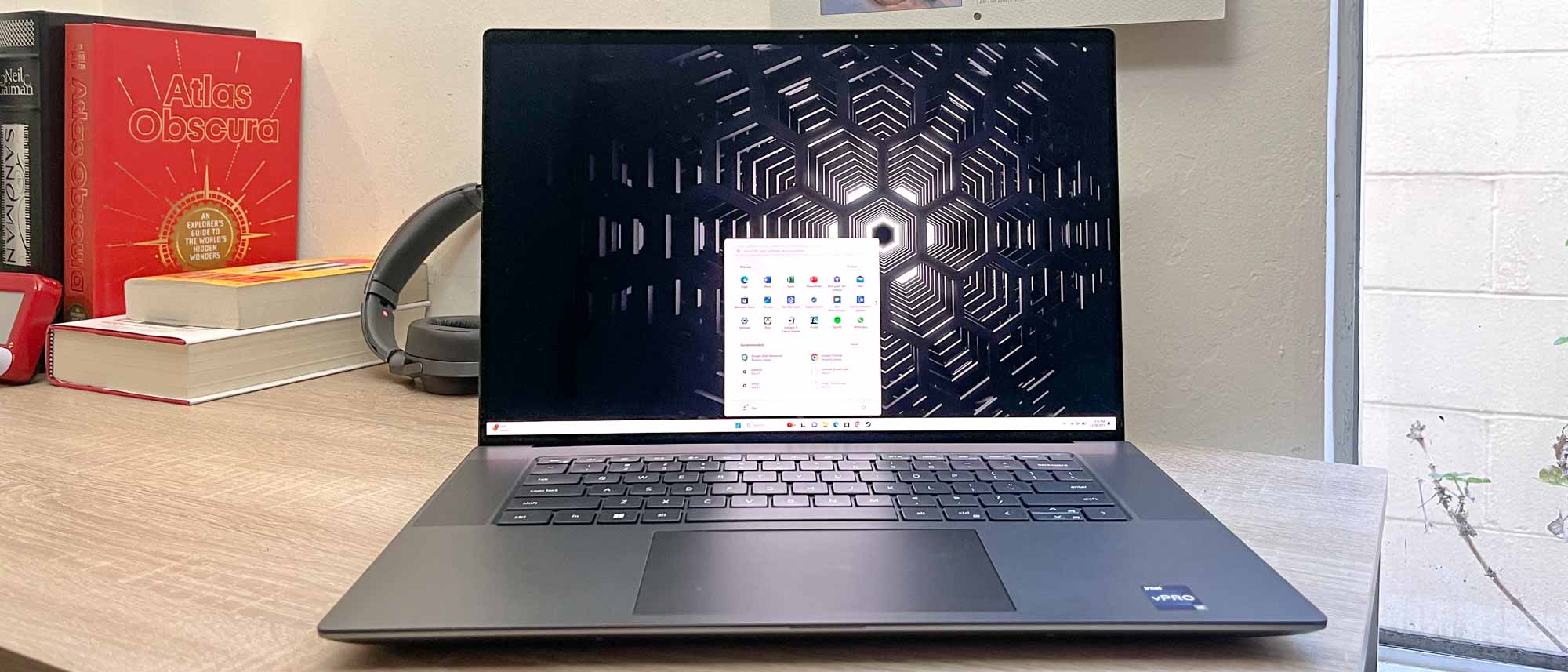Tom's Guide Verdict
The Dell Precision 5680 is a svelte 16-inch workstation that looks great with its optional 4K OLED touchscreen. However, the performance of this elegant powerhouse can't match the best laptops on the market.
Pros
- +
Svelte, elegant design
- +
Good webcam
- +
4K OLED touchscreen is a nice upgrade
Cons
- -
Under 8 hours of tested battery life is not great
- -
Middling performance
Why you can trust Tom's Guide
The Dell Precision 5680 ($2,349 to start) is a 16-inch workstation aimed at professionals who want a powerful laptop that's a bit easier to carry around than the typical 5+ pound behemoths you usually find when shopping for workstations.
And after a few weeks of using one as my primary laptop, I can confirm the Precision 5680 is a remarkably light and svelte machine packing power that belies its thin frame. If I had to get a company laptop to carry to and from the office for working on big projects, I'd be plenty happy with the Precision 5680—especially if my employer threw in the optional 4K OLED touchscreen upgrade.
But while it's a great 16-inch laptop, our testing reveals the Dell Precision 5680 can't quite match the performance of the best laptops on the market in key areas like battery life. Still, I think this Dell Precision 5680 review will help you better understand the strengths and weaknesses of this elegant workstation.
Dell Precision 5680 review: Specs
| Row 0 - Cell 0 | Dell Precision 5680 (entry-level) | Dell Precision 5680 (as reviewed) |
| Price | $2,349 | $6,206 |
| Display | 16-inch (1920x1200) 60Hz WLED | 16-inch (3840x2400) 60Hz OLED touchscreen |
| CPU | Intel Core i5-13600H w/ vPro Enterprise | Intel Core i9-13900H |
| GPU | Intel integrated graphics | Nvidia RTX 5000 Ada Generation Laptop GPU |
| RAM | 16GB LPDDR5 | 32GB LPDDR5 |
| Storage | 256GB NVMe SSD | 1TB NVMe SSD |
| Ports | 2x Thunderbolt 4/USB-C, 1x USB-C, HDMI out, SD card reader, audio jack | 2x Thunderbolt 4/USB-C, 1x USB-C, HDMI out, SD card reader, audio jack, optional smart card reader |
| Size | 13.9 x 9.4 x 0.87 inches | 13.9 x 9.4 x 0.87 inches |
| Weight | 4.2 pounds | 4.2 pounds |
Dell Precision 5680 review: Price and availability
The Dell Precision 5680 workstation is available for purchase right now direct from Dell's website at starting price of $2,349.
For that you get the entry-level model with a 16-inch (1,920 x 1,200 pixels) 60Hz display, an Intel Core i5-13600H CPU, 16GB of LPDDR5 RAM and 256GB of SSD storage. It also comes with a copy of Windows 11 Pro and Intel vPro Enterprise tech enabled, though you can save a little money by opting for no vPro (which you don't really need if you're not planning to use this laptop in a business or manage it remotely) and opting for Linux or Windows 11 Home instead of the Pro edition it comes with.
You can of course pay more to upgrade it with more RAM, more storage or a 4K OLED touchscreen. Since this workstation laptop is built for heavy-duty work like animation, game development, video editing and 3D design you also get expanded upgrade options we rarely see on consumer-grade laptops, like the option to configure multiple SSDs in a RAID array or upgrade the integrated graphics chipset to an Nvidia RTX Ada series pro-grade graphics card. If you really go all out, the price of this laptop can approach $8k.
Dell sent us a review unit with the 4K OLED touchscreen upgrade, a top-of-the-line Intel Core i9-13900H CPU w/ vPro Enterprise, an Nvidia RTX 5000 Ada GPU, 32GB of RAM and 1TB of storage in RAID array across two 512GB SSDs. As of publication, the laptop we review here would cost you roughly $6,206 to buy yourself.
Get instant access to breaking news, the hottest reviews, great deals and helpful tips.
Of course these laptops are aimed at businesses and sold to clients who buy in bulk, often at significant discounts.
Dell Precision 5680 review: Design
- Surprisingly svelte and easy to carry for a 16-inch laptop
- Thin bezels help the screen stand out
Our Dell Precision 5680 review unit sports an attractive, streamlined design, and despite the size and weight of this 16-inch beast I found it surprisingly comfortable to pick up and move around.
I shouldn't be so surprised given that Dell advertises this workstation (13.9 x 9.4 x 0.87 inches, 4.2 lbs) as being smaller and lighter than the MacBook Pro 16-inch (
14.0 x 9.7 x 0.6 inches, 4.7-8 lbs), which is true—though Apple's 16-inch Pro laptop is slightly thinner than the Precision 5680.

But when it comes to what's inside, Apple's big-screen beast can't match the utility of the Dell Precision 5680's optional 4K OLED touchscreen. The thin bezels around the display on our review unit give it a premium feel and help emphasize whatever's on-screen, since there's no thick black bars around the edges to distract your eyes. The top bezel is slightly thicker than the others, which makes sense since the camera array is built into the center of it. Notably, there's no physical privacy shutter on the camera.
Below the display you get a nice keyboard flanked by speakers, with decent (if short) key travel and a large, spacious trackpad. There's also a fingerprint reader built into the power button in the top-right corner of the keyboard.

Shut the lid and you'll be looking at an eye-catching reflective Dell logo embossed into a gray brushed aluminum chassis that's remarkably easy to fit on a desk, lap or cafe table. While this 16-inch workstation is no light weight, I found it more comfortable to carry than many similar-sized laptops I've tested over the years, including the 16-inch MacBook Pro.
Dell Precision 5680 review: Display
- 4K OLED touchscreen upgrade looks great and is worth it
- Heavily saturated colors look good but aren't the most accurate
I really like the 4K OLED touchscreen on our Dell Precision 5680 review unit because it looks good (as long as I'm diligent about wiping off smudges) and gives me the option of being able to reach out and tap things when I want to give my hands a break from the keyboard.

And while it doesn't get as bright as other laptops I've tested, in day-to-day use I never found that to be a problem unless I was trying to work outdoors in direct sunlight. Colors look accurate without appearing over-saturated, and I enjoyed playing games and watching movies on the 16-inch (3,840 x 2,400 pixels) 60Hz OLED display.
| Row 0 - Cell 0 | Dell Precision 5680 | MacBook Pro M3 Max | Razer Blade 18 |
| sRGB color gamut | 198.6% | 116.7% | 125.7% |
| DCI-P3 color gamut | 140.6% | 83.2% | 89.3% |
| Delta-E score | 0.28 | 0.11 | 0.26 |
| Average brightness (nits) | 328.8 | 563 | 495.2 |
As you can see from the chart of results above, our lab testing backs up my experience and reveals that this laptop has no trouble displaying the full sRGB and DCI-P3 color gamuts. However, our Klein K10-A colorimeter reveals the colorful display achieves 198.6% of the sRGB gamut and 140.6% of the DCI-P3 gamut with a Delta-E score of 0.28 (closer to 0 is more accurate), so this isn't the best laptop display for color-accurate work.
And though I have no complaints about the brightness levels in my day-to-day use, our testing reveals that while the Dell Precision 5680 gets brighter than some laptops, it can't get nearly as bright as luminaries like the 16-inch MacBook Pro M3 Max.
Dell Precision 5680 review: Ports
- Plenty of ports for pro-grade use
- Lack of USB-A stings slightly, but Dell throws in an adapter
The Dell Precision 5680 comes with a solid array of ports for professionals, though it lacks any USB-A ports for legacy peripherals. However, Dell does include a USB-C to USB-A adapter in the box you can use if you want to plug in your favorite old mouse or keyboard.

On the lefthand side of the laptop you'll find a pair of Thunderbolt 4/USB-C ports, an HDMI out and a 3.5mm audio jack. You can also get an optional smart card reader on this side, like our review unit does, though unless you have a business or personal reason to use smart cards there's no need to shell out for the extra slot.

Over on the righthand side you get a full-size SD card reader, a USB-C port and a slot for a laptop lock. Instead of a charging port, you simply plug the charger into one of the three USB-C ports on the laptop.
While it feels a little silly that this big, expensive laptop for pros doesn't have room to squeeze in one USB-A port for old time's sake, we are coming up on the ten-year anniversary of USB-C and it's increasingly likely many people don't own USB-A gear. If you do, the inclusion of a free adapter is nice to have and you can always plug in a USB hub if you need more ports.
Dell Precision 5680 review: Performance
- Mixed performance test results vs other 4K workstations
- Can't outpace the M3 Max MacBook Pro
One glance at the spec sheet for our Dell Precision 5680 review unit tells you this laptop is built to tackle professional workloads, with its 13th Gen Intel Core i9 CPU and Nvidia RTX 5000 Ada laptop GPU backed by 32GB of RAM.
That's plenty of power for basic day-to-day work and play, which is why I never noticed our review unit hitch or stutter when speeding through work with 20+ tabs open in Chrome, music playing and apps running in the background. After work was done I enjoyed my time playing games on the Precision 5680's beautiful 4K display, though I was a little surprised this beefy rig still can't match the best gaming laptops in terms of performance in demanding games like Cyberpunk 2077: Phantom Liberty.

Indeed, when we put it through our testing lab we saw a similar story play out around the Precision 5680. While its test results place it squarely in the higher end of the laptop market, our review unit can't match the best laptops in terms of raw performance.
As you can see from the chart of results below, the Precision 5680 did manage to speed past a top-of-the-line Alienware m18 in terms of raw single-core CPU performance. But in basically every other test our Precision fell behind category leaders like the Alienware m18 and 16-inch MacBook Pro with M3 Max. The gaming laptop both earned a better multi-core CPU score in Geekbench 6 and beat the Precision 5680 in our video editing and file movement speed tests, which is a little disheartening to see given the Precision's high price and focus on performance.
| Row 0 - Cell 0 | Dell Precision 5680 | MacBook Pro M3 Max | Alienware m18 |
| Geekbench 6 single-core | 3,165 | 3,200 | 2,800 |
| Geekbench 6 multi-core | 14,862 | 21,711 | 18,070 |
| Copying 25 GB (MBps) | 1,414 | DNR | 1,531 |
| Handbrake video encoding | 4:49 | 2:34 | 2:35 |
Since the Precision is sold as a workstation for professional use we also put it through our battery of workstation performance tests, and the results are a bit more nuanced.
We don't review many workstations here at Tom's Guide, so I'm afraid I don't have a lot of similar laptops to compare against the Precision 5680. However, thanks to the hard work of the Future testing lab we do have test results from two other 16-inch 4K workstations released in 2023 for roughly similar prices, the HP Book Fury 16 G9 and Lenovo's ThinkPad P16.
| Row 0 - Cell 0 | Dell Precision 5680 | HP ZBook Fury 16 G9 | Lenovo ThinkPad P16 Gen 1 |
| (CPU) Blender | 2.06 | 2.29 | 2.4 |
| (CPU) FSI | 2.91 | 3.28 | 3.51 |
| (GPU) Maya-05 | 2.37 | 1.69 | 2.5 |
| (GPU) 3DSMax-06 | 4.47 | 3.61 | 3.79 |
For these tests we use the SPECWorkstation benchmarking utility, which runs tests designed specifically to test and measure workstation performance in ways similar to popular pro tools like 3DSMax, Blender and Maya. As you can see from the chart of results above, the Precision 5680 generally outperformed the Lenovo and HP workstations in GPU-focused workloads (Maya-05 and 3DSMax-06 test results in the chart) but underperformed in the CPU-focused workloads.
What's especially interesting here is the fact that the Precision has the latest 13th Gen Intel CPU onboard, whereas the test results from the other laptops are from models released earlier in the year with older 12th Gen Intel chips and NVIDIA RTX A5500 GPUs but double the RAM (64GB vs 32GB).
But while our testing helps us understand how our Dell Precision 5680 review unit's performance compares to similar non-workstation laptops on the market, I have to reiterate that in my personal day-to-day use I had no complaints with the performance of the 5680 save that it didn't run games as well as I'd hoped.
Dell Precision 5680 review: Audio
- Gets plenty loud
- No bass to speak of
The four speakers built into the Precision 5680 deliver decent sound quality, with plenty of room to crank the volume up without any distracting distortion or rattling.
In fact, I was a little surprised at how loud this laptop can get when you turn the volume up to max. At peak volume my entire apartment building and I were able to enjoy the energizing tones of Kamaiyah, Open Mike Eagle and The Mountain Goats with no noticeable distortion.
However, bass is basically nonexistent. The only time I felt anything from this laptop's speakers was when I had them cranked up so loud the keyboard vibrated slightly with every high note. When the bass dropped, I felt nothing.
Dell Precision 5680 review: Battery life and heat
- Under 8 hours of battery life in our testing, which isn't great
- Not a lot of heat to worry about
Our Dell Precision 5680 workstation lasted just under 8 hours in our in-house battery test, which times how long the laptop can endlessly surf the web via Wi-Fi on battery power with its screen set to 150 nits of brightness.
The Precision 5680 lasted roughly 7 hours and 42 minutes, which is good for a beefy gaming machine but not great for a consumer-grade Windows laptop. It's nowhere near the incredible battery-sipping efficiency of the best MacBooks, either.
However, most of the laptops we test and review here at Tom's Guide aren't workstations, so the comparison isn't entirely fair. Our Precision 5680 review unit can't hold a candle to the 16-inch MacBook Pro M3 Max in terms of battery life, for example, but our 5680 is equipped with a 16-inch 4K OLED touchscreen, an Nvidia RTX 5000 Ada GPU and a pair of SSDs running in a RAID array.
| Header Cell - Column 0 | Time (min:sec) |
|---|---|
| Dell Precision 5680 | 7:42 |
| Dell XPS 15 OLED (2023) | 8:58 |
| Dell XPS 17 (2023) | 9:08 |
| Samsung Galaxy Book 3 Ultra | 10:01 |
| MacBook Pro 16-inch (M3 Max) | 17:11 |
| MacBook Pro 16-inch (M2 Max) | 18:56 |
| MacBook Pro 16-inch (M1 Max) | 15:31 |
I can't say for sure how much of an impact that has on battery life, but I can say this workstation is designed for different uses than most of the laptops we test. While you can pick it up and tote it around, the size, weight and price (especially if you buy one with top-tier components) makes this a laptop you'll likely want to keep on your desk most of the time.
In that way it has a lot in common with big, beefy gaming laptops, which typically last even less time on a full charge than the Precision 5680.
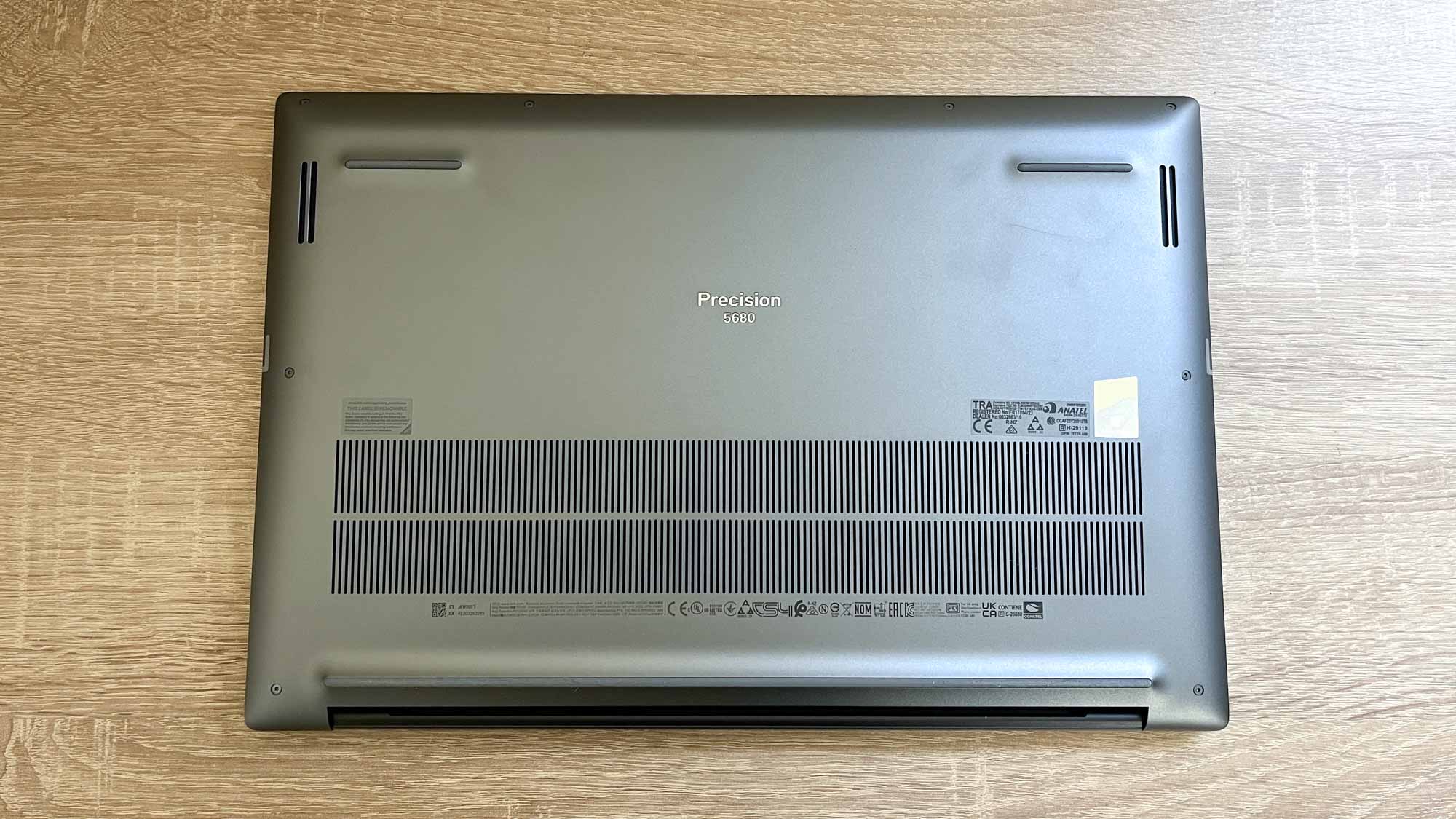
However, the Precision doesn't get as hot as the beefiest gaming laptops. In our heat test, which involves putting the laptop through intense work for 15 minutes and then scanning it with a heat gun, we clocked surface temps ranging from 77 to 97 degrees, with the hottest point being 97.3 degrees near the hinge, right above the F5 key.
That's toasty but hardly a lap-scorcher, and in my own hours of doing work, watching videos, editing photos and playing games our Precision 5680 never got uncomfortably warm.
Dell Precision 5680 review: Webcam
- 1080p webcam captures clear, sharp images and video
- Advanced privacy features for workplace use
The 1080p webcam built into the top bezel of the Precision 5680 is better than I expected, and in my experience it captures clean, sharp images and video. It also has an IR camera so you can log in with your face via systems like Windows Hello, though it's a little disappointing to see there's no privacy shutter.
The camera also supports Dell tech like temporal noise reduction, Express Sign-In (which can auto-lock your laptop when it detects you leaving, then auto-unlock when it detects your face again) and Intelligent privacy, which can do things like detect when other people might be looking at your screen.
For most folks this tech probably won't be of much use, but again it's exactly the sort of tech you'd expect in a laptop aimed at business and enterprise use.
Dell Precision 5680 review: Verdict
I like using the Dell Precision 5680 because it feels like a slightly bigger, beefier version of the elegant, streamlined laptops I've come to expect from Dell. With its easy-to-carry frame, big screen and strong performance it's probably the closest thing I've yet seen to an OLED-equipped Dell XPS 17, and it will be for the foreseeable future—or at least, until Dell decides to sell an XPS 17 OLED.
But as much as I like the Precision 5680, it's hard to see a lot of cases where I'd recommend it to someone over another laptop. It can't last as long on battery or perform as well (at least in basic benchmarks) as Apple's MacBook Pros, it can't run games as well as the best gaming laptops, and its performance relative to other 16-inch 4K workstations we've tested this year is mixed.
However, the Precision 5680 is the lightest workstation we've tested all year, so if weight is a key concern (say, because you need something you can carry on your back to work) the Dell Precision 5680 might be exactly the right workstation for you.

Alex Wawro is a lifelong tech and games enthusiast with more than a decade of experience covering both for outlets like Game Developer, Black Hat, and PC World magazine. A lifelong PC builder, he currently serves as a senior editor at Tom's Guide covering all things computing, from laptops and desktops to keyboards and mice.