Tom's Guide Verdict
The Corsair One Pro i200 successfully splits the difference between a high-end gaming PC and a high-end creative media PC.
Pros
- +
Gorgeous, compact design
- +
Powerful hardware
- +
Runs quietly
Cons
- -
Incredibly expensive
- -
Outdated GPU
- -
Limited upgrade options
Why you can trust Tom's Guide
Processor: Intel Core i9-10940X
RAM: 64 GB DDR4 2666 MHz
Graphics Card: Nvidia GeForce RTX 2080 Ti
Storage: 2 TB SSD
Accessories: None
Is the Corsair One Pro i200 a gaming PC that can also handle graphic design apps, or is it a creative powerhouse that can also run games? After using the machine for a few days, I'm not sure — but I do know that it handles both scenarios very well. This pricey PC combines a beautiful design with fairly powerful hardware, even though potential buyers may (and should) wonder whether it's worth spending a full $4,500 on a machine with some parts that are already outdated.
The fact is, while the Corsair One Pro i200 gets a lot right, it also came out just before Nvidia's big push for RTX 30-series GPUs. As such, the system comes with an Nvidia GeForce RTX 2080 Ti card, which is still plenty powerful, but not quite as future-proof as it could be.
Whether you need anything stronger, of course, largely comes down to whether you need a gaming machine with graphic design capabilities, or a graphic design machine with gaming capabilities. And from either perspective, the One Pro i200 delivers admirable results. The machine costs too much to be one of the best gaming PCs for every use-case, but if you need a PC to excel at both work and play, this one should get the job done. Read our full Corsair One Pro i200 review for further information.
Corsair One Pro i200: Price and availability
The Corsair One Pro i200 is available directly from Corsair. Its default configuration includes an Intel Core i9-10940X CPU, 64 GB RAM, an Nvidia GeForce RTX 2080 Ti GPU, 2 TB SSD storage and a Windows 10 Pro OS, and costs $4,500.
You could also opt for a $4,200 model with an Intel Core i9-9920X CPU and 1 TB SSD + 2 TB HDD storage. That's really it; there aren't many ways to customize the system.
Corsair One Pro i200: Design
Perhaps it's because I just finished reviewing the gargantuan Alienware Aurora R11, but when I took the Corsair One Pro i200 out of its box, I was bowled over by just how small it is.

The One Pro i200 is a sleek, silver, rectangular box with two programmable LED strips running down the front and a few tasteful Corsair logos. At only 15.0 x 7.9 x 6.9 inches, it's one of the smallest desktops we've ever reviewed, and would look perfectly at home either on top of a desk or in an entertainment center. (It weighs 23.4 pounds, though, so don't rest it on a flimsy surface.
Get instant access to breaking news, the hottest reviews, great deals and helpful tips.

While it has nothing to do with the system's performance, I can't overstate just how pretty the One Pro i200 looks, or how little space it takes up. Plenty of PC manufacturers charge users a premium fee, then deliver a plain black box with a few LED highlights.

While I still think the One Pro i200 is too expensive for what it offers, assembling it all in this incredible chassis does take the sting out a little. If you aim to create gorgeous digital art, it seems fitting to do so on a gorgeous physical machine.
Corsair One Pro i200: Ports and upgradability
On paper, it sounds like the Corsair One Pro i200 has a lot of ports. On the front, you'll find a 3.5 mm audio jack, two USB-A ports and an HDMI port. (Yes, the HDMI port is in the front — possibly to facilitate VR hookups. In any case, it took me an embarrassing amount of time to figure out that it wasn't on the back, as it is in most machines.)

On the back, you get five USB-A ports, one USB-C port, two Ethernet ports, a handful of 3.5 mm audio jacks, an optical audio port and three DisplayPorts.

Compared to most PCs in this price range, it's not a whole lot of USB ports — particularly when you consider that there's no USB-C on the front. Between a mouse, keyboard, controller, webcam and wireless headset dongle, I managed to fill all but two ports. I can only imagine how tricky things could get for creative professionals, who need USB ports for microphones, lights, styli and so forth.

The One Pro i200 is also not a very upgrade-friendly machine. It's relatively easy to open up — just hit a button on the back, pop off the top, and remove some screws. The trouble is that once you get inside the machine, there's not much you can manipulate.The components are packed too tightly for major upgrades, and Corsair insists that you use first-party products if you don't want to void the warranty. In any case, if you're absolutely dying for more RAM or SSD space, you could install some, but you'll probably just want to leave the machine as is.
Corsair One Pro i200: Gaming performance
If you can get past the fact that the Corsair One Pro i200 has an older GPU, you'll find that it still runs most games pretty well, particularly at lower resolutions. Assassin's Creed Odyssey ran at 77 frames per second at 1080p, while Grand Theft Auto V achieved 126 fps and Shadow of the Tomb Raider, 117 fps. Compare and contrast with the MSI MEG Trident X, though, which has an identical GPU. The Trident X scored 85 frames per second for Odyssey, 134 fps for GTAV and 120 fps for Shadow of the Tomb Raider — and that machine costs at least $1,000 less.
Likewise, the One Pro i200 isn't quite powerful enough for full 60 fps gaming at 4K resolutions. It ran Odyssey at 49 fps, GTAV at 44 fps and Shadow of the Tomb Raider at 44 FPS. The Trident X scored very similarly: 52 fps for Odyssey, 45 fps for GTAV and 44 fps for Shadow of the Tomb Raider.
While it's not an apples-to-apples comparison, we did test our GeForce RTX 3090-equipped Alienware Aurora R11 with some of the same games. It earned a blistering 152 fps on GTAV and 136 fps on Shadow of the Tomb Raider at 1080p, and 61 fps on GTAV and 59 fps on Shadow of the Tomb Raider in 4K. If gaming is your top priority, you should probably bite the bullet and go for a machine equipped with a 30-series card.
Still, it's not all bad news. From a qualitative perspective, every game I tried ran beautifully on a QHD monitor. Even the lighting looked great, as the RTX 2080 Ti supports ray tracing. (Your frame rate will take a hit, though. You can't have everything.)

I tested the One Pro i200 with Doom Eternal, Age of Empires III: Definitive Edition, Control and Final Fantasy XIV, and had smooth gameplay with high frame rates the whole way through. Playing Control with ray tracing enabled was a particular standout, as it added a whole new level of immersion in dark areas, or any section with reflective windows. But whether I was chainsawing demons in half, building colonies in the New World or traveling through massively multiplayer cities, I could turn the graphics up about as high as they would go, and enjoy an exquisite level of detail and fluidity.
Corsair One Pro i200: Overall performance
The Corsair One Pro i200 bills itself as an equal-opportunity gaming and productivity machine. As such, it's no surprise to find that it scored well on our artificial benchmarks. In the Geekbench 4.3 test, the One Pro i200 earned 47,655 (there are no units; it's just a general measure of how much power a PC can bring to bear). That's considerably higher than the Trident X's 40,378, and, surprisingly, even higher than the Aurora R11's 41,822.
Oddly, though, the One Pro i200 copied files slightly slower than both of the dedicated gaming PCs. Corsair's machine copied over 5 GB of data at a rate of 1,026 MBps, compared to 1,243 MBps for Alienware and 1,275 MBps for MSI. Considering how much data content creators need to move back and forth regularly, those few seconds could add up a lot over the course of a year.
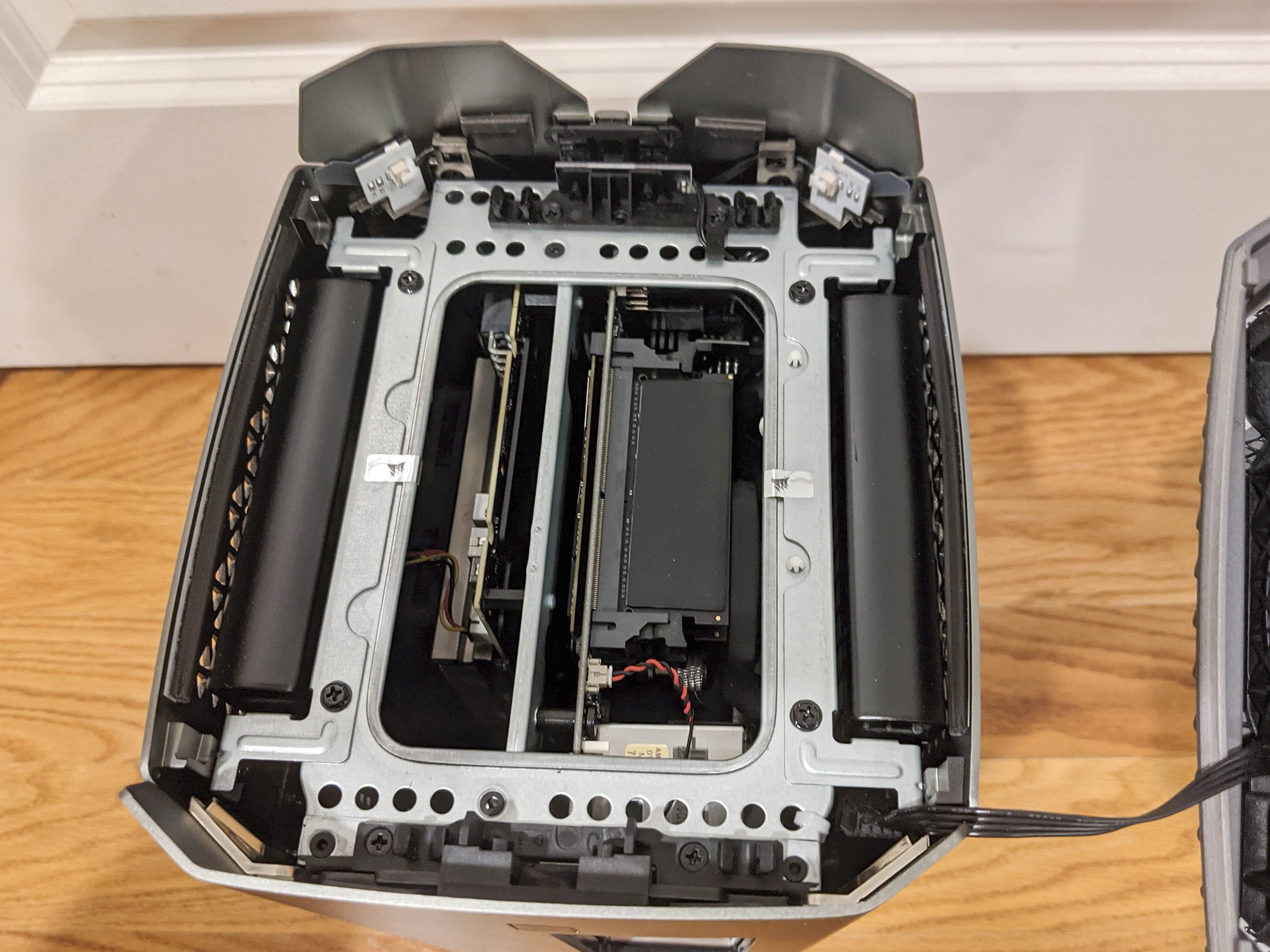
Generally speaking, though, the One Pro i200's powerful CPU and enormous cache of RAM picked up whatever slack the older GPU created. During most day-to-day activities — even when overloading Chrome with media-heavy tabs — I was hard-pressed to use more than about 10% of the CPU's processing power, or 15% of the available RAM.
Of course, if you do hardcore video editing or photo manipulation, you could conceivably push the One Pro i200 much closer to its limits. The HDXPRT 4 test measures how well a PC edits photos, converts videos and edits music, using programs such as Photoshop, Audacity and MediaEspresso. The One Pro i200 scored 104 overall; the Aurora R11 scored 119. (Higher numbers are better.) It's not a huge difference, but it does suggest, like previous tests, that the One Pro i200 may not have a significant benefit over a newer gaming rig with a sufficient amount of RAM, even for productivity tasks.
It's also worth noting that thanks to a liquid cooling system, the PC runs almost silently during everyday productivity tasks, and with only a moderate amount of noise during heavy gaming sessions. A quiet household is a happy household, particularly in the era of working from home, and constantly sharing space with your family or housemates.
Corsair One Pro i200: Software
The Corsair One Pro i200 doesn't come with much extra software: just the Corsair Utility Engine (iCUE) and a somewhat obnoxious Corsair Diagnostics program. iCUE lets you control the LED lights on the front panel, as well as the fan speed. You can also monitor component temperatures and overall performance. It's the same program that Corsair's peripherals use, and it's fine.
The Diagnostics program, on the other hand, is very much a mixed bag. It's helpful to see everything from your computer's model to your BIOS version in one place. But the program also harangues you about backups, security programs, updates and whatnot — it wants you to do PC maintenance on its schedule, not yours. It also claims to automatically run a disk defragmenter, which I hope is not true. Disk defragmenting is useless for SSDs, and may actually decrease an SSD's lifespan.
Corsair One Pro i200: Verdict
Simply put, there are better, cheaper machines than the Corsair One Pro i200 when it comes to gaming. There may also be better, cheaper machines than the Corsair One Pro i200 when it comes to pure productivity. Whether another PC combines the two so well, or in such a stylish chassis, that's harder to say.
My gut feeling is that the One Pro i200 is simply too expensive for the level of performance it offers, particularly with its older GPU and limited upgradability. But the price may not be so much of an issue if you use it for professional purposes, and can write it off on your taxes or get an office manager to procure one for you. It will fit into almost any professional or gaming setup, regardless of size, and can run very complex games and apps without making a lot of noise.
If you want a pure gaming machine, you could get a similarly priced configuration of the Alienware Aurora R11. If you want a pure productivity machine, you could get any number of cheaper computers. But if you need the best of both worlds, the Corsair One Pro i200 is very much still in the running.

Marshall Honorof was a senior editor for Tom's Guide, overseeing the site's coverage of gaming hardware and software. He comes from a science writing background, having studied paleomammalogy, biological anthropology, and the history of science and technology. After hours, you can find him practicing taekwondo or doing deep dives on classic sci-fi.






