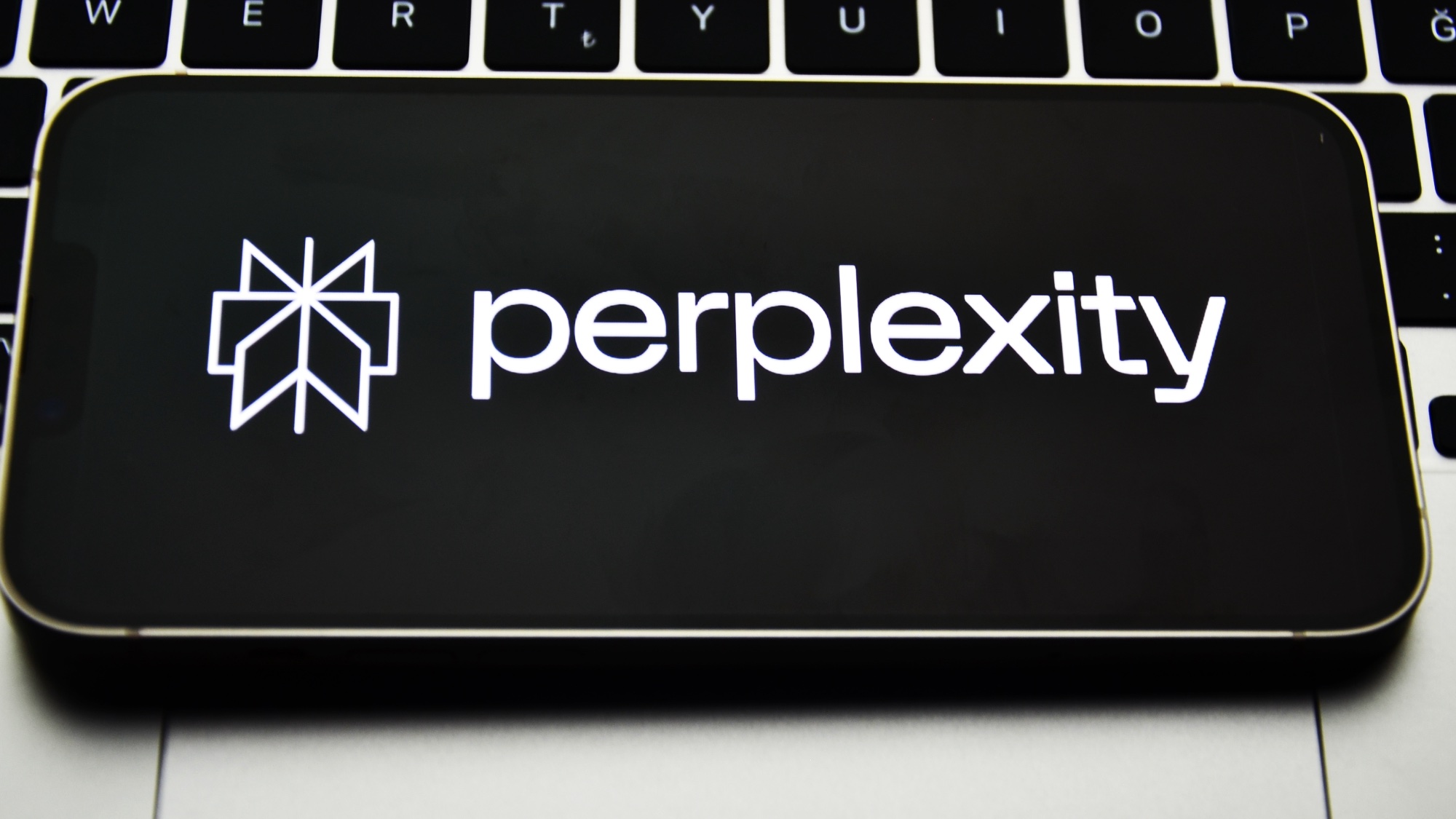HP Dragonfly Folio G3 unveiled with OLED display, 8MP camera — and it could be the ultimate 2-in-1 laptop
A promising 2-in-1 hybrid work laptop

The HP Dragonfly Folio G3 (starting at $2,379) is a laptop marketed at hybrid workers. Unlike the pure laptop HP Elite Dragonfly G3 released earlier in 2022, the Dragonfly Folio G3 is a 2-in-1 device that also acts as a tablet. A host of other features, including an 8MP webcam and enhanced audio, should make this a solid device for work and everyday computing use.
The HP Dragonfly Folio G3 features a 13.5-inch display that can be configured in a variety of ways, including as a WUXGA+ (1,920 x 1,280 pixels) touchscreen or as a 3K2K (3,000 x 2,000 pixels) OLED touchscreen. HP’s Adaptive Color technology helps produce natural-looking colors no matter if you’re using the laptop at home or in a cafe. The trackpad matches the screen’s 3:2 aspect ratio, while the leather-like top cover is meant to give the device a premium look and feel. HP says the magnesium bottom helps keep the Folio cool. At 11.67 x 9.22 x 0.7 inches and 3.09 pounds, the laptop should be fairly easy to carry around.
Performance-wise, you can kit the Folio out with up to 32GB of RAM and 2TB of storage. All configurations pack a 12th Gen Intel Core processor and come with Windows 11. For connectivity, the standard configuration comes with two Thunderbolt 4/USB-C ports and a headphone/mic jack.

Video conferencing is crucial for collaborating remotely. To that end, this laptop has an 8MP front-facing webcam with an ultrawide field of vision (FOV). HP claims this is the first business notebook with an 8MP camera. The wider field of view lets those you’re conferencing with see more of your environment, which is useful if you’re doing something that requires full-body movement, like writing on a whiteboard.
The wide FOV should make it easier to bring someone into the meeting without being too close. The camera also has features such as backlight and low light enhancements and background replacement. A privacy button above the keyboard’s number row lets you turn the camera on or off whenever you need to.
AI-based noise reduction tech removes or lowers a user’s background noise. This should prevent others from hearing barking dogs, screaming toddlers, construction or whatever other noises might be happening around you. A feature called Dynamic Voice Leveling allows the laptop’s top-edge microphones to pick up 360 degrees of sound. This means you can walk around the Folio and be heard from up to a foot away, according to HP.

HP says the laptop has 13 and a half hours of battery life, though that estimate drops to up to seven hours for configurations with an OLED panel. Features like HP Auto Screen Dimming lower the screen’s brightness when the laptop detects you’re not looking at the screen to conserve battery. Of course, we’d have to test the laptop for ourselves to see if these claims are close to reality.
Get instant access to breaking news, the hottest reviews, great deals and helpful tips.
The HP System Control application allows you to customize settings to suit your situation. For example, Cool mode lowers the laptop’s temperature when you have the device on your lap. Quiet mode reduces fan noise when you’re in a quieter environment and Performance mode makes the laptop run at full performance.
According to HP, this laptop’s top cover, screen bezel, palm rest and bottom cover are made of 90% recycled magnesium. The battery frame and keycaps contain 30% and 50% recycled plastic, respectively – with the latter’s materials apparently coming from DVDs. The Dragonfly Folio G3’s outer box packaging is “100% sustainably sourced,” says HP.

Security and privacy are important if you’re working in public spaces. A feature called HP Privacy Alert uses the webcam to see if anyone is looking over your shoulder. If that happens, the Folio asks if you want to enable SureView Reflect, which reflects the light in the environment, obscuring the screen when viewed at an angle.
You can also use the HP Dragonfly Folio pen to write or draw on the screen. If you’re at your desk, you’re able to connect the Folio to an external monitor and use the Folio as a sketching pad. The pen magnetically attaches to the side of the Folio, which is a great feature to ensure you don't easily lose the peripheral.
Outlook
The HP Dragonfly Folio G3 seems like a suitable hybrid work laptop for folks who work both at home and at the office. It’s available now for a starting price of $2,379. We look forward to going hands-on with the device to see how it stacks as a hybrid work machine and if it will find a place in our best laptops and best 2-in-1 laptops lists.

Tony is a computing writer at Tom’s Guide covering laptops, tablets, Windows, and iOS. During his off-hours, Tony enjoys reading comic books, playing video games, reading speculative fiction novels, and spending too much time on X/Twitter. His non-nerdy pursuits involve attending Hard Rock/Heavy Metal concerts and going to NYC bars with friends and colleagues. His work has appeared in publications such as Laptop Mag, PC Mag, and various independent gaming sites.
 Club Benefits
Club Benefits