Google Messages bug causes serious battery drain — how to fix it
Mystery battery drain? Google Messages may be the culprit

It’s no secret that some software is power-hungry, but you don’t expect the drain to come from one of your phone’s core apps. Unfortunately, that’s a problem affecting a number of Android users right now, with a Google Messages bug causing overheating and battery drain issues.
According to user reports on Reddit, and replicated by 9to5Google, a recent Google Messages update came with a bug that occasionally leaves the camera app running in the background. Without much indication that it’s happening, the camera can continually draw power from the battery and heat up the phone in the process.
Google Messages lets you use the camera within the chat window, directly attaching images or videos onto your message. That feature involves a live feed of what your camera sees, and in this instance it appears Messages is leaving it running once the app window has been closed.
9to5Google figured out what was going on thanks to Android 12’s privacy indicators, which showed Messages was actively using the camera; when an app is utilizing the camera or microphone, you can see a green dot in the top-right corner of the screen.
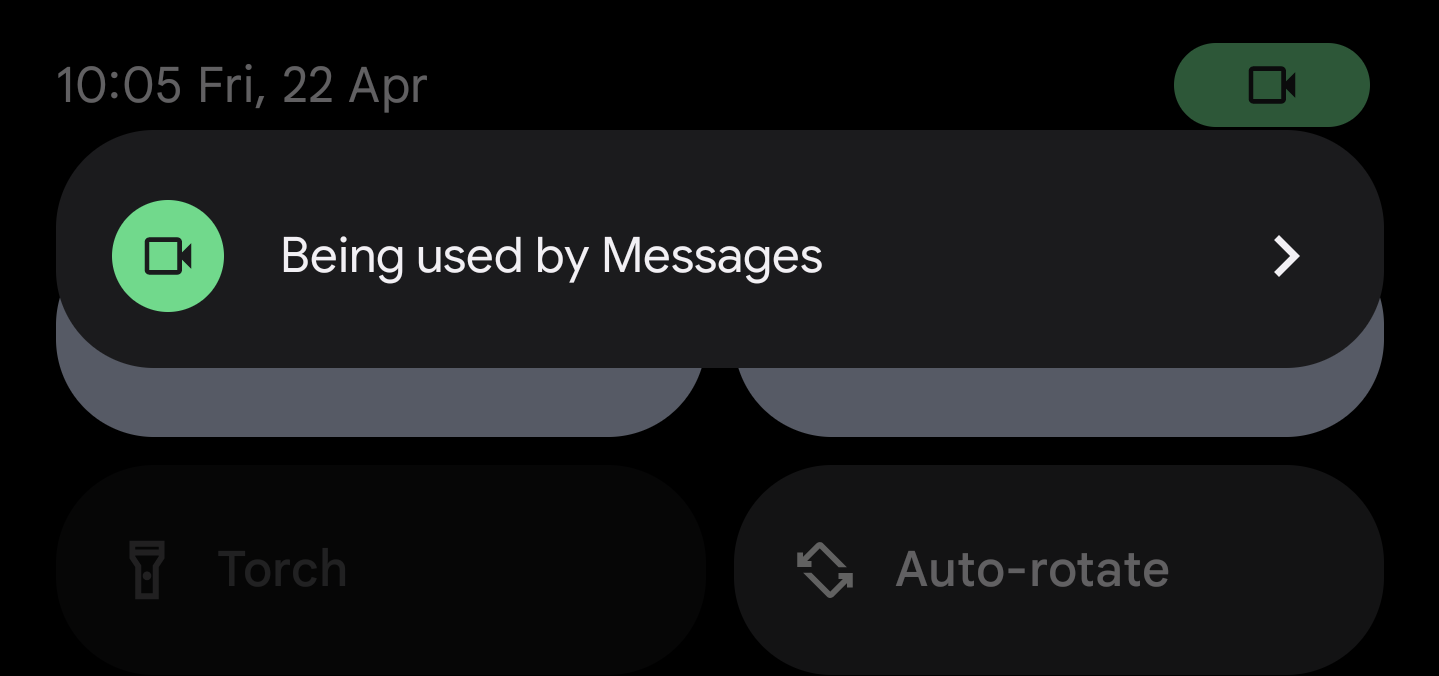
Pulling down the notification menu shows you which of the two is active, and tapping the green icon shows you exactly which app is using it. The easiest way to handle the problem is to close the offending app in Android’s 'Recents' view — in this instance, Google Messages.
Alternatively you can take a more extreme approach, and revoke the app’s camera permissions; without access to the camera, it can’t keep it open and use a lot of unnecessary power. To do this, go to Settings > Apps > See All > Messages > Permissions > Camera > Don’t allow.
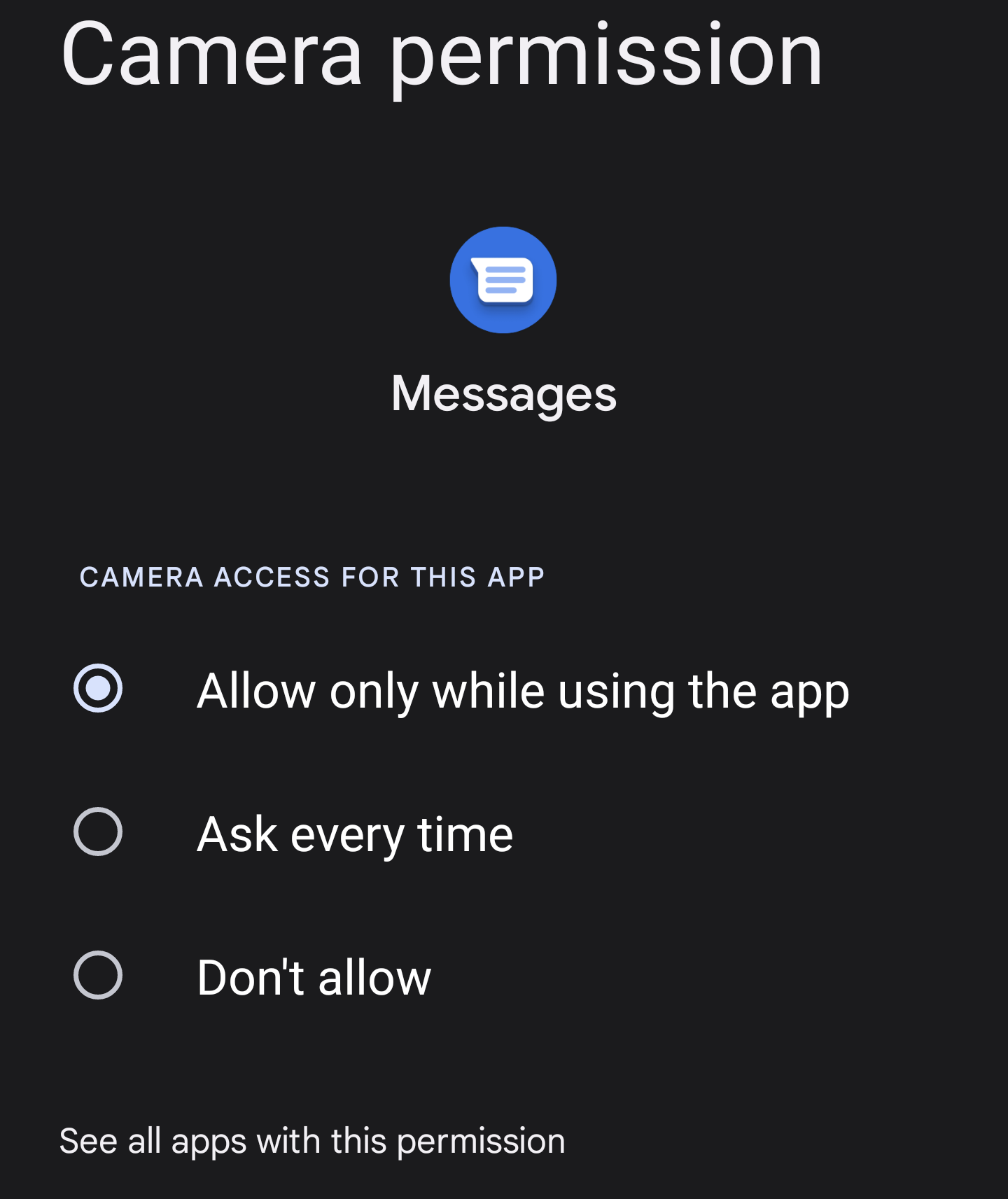
It’s always a good idea to keep an eye out for Android’s privacy indicators at the best of times, in case some dodgy app you installed is up to no good. But if your battery is draining a little too quickly, and you’re a regular user of Google Messages, the top corner should be the first place you look.
Get instant access to breaking news, the hottest reviews, great deals and helpful tips.

Tom is the Tom's Guide's UK Phones Editor, tackling the latest smartphone news and vocally expressing his opinions about upcoming features or changes. It's long way from his days as editor of Gizmodo UK, when pretty much everything was on the table. He’s usually found trying to squeeze another giant Lego set onto the shelf, draining very large cups of coffee, or complaining about how terrible his Smart TV is.
 Club Benefits
Club Benefits





