NVIDIA GeForce NOW — Streaming my favourite games on an RTX 4080, no download required

What if you could stream your favourite PC games, from Hollow Knight to Cyberpunk 2077, on a remotely hosted RTX 4080 rig with pre-enabled Ray-Tracing and DLSS 3 — for just £9.99/month? If you’re looking for a premium rig without the static setup faff, just download the GeForce Now app to your Windows, Mac, smartphone, or TV to start playing on a device you already own.
It’s one heck of a sales pitch from NVIDIA, provided you’ve got a stable internet connection and live in one of their many supported regions. And, considering that the GeForce NOW Ultimate subscription is currently available at just £9.99/month, with a 50% discount thanks to NVIDIA’s Summer Sale, I decided to take the new cloud gaming service for a spin.
To be fair, I'm a bit late to the party. GeForce NOW has been publicly available since 2020, after having a successful beta across North America and Europe between 2017 and 2019. But with more than 1,800 supported titles now added to its gaming library, plus the addition of new features like G-SYNC, DLSS 3 and RTX, there couldn’t be a better time to jump in.
Cloud gaming is a competitive industry, but it’s not often that you see a big player enter the space with a pitch as attractive as this. Plus, I hadn’t tried another cloud gaming service since my early experience with Google Stadia back when it first came out, so this was all the more exciting. I decided I’d begin testing on my smartphone first, followed by an Android TV, then work my way up to my Macbook.
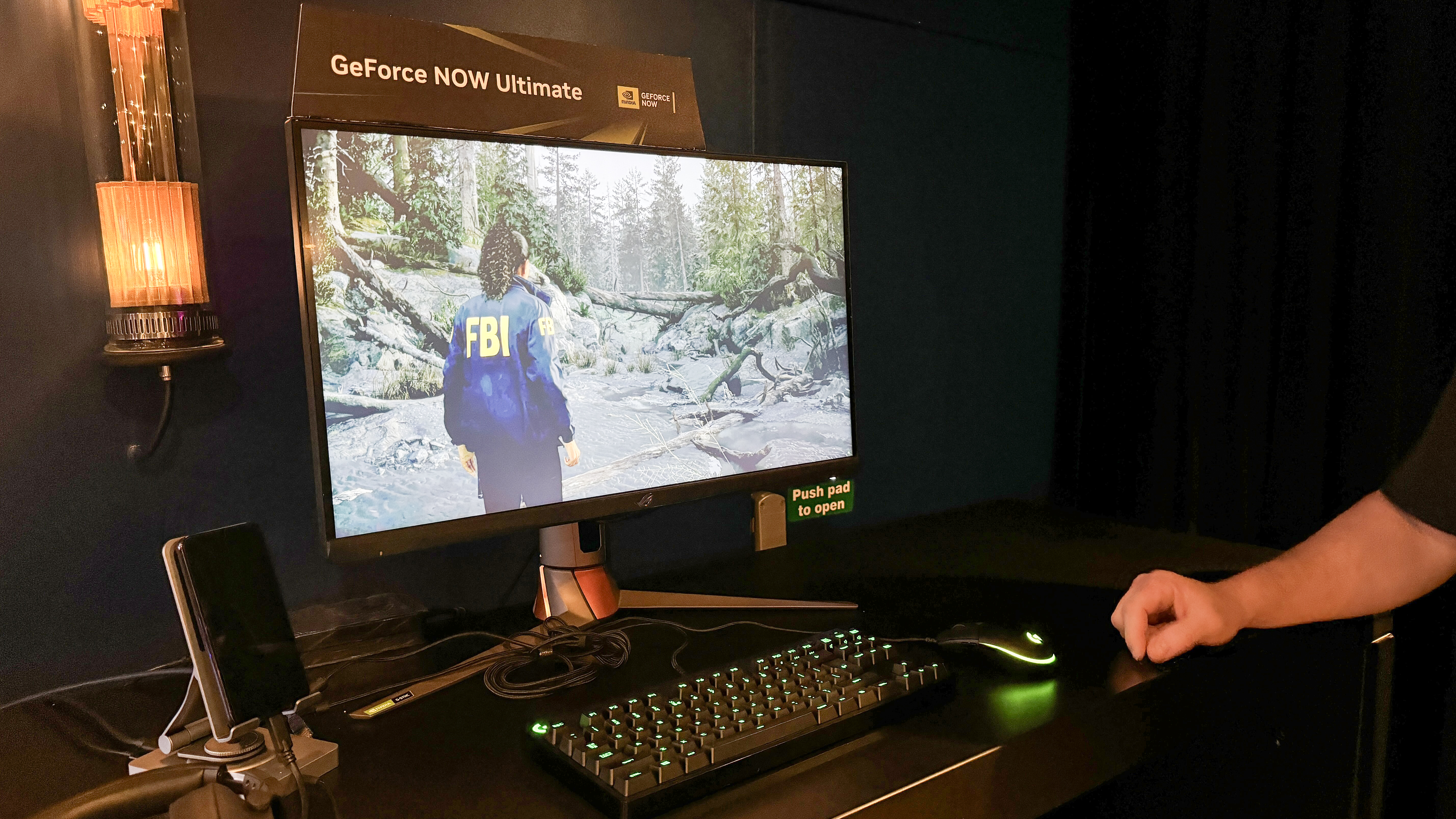
I started my day by firing up GeForce NOW on my Google Pixel 6 Pro. After a quick login and sync with my Steam library, I was greeted with a selection of my favourite gaming titles, all ready to launch at the tap of a button. I decided to start with something less demanding; Hollow Knight.
The game loaded up almost instantly and I was dropped right into the haunting hand-drawn world of Hallownest. To my surprise, the game ran flawlessly on my phone's 6.7-inch OLED display. The controls felt responsive, the visuals were crisp, and I didn't notice any input lag or compression artefacts, even during intense platforming sequences and boss battles.
Feeling emboldened, I quit out and launched Cyberpunk 2077 next. Night City sprang to life in all its ray-traced glory. The game defaulted to Ultra settings with DLSS set to Quality mode, and activated DLSS 3.5, which features the incredible Ray Reconstruction, which in short uses AI to make ray-traced objects look more realistic, bringing the colours of Night City to life. Again, I was floored by how smooth and immersive the experience felt on my phone. Driving through the bustling neon city streets and engaging in frenetic firefights felt incredible. Thanks to DLSS 3.5, Night City has never looked better.

Later in the afternoon, I decided to continue my GeForce NOW test on the big screen. I booted up the app on my Samsung Crystal 4K Smart TV and paired my Xbox controller. (You can find a full list of supported devices on NVIDIA’s system requirements page.) This time, I went straight for the heavy hitters.
First on the docket was Control. Remedy's supernatural action-adventure is a visual feast, especially on a 4K HDR TV. With all the settings cranked to max, including ray-traced and transparent reflections, RCU’s Oldest House had never looked more hauntingly beautiful. The gameplay was silky smooth and the controller input felt spot-on.
Next, I loaded up Metro Exodus Enhanced Edition. The post-apocalyptic Russian wilderness looked breathtaking in 4K HDR, with global illumination and emissive lighting bringing every decrepit building and radioactive swamp to life. Sneaking through dimly lit tunnels and engaging mutants in nerve-wracking firefights felt incredibly immersive on my TV, thanks to GeForce NOW's low-latency streaming with DLSS.
As the day wound down, I decided to get some work done on my 2020 M1 Macbook Air. But of course, I had to squeeze in just a bit more game time before dinner. I installed the macOS app and signed into GeForce NOW.

I was curious to see how the service would handle a more CPU-bound game, so I booted up Humankind by Amplitude Studios. The addictive 4X strategy game ran like a dream, even in the late game turns when the map was packed with units and cities. I was able to quickly zip around the map, issue commands, and watch the world unfold with no slowdown or stutter.
As a final test, I loaded up The Witcher 3: Wild Hunt. This port of CD Projekt Red's open-world masterpiece was always a bit of a slog on my underpowered Macbook, but with GeForce NOW, I was able to crank every setting to Ultra. Geralt's adventures across the war-ravaged Northern Realms never looked better. From the wind-swept fields of White Orchard to the grimy alleyways of Novigrad, every locale burst with detail and atmosphere.
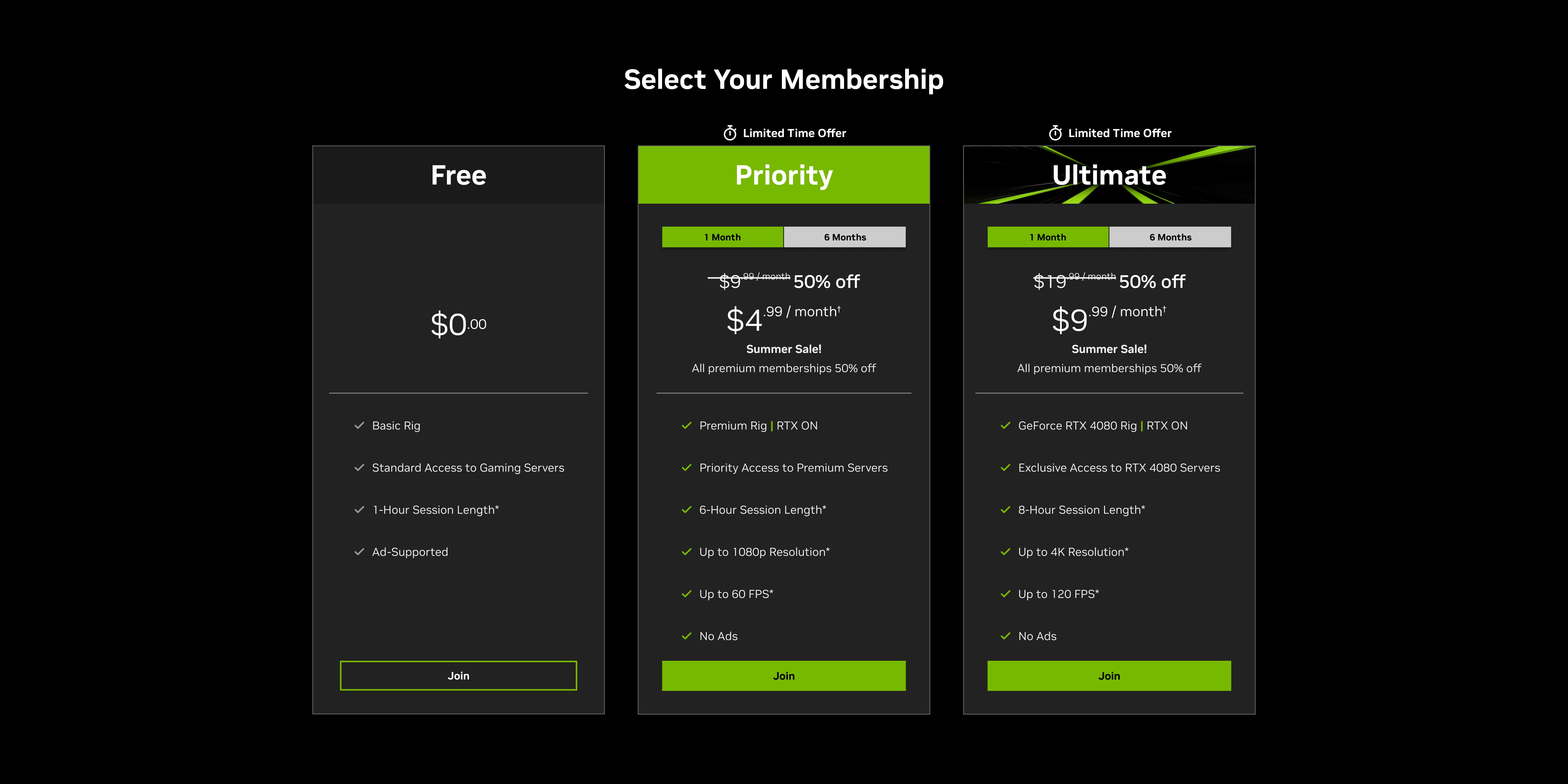
What makes NVIDIA GeForce Now so cool is that it practically bypasses the hardware limitations of any device you play on, letting you have a seamless and connected gaming experience from smartphone to TV to Mac to PC. You can access all the same saves, keep the same settings, and play co-op with your friends without being interrupted by your hardware. I think it’s reasonable to say that it’s gotten me excited.
GeForce Now is currently available at a 50% discount on the NVIDIA website. You can get started with the Free plan without a credit card, which gives you access to a basic rig for add-supported play sessions of an hour at a time. The Priority tier usually costs £9.99/month, but it’s currently available for just £4.99/month and offers 6-hour play sessions on an RTX-enabled premium rig. If you want even more out of your GeForce Now subscription, you can get the Ultimate tier for just £9.99/month instead of the usual £19.99/month, for access to 8-hour-long play sessions at a time on an ultimate RTX 4080 rig. For more information, check out NVIDIA’s blog on GeForce Now.
Get instant access to breaking news, the hottest reviews, great deals and helpful tips.
 Club Benefits
Club Benefits










