How GeForce RTX laptops supercharge workflows for STEM students

When you think of high-end GPUs in laptops, your first thought is usually gaming or content creation applications such as 3D animation. But NVIDIA GeForce RTX 30 Series Laptop GPUs can do so much more, helping STEM students tackle challenging projects, save time on coursework, get out of the computer lab, and study from anywhere.
GPU Acceleration for dozens of top STEM apps
The computing requirements for students are changing fast, and high-end GPUs have now become a standard tool for STEM courses.
For engineering students with RTX GPUs, 3D design and modeling become smoother and more interactive. GPU-accelerated numerical simulations run faster, helping students finish coursework in less time.
If you’re studying data science, computer science, or economics engineering, or any STEM subject, it’s almost certain you will be using AI-accelerated applications. If you try to run those on an average laptop you will have a completely different experience as a student—and not in a good way!
The AI processing cores on RTX 30 Series GPUs are specially engineered to be amazingly efficient at tensor mathematics, which is central to the handling of the vast neural networks involved in machine learning. While this technology is ideal for giving your gaming experience a massive boost, it’s also perfect for any kind of application that uses AI—and it’s no secret that AI techniques are now accelerating all kinds of work in a huge range of fields.
Let’s look at some examples. In the chart below we see an RTX 3060 laptop GPU and an average modern laptop with integrated graphics put through their paces in some standard benchmarking tests for the SolidWorks engineering application and some machine learning work. The RTX system leaves the standard laptop in the dust—it’s over 8 times faster in the SolidWorks test and over 15 times faster for the machine learning test.
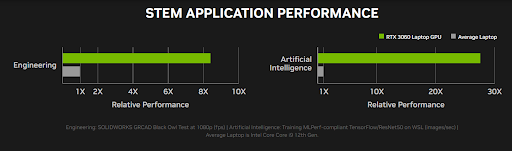
Similarly, in a different test that compares how quickly a common data preparation task known as dimension reduction can be carried out with NVIDIA’s RAPIDS suite of software libraries, we see the purpose-built RTX GPUs completing the task up to 15 times faster than a modern CPU.
RTX GPUs accelerate dozens of student apps. Whether you’re a civil engineering student using Enscape to render and view in 3D a building, an electrical engineer using MATLAB to model errors for a signal processing application, or a mechanical engineer putting together a complex model for a vehicle part in SolidWorks, an RTX GPU will give you a smooth and fast workflow that’s incomparable to the frustrating experience of a standard laptop that isn’t adept at running these programs.
NVIDIA’s AI platform
As well as the hardware itself, a major benefit of choosing a GeForce RTX 30 Series laptop for your studies is that you get access to NVIDIA’s AI platform, which means you get to take advantage of the huge investment that NVIDIA makes in optimizing the entire stack.
Within this platform, the applications, libraries and system software are all fine-tuned to work together efficiently. The other benefit of this is that when you study STEM subjects that make use of AI on a GeForce RTX laptop you’re using the same technology stack that you’ll use when you enter the workforce—a great point to convince employers you’re ready to hit the ground running.
Thanks to Microsoft’s Windows Subsystem for Linux 2 (WSL), NVIDIA’s AI software stack is now available on Windows 11.
NVIDIA Broadcast
Beyond powering the technical software for your course, a GeForce RTX laptop also comes with NVIDIA Broadcast, an AI-accelerated tool that dramatically improves audio and video quality. Remote learning and collaboration are now a fact of life, and NVIDIA Broadcast makes it easier to engage in online lectures and communicate with your lab group no matter where you are.
Broadcast’s AI-powered audio and video clean-up tools enable you to hide a messy room by replacing the background of your video feed, and remove room echo and other distortion from your voice. It can even isolate your speech and completely eliminate background noise, so you can set up anywhere and join in group sessions.
GeForce RTX laptops
If you’re about to start a STEM course this year, a GeForce RTX 30 Series laptop will set you up to get the most out of your education and give you a blazing-fast workflow without having to set foot in the crowded computer lab.
Here are some great examples:
Get instant access to breaking news, the hottest reviews, great deals and helpful tips.
 Club Benefits
Club Benefits





