Tom's Guide Verdict
The ViewSonic VX2452mh runs games in full HD with impressive smoothness, but getting accurate colors takes lots of tweaking.
Pros
- +
Inexpensive
- +
Easy setup
- +
Excellent smoothness
Cons
- -
Unimpressive colors
- -
Subpar speakers
- -
Can't save profiles
Why you can trust Tom's Guide
The 24-inch ViewSonic VX2452mh display ($160) doesn't require much scratch, but does it give enough in return? This monitor runs games in full 1080p resolution and offers a smooth refresh rate. It's also a cinch to set up. However, its default color settings aren't very accurate, and you'll have to do a fair amount of tinkering to get the best gaming and movie-watching experience.
Design
The physical appearance of the VX2452mh runs the short gamut from "plain" to "functional." The 24-inch diagonal monitor features a black plastic design with a little bit of clear plastic that glows blue when the monitor is on and orange when it's in sleep mode. You can tilt the screen back and forth slightly, but you can't move it up or down or rotate it into a vertical conformation.

The monitor is fairly compact and light, measuring 22.0 x 17.0 x 8.8 inches and weighing 11.9 pounds. It's not likely to take up too much room on your desk, and it's sturdy enough to stay in one place.
Ports and Interface
Since the VX2452mh doesn't support UHD resolutions, it keeps its ports to a minimum. You can connect your computer via VGA, DVI or HDMI, and your sound system via a headphone jack or an audio-out jack. There are no USB ports, so those who need to adorn their monitors with extra tech should probably look elsewhere.

You interact with the VX2452mh via five physical buttons on its underside: one for power and four others that pull double-duty as menu options and selectors. With these buttons, you can switch inputs, adjust options like color and contrast, and turn on a "Game Mode" that's (in theory) ideal for playing video games.
The interface is sensible, although making adjustments is a bit more convoluted than you might expect. For example, the VX2452mh has built-in speakers. But rather than a using a dedicated volume button, you have to access the menu, select Audio, select Volume, and then move the setting up and down. It takes four buttons across three menus, and while most folks probably won't rely on built-in speakers, it's symbolic of how much of a pain navigating the menu can be.
Performance
I tested the VX2452mh with Titanfall, StarCraft II: Heart of the Swarm, Batman: Arkham Knight and Star Wars: The Old Republic in order to put the display through its paces as a gaming peripheral. The results were mixed. While the action was consistently fluid, I had an extremely hard time fine-tuning the color, even with the system's specialized Game Mode activated.
Get instant access to breaking news, the hottest reviews, great deals and helpful tips.
The VX2452mh showed motion superbly when playing games at 60 frames per second or higher at full 1080p resolution. Whether I was warring in giant mechs in Titanfall or gliding across Gotham City in Arkham Knight, I never experienced clipping, tearing or lag of any kind. (Remember, though, that your graphics card and processor account for a lot of this behavior, too, so your experience may vary.)

On the other hand, the overall look of the games was less encouraging. The monitor's default sRGB color scheme was way too dark, whereas the Game Mode made the picture too bright. ViewSonic's website describes Game Mode as a way to provide "enhanced visibility and detail in dark scenes," but this assumes that a) every game is dark and b) that darkness is not appropriate for the title.
The monitor's Game Mode is not adaptive, nor is it especially subtle. Case in point: The VX2452mh made Batman and Gotham City in Arkham Knight look like a mushy collection of grays rather than a stark, hostile world of blacks, reds and blues. Gamers can (and should) fine-tune the RGB balance themselves, but failing that clunky process, the VX2452mh's presets aren't likely to be much help to the average gamer.
MORE: Best Gaming Mouse
I was similarly unimpressed by how this Viewsonic monitor handled clips from the Netflix animated series BoJack Horseman and the 1998 cult classic The Big Lebowski. While the resolution was sharp, the colors were bland, and I didn't feel like messing around with the color settings for each individual piece of media.
In terms of latency, the VX2452mh has a lag of 11.6 milliseconds. Monitors with 1080p resolution should aim for a 10-ms lag time, but 11.6 ms is still too fast for the human eye to detect. BenQ's $190 RL2455HM was slightly quicker, at 9.8 ms, and both monitors topped our 15 ms average.
Brightness and Color
Discussing brightness and color on the VX2452mh is not a cut-and-dried proposition, as these qualities can vary extensively depending on the picture mode. After conferring with some co-workers, we determined that we could get the best results by manually tweaking the RGB levels ourselves.
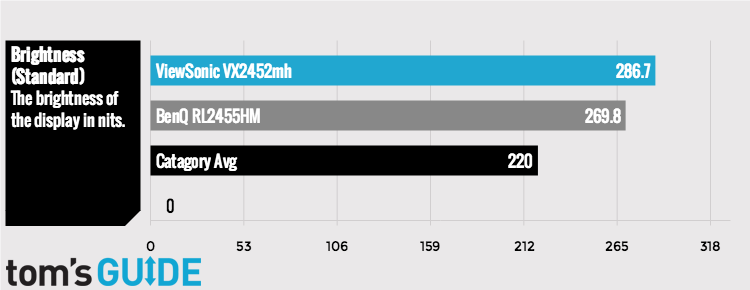
The VX2452mh is quite bright, at 286.7 nits (compared to an industry average of 170), which is not surprising, given how much this monitor's Game Mode brightens the landscape of almost any game. This tops the RL2455HM's score of 269.8 nits, as well as our 220-nit average.
If tweaked properly, the monitor can represent 103 percent of the Rec. 709 color gamut, which is right above the BenQ's 101.7 percent and better than our 97 percent average. However, the Viewsonic delivered middling color accuracy, notching 5.7 on the Delta-E test (closer to zero is better). This sounds about right, given my issues with in-game visuals. The BenQ was more accurate, at 3.75.
Modes and Features
The VX2452mh has a fairly robust menu, but as mentioned above, it's not that easy to navigate. You can adjust color, contrast, screen position and volume, and change inputs and select picture modes, but doing any of that requires a lot of clicks through a menu system that's not intuitive.
Moreover, the various picture modes do little to alleviate the poor color balance. The standard sRGB mode is almost too dark to see, while the Native mode looks too bright and washed out. The Cool mode makes everything look blue (a Bluish mode also makes everything look blue), while Warm makes everything look harsh.
MORE: Best Gaming Keyboards
I eventually got a good color scheme going, but it took lots of tweaking. In User Control mode, you can play with red, green and blue color spectrums by setting values between 1 and 100. Unless you're an expert at color composition, though, expect a lot of trial and error. Unfortunately, you can't save profiles, and many games, movies and TV shows will require different optimal combinations.
Audio
The VX2452mh's built-in speakers are functional and fairly loud, but severely lacking in definition and bass. For dialogue and brassy sound effects, like explosions and gunfire, they worked well enough. Those who play cinematic games or watch movies, though, will need to invest in a good set of headphones or speakers if they opt for the VX2452mh.
Bottom Line
The Viewsonic VX2452mh is easy to set up, displays games smoothly in 1080p and asks for very little money in return. However, the monitor's color is unimpressive by default, and making it otherwise requires a lot of tweaking. The $160 VX2452mh still offers decent performance for its low price, but if you're willing to spend a little more, you can find BenQ's more responsive and color-accurate RL2455HM for roughly $190.

Marshall Honorof was a senior editor for Tom's Guide, overseeing the site's coverage of gaming hardware and software. He comes from a science writing background, having studied paleomammalogy, biological anthropology, and the history of science and technology. After hours, you can find him practicing taekwondo or doing deep dives on classic sci-fi.
