Schlage Sense Smart Deadbolt Review
The HomeKit-compatible Schlage Sense Smart Deadbolt lets you unlock your door using Siri voice commands.
Why you can trust Tom's Guide

The Schlage Sense Smart Deadbolt is one of the newest smart locks on the market, and if you're a tech-savvy Mac user, this may be what you've been waiting for. The Bluetooth-equipped Sense offers state-of-the-art performance, security and plenty of smart options, including the ability to open your door by giving Siri commands. The only caveat: It works only with Apple HomeKit, so you have to have an iPhone or an iPad, and to harness additional features, you'll need to have an Apple TV as well.
Design
Schlage offers the Sense in an array of colors and trims — satin nickel, matte black or aged bronze. All of these models are available in either the modest and clean Century trim or the fancier Camelot trim. The exterior portion of the lock contains a simple keypad touch screen with a regular keyhole below.

My review unit had the Century trim in nickel, and I found the sleek, brushed metal blended well with my existing décor. However, I felt that the Schlage Sense Smart Deadbolt's very basic touch screen was cheapened by the white backlight, though it did make the keypad very easy to see, even under bright sunlight. The keypad is also smudge-resistant to prevent unauthorized access from those who could guess a PIN from smudge patterns.
The touch screen includes a Schlage button at the top of the keypad to activate the backlight, as well as a checkmark indicator and a red "X" indicator. Unfortunately, like other Schlage smart locks, the interior hardware of the Sense is unnecessarily bulky.
Installation
Installation of the Schlage Sense was surprisingly easy, thanks to the straightforward guide. The first step was to download the Schlage Sense app on my iPad, from which I was able to watch a very helpful installation video.
Like many other smart deadbolts, the Sense can fit doors of different sizes. The Sense comes with an optional strike-reinforcement plate, which makes the lock extra secure; however, the instructions don't make it clear that this is optional, which caused me a bit of confusion.
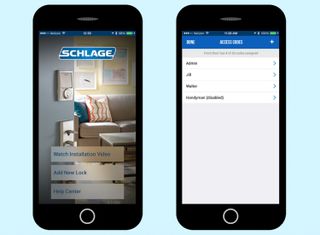
It took me roughly 20 minutes to install the lock and set it up using an iPad. Once the lock is turned on, it runs you through a mandatory system test to make sure everything's running smoothly, which I appreciated. The Sense also comes with two preset codes that you can use right out of the box.
MORE: Schlage Connect
You can set user codes manually on the lock if you don't have any Apple products, but connecting the lock with an Apple HomeKit app allows you to get a lot more features. To connect to your HomeKit network, you will need to scan (or manually enter) the HomeKit code that comes with your deadbolt, and you're done.
Smart Home Capability
The Schlage Sense is compatible only with iOS version 8.4 or higher. The Sense connects to Apple HomeKit using an iPhone, iPad or iPod touch through Bluetooth.
HomeKit, Apple's home automation system, is still quite new and has only a handful of other compatible devices, but it gives you remote control over the Sense. The Sense Smart Deadbolt has its own app, so you can control the lock, program new codes, view a history of when and by whom the door was unlocked and locked, and lock and unlock the door yourself.

To control the lock remotely, as well as access some of its cooler features, you'll also need to connect the Sense to an Apple TV ($99; 3rd generation or later). As the lock works only over Bluetooth, your Apple TV needs to be within about 40 feet of the lock, which can be a problem in larger homes.
If you do have an Apple TV and HomeKit-compatible accessories such as lights, thermostats, coffee makers, window shades and more, you can control them all together. You can set "scenes" in different rooms in concert with your lock, such as turning the heat down when you lock the door as you leave, or have the lights turn on automatically when you unlock the door.
Performance
I won't deny that my favorite part of testing the Sense was using Siri to control the deadbolt. It's also really fun that you can assign a name to your Sense lock (e.g., "Siri, open the Gates to Mordor").
While using Siri is undeniably entertaining, unlocking the deadbolt with a key code also proved to be easy and reliable. When you touch the Schlage logo at the top of the lock's touch screen, the backlight is turned on, and you can enter your code. The green checkmark on the bottom-left corner will blink twice, and the door will unlock.
The third way to unlock your door is by using your smartphone, though this meant I needed to be within about 25 to 30 feet of the door to unlock it.
To lock, just close the door and press the Schlage logo. Or, if you enable the auto-lock feature, the door will lock automatically anywhere between 5 and 30 seconds after the door is closed.
User codes can be between four and eight digits, but they all must be the same length. Up to 30 codes can be stored at a time, and there are two different types of codes available. You can give family and friends unlimited codes that grant them access at any time, and give a dog walker, electrician or grocery-delivery service a code that allows them access to the house only during certain days and times.
MORE: Best Smart Locks
The third way to unlock your door is by using your smartphone. If you are controlling the lock through the Schlage Sense app, or through Apple HomeKit without an Apple TV, you must be within Bluetooth range. I found that this meant I needed to be within about 25 to 30 feet of the door.

Using the Schlage app, I pressed the picture of a red, locked padlock in the middle of the screen. In a few seconds, the lock appeared unlocked, and it turned green.
If you are using HomeKit, there are a lot of different apps you can use to control the lock. For the purpose of this review, I used the iDevices app, and I felt that it was user-friendly and that the Sense interacted with it well.
Security
Schlage has long been known for the quality and security of its products, and the Sense Smart Deadbolt is no different. The Sense was given an ANSI/BHMA Grade 1 rating — the highest possible security rating. Schlage includes an optional reinforcement place with each lock. If you choose, the plate can be installed before the strike plate for extra security on your deadbolt.

In the case that someone tries to tamper with your deadbolt from the outside, there is a built-in alarm with different sensitivity settings. You can set the Sense to beep whenever the door is opened or closed, and a forced-entry detection will give a very loud 30-second alarm when significant force is applied to the door. I found that, even on the most sensitive setting, it took a lot to trip the alarm.
While fingerprint-resistant, the Schlage touch screen lacks anything like Kwikset's SecureScreen feature, which requires you to press two random numbers before entering your code, to prevent thieves from guessing your PIN by examining fingerprint smudges.
Bottom Line
If you are a devoted Apple user — especially one with an Apple TV and other HomeKit devices — then the Schlage Sense is a great choice for a smart, secure deadbolt. (If you're not an Apple user, Schlage's Connect deadbolts, which work with other smart home systems, may make more sense.) The Sense works great when it's connected to HomeKit, allowing you to remotely lock and unlock the door, manage user codes and more. It's also just a lot of fun to ask Siri to open your door.
Sign up to get the BEST of Tom’s Guide direct to your inbox.
Upgrade your life with a daily dose of the biggest tech news, lifestyle hacks and our curated analysis. Be the first to know about cutting-edge gadgets and the hottest deals.
