Tom's Guide Verdict
Flir One Pro for iOS is a useful camera attachment-and-app combo that provides thermal imaging in photo, video and time-lapse formats.
Pros
- +
Impressive thermal imaging software
- +
Multiple uses
- +
Compact and portable
- +
Measures temperature easily
Cons
- -
Battery life falls short
- -
Instructions are a little unclear
- -
Flir One app could use some work
- -
Inconsistent performance on iOS devices
Why you can trust Tom's Guide
Flir has made a name for itself by making thermal imaging cameras, whether as smartphone add-ons, such as the Flir One, or the world's first live thermal imaging smartphone, the Cat S60. Now, Flir has upped the ante with a new version of its high-end camera attachment line targeted at professionals. The $399 Flir One Pro provides thermographic vision without the need for bulky goggles or sensors, making heat detection a breeze. Though the Flir One Pro we tested suffered from some performance hiccups, it's still an impressive product.
Who's It For?
The Flir One Pro is a useful accessory if you do a lot of home improvement and construction projects where detecting heat and moisture is a part of the job. The Flir One Pro also helps in other areas such assurveillance, safety and outdoor recreation. So whether you need to check for lurkers in a dark parking garage, find an off pilot light, or require thermal imaging for a nighttime hike, the Flir One Pro has got you covered.
Flir One Pro vs. Flir One
The Flir One Pro has double the thermal resolution (160 x 120) as the $199 Flir One (80 x 60), which allows the Flir One Pro to produce sharper images. Another technical benefit of the Flir One Pro versus the Flir One include multispectral dynamic imaging, a patent-pending processor that provides enhanced thermal video definition in real-time and speedy heat target identification without compromising temperature data. The Flir One Pro also features VividIR technology, which is a "super resolution" processing technique that provides exceptional thermal clarity that highlights heat outliers.
Design and Setup
At 2.7 x 1.3 x 0.6 inches, the Flir One Pro's thermal camera is compact, and it plugged easily into the Lightning port on my iPhone and iPad. Its rubber edges provide durability, while its blue accent and dual cameras (one camera shoots normal photos, and the other takes thermal shots) add a touch of sophistication.
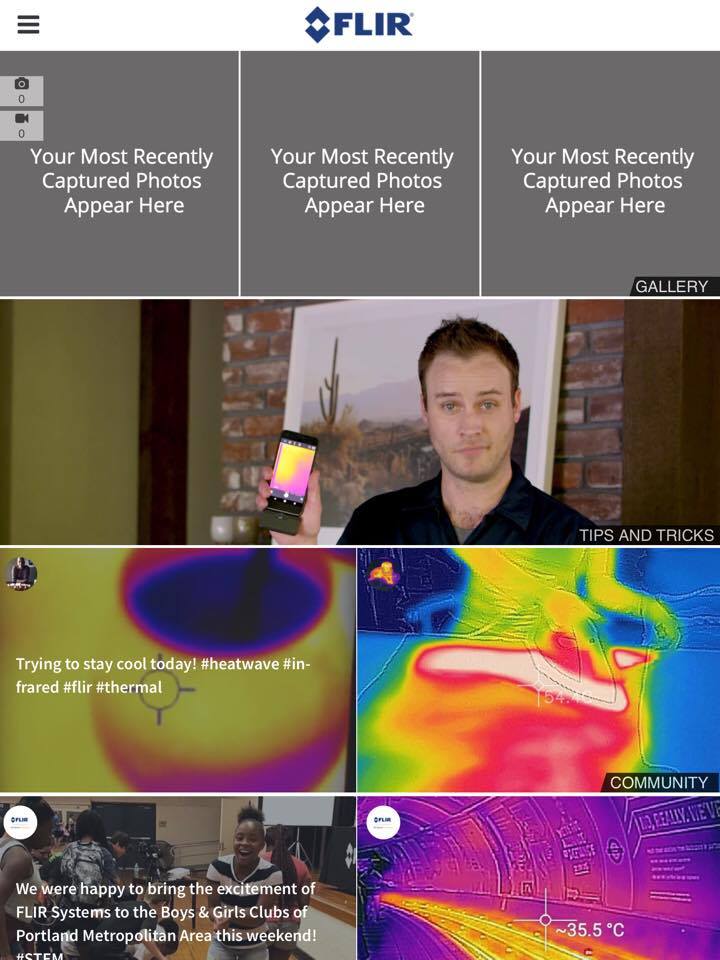
All you have to do is download the Flir One app onto your iOS device and have a Flir One Pro handy. Once you log in or make an account, you'll be taken to a home screen that lists the following: Gallery, Tips And Tricks, Community, News, and Flir One Apps.
When I initially logged in to my account and tried to use the Flir One Pro with my iPad, the app kept prompting me to attach the camera to my iPad. I was confused at first but quickly realized the battery on my Flir was low; there was no indicator light to signal a low battery level, so it appeared as though the Flir One Pro was adequately charged. After charging for a few hours, the Flir One Pro worked fine. But I wish a manual had come with this product so I could have avoided the issue altogether.
Get instant access to breaking news, the hottest reviews, great deals and helpful tips.
It's also important to note that the Flir One Pro is not compatible with any version of iOS below 10.1. The Flir One Pro's packaging does not mention this requirement. (We looked at the iOS version of the Flir One Pro, though an Android version that will work with devices that have a USB-C connector including the Google Pixel and Pixel XL, the Samsung Galaxy S8 and S8+, the Nexus 6P and the Galaxy A5 is also available; that version requires Android Lollipop or later.)
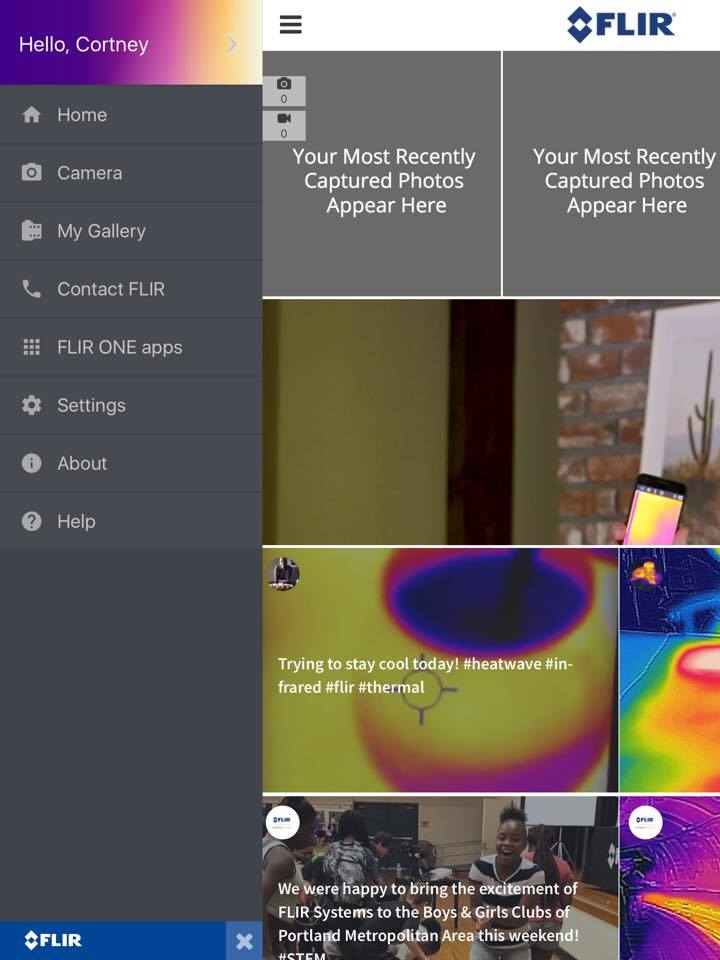
The Flir One app's instructions are useful but not thorough enough. There's no description of how to know if your Flir was sufficiently charged, and it would have been beneficial to explain what the different colored or blinking lights meant. Brevity is great, but not when it makes your product unfriendly to users.
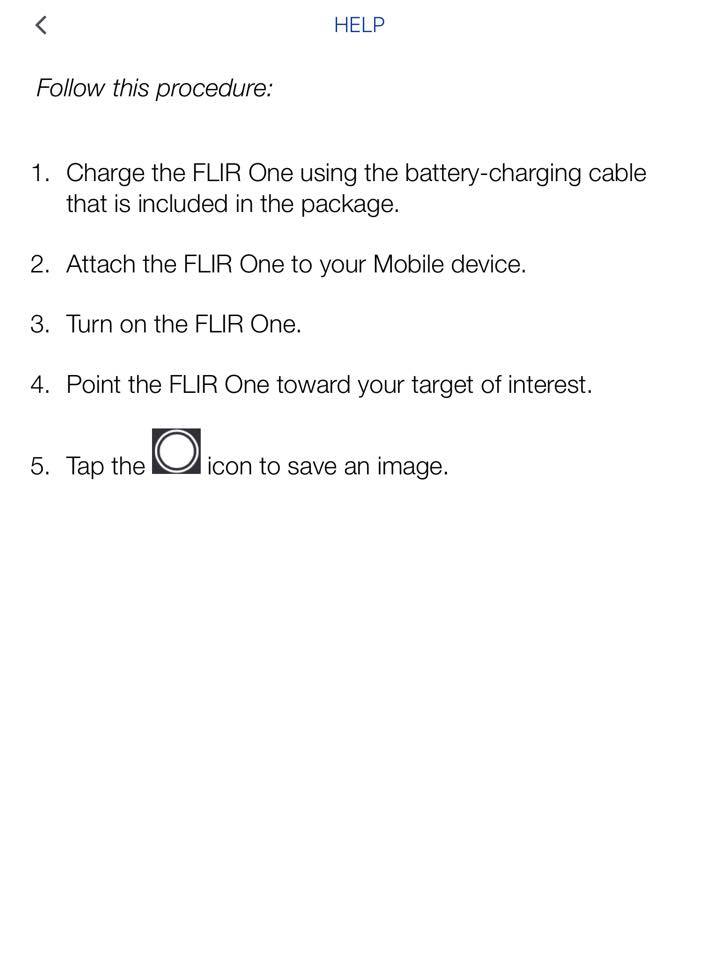
Thermal Imaging Performance
Through the Flir One app, you can take thermal photos, record video and make time-lapse sequences. You also can adjust the color palette and rotation, with buttons at the top that measure temperature and set a timer.
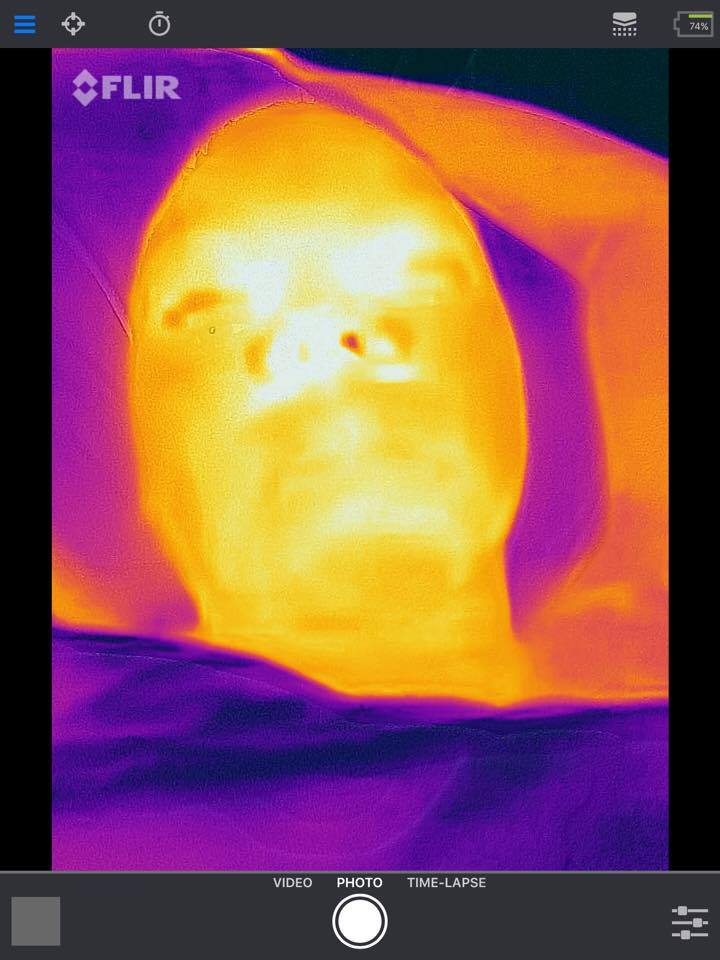
Flir’s thermal technology is the same type used by military and public safety personnel. Warmer objects register as red, orange or yellow, while cooler temperatures register as blue and purple. I rarely came across green tones, but that may have been influenced by the hotter summer conditions, as green tends to represent lukewarm temperatures.
For this review, I stuck to the Iron color palette because I found it to be the most striking. However, the Flir One Pro also works under Lava, Rainbow, Gray, Color Wheel, Hottest, Coldest, Contrast and Arctic color palettes.
For some reason, the app wasn't able to save thermal photos to my iPad, but it worked fine on my iPhone 7. I contacted Flir about this issue and was told to update the app, but that didn’t fix my problem.

The Flir One Pro has many uses, but I was pleased to see how well it detailed heat signatures, particularly with electronics. This thermal camera is a great tool for contractors, electricians and other home improvement do-it-yourselfers. I didn't get to test it out myself for hazard reasons, but Mashable reports that the Flir’s technology also helps with safety applications, such as detecting gas leaks.

I used the Flir One Pro to take a shot of someone holding a smartphone to see how well the camera registered heat signatures between skin and electronic devices. In this case, the results were surprising, yet looked fairly legitimate. I expected the phone to appear more on the red side, but it's a good sign that the phone wasn't hotter than average body temperature.
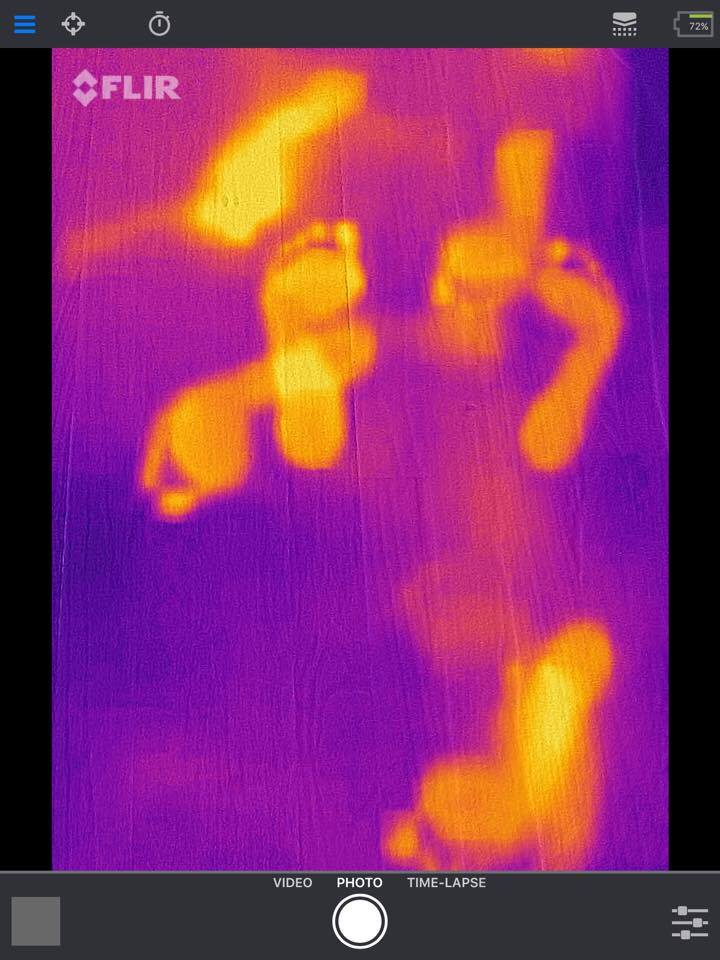
While taking photos in my home, I realized the Flir One Pro is sharp enough to identify heat signatures left by footprints. That can come in handy if you're outdoors, whether to hunt, camp or hike. I absolutely loved discovering this feature because it made me feel like I was tracking someone, Far Cry Primal-style. Because the Flir One works in the dark, you can also use it to check if there are any animals lurking nearby, without flooding your campsite with light.

I turned off the lights in my hallway to see if the Flir One Pro would also work in the dark. Sure enough, the Flir worked perfectly and was able to identify a person creeping by, whereas my human eye was unable to make out the figure otherwise. This makes me confident about the Flir One Pro's use for security and surveillance purposes.

I also wanted to see how the Flir One Pro worked with colder temperatures, so I tested it out on my freezer. The items inside registered as purple, and the app measured the temperature at minus 18.8 degrees Celsius (minus 1.84 degrees Fahrenheit). That turned out to be pretty accurate; the temperature from the thermometer inside the freezer wasn't far off.
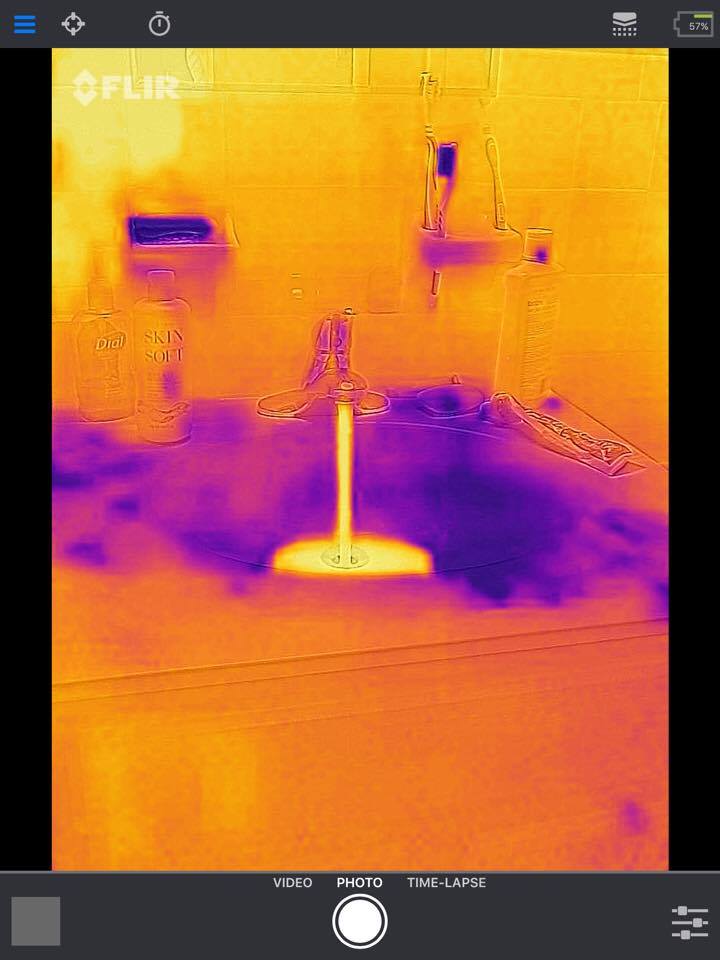
Lastly, I snapped a picture of a running faucet in my bathroom, and the results were interesting. The water was on the warmer side and appeared amber through the camera, but what impressed me most was how accurately the Flir picked out items that were cooler to the touch, such as the wet toothbrush, soap bars and porcelain countertop. I imagine this tool could be handy for anyone working in plumbing.
Battery Life
Regarding battery life, the Flir One Pro doesn't last long. In my tests, the camera ran out of power after just 2.5 hours of continuous use, which is inconvenient if you're working on a project that requires you to keep turning the Flir One Pro on and off. It would be nice if the Flir One Pro could last longer, considering the device takes a little more than 6 hours to charge.
The Flir One Pro's advanced thermal technology doubtlessly requires a lot of power, but if Flir wants to market this product to professionals, the battery needs to be top-notch. I can't imagine the Flir One Pro being helpful in professional or recreational settings for extended periods, but if it's used occasionally in bursts, then it's absolutely fine.
Using the App
The Flir One app has a gallery that stores all of your thermal photos. Unfortunately, the images didn't save on my iPad even after I granted permission for it to access the camera roll. I didn't encounter this issue on my iPhone, but the inconsistency in performance was a little disappointing.
Flir’s app has a cool Tips And Tricks section with short do-it-yourself videos on topics ranging from how to fix leaky roofs, to how to detect heat-based flaws while shopping for a house. This is a neat feature because it shows you not only how to use the Flir One Pro but also how to use thermal imaging in your daily life. Even if you're not a professional who needs thermal imaging regularly for your job, the Flir One Pro can help you solve problems on your own without spending big bucks.
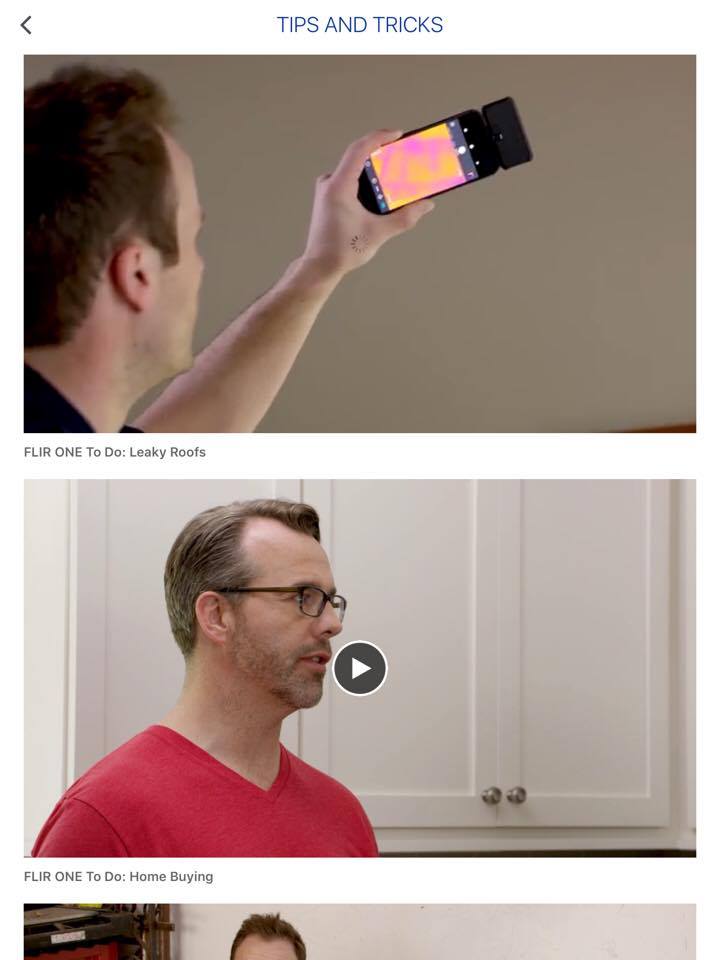
Another nice feature is the Community tab, where users can look at fellow Flir owners' uploaded social media posts in real time. The new tab aggregates posts from Flir’s assorted social media accounts, if that’s something you find useful.
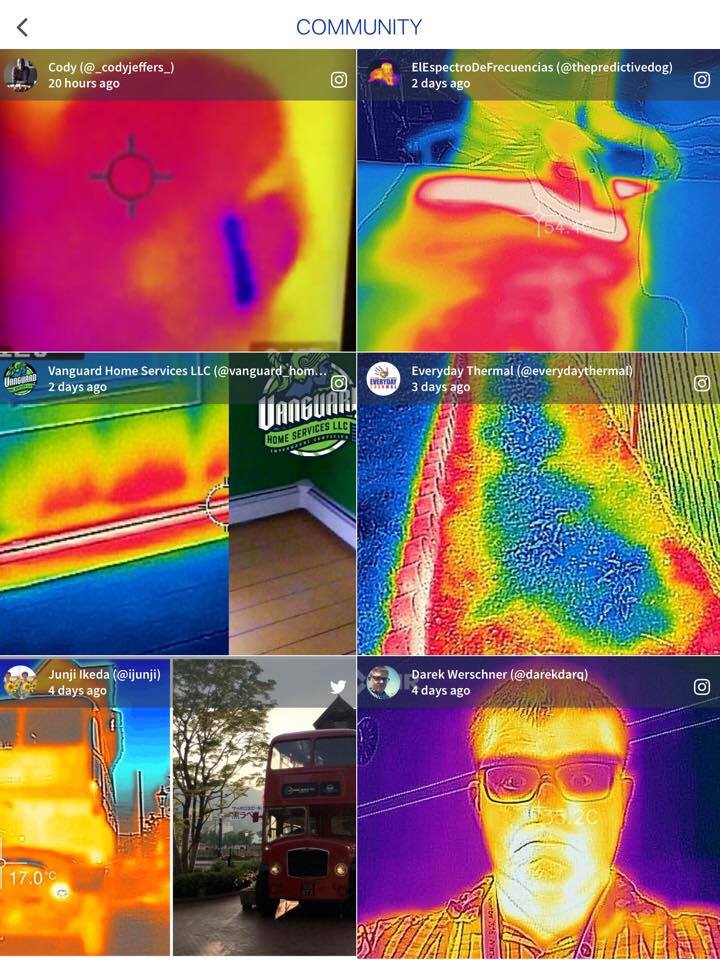
The News portion of the app shows a chronological list (from most recent to oldest) of social media posts from official Flir accounts. So far, there's an aggregation of posts from Facebook, Twitter, YouTube, Instagram and LinkedIn. These highlights ensure you're always in the know about new Flir products, software updates and more.
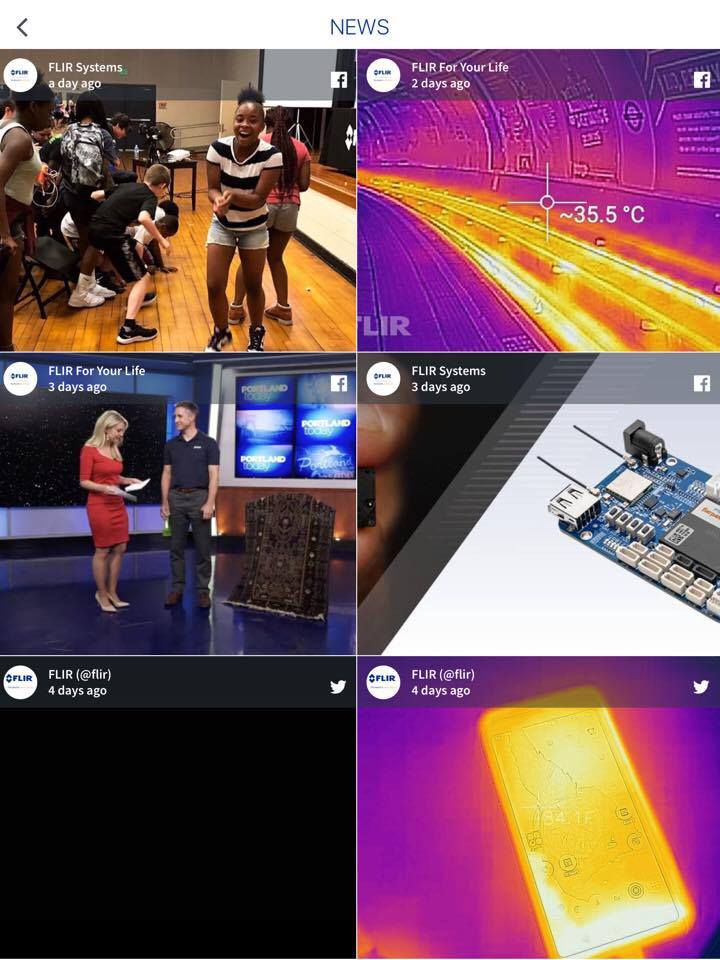
At the bottom home screen, you’ll find a list of affiliated apps made by Flir and third-party developers. So far, there are four available free of charge (Boat Beacon, Comfort Tracker, NovaVision, Vernier Thermal Analysis) that perform very specific tasks. Boat Beacon, for example, tags your boat to offer collision warnings and positioning in real time while Comfort Tracker is an insulation assessment app that helps track how heat moves through your home for improved energy efficiency.
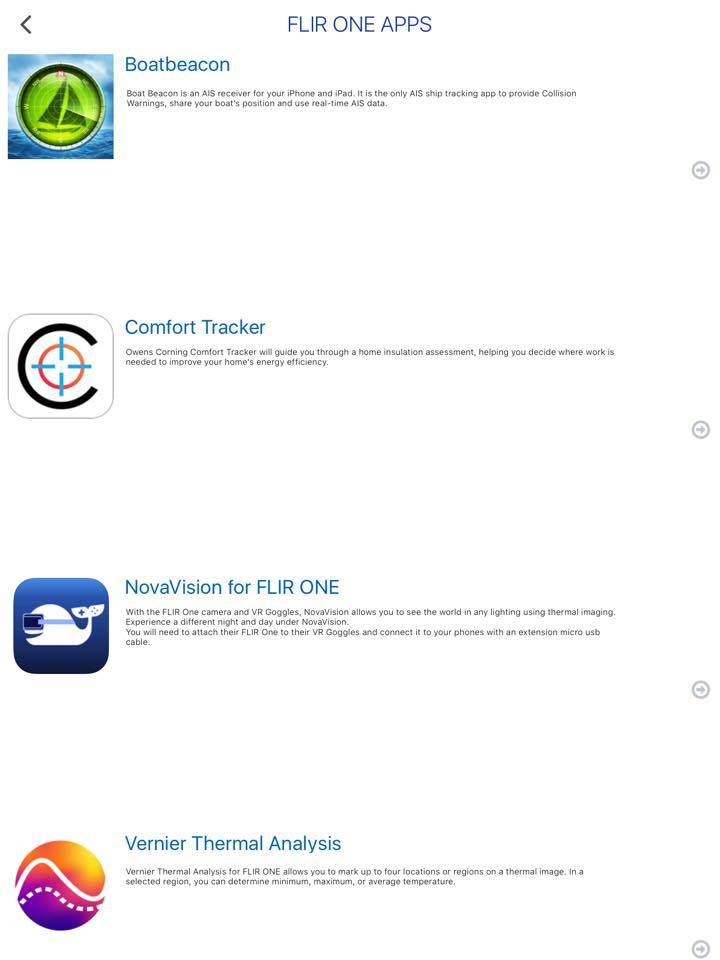
Bottom Line
The Flir One Pro is a helpful device for thermal imaging, but its iOS app suffers from inconsistent performance. Should Flir tackle those issues, this device is a no-brainer if you stand to benefit adding its thermal imaging capabilities to your phone. Even in its present state, the latest version of the Flir One Pro still adds useful capabilities to a mobile device.
Credit: Flir
Cortney Moore is a multimedia journalist whose work has appeared in many places, including Tom's Guide, Fox News, The Sun, Buzzfeed, Yahoo Finance, and more. For Tom's Guide, she's written about a range of topics, from gaming to apps and phones. Currently, she works at Fox Business Network as an associate producer/writer.

