Moment Lenses Review: Precision Smartphone Lenses
Moment's telephoto and wide-angle smartphone lenses offer best-in-class image quality with support for multiple phones and cases.
Why you can trust Tom's Guide

Many smartphone photographers turn to quick-and-easy gimmicks like filters to add punch to their pictures, but there's still no replacement for tack-sharp, distortion-free photos. That's where Moment's lenses come in. Made for demanding photo fanatics, Moment's 16mm wide-angle and 60mm telephoto lenses ($100 each) deliver top-tier image quality using the smartphone or tablet you already own. But with similar-priced systems offering three or four lenses for the same amount of money, are Moment's luxurious lenses worth the loot?
Design
From the instant you pick up one of Moment's lenses, you know they're not like any other smartphone camera accessory. Even calling them an accessory feels like an insult, because with their precision-cut stainless-steel housings, multiple glass elements and solid build-quality, each lens feels more like an expensive watch than an aftermarket add-on.
The lenses also come with a cloth carrying case to ensure they're protected when not in use.
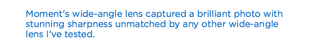
Installation is dead simple. Just remove the adhesive backing from the included mounting strip, and position the backing over your phone's camera. Once the mount's in place, you press and hold it for a few seconds so the 3M adhesive can set, and voila, you're done. Then, to attach the lens, all you have to do is screw it into the mount with a quarter-circle turn.
MORE: Best Lens Kits for iPhone Photographers
In the beginning, I was terrified that a simple adhesive would not be able to support the heavy lenses, but my fears were totally unfounded, as the lenses never budged or fell off over my two days of testing. Some people may frown at affixing what is essentially a stick-on to the back of their phones, but the black mount is pretty unobtrusive, and when removed, leaves no sticky mess behind. Additionally, each mount comes with an extra adhesive strip, so if you find that the grip is getting weak, you can refresh your phone with some extra strength.
Compatibility
Moment offers mounts for use with various Android and iOS devices, which is a great bonus for Android phone owners who often get the short end of the stick for camera accessories (for a full list of supported devices, go here). Because of the low-profile nature of the mount, Moment's lenses are compatible with a wide variety of cases. That means you may not even have to make changes to your setup in order to get great photos. However, if you're an iPhone 6 or 6 Plus owner, Moment has a case of its own that might change your mind.
Image Quality

In a shot of the Farragut Monument in Madison Square Park, Moment's wide-angle lens captured a brilliant photo with stunning sharpness and detail unmatched by any other wide-angle lens I've tested.

Compared to a shot from Olloclip's wide-angle Active Lens, the Moment lens' photo delivered even more detail, better focus (especially on the right side) and almost zero chromatic aberration (rainbow banding). However, the Olloclip provided a wider, 155-degree field of view.

In a telephoto shot of the Flatiron Building in New York City, both Moment's and Olloclip's 2x lenses (sample photo below) captured the iconic profile of the 113-year-old building with aplomb. But a careful inspection shows the Moment just edging out its competition.

The Moment's photo has less vignetting (darkening in the corners), ever-so-slightly less pincushion distortion (the bent, pinched look) and just a bit better sharpness throughout.
Moment Case for iPhone 6/6 Plus
For photographers with the latest model of iPhone, Moment makes a $70 case with shock-absorbing polycarbonate bumpers, a DSLR-like two-step shutter button, built-in mount for use with its lenses and, if you opt for the more expensive, $100 version, a laser-engraved walnut grip.
The case works with Moment's iPhone app, which is available for free on the App Store, so that the phone automatically launches the Moment App when you attach a lens. The app adds things like grid lines to the viewfinder, and tweaks the image to suit the lens you are using. While the case won't officially be available until early August (September for the 6 Plus version), Moment sent me a pre-production sample to check out.
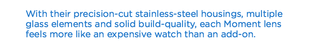
Even in an unfinished state, Moment's case looked and worked beautifully. Sliding in an iPhone 6 went smoothly, offering a snug, padded place to protect our device. The grid lines help you compose better shots, and when you press halfway down on the shutter, you can tap the screen to focus, then drag left or right to change exposure compensation.
Bottom Line
Moment has reached new heights in smartphone photography, but at $100 each, its lenses aren't cheap, often costing twice as much as the competition. The 4-in-1 kits from Olloclip ($80) and Ztylus ($100) are better values, but you don't get the same level of image quality, 12-device support or choose-your-own-case compatibility as you do with Moment's grippy, low-profile mount.
Moment's case also impressed, and even for someone like me who prefers my phones uncovered, the automatic lens detection and discrete shutter button make a persuasive argument for change. If you're looking to capture the absolute best images you can get from your phone or tablet and don't mind the premium, your search should stop at this Moment.
Sign up to get the BEST of Tom’s Guide direct to your inbox.
Upgrade your life with a daily dose of the biggest tech news, lifestyle hacks and our curated analysis. Be the first to know about cutting-edge gadgets and the hottest deals.
Sam is a Senior Writer at Engadget and previously worked at Gizmodo as a Senior Reporter. Before that, he worked at Tom's Guide and Laptop Mag as a Staff Writer and Senior Product Review Analyst, overseeing benchmarks and testing for countless product reviews. He was also an archery instructor and a penguin trainer too (really).
